(照片指揮官)Ashampoo Photo Commander 11 v11.0.1
【文章內容】:
檢視,組織,編輯,展示和分享您的照片。
Ashampoo照片指揮官11結合成一個直觀的使用者介面定制的檢視模式,便於搬運的選單,緞帶,側窗格和精靈。
感謝迷你地圖,卷動在大型圖像不再需要單獨的捲軸拖曳。
在其它特性中,有原始圖片,圖片編輯時比較新的雙檢視modefor。此外,改善工具和視訊功能進行了改進,加入了新的效果和意見。
處理您的數位照片時,你永遠都不想Ashampoo照片指揮官9再次沒有。
Ashampoo照片指揮官景緻,設有:
‧分組功能的微型檢視。
改進的微型檢視與分組功能,根據若干條款(標籤),相機模型,檔案格式等,通過篩選,你可以得到一個更好地瞭解您的圖片
‧標示。
現在,您可以標示您的照片,這意味著配置到您的照片若干條款。這些將被儲存到IPTC元資料,並簡化例如檢驗或分組的圖片。
‧批次處理。
批處理顯著降低編輯照片時的工作量。一次,您可以將幾張照片合併為一個新的格式或應用效果一堆圖片。
‧照片的編輯和改善。
此外,在快速修復模式,可以改善照片與點擊,調整對照度和彩色,加入效果,調整照片的大小,消除紅眼等對象,如語音氣泡,形狀或箭頭,可以加入在編輯模式。
‧HTML相冊,幻燈片,拼貼…令人驚嘆的HTML相冊,幻燈片(音樂),拼貼畫,日曆,圖片,賀卡,照片組合你的照片和TIFF多頁的框架,可以建立沒有時間。
‧音訊和視訊。音訊和視訊集,可以很容易地管理圖片集合。
此外,該專案提供了一個整合的播放功能,讓你可以播放所有多媒體檔案Ashampoo照片指揮官9。
‧燒錄光碟,傳送電子信件和建立PDF檔案。
可以燒錄CD,DVD或藍光光碟上,只需點擊幾下照片,傳送電子信件,或匯出為PDF格式。
‧匯入從相機和掃瞄器。隨著進口工具,你可以選取直接從數位相機或掃瞄器匯入圖片。
此工具還使自動旋轉照片,如果數字照相機提供此訊息。
‧皮膚和外掛程式。
使用隨附的外觀給你Ashampoo照片指揮官9個人的樣子。處理其他檔案格式的外掛程式支援。
Ashampoo照片指揮官10的新功能和改進:
‧改進的圖像一個新的層次曲線工具調整,直方圖和改進的控制
‧修復工具
‧聚焦效果工具
‧洪水填充工具
‧上傳圖片或相冊到Facebook,YouTube,Picasa中的等
‧改進的一個頁面上印刷圖像的多個副本
‧更快的程式啟動
‧更少的記憶體消耗
‧加速的相片瀏覽器
Ashampoo照片指揮官11的新功能和改進:
‧新!回到通過整合的備份功能和倒車影像修改
‧新!與效能增強的觀看和改善程式,實現更快的結果
‧新!通過像素精度的影響鋼筆工具的應用效果和享受即時的視覺反饋的實時預覽
‧新!將你的照片變成驚人的微型場景與移軸工具
‧新!使用自動檢驗,選取並刪除不需要的圖像元素和劃痕
‧新! 3D圖像
‧新!加載,儲存和瀏覽Adobe XMP元資料訊息
…還有更多!
WindowsRXP操作系統時,Windows VistaR和WindowsR7,WindowsR8的。對於WindowsRXP操作系統的使用者,我們推薦Service Pack 2或更高版本。
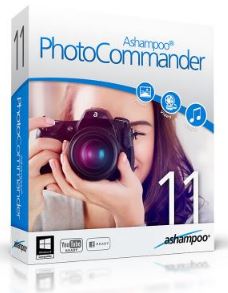
——————————————————————————–
【文章標題】: (照片指揮官)Ashampoo Photo Commander 11 v11.0.1
【文章作者】: 錄影.剪接.編輯教學密訓基地
【作者信箱】: ster168ster@gmail.com
【作者首頁】: http://por.tw/photo-video/
【錄影.剪接.編輯教學課程】: http://por.tw/photo-video/video_Course/index.php
【基地主機】: http://goto1688.com/photo-video/
【版權聲明】: (原創)錄影.剪接.編輯教學密訓基地,轉載必須保留完整標頭。刪除者依法追究!
——————————————————————————–
Ashampoo Photo Commander 11 v11.0.1
Everything out of the box: view, organize, edit, present and share your photos. Ashampoo Photo Commander 11 combines menus, ribbons, side-panes and wizards into an intuitive user interface with customizable view modes for easy handling. And thanks to mini maps, scrolling within large images no longer requires dragging separate scrollbars.
Among other features there is the new dual-view modefor the comparison of an original picture and that picture while editing. Additionally, the optimization tools and video functions were improved, new effects were added and lots more. When handling your digital pictures you’ll never want to do without Ashampoo Photo Commander 9 again.
Ashampoo Photo Commander Fetaures:
• Miniature view with grouping function. With the grouping function in the improved miniature view you can get a better overview of your pictures by filtering them according to certain terms (tags), model of the camera, file format etc.
• Tagging. You can now tag your photos, this means that you assign certain terms to your photos. These will be saved to the IPTC meta data and simplify for example the detection or grouping of pictures.
• Batch processing. Batch processing significantly reduces the amount of effort when editing photos. You can convert several pictures into a new format at once or apply effects to a bunch of pictures.
• Editing and optimization of photos. In the quick-fix mode you can optimize a photo with one click, adjust contrast and colors, add effects, resize the photo, remove red eyes etc. Furthermore, objects such as speech bubbles, shapes or arrows, can be added in the editing mode.
• HTML albums, slideshows, collages… Stunning HTML albums, slideshows (with music), collages, calendars, frames for pictures, greeting cards, photo mixes and TIFF multi pages of your pictures can be created in next to no time.
• Audio and video. Audio and video collections can be managed just as easily as picture collections. Additionally, the program offers an integrated playback function so that you can play all your multimedia files with Ashampoo Photo Commander 9.
• Burn discs, send e-mails and create PDFs. With just a few clicks photos can be burned on CD, DVD or Blu-ray Disc, send in an e-mail or be exported as PDF.
• Import from cameras and scanners. With the import tool you can select and import pictures directly from your digital camera or a scanner. This tool also enables the automatic rotation of photos, if the digital camera provides this information.
• Skins and plug-ins. Use the included skins to give your Ashampoo Photo Commander 9 a personal look. Plug-ins for handling additional file formats are supported.
New features and improvements in Ashampoo Photo Commander 10:
• Improved image adjustment with a new gradation curve tool, histogram and improved controls
• Repair tool
• Focus effect tool
• Flood fill tool
• Upload pictures or photo albums to Facebook, YouTube, Picasa etc.
• Improved printing for multiple copies of an image on one page
• Faster program start up
• Less memory consumption
• Accelerated photo browser
New features and improvements in Ashampoo Photo Co
mmander 11:
• NEW! Go back in time and reverse image modifications through the integrated backup feature
• NEW! Achieve faster results with performance-enhanced viewing and optimization routines
• NEW! Apply effects with pixel-precision through the Effect Pen tool and enjoy live previews for instant visual feedback
• NEW! Turn your photos into stunning miniature scenes with the Tilt-Shift tool
• NEW! Use auto-detection to select and remove unwanted image elements and scratches
• NEW! Work with 3D images
• NEW! Load, save and view Adobe XMP metadata information
…and many more!
Windows® XP, Windows Vista®; Windows® 7, Windows® 8. For users of Windows® XP we recommend Service Pack 2 or later.
(照片指揮官)Ashampoo Photo Commander 11 v11.0.1| Home Page www.ashampoo.com
(照片指揮官)Ashampoo Photo Commander 11 v11.0.1 / Size: 163.2 MB
——————————————————————————–
【錄影.剪接.編輯】你在摸索如何錄影.剪接.編輯製作影片嗎?有【技術顧問服務】可諮詢嗎?
當問題無法解決你要發很多時間處理(或許永遠找出答案)那是自己摸索錄影.剪接.編輯痛苦的開始!
購買【錄影.剪接.編輯】DVD課程,就可獲得【錄影.剪接.編輯製作影片】技術【顧問諮詢服務】!








