(照片改善工具)Ashampoo Photo Optimizer 6.0.3
【文章內容】:
Ashampoo Photo Optimizer 6 改善和擦亮您的照片,高光澤度,只需點擊一下。它結合了現代和明確的程式介面,它有最新的顯示器和筆記型電腦的觸摸屏控制編製,以直觀的使用和功能的深思熟慮的範圍內。在該專案的特點是同時幾個方面的影響,你可以把你的照片展示讓他們另眼相看。它的影響是絕對的,亮點是時代的影像效果與你設定你的照片回到攝影的創業時期。第一類結果也實現了與其他作用或相當的功能,例如紅眼校正,彩色或水印倒置。它說服其結構清晰的使用者介面,內含一個整合的圖像瀏覽器在資源管理器風格的快速訪問您所有的數位照片。此外,您現在還可以根據您的wishes.You可以在垂直和水平之間的順序例如開關調節照片的縮略圖檢視以及變更縮略圖的大小。
一鍵改善
只需選取一張圖片,點擊「改善」,體驗WOW效果。你的照片會變得更有吸引力,更明亮,更自然。無論您是要改善一個或多個照片 – 用Ashampoo Photo Optimizer一切都完成了,你只需點擊一下。
職能範圍廣
該Ashampoo照片改善工具,你需要做到最好的照片的所有功能 – 紅眼校正,多種特效,水印,色彩校正,一鍵改善,旋轉,對映,圖像的年齡及其它更多。改善或影響的結果可以舒適地檢視和比較,在一個前/後分割畫面的原始圖片。如果你不喜歡自動改善,你可以做一個手動色彩校正與滑塊控件的說明。
在閃光照片中的可怕紅眼校正效果是一樣簡單:只需粗略地選中包括紅眼的照片部分,然後點擊,隨著所有影響你的照片將成為引人目光的作品。在您的最新照片讓程式,例如年齡,讓你的形象和體驗老照片的魅力。如果你不希望別人誇自己,你的照片,只是用文字或符號作為水印的圖片。這使得有很大的意義尤其是你想發佈在網際網路上的照片。照片改善技術將說明那裡。
自動備份
你永遠不必擔心「傷害」你的照片,通過編輯他們的Ashampoo Photo Optimizer,你總是可以返回到原來的版本。 它會自動將照片中的資料庫,其存儲位置,你可以確定自己的原始版本的備份。為了恢復原來的,只要選取一張照片,點擊「還原」。
不同的匯出選項
隨著Ashampoo Photo Optimizer,您可以快速,輕鬆地展示你的夢想照片給你的家人和朋友。通過e-mail傳送,例如您的最佳照片。對於此照片的尺寸可以適當地減少。現在你也可以在Facebook上的朋友分享你的精彩照片。為此,您只需要登入到Facebook和授予Ashampoo Photo Optimizer訪問。此外,你也可以上傳你的照片到Picasa,用它們作為桌面背景或列印出來。
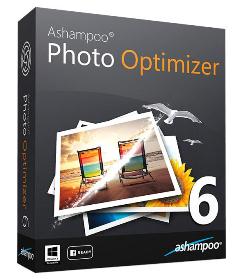
——————————————————————————–
【文章標題】:(照片改善工具)Ashampoo Photo Optimizer 6.0.3
【文章作者】: 錄影.剪接.編輯教學密訓基地
【作者信箱】: ster168ster@gmail.com
【作者首頁】: http://por.tw/photo-video/
【錄影.剪接.編輯教學課程】: http://por.tw/photo-video/video_Course/index.php
【基地主機】: http://goto1688.com/photo-video/
【版權聲明】: (原創)錄影.剪接.編輯教學密訓基地,轉載必須保留完整標頭。刪除者依法追究!
——————————————————————————–
Ashampoo Photo Optimizer 6.0.3
Ashampoo Photo Optimizer 6 optimizes and polishes your photos to high gloss with just one click. The Ashampoo Photo Optimizer combines a modern and clear program interface, which is already prepared for the touch screen controls of the latest monitors and laptops, with intuitive usage and a thought-out range of functions. Among the features of the program are also several effects that you can apply to your photos and that will shed new light on them. An absolute highlight among the effects is the age image effect with which you will set your photo back to the pioneering days of photography. First class results are also achieved with other effects or rather functions, for example red eye correction, inversion of colors or watermarking. The Ashampoo Photo Optimizer convinces with its clearly structured user interface including an integrated image viewer in Explorer style for a quick access to all your digital pictures. Furthermore, you can now also adjust the thumbnail view of the photos according to your wishes.You can for example switch between vertical and horizontal order as well as change the size of thumbnails.
One click optimization
Just select a picture, click on “Optimize“ and experience the wow effect. Your pictures will become more attractive, brighter and more natural. No matter whether you want to optimize one or several pictures – with the Ashampoo Photo Optimizer everything is finished with just one click.
Wide range of functions
The Ashampoo Photo Optimizer has all functions that you need to make the best out of your photos – red eye correction, several effects, watermarking, color correction, one click optimization, rotate, mirror, age images and lots more. The result of an optimization or an effect can be comfortably viewed and compared to the original picture in a before / after split screen. If you don’t like an automatic optimization, you can do a manual color correction with the help of slide controls.
Correction of the dreaded red eye effect in flash photos is just as easy: Just roughly select the part of the photo containing the red eyes and click, Ashampoo Photo Optimizer does the rest. With one of all the effects your pictures will become eye-catchers. Let the program for example age your image and experience the fascination of old photo in your latest pictures. If you don’t want others to boast themselves with your photos, just use a text or a symbol as watermark for your pictures. This makes a lot of sense especially with photos that you would like to post on the Internet. The photo optimizer will help there, too.
Automatic backup
You never need to worry about “damaging” your photos by editing them with Ashampoo Photo Optimizer, because you can always return to the original version. Ashampoo Photo Optimizer automatically makes backups of the original versions of your photos in a database, whose storage location you can determine yourself. In order to restore the original, just select a photo and click on “Undo”.
Different export options
With the Ashampoo Photo Optimizer you can quickly and easily present your dream photos to your family and friends. Send your optimized pictures for example by e-mail. For this the size of the photos can be decreased appropriately. Now you can also share your brilliant pictures with your friends on Facebook. For this you just have to login to Facebook and grant Ashampoo Photo Optimizer access. Furthermore, you can also upload your pictures to Picasa, use them as desktop background or print them out.
(照片改善工具)Ashampoo Photo Optimizer 6.0.3 | Home Page: www.ashampoo.com
(照片改善工具)Ashampoo Photo Optimizer 6.0.3 | Size: 87.8 MB
——————————————————————————–
【錄
影.剪接.編輯】你在摸索如何錄影.剪接.編輯製作影片嗎?有【技術顧問服務】可諮詢嗎?
當問題無法解決你要發很多時間處理(或許永遠找出答案)那是自己摸索錄影.剪接.編輯痛苦的開始!
購買【錄影.剪接.編輯】DVD課程,就可獲得【錄影.剪接.編輯製作影片】技術【顧問諮詢服務】!








