(監視器工具)Actual Multiple Monitors 8.0 Final
【文章內容】:
實際多台監視器是全面的解決專案,改善舒適,有效的工作,多顯示器配置MS Windows使用者介面的功能。
智慧應用模擬輔助顯示器上標準的Windows服務,並提供新的視窗管理服務,以釋放您從日常的點擊,讓你專注於你的工作不受干擾。
功能強大且易於使用的,實際多台監視器,模擬原始的Windows任務欄上的次要顯示器,讓你在你平常的模式來管理視窗。
這樣的任務欄,可以在個人模式下,顯示在同一顯示器上運行的任務,或在鏡子模式,顯示你的設定中的所有監視器上運行的所有任務。
在每個顯示器上的任務欄
•開始選單
•知會區功能變數也稱為系統托盤
•時鐘
•在Windows 7跳轉清單支援
•引腳到任務欄
•分組相似按鈕
•預覽縮略圖(在Windows 7的Aero Peek功能)
•在Windows 7的任務欄按鈕上的進度條
•在Windows 7下的顯示桌面按鈕
•快速啟動工具列和其他
•之前的Windows 7系統上用滑鼠拖曳任務欄按鈕
•之前的Windows 7系統上用滑鼠拖曳系統托盤圖示
•半透明任務欄上的Windows 7之前的系統
•機的外觀在任何視覺主題 – 從Windows 7 Aero Windows經典
在每個顯示器上的Alt-Tab任務切換視窗
專為多個顯示器工作新的視窗控件
•額外的按鈕,在每個視窗的標題欄,瞬間把一個視窗到任何顯示器
•額外的按鈕,在每個視窗的標題欄,視窗最大化到整個桌面
•特別快速鍵瞬間把一個視窗的下一首/上一顯示器
•自動放置視窗預設情況下,滑鼠指標在顯示器
•某些視窗自動放置到特殊的顯示器
•容易拖/大小的視窗 – 一個視窗內的任意位置點擊
•結束了拖/大小的視窗到桌面邊界和其他視窗(「粘邊框」)
•在Windows XP / Vista中的Windows 7 Aero對齊模擬
•單「 – 整個桌面,視窗最大化顯示器的寬度,顯示器的高度
•自訂壁紙 – 單上的每個顯示器的整個桌面或個人(有能力運行的背景幻燈片)
•自訂螢幕保護程式 – 單上的每個顯示器的整個桌面或個人
•自訂桌面配置檔 – 之間切換不同的桌面配置在一瞬間!
•保持配置/解析度桌面後,桌面上的圖示的順序已經改變
•桌面對映 – 觀察桌面的各個部分單獨的浮動視窗(視窗,顯示器,任意區功能變數)稱為鏡
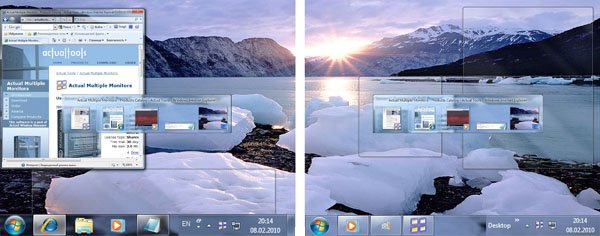
——————————————————————————–
【文章標題】: (監視器工具)Actual Multiple Monitors 8.0 Final
【文章作者】: 錄影.剪接.編輯教學密訓基地
【作者信箱】: ster168ster@gmail.com
【作者首頁】: http://por.tw/photo-video/
【錄影.剪接.編輯教學課程】: http://por.tw/photo-video/video_Course/index.php
【基地主機】: http://goto1688.com/photo-video/
【版權聲明】: (原創)錄影.剪接.編輯教學密訓基地,轉載必須保留完整標頭。刪除者依法追究!
——————————————————————————–
Actual Multiple Monitors 8.0 Final
Actual Multiple Monitors is the comprehensive solution to improve the functionality of MS Windows user interface for comfortable and effective work with multi-monitor configurations. The smart app emulates standard Windows services on secondary monitors, and offers new window management services to free you from routine clicking and let you concentrate on your work undisturbed. Powerful yet easy-to-use, Actual Multiple Monitors emulates the original Windows Taskbar on the secondary displays, allowing you to manage windows in your usual manner. Such Taskbar can work in the individual mode, displaying only the tasks running on the same monitor, or in the mirror mode, displaying all the tasks running on all monitors in your setup.
Taskbar on each monitor
• Start menu
• notification area a.k.a. system tray
• clock
• Jump Lists support under Windows 7
• Pin to Taskbar
• grouping similar buttons
• preview thumbnails (with the Aero Peek feature under Windows 7)
• progress bars on taskbar buttons under Windows 7
• Show Desktop button under Windows 7
• Quick Launch and other toolbars
• dragging the taskbar buttons with the mouse on systems before Windows 7
• dragging the system tray icons with the mouse on systems before Windows 7
• semi-transparent taskbars on systems before Windows 7
• native look in any visual theme – from Windows Classic to Windows 7 Aero
Alt-Tab Task Switcher window on each monitor
• new window controls specially designed for a work with multiple monitors
• additional button in each window's title bar to put a window instantly to any monitor
• additional button in each window's title bar to maximize a window to entire desktop
• special hotkeys to put a window instantly to the next/previous monitor
• automatic placement of windows by default to the monitor which the mouse pointer is on
• automatic placement of certain windows to the specified monitors
• easy dragging/sizing of windows – by clicking anywhere inside a window
• snapping a dragged/sized window to desktop boundaries and other windows ("sticky borders")
• emulation of Windows 7 Aero Snap on Windows XP/Vista
• single-click maximization of windows – to entire desktop, to monitor's width, to monitor's height
• custom wallpaper – single on entire desktop or individual per monitor (with the ability to run a background slideshow)
• custom screen saver – single on entire desktop or individual per monitor
• custom desktop profiles – switch between various desktop configuration in a flash!
• keeping the order of desktop icons after the desktop configuration/resolution has been changed
• desktop mirroring – observe various parts of desktop (windows, monitors, arbitrary areas) in separate floating windows called mirrors
(監視器工具)Actual Multiple Monitors 8.0 Final| Официальный сайт: www.actualtools.com
(監視器工具)Actual Multiple Monitors 8.0 Final | Размер: 13.7 MB
——————————————————————————–
【錄影.剪接.編輯】你在摸索如何錄影.剪接.編輯製作影片嗎?有【技術顧問服務】可諮詢嗎?
當問題無法解決你要發很多時間處理(或許永遠找出答案)那是自己摸索錄影.剪接.編輯痛苦的開始!
購買【錄影.剪接.編輯】DVD課程,就可獲得【錄影.剪接.編輯製作影片】技術【顧問諮詢服務】!








