(視訊編輯工具)CyberLink PowerDirector Ultimate 13.0.2307
【文章內容】:
威力導演13包括了所有高品質的視訊製作功能強大的視訊編輯工具 – 100軌時間軸,多鏡頭編輯,世界上最快的64位TrueVelocity引擎等等。帶來更多專業的觸摸到您的視訊創作,威力導演13旗艦版還內含價值超過6.5價值溢價效應和模板,以進一步豐富您的視訊創作。
13.0版本有什麼新的:
完全可定制的設計工具,超過60個新功能,作用和模板和更多…
釋放與威力導演13的自訂設計工具你的創意 – 創造個性化的過渡,標題和光碟選單,編輯多達100多機位剪輯功能最強大的視訊編輯軟體!需要更多的特效和模板?威力導演內含超過50個新的特效和模板擦亮您的視訊創作。當你建立完成後,你可以備份使用訊連科技的雲服務,或建立電影光碟與我們的新選單設計你的項目!
100軌道MultiCam的編輯
新MultiCam的音訊同步功能,可以同步多達100時間軸軌道由音訊。這意味著你可以很容易地通過自由建立MultiCam的拼貼畫轉換視訊軌道的PIP(畫中畫)對象。
自訂轉場效果
新的過渡設計器提供了一種簡單的方法來定制從圖像過渡效果。簡單的匯入圖像,以你選取的形象導演將建立過渡效果基礎。
在片頭動畫視訊效果
您可以將超過120內建的視訊效果,你的標題,比如水中的倒影,移軸或粒子特效,讓你的標題動畫作品看起來更加獨特。
增強的選單設計
威力導演13的選單設計大大提高了易用性 – 自動對齊光碟選單項時設計定制光碟選單,你還可以選取顯示視訊的縮略圖,或使用更清潔的文字選單中沒有縮略圖。
增強的視訊穩定
增強穩定性發動機巧妙地檢驗多軸和旋轉顫抖,並刪除在體育視訊的晃動問題。
訊連科技雲服務
訊連科技的雲設計與完美的導演合作,以安全地存儲您的媒體創作和其他檔案,通過最新的雲技術。
增強的媒體庫
威力導演的易於使用的媒體庫介面巧妙到位源媒體,特效和工具。你可以自由調整工作空間,以改善生產力或搜尋媒體庫中的關鍵字。
H.265/ HEVC
旨在利用少得多的頻寬。 H.265提供了對H.264視訊的32%大小相同的壓縮質量。
XAVC-S
XAVC-S是4K高清視訊,廣泛應用於最新的索尼相機和攝影機的新標準。
超過50個新的效果和模板
威力導演13擁有超過500特效和模板,其中內含超過50個全新的動畫畫中畫對象,動畫主題,標題和更多!
建立的On-the-圍棋
編輯視訊與導演搬移在Android和Windows8平板電腦與直觀的時間軸介面的任何位置。拖曳和拖放視訊和照片,覆蓋過渡和標題效果,就在您的電腦上編輯!
匯出ISO映像檔案
當製作DVD或藍光光碟,選取儲存光碟製作為ISO映像格式,它更容易存檔和檢索光碟創作。
有什麼新13.0.2307版本:
– 支援與NVIDIA開普勒或更新的顯卡硬體編碼。
– 提高音訊同步功能的音訊格式相容性。
– 燒錄藍光光碟的1920×108050p的配置檔時,可提高視訊質量。
– 修正了進入房間的粒子與某些NVIDIA顯卡時遇到的死機問題。
– 修正了當加入剪輯到時間線,並啟用英特爾圖形硬體解碼時遇到的崩潰問題。
– 修復了當特定的MP4片段被匯入程式掛起的問題。
– 修復了黑色預覽的問題具有一定的.MOV剪輯。
– 修復了「穩定器」的設定重新開啟一個項目後,禁用的問題。
– 修復該問題的藍光光碟根目錄選單高亮顯示選項是出在一些選單的位置。
– 修復了圖像尺寸鍵入一個新的不透明度值後,減少了畫中畫設計的問題。
– 修正了其他的小錯誤。
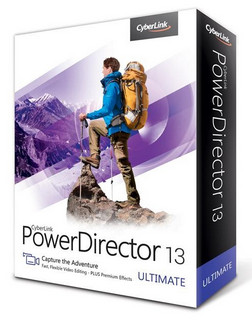
——————————————————————————–
【文章標題】:(視訊編輯工具)CyberLink PowerDirector Ultimate 13.0.2307
【文章作者】: 錄影.剪接.編輯教學密訓基地
【作者信箱】: ster168ster@gmail.com
【作者首頁】: http://por.tw/photo-video/
【錄影.剪接.編輯教學課程】: http://por.tw/photo-video/video_Course/index.php
【基地主機】: http://goto1688.com/photo-video/
【版權聲明】:(原創)錄影.剪接.編輯教學密訓基地,轉載必須保留完整標頭。刪除者依法追究!
——————————————————————————–
CyberLink PowerDirector Ultimate 13.0.2307
PowerDirector 13 includes all the powerful video editing tools for high quality video productions – 100-track timeline, MultiCam Editing, the world's fastest 64-bit TrueVelocity engine and much more. To bring more professional touch to your video creation, PowerDirector 13 Ultimate also includes worth over $650 value premium effects and templates to further enrich your video creation.
What's new in version 13.0:
Cloud Tools, Fully Customizable Design Tools, Over 60 New Features, Effects and Templates and Much More
Unleash your creativity with PowerDirector 13's customizable design tools – create your personalized transition, titles and disc menu, and edit up to 100 multicam clips with the most powerful video editing software! Need more effects and templates? PowerDirector includes over 50 new effects and templates to polish your video creations. When your creation is done, you can backup your projects using CyberLink Cloud service, or create movie discs with our new Menu Designer!
100 Track MultiCam Editing
The new MultiCam Audio Sync feature allows you to synchronize up to 100 timeline tracks by audio. Which means you can easily create MultiCam collages by freely transform video tracks as a PiP (picture in picture) object.
Customized Transition Effects
The new Transition Designer provides an easy way to customize transition effects from an image. Simple import a image, PowerDirector will create the transition effect basing on the image you choose.
Video Effects on Animated Titles
You can apply over 120 built-in video effects to your titles, such as water reflection, tilt-shift or particle effects, to make your animated title creations look more unique.
Enhanced Menu Designer
PowerDirector 13's menu designer greatly enhanced the usability – automatically align disc menu items when designing customized disc menu, you can also choose to display video thumbnails, or use a cleaner text menu without thumbnails.
Enhanced Video Stabilizer
The enhanced stabilization engine smartly detects multi-axis and rotational shakiness, and remove the shakiness in sports videos.
CyberLink Cloud Service
CyberLink Cloud is designed to work perfectly with PowerDirector to safely store your media creations and other files via the latest in cloud
t
echnology.
Enhanced Media Library
PowerDirector's easy-to-use media library interface smartly put your source media, effects and tools in place. You can freely adjust the workspace to optimize productivity or search media library with keywords.
H.265/HEVC
Designed to utilize substantially less bandwidth. H.265 provides same compression quality with 32% size of H.264 videos.
XAVC-S
XAVC-S is the new standard of 4K and HD videos, widely used in latest Sony camera and camcorders.
Over 50 New Effects & Templates
PowerDirector 13 comes with over 500 effects and templates, including over 50 brand new animated PiP objects, animated themes, titles and much more!
Create On-the-Go
Edit video anywhere with PowerDirector Mobile your Android and Windows 8 tablets with intuitive timeline interface. Drag-and-drop videos and photos, overlay transition and title effects, just like editing on your PC!
Export ISO Image File
When producing DVD or Blu-ray Discs, you choose to save the disc creation to ISO image format, which is easier to archive and retrieve your disc creations.
What's new in version 13.0.2307:
– Supports hardware encoding with NVIDIA Kepler or newer graphics cards.
– Improves audio format compatibility for audio sync function.
– Improves video quality when burning Blu-ray Disc with the 1920×1080 50p profile.
– Fixes the crash issue encountered when entering the Particle room with certain NVIDIA graphics cards.
– Fixes the crash issue encountered when adding clips to timeline, with Intel graphics hardware decoding enabled.
– Fixes the issue where program hangs when certain .mp4 clips are imported.
– Fixes the black preview issue with certain .mov clips.
– Fixes the issue that the “Stabilizer" setting is disabled after reopening a project.
– Fixes the issue that the Blu-ray Disc root menu highlight option is out of position in some menus.
– Fixes the issue where image sizes are reduced in the PiP Designer after typing a new opacity value.
– Fixes other minor bugs.
(視訊編輯工具)CyberLink PowerDirector Ultimate 13.0.2307 | Home Page: www.cyberlink.com
(視訊編輯工具)CyberLink PowerDirector Ultimate 13.0.2307 | Size: 1.01 Gb
(視訊編輯工具)CyberLink PowerDirector Ultimate 13.0.2307| OS: – Microsoft Windows 8/8.1, 7, Vista (SP2)
——————————————————————————–
【錄影.剪接.編輯】你在摸索如何錄影.剪接.編輯製作影片嗎?有【技術顧問服務】可諮詢嗎?
當問題無法解決你要發很多時間處理(或許永遠找出答案)那是自己摸索錄影.剪接.編輯痛苦的開始!
購買【錄影.剪接.編輯】DVD課程,就可獲得【錄影.剪接.編輯製作影片】技術【顧問諮詢服務】!








