(DVD複製工具)Ideal DVD Copy 4.3.1
【文章內容】:
Ideal DVD Copy理想的DVD複製,你可以很容易地備份任何DVD電影,即使你是一個新手使用者。你可能每天都會擔心你的原件刮傷或損壞。
要享受家庭或電腦DVD播放機複製的DVD,現在,要取得理想的DVD複製,不要再浪費你的錢購買重複的DVD了。
Ideal DVD Copy的主要特點:
*真正的1:1 DVD複製,而不會失去任何質量 – 複製整個DVD到4.7GB光碟或1:1模式8.5 GB的雙層光碟。與你買的原版DVD,複製的DVD是完全一樣的 。
*複製DVD -9電影到4.7GB光碟 – 收縮的DVD – 9電影,以適應在近乎完美的質量4.7GB光碟。節省您的錢購買昂貴的雙層光碟。
*複製主要電影 – 刪除選單,拖車,不需要的音訊和字幕。
*複製DVD -9電影兩個4.7GB光碟 – 斯普利特的DVD- 9電影兩個4.7GB光碟不會失去任何質量。儲存您昂貴的雙層光碟,並保持原有的品質。
*複製DVD電影到硬碟 – 從硬碟享受它沒有原來的DVD 。您也可以稍後再燒錄到空白DVD 。
*移除DVD的所有限制 – 讓區功能變數內免費。刪除UOPS和所有副本保護( CSS ,索尼ARCCOS , PuppetLock等) 。不斷更新,以克服任何新的防拷保護。
*快速複印速度 – 20-40分鐘內複製的DVD ,這取決於你的系統效能。
*非常易於使用 – 簡單的使用者介面,只需點擊一下滑鼠。
*高相容性 – 支援幾乎所有的DVD燒錄機和空白光碟( DVD-R , DVD-RW , DVD + R , DVD + RW , DVD + R DL , DVD-R DL ) 。燒錄的DVD可以播放在家用DVD播放機和電腦。
系統要求:
‧視窗XP/2000/2003/VISTA/Window 7/8
‧ 512 MB的RAM
‧ 8 GB可用硬碟空間
‧一個DVD燒錄機(用於燒錄DVD )
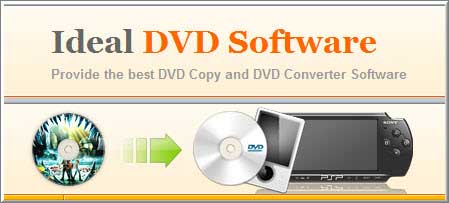
——————————————————————————–
【文章標題】: (DVD複製工具)Ideal DVD Copy 4.3.1
【文章作者】: 錄影.剪接.編輯教學密訓基地
【作者信箱】: ster168ster@gmail.com
【作者首頁】: http://por.tw/photo-video/
【錄影.剪接.編輯教學課程】: http://por.tw/photo-video/video_Course/index.php
【基地主機】: http://goto1688.com/photo-video/
【版權聲明】: (原創)錄影.剪接.編輯教學密訓基地,轉載必須保留完整標頭。刪除者依法追究!
——————————————————————————–
Ideal DVD Copy 4.3.1
Come here, Ideal DVD Copy will help you. With Ideal DVD Copy in place, you can easily backup any DVD movies, even if you are a novice user. You may enjoy the copied DVDs on home or computer DVD player every day without the inevitable risk of getting your originals scratched or damaged. Get Ideal DVD Copy now, don't waste your money on buying the repeated DVDs any more.
Key Features of Ideal DVD Copy:
* True 1:1 DVD Copy without losing any quality – Copy entire DVD to 4.7GB disc or 8.5 GB dual layer disc with 1:1 mode. The copied DVD is completely the same as the original DVD you bought.
* Copy DVD-9 movie to a 4.7GB disc – Shrink DVD-9 movie to fit on a 4.7GB disc in near perfect quality. Save your money to purchase expensive dual layer discs.
* Copy main movie only – Remove menus, trailers, unwanted audios and subtitles.
* Copy DVD-9 movie to two 4.7GB discs – Split a DVD-9 movie to two 4.7GB discs without losing any quality. Save your expensive dual layer discs and keep the original quality.
* Copy DVD movie to hard disk – Enjoy it from hard disk without original DVD. You also can burn it to blank DVD later.
* Remove all the restrictions of DVD – Make region free. Remove UOPs and all copy protections (CSS, Sony ARccOS, PuppetLock, etc.). Constantly updated to overcome any new copy protections.
* Fast copying speed – Copy a DVD within 20-40 minutes, depending on your system performance.
* Very easy to use – Simple user interface, just one click.
* High Compatibility – Support almost all DVD Writers and blank discs (DVD-R, DVD-RW, DVD+R, DVD+RW, DVD+R DL, DVD-R DL). Burned DVD can be played back on home DVD player and computer.
System Requirement:
• Windows XP/2000/2003/VISTA/Window 7/8
• 512 MB of RAM
• 8 GB of Free Hard Disk Space
• A DVD Writer (for burning DVDs)
(DVD複製工具)Ideal DVD Copy 4.3.1/Homepage – www.idealdvdcopy.com
(DVD複製工具)Ideal DVD Copy 4.3.1: 8.79 MB
——————————————————————————–
【錄影.剪接.編輯】你在摸索如何錄影.剪接.編輯製作影片嗎?有【技術顧問服務】可諮詢嗎?
當問題無法解決你要發很多時間處理(或許永遠找出答案)那是自己摸索錄影.剪接.編輯痛苦的開始!
購買【錄影.剪接.編輯】DVD課程,就可獲得【錄影.剪接.編輯製作影片】技術【顧問諮詢服務】!








