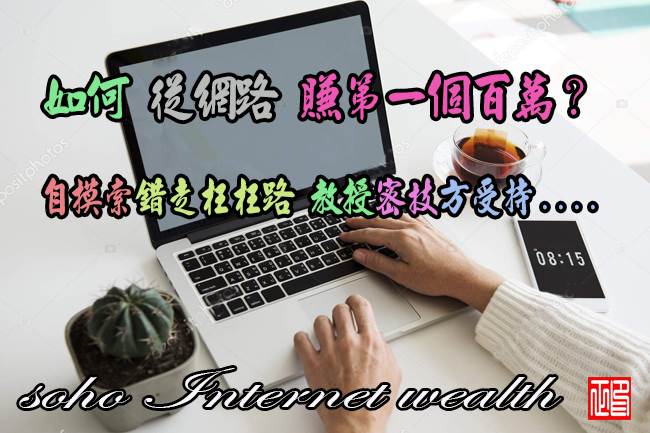(虛擬應用程式)Spoon Virtual Application Studio 12.0.340.17
【文章內容】:
通過這個程式可以由便攜式(工作無需安裝)的Windows程式,壓縮成一個檔案,維護自己的設定。該專案採用所謂。 「虛擬化」,即一個檔案可以通過安裝了一個程式,可以運行在其他電腦上的程式。具有廣泛的配置設定壓縮應用程式。能讓自己的作品上傳到Spoon的網站。更多訊息可以在官方網站上找到
發佈没有必要安裝,沒有衝突或依賴關係
*啟動應用程式瞬間沒有安裝或安裝:提高使用者框出的經驗和打包的所有應用執行檔,設定,運行時間和元件成瞬間沒有安裝運行一個可執行降低支援成本。
*轉換.NET Framework和基於Java的原生x86的可執行檔案:讓你的.NET,Java和Adobe AIR/基於Flash的應用程式就像一個本地可執行執行的,沒有單獨的安裝步驟或運行時版本衝突。同時執行多個運行時版本沒有衝突。勺子支援所有版本的Java和.NET框架,內含.NET 4.0。
*在Windows 7上運行舊版應用程式:Spoon容許舊的應用程式,內含Internet Explorer 6,對新的操作系統,如Windows 7,減少了與Windows 7的推出關聯的成本和風險的標準運行。
*消除UAC提示,容許執行上鎖定桌面:部署作為一個勺子虛擬應用程式消除了要求訪問權限的系統資源,容許非特權使用者運行在鎖定桌面在一個孤立的環境下的應用,消除相容性錯誤和UAC提示。
*動態沙箱隔離管理:動態隔離管理使虛擬化應用到兩個完全隔離或共享的虛擬環境中與其他應用程式,容許資料和設定關聯的應用程式之間共享運行。
*槓桿終端服務投資,沙箱隔離:沙箱隔離應用程式運行在終端服務環境,因此在一個使用者案例的變化不會影響其他使用者。
易於使用的虛擬化
*模板流行的應用程式:工作室配置精靈提供模板流行的應用程式,容許自動,無痛的定制和打造的應用程式,如微軟Office,IE,火狐和Chrome,以及一步一步通過設定快照指導。
*設定快照的自訂應用程式:配置即使是最複雜的專有應用程式是為它設定了一個乾淨的機器上一樣簡單。虛擬應用程式Studio的快照功能需要你的系統映像「前後和」自動構建虛擬應用程式的配置。
* .NET,Java和AIR,Silverlight,Flash和其他元件的配置:虛擬化普及的運行時間,元件和觀眾如在.NET Framework 2.0,3.0,3.5和4.0,Adobe AIR,Java,Silverlight和閃光燈。
*匯入現有的MSI軟體包:Spoon Studio容許現有的MSI安裝包一鍵匯入,無需快照。
*提供具有無需變更基礎設施應用:只要內嵌你的應用程式中沒有一個現有的網站或將其放置在網路共享上,它可以從任何聯網的桌面運行。無用戶端安裝,裝置驅動程式或其他伺服器的修改是必需的。可選的Spoon伺服器使基於雲計算的執行對局功能變數網,廣功能變數網,和外聯網直接從桌面,Web瀏覽器和企業門戶。
通過獨立的可執行檔案,活動目錄,私有雲和Web發佈
*發佈的企業內定網和Active Directory:廣播應用到桌面到Active Directory或其他桌面管理層次。編寫腳本SpoonReg外殼整合工具容許高度定制化的虛擬桌面部署和交付。
*交付私有雲應用程式與伺服器:可選的Spoon伺服器虛擬化容許使用Studio應用程式將立即部署到企業內定網網站,外網使用者,並如微軟的SharePoint門戶。Spoon Server比高於基於遠端桌面的交付方法超過100倍以上的可延伸。
*生成MSI安裝包:使用MSI安裝包部署虛擬應用程式。工作室產生的MSI執行二進位安裝,開始選單和桌面上建立捷徑,shell檔案ASSOCATION映射和卸載。
*交付網路上的應用程式:Spoon虛擬應用程式,可以送出到Spoon.net雲應用為整個網路中使用。一旦Spoon.net,應用程式可以直接從出版商的網站發起,聯合在部落格和社交網路,並轉化為軟體即服務(SaaS)的模式。
*部署在USB快閃記憶體磁碟機:啟用搬移工作專案,並通過內嵌在便攜式的USB快閃記憶體磁碟機的虛擬應用程式建立引人注目的行銷材料。您的應用程式將立即運行插入搬移硬碟的時候。設定和檔案與您的便攜式存儲遷移。
進階應用程式虛擬化引擎
*生成完全本地的可執行檔案:沒有「運動員」的軟體,裝置驅動程式或其他獨立的元件都需要執行虛擬應用程式。您的虛擬化應用程式運行就像一個本地的二進位檔案。Spoon適用於現有的,未修飾的應用程式,服務和數字權限管理(DRM)系統。
*同時支援32位和64位應用程式:Spoon是在同類產品中第一個也是唯一的虛擬化引擎,同時支援32位和64位應用程式的虛擬化。支援Spoon上執行32位和64位操作系統平台。
*檔案系統和註冊表虛擬化:全面「Windows上 Windows」使用者模式的虛擬化環境模擬檔案系統和註冊表的子系統,內含流程本地的,孤立的版本的特權資源。申請合併,覆蓋或寫副本隔離語義執政的互動與主機裝置。
*虛擬化服務的Windows和SQL Server:Spoon服務虛擬化可以讓Windows服務的依賴,內含SQL Server,將虛擬化作為應用程式負載的一部分,消除了單獨的伺服器的依賴和資料庫安裝。
*前所未有的效能:與硬體虛擬化,Spoon應用虛擬化技術,容許應用程式執行在幾乎相同的速度本機二進位檔案。無主機操作系統,大大減少了有效載荷大小,使數量級的卓越效能比基於機器的虛擬化。
*多平台的能力:平台合併容許在配置一個單一,通用的可執行虛擬應用程式的行為進行定制基於每個操作系統的基礎。
*完全使用者模式的虛擬機:虛擬化Spoon發生完全是在使用者模式。沒有裝置驅動程式,重新啟動,或使用者的權限都需要Spoon虛擬應用程式來執行。
* Windows端,由方(SxS)引擎的支援:Spoon應用程式虛擬化引擎完全支援使用Windows應用程式隔離(SxS)清單機制,應用程式和元件虛擬化。
全面部署解決專案
*支援所有主要的Windows操作系統:Spoon支援32位和64位版本的所有主要的Windows桌面和伺服器操作系統平台,內含:
.微軟的Windows 7
.微軟Windows 7的伺服器
.Microsoft WindowsServer 2008
.微軟的Windows Vista
.Microsoft WindowsServer 2003使用者
.MicrosoftWindows XP
*軟體「定時器」到期:自動建立評估或運行時間或日期為基礎的「定時器」過期現有的應用程式的許可證限制的版本。
*元件合作夥伴支援:數以百計的第三方元件出版商使用和支援Spoon技術。流行的元件,如.NET框架,Adobe Flash和AIR,以及Java可配置和一個單一的點擊直接在Studio介面啟用。
*構建過程自動化:使用單獨的控制台模式的工具,以簡化腳本和VS.NET構建過程的整合任務。虛擬應用程式的配置是通過一個簡單的XML規範語系完全腳本。
*領先的技術提供商:Spoon技術已被業界領先的教育,娛樂,金融,政府,醫療保健和訊息技術組織,內含Autodesk,Novell和美國的海軍陸戰隊。

——————————————————————————–
【文章標題】:(虛擬應用程式)Spoon Virtual Application Studio 12.0.340.17
【文章作者】: 網路賺百萬教學密訓基地
【作者信箱】: ster168ster@gmail.com
【作者首頁】: http://por.tw/soho/
【網路賺百萬教學課程】:http://por.tw/soho/new-E_learning/index.php
【基地主機】: http://goto1688.com/soho/
【版權聲明】: (原創)網路賺百萬教學密訓基地,轉載必須保留完整標頭。刪除者依法追究!
——————————————————————————–
Spoon Virtual Application Studio 12.0.340.17
Through this program may be made Portable (working without installation) Windows programs, compressed them into one file, preserving your own settings. The program uses so-called. "Virtualization" whereby one file can be installed over a program through, you can run programs on other computers. With wide configuration settings compressed application. Finally able to upload their works to the site of Spoon. More information can be found on the official website
Publish with no installs, conflicts, or dependencies
* Launch applications instantly with no setup or installs: Improve the user out-of-box experience and reduce support costs by packaging all application files, settings, runtimes, and components into a single executable that runs instantly with no setup.
* Convert .NET Framework and Java-based to native x86 executables: Make your .NET, Java and Adobe AIR/Flash-based application execute just like a native executable, with no separate installation steps or runtime versioning conflicts. Execute multiple runtime versions concurrently with no conflicts. Spoon supports all versions of Java and the .NET Framework, including .NET 4.0.
* Run legacy applications on Windows 7:Spoon allows legacy applications, including Internet Explorer 6, to run properly on new operating systems such as Windows 7, reducing the cost and risk associated with Windows 7 rollouts.
* Eliminate UAC prompts and allow execution on locked-down desktops: Deploying as a Spoon virtual application eliminates requirements for access to privileged system resources, allowing unprivileged users to run applications in an isolated environment on locked-down desktops and eliminating compatibility errors and UAC prompts.
* Dynamic sandbox isolation management: Dynamic isolation management allows virtualized applications to run both in complete isolation or in shared virtual environments with other applications, allowing data and settings to be shared between related applications.
* Leverage Terminal Services investments with sandbox isolation: Sandboxing isolates applications running in Terminal Services environments so that changes within one user instance do not affect other users.
Easy to use virtualization
* Templates for popular applications: The Studio Configuration Wizard provides templates for popular applications, allowing automatic, painless customization and build of applications such as Microsoft Office, Internet Explorer, Firefox, and Chrome, as well as step-by-step guidance through setup snapshotting.
* Setup snapshotting for custom applications: Configuring even the most complex proprietary application is as easy as setting it up on a clean machine. Virtual Application Studio's snapshotting feature takes "before and after" images of your system and automatically constructs the virtual application configuration.
* Painless configuration of .NET, Java, AIR, Silverlight, Flash, and other components: Virtualize popular runtimes, components, and viewers such as the .NET Framework 2.0, 3.0, 3.5, and 4.0, Adobe AIR, Java, Silverlight, and Flash.
* Import existing MSI packages: Spoon Studio allows one-click import of existing MSI setup packages, with no snapshotting required.
* Deliver applications with no infrastructure changes: Just embed your application no an existing web site or place it on a network share and it is available to be run from any networked desktop. No client installation, device drivers, or other server modifications are required. The optional Spoon Server enables cloud-based execution on LANs, WANs, and extranets directly from desktops, web browsers, and enterprise portals.
Publish via standalone executables, Active Directory, private clouds, and the web
* Publish on intranets and Active Directory: Broadcast apps to desktops into your Active Directory or other desktop management hierarchy. Scriptable SpoonReg shell integration tool allows highly customized virtual desktop provisioning and delivery.
* Deliver applications in private clouds with Spoon Server: The optional Spoon Server allows applications virtualized with Studio to be deployed instantly to intranet web sites, extranet users, and portals such as Microsoft SharePoint. Spoon Server is over 100 times more scaleable than than remote desktop-based delivery methods.
* Generate MSI setup packages: Deploy your virtual application using MSI setup packages. Studio-generated MSIs perform binary installation, Start Menu and desktop shortcut creation, shell file assocation mapping, and uninstall.
* Deliver applications on the web: Spoon virtual applications can be submitted onto the Spoon.net application cloud for use across the web. Once on Spoon.net, applications can be launched directly from publisher web sites, syndicated on blogs and social networks, and converted into Software-as-a-Service (SaaS) models.
* Deploy on USB flash drives: Enable mobile work scenarios and create compelling marketing materials by embedding your virtual application on portable USB flash drives. Your application runs immediately when the portable drive is inserted. Settings and documents migrate with you on portable storage.
Advanced application virtualization engine
* Generate fully native executables: No "player" software, device drivers, or other separate components are required to execute your virtual application. Your virtualized application runs just like a native binary. Spoon works with existing, unmodified applications, services, and digital rights management (DRM) systems.
* Support for both 32- and 64-bit applications: Spoon is the first and only virtualization engine in its class to support virtualization of both 32- and 64-bit applications. Spoon supports execution on both 32- and 64-bit operating system platforms.
* Filesystem and registry virtualization: Comprehensive "Windows-on-Windows" user-mode virtualization environment simulates filesystem and registry subsystems, including process-local, isolated versions of privileged resources. Apply merge, override, or write-copy isolation semantics to govern interaction with the host device.
* Virtualize Windows services and SQL Server: Spoon service virtualization allows Windows service dependencies, including SQL Server, to be virtualized as part of the application payload, eliminating separate server dependency and database installs.
* Unprecedented performance: Unlike hardware virtualization, Spoon application virtualization technology allows applications to execute at virtually the same speed as native binaries. No host operating system is required, dramatically reducing payload size and enabling order-of-magnitude superior performance than machine-based virtualization.
* Multi-platform capabilities: Platform merge allows virtual application behavior to be customized on a per-operating system basis while distributing a single, universal executable.
* Completely user-mode virtual machine: Spoon virtualization takes place entirely in user mode. No device drivers, reboots, or user privileges are required for Spoon virtual applications to execute.
* Windows side-by-side (SxS) engine support: The Spoon application virtualization engine completely supports virtualization of applications and assemblies using the Windows isolated application (SxS) manifest mechanism.
Comprehensive deployment solution
* Support for all major Windows operating systems: Spoon supports the 32- and 64-bit versions of all major Windows desktop and server operating system platforms, including:
o Microsoft Windows® 7
o Microsoft Windows® 7 Server
o Microsoft Windows Server® 2008
o Microsoft Windows® Vista
o Microsoft Windows Server® 2003
o Microsoft Windows® XP
* Software "Timebomb" Expiration: Automatically create evaluation or license-restricted versions of existing apps with run time or date-based “timebomb” expiration.
* Component partner support: Hundreds of third-party component publishers use and support Spoon technology. Popular components such as the .NET Framework, Adobe Flash and AIR, and Java can be configured and enabled with a single click directly within the Studio interface.
* Build process automation: Use the separate console-mode utility to simplify scripting and VS.NET build process integration tasks. Virtual application configuration is fully scriptable via a simple XML specification language.
* Leading technology provider: Spoon technology is used by industry-leading educational, entertainment, financial, government, health care, and information technology organizations, including Autodesk, Novell, and the United States Marine Corps.
(虛擬應用程式)Spoon Virtual Application Studio 12.0.340.17 | Homepage: www.spoon.net
(虛擬應用程式)Spoon Virtual Application Studio 12.0.340.17 | Size: 126.1 MB
——————————————————————————–
【如何從網路賺到一百萬】你在摸索如何從網路賺到一百萬嗎?有【技術顧問服務】可諮詢嗎?
當問題無法解決你要發很多時間處理(或許永遠找出答案)那就是自己摸索網路賺百萬痛苦的開始!
購買【如何從網路賺到一百萬】DVD課程,就可獲得【網路賺到一百萬】技術【顧問諮詢服務】!