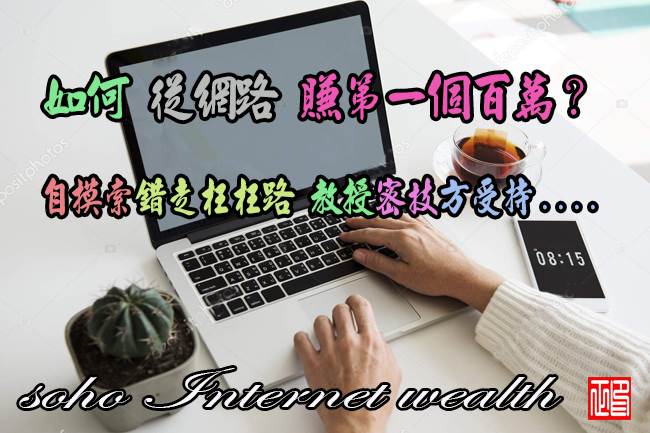(硬碟分區管理工具和系統分區改善軟體)EASEUS Partition Master 10.0
【文章內容】:
EASEUS Partition Master是全面的硬碟分區管理工具和系統分區改善軟體,專業版可以讓你享受所有的強大的基本和進階分區功能。它特別適用於誰運行於Windows XP / VISTA / Windows 7的32/64位,並希望改善磁碟使用情況,並更好地管理磁碟空間的企業使用者。更先進的家庭版,它可以說明您在發生系統啟動失敗。建立可引導的CD / DVD 。
所有功能於一身的硬碟機和分區管理器解決專案
EaseUS Partition Master 是一款ALL-IN -ONE PC機和伺服器的磁碟管理工具為IT專業人員,系統管理員,技術人員和顧問,為客戶提供技術服務,無限使用。
它涵蓋了它伺服器版的所有功能,並有三個主要的功能,內含彙集:分區管理器,磁碟和分區複製精靈和分區恢復精靈。
分區管理器
最好的解決專案來建立,刪除,調整大小/搬移,合併,分割分區等,以更好地利用硬碟容量。
調整/搬移分區資料丟失,如不重啟,以最大限度地提高電腦的效能延伸NTFS系統分區。
安全地合併兩個相鄰分區連線為一個更大的一個而不會丟失資料。
動態磁碟轉換為基本磁碟和FAT轉換為NTFS檔案系統。
主分區轉換為邏輯分區,反之亦然:一個主卷轉換為邏輯來建立一個磁碟上五分之一體積4存在的主卷。
修復RAID -5卷通過重建在另一個磁碟出現故障的成員的資料。
支援指令行,特別對於運行一個批處理檔案來管理分區。
擦磁碟或分區擦拭永久性地消滅在磁碟上的敏感資料。
支援最大的MBR磁碟和GPT磁碟分區4TB 2TB的分區。
磁碟和分區複製精靈
輕鬆複製成影像檔磁碟和卷的資料保護或磁碟升級,無需Windows系統的重新安裝。
複製分區與快速的檔案按檔案覆制,以保護您的資料。
複製整個硬碟到另一台沒有Windows重新安裝。
升級系統盤到一個更大的一鍵式。
支援GPT磁碟/分區副本。
提供選項應用任何操作後關閉電腦。當您複製包括操作系統的磁碟,此功能特別有用。
分區恢復精靈
旨在恢復對未配置的空間已刪除或丟失的分區。
分區恢復精靈容許你恢復從未配置的空間已刪除或丟失的分區由於硬體或軟體故障,病毒攻擊或重新分區的硬碟機。
兩種恢復模式在分區恢復精靈:自動恢復模式容易使用,只需要最少的努力;手動恢復模式讓你完全控制恢復過程。
支援FAT,NTFS , EXT2和EXT3分區的恢復。
有什麼新的版本10.0
提供給操作系統遷移到SSD / HDD
多語系支援:英語,德語,法語和日本語
與固態硬碟機更好的相容性
UEFI主板和GPT磁碟機上更好的支援
新的WinPE啟動媒體帶來的效能更方便
修正了一些錯誤,提升產品質量
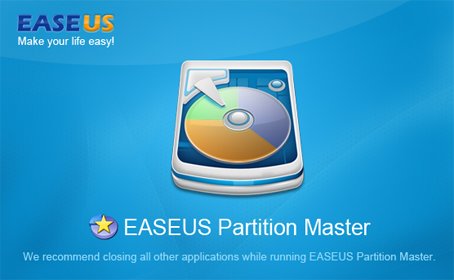
——————————————————————————–
【文章標題】:(硬碟分區管理工具和系統分區改善軟體)EASEUS Partition Master 10.0
【文章作者】: 網路賺百萬教學密訓基地
【作者信箱】: ster168ster@gmail.com
【作者首頁】: http://por.tw/soho/
【網路賺百萬教學課程】:http://por.tw/soho/new-E_learning/index.php
【基地主機】: http://goto1688.com/soho/
【版權聲明】: (原創)網路賺百萬教學密訓基地,轉載必須保留完整標頭。刪除者依法追究!
——————————————————————————–
EASEUS Partition Master 10.0
EASEUS Partition Master is comprehensive hard disk partition management tool and system partition optimization software, Professional Edition can let you enjoy all the powerful basic and advanced partition functions. It is especially for business users who run Windows XP/Vista/Windows 7 32/64 bit and want to optimize the disk usage and better manage disk space. More advanced than Home Edition, it can help you create bootable CD/DVD in case of system boot failure.
All-in-one Hard Drive & Partition Manager Solution
EaseUS Partition Master Technician Edition is an ALL-IN-ONE PC & Server disk management toolkit for IT professional, system administrator, technician and consultant to provide technical service to clients with unlimited usage.
It covers all the features of EaseUS Partition Master Server Edition and brings together with three main functions including: Partition Manager, Disk & Partition Copy Wizard and Partition Recovery Wizard.
Partition Manager
Best solution to create, delete, resize/move, merge, split partitions, etc. to make better use of hard drive capacity.
Resize/Move partitions with data loss, like extending NTFS system partition without reboot to maximize PC performance.
Safely merge two adjacent partitions into a bigger one without data loss.
Convert dynamic disk to basic disk and convert FAT to NTFS file system.
Convert primary partition to logical partition and vice versa: convert a primary volume to logical to create a fifth volume on a disk with 4 existed primary volumes.
Repair RAID-5 volume by reconstructing the data of the failed member on another disk.
Support command line, special for running a batch file to manage partitions.
Wipe disk or wipe partition to permanently wipe sensitive data on disk.
Support up to 2TB partition on MBR disk and 4TB partition on GPT disk.
Disk & Partition Copy Wizard
Easily clone disk and volumes for data protection or disk upgrade, no Windows system reinstallation required.
Copy partition with fast file-by-file copy to protect your data.
Copy entire hard disk to another without Windows reinstallation.
Upgrade system disk to a bigger one with one-click.
Support GPT disk/partition copy.
Provide option to shut down the computer after applying any operation. This function is especially useful when you copy the disk which contains the operating system.
Partition Recovery Wizard
Designed to recover deleted or lost partitions on unallocated space.
Partition Recovery Wizard allows you to recover deleted or lost partitions from unallocated space due to hardware or software failure, virus attack or hard drive repartitioned.
Two recovery modes in Partition Recovery Wizard: Automatic recovery mode is easy to use and requires minimal effort; Manual recovery mode gives you full control of the recovery process.
Support FAT, NTFS, EXT2 & EXT3 partition recovery.
What's New in Version 10.0
Available to migrate OS to SSD/HDD
Multiple language supported: English, Deutsch, Français and 日本語
Better compatibility with SSD drive
Better support on UEFI motherboard and GPT drive
New WinPE bootable media bring more convenient performance
Fixed some bugs to enhance product quality
(硬碟分區管理工具和系統分區改善軟體)EASEUS Partition Master 10.0 | Homepage: www.partition-tool.com
(硬碟分區管理工具和系統分區改善軟體)EASEUS Partition Master 10.0 | Size: 34.5 MB
——————————————————————————–
【如何從網路賺到一百萬】你在摸索如何從網路賺到一百萬嗎?有【技術顧問服務】可諮詢嗎?
當問題無法解決你要發很多時間處理(或許永遠找出答案)那就是自己摸索網路賺百萬痛苦的開始!
購買【如何從網路賺到一百萬】DVD課程,就可獲得【網路賺到一百萬】技術【顧問諮詢服務】!