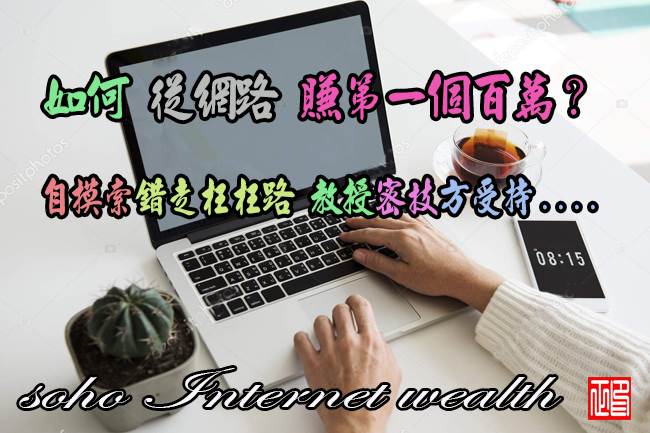(資料夾衛士專業版)Folder Guard Professional 9.0.0.1665
【文章內容】:
資料夾衛士專業版是一個功能強大的電腦安全軟體,你可以用它來控制訪問檔案,資料夾和其他Windows資源,如控制台,開始選單等。
您可以使用密碼鎖定您的個人檔案和資料夾資料夾衛隊,阻止其他使用者窺視到您的記錄。
你甚至可以完全隱藏你的私人資料夾,從幾乎所有的應用程式,這些資料夾是不可見的,直到你輸入一個有效的密碼。
您也可以保護敏感的系統檔案的修改或破壞,禁用抽取式磁碟機的訪問,限制訪問控制台,以及更多。
資料夾衛士專業版適用於Windows Vista,XP,2000,伺服器(32位和64位)
此版本結合了32位和64位版本的資料夾衛隊在一個方便的包裝。當安裝在32位版本的Windows資料夾衛隊32位版本,它提供了相同的功能。
當安裝在x64版本的Windows中,它的作品以同樣的模式作為資料夾衛隊64版。
舊的基於MS-DOS的版本不支援這個版本的Windows(如Windows 95,98,ME)。
你為什麼要選取資料夾衛隊:
>>資料夾衛隊讓你的密碼保護你的檔案和資料夾。
您可以保護與密碼幾乎任何檔案或資料夾,使得只有授權的使用者開啟受保護的檔案或資料夾。
您可以保護無限數量的檔案和資料夾,用自己的密碼,或是您可以使用主密碼的資料夾衛隊解除他們一次全部。
>>資料夾衛隊可以從其他使用者隱藏個人資料夾。
您可以設定資料夾衛隊隱藏你的私人資料夾(或使它們顯示為空)。
從幾乎任何程式,內含MS-DOS程式,Windows資源管理器,辦公等將被隱藏的資料夾
>>資料夾Guard可以限制訪問控制台,開始選單,桌面,等
您可以設定僅容許特定使用者變更電腦設定控制台,同時否認向其他使用者資料夾衛隊。
您可以控制各種設定,開始選單,桌面,任務欄,和其他Windows資源的訪問。
您可以刪除「開始」選單中運行「和」搜尋「指令,隱藏特殊的磁碟機,鎖定上網設定,等等。
>>資料夾衛隊保護訪問軟碟,CD-ROM和其他抽取式磁碟機
您可以配置檔夾衛隊來容許或拒絕訪問的抽取式磁碟機,限制使用者的能力,運行或安裝未經授權的電腦上的程式。
>>資料夾衛隊是適用於範圍廣泛的電腦安全任務。
您可以停止偷看你的電腦到您的個人檔案的其他使用者。
您可以保護系統免遭破壞的檔案和資料夾的網路破壞者。
您可以容許特定使用者運行的程式,而剝奪別人的。
可以容許使用者使用抽取式磁碟機來存儲他們的檔案,同時防止他們從抽取式磁碟上運行未經授權的程式。
>>資料夾衛隊沒有加密保護您的檔案。
有沒有失去你的檔案,如果你失去了你的加密密鑰的風險:您的所有檔案與資料夾衛隊保持完好,無任何形式的修改。
>>資料夾衛士讓您快速啟用或禁用保護通過「快速鍵」。
你可以選取一個特定的鍵盤組合鍵的資料夾衛隊作為快速鍵,能夠快速啟用或禁用保護您的電腦。
當然,「快速鍵」你的密碼保護,也只有你可以用它!
>>資料夾衛隊可以「隱身模式」。
您可以設定資料夾衛隊在隱身模式下運行,隱藏自己的檔案和捷徑被其他使用者看到。
您仍然可以通過「快速鍵」資料夾衛隊控制。
>>資料夾衛隊支援在緊急情況下輕鬆還原。
如果您忘記了您的密碼,或遇到其他問題,只需使用緊急修復工具(免費下載),盡快還原訪問受保護的資料夾。
>>資料夾衛隊與任何格式的磁碟機。
如果您的電腦可以處理它,資料夾Guard可以保護它。
你不必用NTFS檔案系統格式化您的硬碟機,資料夾Guard可以保護NTFS和FAT/FAT32磁碟上的檔案和資料夾。
>>資料夾衛隊廣泛的Windows平台上運行。
從Windows 2000到Windows XP,Windows Vista和更高版本中,所有的服務包和修補程式,都支援資料夾衛隊至少有一個可用的版本。
>>資料夾衛隊是易於使用。
資料夾衛隊運動最直觀的使用者介面,這使得它易於使用的新手使用者和電腦專業人員之一。
>>資料夾衛隊「說:」簡單的英語。
你不必是一個電腦專業的瞭解如何使用資料夾衛隊。
快速啟動精靈可以指導您通過您的個人資料夾設定密碼保護的必要步驟。資料夾衛隊顧問提醒你可能需要您注意的有關情況,並提供可能的解決方法。資料夾衛隊使用者指南描述其指令和操作簡單的英語,沒有「偽TECHNO」或「書獃子」講。 (不嬰兒坐在你要麼)。
>>資料夾衛隊是不是一個玩具。
資料夾衛隊用於大型企業和小型企業,學校和警察部門,大學和懲教設施,圖書館和醫院(僅舉幾例)。
>>資料夾衛隊被廣泛使用。
數百數千份資料夾衛隊已經從世界上幾乎所有國家的電腦使用者下載。
>>資料夾Guard提供最好的價值的錢。
我們的競爭對手沒有提供一種產品,將接近到資料夾衛隊。
>>資料夾衛隊是靈活的。
雖然Windows可以讓你在NTFS磁碟機的資料夾的訪問限制,它無法隱藏它們。
資料夾衛隊,你不僅可以限制訪問,但也隱藏資料夾,或讓他們看空。
不同於Windows,資料夾衛隊讓你只保護某些檔案的資料夾內,其餘保持可見和可訪問的檔案,如果你想。
或是,您可以保護檔案和資料夾,每個都有自己的個人密碼,然後解開他們分別從對方(Windows無法做到這一點)。
可以用其他的磁碟工具>>資料夾衛隊。
您可以指定您的防病毒和其他的磁碟維護工具,是「可信任」的程式,以使他們能夠保護磁碟不受任何限制。
>>資料夾衛隊是可延伸的。
您可以微調到您的電腦上的檔案和資料夾通過建立適當的過濾器的訪問規則。
>>資料夾衛隊會為你節省幾個小時的學習時間。
你不必學習如何使用組策略,使用者組,訪問控制清單,特權,和其他內建安全功能的Windows,因為資料夾衛士為您的辛勤工作:視覺和直觀的使用者介面讓您管理的限制自如。
積極維護>>資料夾衛隊。
其早在1997年首次發佈以來,我們一直不斷延伸,加強和改善夾衛隊。
現在,在7.92版本中,資料夾衛士為您提供了比以往更多的權力。
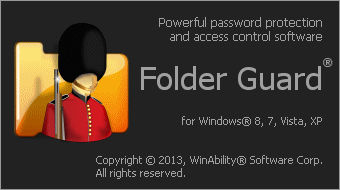
——————————————————————————–
【文章標題】: (資料夾衛士專業版)Folder Guard Professional 9.0.0.1665
【文章作者】: 網路賺百萬教學密訓基地
【作者信箱】: ster168ster@gmail.com
【作者首頁】: http://por.tw/soho/
【網路賺百萬教學課程】:http://por.tw/soho/new-E_learning/index.php
【基地主機】: http://goto1688.com/soho/
【版權聲明】: (原創)網路賺百萬教學密訓基地,轉載必須保留完整標頭。刪除者依法追究!
——————————————————————————–
Folder Guard Professional 9.0.0.1665
Folder Guard Professional is a powerful computer security software that you can use to control access to files, folders, and other Windows resources, such as Control Panel, Start Menu, and so on. You can use Folder Guard to lock your personal files and folders with passwords, to stop other users from peeking into your records. You can even completely hide your private folders from virtually all applications, and such folders would remain invisible until you enter a valid password. You can also protect sensitive system files from modification or destruction, disable access to the removable drives, restrict access to Control Panel, and more.
Folder Guard Professional Edition for Windows Vista, XP, 2000, Server (both 32-bit and 64-bit)
This edition combines the 32-bit and x64 editions of Folder Guard in one convenient package. When installed on the 32-bit versions of Windows it offers the same functionality as Folder Guard 32-bit Edition. When installed on the x64 versions of Windows, it works in the same way as Folder Guard x64 Edition. The older MS-DOS-based releases of Windows (such as Windows, 95, 98, Me) are NOT supported by this edition.
Why should you choose Folder Guard:
>> Folder Guard lets you password protect your files and folders.
You can protect with password virtually any folder or file, allowing only the authorized users to open the protected files or folders. You can protect an unlimited number of files and folders, each with its own password, or you can use the Master Password of Folder Guard to unprotect them all at once.
>> Folder Guard can hide your personal folders from other users.
You can set up Folder Guard to hide your private folders (or make them appear empty). The folder would be hidden from virtually any program, including Windows Explorer, Office, MS-DOS programs, etc.
>> Folder Guard can restrict access to Control Panel, Start Menu, Desktop, etc.
You can set up Folder Guard to allow only certain users to change the computer settings with Control Panel, while denying that to other users. You can control access to various settings of Start Menu, Desktop, Taskbar, and other Windows resources. You can remove the Run and Search commands on the Start menu, hide specific drives, lock the Internet settings, and more.
>> Folder Guard can protect access to the floppy, CD-ROM and other removable drives
You can configure Folder Guard to allow or deny access to the removable drives, restricting the user's ability to run or install unauthorized programs on your computer.
>> Folder Guard is suitable for a wide range of the computer security tasks.
You can stop other users of your computer from peeking into your personal files. You can protect the system files and folders from destruction by cyber-vandals. You can allow specific users to run a program while deny it to others. You can allow users to use the removable drives to store their documents while prevent them from running unauthorized programs from the removable disks.
>> Folder Guard protects your files without encrypting them.
There is no risk of losing your documents if you lose your encryption key: with Folder Guard all your files remain intact, without modification of any kind.
>> Folder Guard lets you quickly enable or disable the protection via a "hot key".
You can choose a specific keyboard combination as the hot key of Folder Guard, to be able to quickly enable or disable the protection of your computer. Of course, the "hot key" is protected with your password, too, only you can use it!
>> Folder Guard can operate in the "stealth mode".
You can set up Folder Guard to operate in the stealth mode, to hide its own files and shortcuts from being seen by other users. You would still be able to control Folder Guard via the "hot key".
>> Folder Guard supports easy recovery in case of emergency.
If you forget your password, or experience other problems, simply use the Emergency Recovery Utility (free download) to quickly restore access to your protected folder.
>> Folder Guard works with drives of any format.
If your computer can handle it, Folder Guard can protect it. You don't have to format your hard drive with the NTFS file system: Folder Guard can protect files and folders on both NTFS and FAT/FAT32 disks.
>> Folder Guard runs on a wide range of Windows platforms.
From Windows 2000 to Windows XP to Windows Vista and later, with all service packs and hotfixes, all are supported by at least one of the available editions of Folder Guard.
>> Folder Guard is easy to use.
Folder Guard sports one of the most intuitive user interfaces, that makes it easy to use for both novice users and computer professionals.
>> Folder Guard "speaks" plain English.
You don't have to be a computer professional to understand how to use Folder Guard. The Quick Start Wizard can guide you through the steps necessary to set up the password protection of your personal folders. Folder Guard Advisor warns you about situations that may require your attention and offers possible workarounds. Folder Guard User's Guide describes its commands and operation in plain English, without "pseudo-techno" or "geeky" talk. (And it does not baby-sit you either).
>> Folder Guard is not a toy.
Folder Guard is used by large corporations and small businesses, schools and police departments, universities and correctional facilities, libraries and hospitals (to name a few).
>> Folder Guard is widely used.
Hundreds of thousands of copies of Folder Guard have been downloaded by computer users from virtually all countries of the world.
>> Folder Guard offers the best value for the money.
None of our competitors offers a product that would come close to Folder Guard.
>> Folder Guard is flexible.
Although Windows lets you restrict access to folders located on a NTFS drives, it cannot hide them. With Folder Guard, you can not only restrict access to, but also hide folders, or make them look empty. Unlike Windows, Folder Guard lets you protect only some files within a folder, and keep the rest of the files visible and accessible, if you wish. Or, you can protect files and folders each with its own individual password, and then unlock them separately from each other (Windows cannot do that).
>> Folder Guard can be used with other disk tools.
You can designate your anti-virus and other disk maintenance tools to be the "trusted" programs, to make them able to work with your protected disks without restrictions.
>> Folder Guard is extensible.
You can fine-tune the access rules to the files and folders of your computer by creating appropriate filters.
>> Folder Guard will save you hours of learning time.
You don't have to learn how to use the Group Policies, user groups, Access Control Lists, privileges, and other built-in security features of Windows, because Folder Guard does the hard work for you: its visual and intuitive user interface lets you manage the restrictions with ease.
>> Folder Guard is actively maintained.
Since its first release back in 1997, we've been continuously extending, enhancing, and improving Folder Guard. Now in version 7.92, Folder Guard gives you more power than ever.
(資料夾衛士專業版)Folder Guard Professional 9.0.0.1665 – www.winability.com
(資料夾衛士專業版)Folder Guard Professional 9.0.0.1665: 3.70 MB
——————————————————————————–
【如何從網路賺到一百萬】你在摸索如何從網路賺到一百萬嗎?有【技術顧問服務】可諮詢嗎?
當問題無法解決你要發很多時間處理(或許永遠找出答案)那就是自己摸索網路賺百萬痛苦的開始!
購買【如何從網路賺到一百萬】DVD課程,就可獲得【網路賺到一百萬】技術【顧問諮詢服務】!