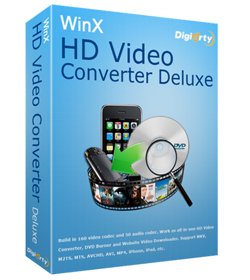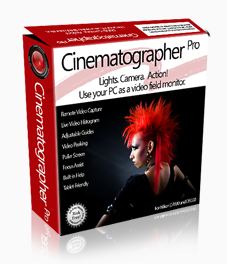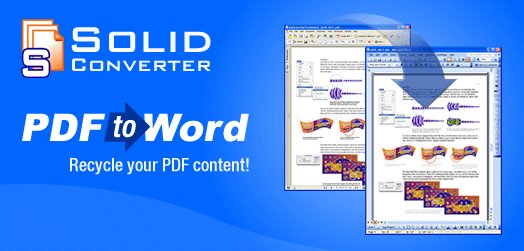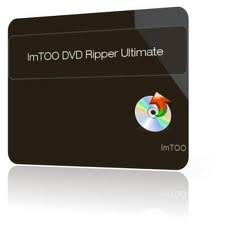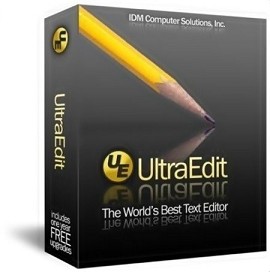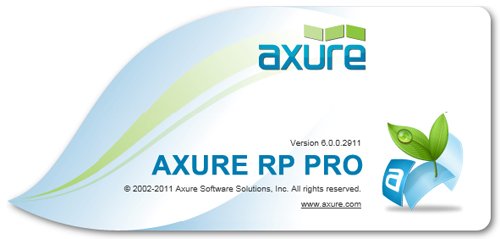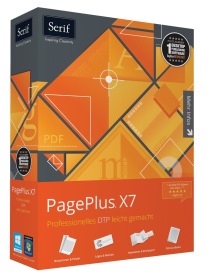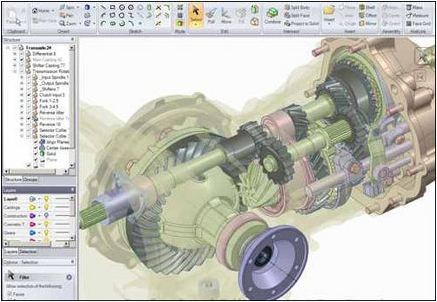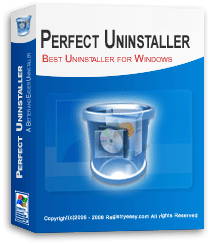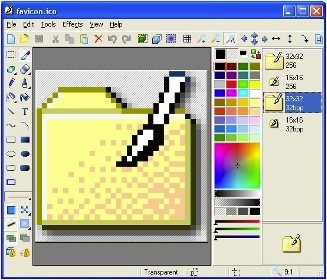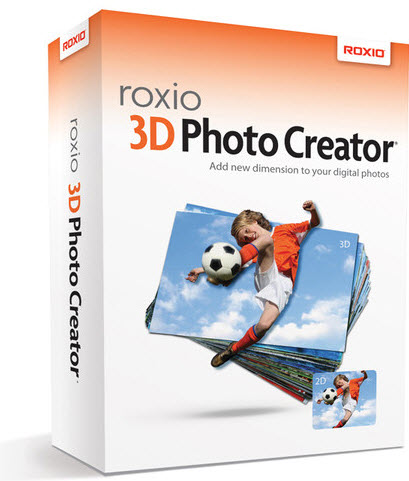高清視訊轉換器 WinX HD Video Converter Deluxe 3.12.3
winx的高清視訊轉換器豪華擁有良好的相容性與流行的便攜式裝置,所有的高清視訊和標清視訊。
作為第一個高清視訊轉換軟體,它支援多音軌的高清視訊,它可以讓你選取任何音效語系的軌道和視訊軌道之前,您需要將。
絕對有用的工具,轉換視訊,從高清攝影機,HDTV,Blu-ray電影,winx的高清視訊轉換器豪華160個視訊編解碼器和50個音訊編解碼器為基礎。
沒有任何第三方的編解碼器,它可以輕鬆地支援多音軌的高清視訊,如BDAV,M2TS,MKV,AVCHD,HDTV和MPEG-TS視訊電影。
它也支援所有的高清和高清攝影機的視訊轉換,便攜式和控制台的球員,比如iPad的iPod,iPhone,蘋果電視,PS3,PSP,微軟Xbox,Zune播放器,PDA,黑莓,諾基亞,Android的,禪宗等。
高清視訊轉換器 WinX HD Video Converter Deluxe 3.12.3主要功能:
‧支援多音軌的高清視訊。第一視訊轉換器,支援多音軌轉換BDAV,M2TS,MKV,AVCHD高清視訊,如。您可以自由選取語系曲目的音訊和視訊軌道。
‧將HD和SD視訊。內建160個視訊編解碼器和50個音訊編解碼器,winx的高清視訊轉換器,,豪華可以轉換所有流行的視訊格式,如果沒有援助的第三方編解碼器。
‧支援藍光,M2TS,BDAV。 TrueHD技術支援BDAV MPEG-TS,M2TS,A / V,肯定有用的功能時,一個數字覆制,備份您的藍光視訊。
‧多核心和超執行緒(HT)。支援多核心CPU,超執行緒技術裡面,為您提供高達5倍至15倍的實時轉換速度。
‧支援HD攝影機視訊。做一個簡單的方法來轉換最流行的視訊格式,讓您的高清攝影機的視訊,你可以將其燒錄到DVD和編輯視訊在Windows Media Center。
‧視訊網站。說明你轉換視訊格式,可以支援YouTube,MySpace的視訊,優酷,或你的部落格。
‧易於使用的專業設定和改善配置檔。有眾多的預設配置檔,以滿足您的需要。整個可調參數設定,您可以使自己的個人資料。
從視訊中提取音訊和圖像。音訊提取並儲存為MP3音樂檔案。提取單個幀的JPEG或BMP圖片。它可以使您的視訊轉換體驗更多的樂趣。
‧自動修復錯誤的視訊資料。如果您的播放器不能標準播放一些影片,或是你有某些損壞的視訊檔案,它會自動修補這些不正確的資料,如視訊縱橫比,你也可以手動設定。
‧同時支援便攜式播放器和控制台播放器。如iPad,iPod,iPhone和蘋果電視,PS3,PSP,X-BOX,Zune播放器,PDA,黑莓,諾基亞,Android的,禪,自動設定標籤的視訊,你可以很容易地檢查原始視訊在iPhone,iPad或iPod的名稱和藝術家的名字。
WinX HD Video Converter Deluxe owns excellent compatibility with popular portable devices, all HD videos and SD videos. As the first HD video converter software which supports multi-track HD videos, it enables you to choose any audio language track and video track as you need before converting. Absolutely helpful tool to convert videos from HD camcorders, HDTV, Blu-ray movies, etc. WinX HD Video Converter Deluxe builds in 160 video codecs and 50 audio codecs. And without any third-party codecs, it can easily support Multi-track HD video, such as BDAV, M2TS, MKV, AVCHD, HDTV and MPEG-TS video movies. It also supports converting all the HD and HD-Camcorder videos, to both portable and console players, such as iPad, iPod, iPhone, Apple TV, PS3, PSP, Xbox, Zune, PDA, Blackberry, Nokia, Android, Zen, etc,.
Main Functions:
• Support Multi-track HD Video. The first video converter that supports converting Multi-track HD video such as BDAV, M2TS, MKV, and AVCHD. You can freely choose audio language track and video track.
• Convert HD and SD Video. Built-in 160 video codecs and 50 audio codecs, WinX HD Video Converter Deluxe can convert between all popular video formats without assistance of the third-party codecs.
• Support Blu-ray, M2TS, BDAV. Support BDAV, TrueHD, M2TS, MPEG-TS A/V, a definitely useful feature when making a digital copy to backup your Blu-ray video.
• Multi-Core and Hyper Threading. By supporting Multi-core CPU, and with the Hyper-threading technology inside, offers you up to 5x-15x real time converting speed.
• Support HD-Camcorder Video. Make an easy way to convert your HD-Camcorder videos to most popular video formats, so that you can burn it to DVD and edit the video in Windows Media Center.
• Make Website Videos. Help you convert video to the format which can be supported by YouTube, Myspace Video, Metacafe, or you Blog.
• Easy to Use with Professional Setting and Optimized Profiles. Have numerous presetting profiles to satisfy all your need. And the entire adjustable parameter settings enable you to make your own profile.
• Extract Audio and Images from Video. Extract audio tracks and save as MP3 music file. Extract single frame as JPEG or BMP picture. It can make your video converting experience have much more fun.
• Automatically Fix Incorrect Video Data. If your player can’t properly play some videos, or you have some corrupt video files, it will auto mend these incorrect data, such as the Video Aspect Ratio, and also you can set it manually.
• Support Both Portable Player and Console Player. Such as iPad, iPod, iPhone, Apple TV, PS3, PSP, X-box, Zune, PDA, Blackberry, Nokia, Android, Zen, etc. With the auto-setting tags in the video, you can easily check the original video name and artists’ name in iPhone, iPad, or iPod.
高清視訊轉換器 WinX HD Video Converter Deluxe 3.12.3 | Home Page: www.winxdvd.com/hd-video-converter-deluxe/
高清視訊轉換器 WinX HD Video Converter Deluxe 3.12.3 | Size: 13.72 MB