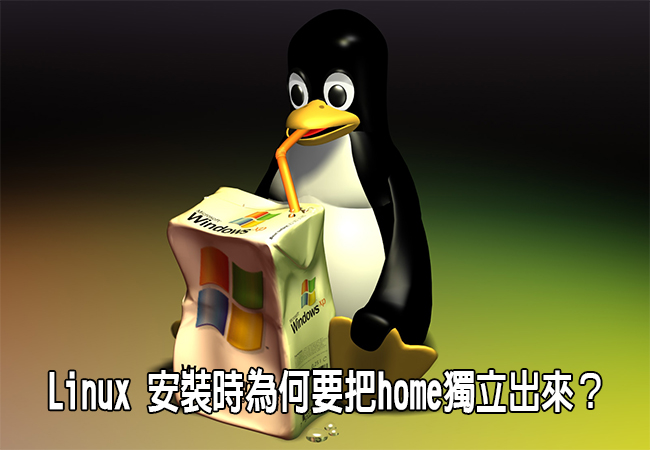【同步備份軟體】GoodSync Enterprise 11.11.7.7 目前最好用的的檔案同步工具
Goodsync Enterprise 同步備份軟體發佈,Goodsync 可以說是目前最好用的的檔案同步工具,可以支援按兩下同步,單向備份,多任務的同步工具.本地檔案同步、windows網上網上鄰居同步、FTP同步、WebDAV同步、Amazon S3同步、sFTP同步 winMobile同步。
GoodSync的自動同步和備份電子信件,照片,財務檔案,MP3和所有其他重要檔案之間的桌上型,筆記本電腦,外部磁碟機,FTP,安全FTP,WebDAV的,Amazon S3的伺服器和Windows Mobile裝置。
Siber Systems(曦薄系統)曾出品了著名的RoboForm,已擁有一系列高度可靠,易用使用的軟體產品,其最新代表作正是GoodSync。
本程式可以自動同步和備份大量的電子信件、數位相片、財務文件、MP3歌曲以及其他重要的檔案,無論是存放在台式電腦、便攜筆記本、伺服器還是外部裝置上,它都可游刃有餘。
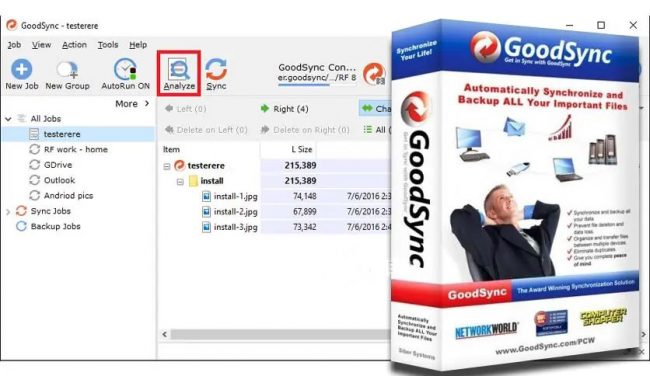
GoodSync Enterprise
GoodSync利用創新的同步算法,可以有效防止檔案誤刪除,資料意外丟失,並消除重複的檔案。
GoodSync已經從使用者和媒體獲得許多衷心的讚揚和高度評價。本產品所具備的強大技術能力,使它表現出顯著地操作易用性,同時也是目前唯一實現真正雙向資料同步的解決專案。
GoodSync如何方便地設定和使用,這些都需要你來親身體驗。接下來,我們的介紹將讓你瞭解如何快速進行設定和自動同步資料。
GoodSync 正是一個 檔案同步 和 檔案備份 的軟體,它可以遊走於你的台式電腦、筆記本電腦、外部磁碟機之間自動進行同步。支援:Windows 7 / Windows 10系統。內含Windows Server 2016
功能簡介
徹底擺脫檔案備份與同步的繁瑣!使用 GoodSync 說明你完成這些瑣事,輕鬆同步在你多台電腦、搬移裝置、網路磁碟機、或是電腦中的兩個資料夾同步檔案以及資料。
還無需額外的雲服務,不僅無需支付額外費用,更保障資料安全。
支援多種檔案傳輸協定
GoodSync 可以為多台電腦、搬移裝置、FTP / SFTP 中同步檔案,還可直接在你的兩台電腦之間建立連線,從此再也無需忍受伺服器可能出現的網路問題,也無需進行其他額外設定。
安全同步檔案
GoodSync 在同步前可以先對本地以及 FTP 端檔案進行分析對照後自動決定同步模式,可以展示哪些檔案需要被同步。
設定調度任務或計劃性任務,對的資料進行實時同步分析,而且 GoodSync 可設定檔案歷史,出現誤刪等問題後可進行恢復。
備份檔案
GoodSync 可以備份檔案至便攜式啟動器、搬移裝置或其他電腦等,設定定時計劃以保護本人的資料安全。而軟體的 Account Sync 功能,可將一台裝置中的軟體配置同步到其他裝置中,跨平台使用更輕鬆!
定時任務
軟體支援設定某事件或是時間自動開啟同步任務,可以指定在某些事件發生時 (程式啟動、USB 裝置插入) 以及時間驅動 (每月特定時間) 設定對應所需要的操作 (備份或同步檔案)。
GoodSync 檔案瀏覽器
利用 GoodSync 檔案瀏覽器,可遠端訪問存儲在任何裝置或雲存儲帳戶中的資料,支援 Amazon S3 / Google Drive / Dropbox / OneDrive / MEGA 等近 10 種網盤,在一個軟體中管理多個網盤,極為方便、快捷且安全。
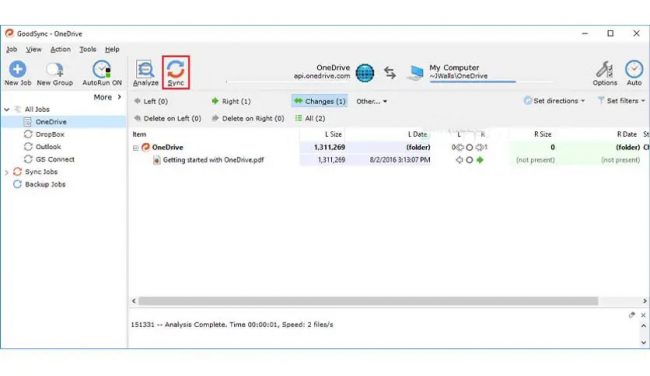
【同步備份軟體】GoodSync Enterprise 11.11.7.7 官網:
GoodSync Enterprise is an easy and reliable file backup and file synchronization software. It automatically analyzes, synchronizes, and backs up your emails, precious family photos, contacts, MP3s, financial documents, and other important files locally – between desktops, laptops, servers, external drives, and Windows Mobile devices, as well as remotely through FTP, SFTP, WebDAV, and more.
This GoodSync Enterprise file synchronization software combines bulletproof reliability with an extremely easy-to-use interface to compare, synchronize, and backup your emails, contacts, photos, iTunes, MP3s, and other important files.
Features of GoodSync Enterprise 11
Bidirectional synchronization to prevent data loss
Unidirectional synchronization for backup
Synchronize folders, not only Windows, but also FTP, WebDAV, SFTP
Synchronization with smartphones and PDAs to the Windows platform
Selective File Synchronization
Flexible and Easy Sync Automation
Monitoring the file system is not required
Syncing multiple devices, providing maximum comfort
Synchronize FTP file modification time
Translation of the modification time of files for non-Preserving File Systems
Easily synchronize only the modification time of files
Real-time monitoring
Visualization of changes
Ease and flexibility of display
Task tab, make it easier to work with several tasks
Counters size for each level
Dialogue to facilitate the selection of synchronized folders
Identification of required free space
Reports on actions and changes
Tags jobs to removable drives
Backing up the network over an encrypted channel.