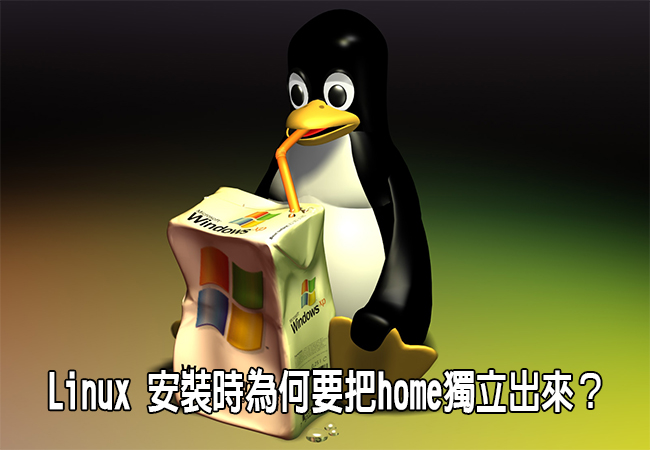【尼康 Nikon 數位單反相機連線捕捉圖像ControlMyNikon Pro v5.3.0.93 中文正式版
與 ControlMyNikon 連線您的尼康數位單反相機到您的電腦,體驗新的模式來捕捉圖像。
微距攝影,時間推移,停止運動,人類發展報告,長時間曝光,肖像會議,產品和實驗室會議變得更容易。
通過在電腦顯示器上以一個視窗或全螢幕檢視相機的實時畫面,在拍攝之前確保您拍攝完成,從而大大減少重新拍攝和後期處理時間。
有時甚至看不到液晶顯示器,因為它位於覆制架/三腳架/吊桿上。

您可以遠端自動對焦或手動調整焦點。即使拉近和拉遠,以確保焦點清晰。或是,您可以應用覆蓋圖或使用實時直方圖檢視曝光。
尼康DSLR共享從未如此簡單。所以,節省你的時間和你的眼睛,並使用電腦顯示器充分發揮潛力。
高容量的工作流程變得簡單
完美的產品,學校,實驗室或其他拍攝需要準確的記錄儲存。
利用批次拍攝功能,您可以在拍攝之前匯入資料檔或查詢實時資料庫,並使用ControlMyNikon將資料內嵌到您的圖像檔名,資料夾名稱和元資料中。
如果您沒有資料檔,則可以內嵌條形碼。
您甚至可以使用可選的條形碼掃瞄器進行防彈資料輸入。保持所有這些圖像的組織從未如此簡單。
在這裡觀看批次拍攝教學視訊,並在這裡瞭解更多關於匯入檔案和ODBC資料庫的支援。

真的,真的有用的觸發器
指令ControlMyNikon簡單地通過使用您的音效,網路瀏覽器,電子感知器,音效,powerpoint遠端或鍵盤捕獲圖像或電影。
或是,您可以建立實時檢視動作觸發器。只需在實時檢視螢幕中繪製目的區域,並在區域中檢驗到運動時觸發器將啟動。
現在,你可以從字面上捕捉那些難以捉摸的後院鳥類的圖像,而你正在做別的事情。我們的許多使用者都這樣做,效果很好。
看看我們最喜歡的,這裡的講話觸發器。偉大的手持燈和射擊在同一時間。
【尼康 Nikon 數位單反相機連線捕捉圖像ControlMyNikon Pro v5.3.0.93 中文正式版網址:
https://www.tetherscript.com/controlmynikon-home/

with ControlMyNikon Connect your Nikon DSLR to your PC and experience new ways to capture images. Macro photography, timelapses, stop motion, HDR, long exposures, portrait sessions, product and laboratory sessions just got a lot easier.
By viewing your camera's live view on your computer monitor in a window or full screen, you greatly reduce re-shoots and post-processing time by ensuring that you got it right before you take the shot. Sometimes you can't even see the LCD because it is on a copystand/tripod/boom.
You can remotely autofocus or manually adjust the focus. Even zoom in and out so that you can confirm the focus is tack-sharp. Optionally, you can apply an overlay or review the exposure with the live histogram. Nikon DSLR tethering has never been easier. So save your time and your eyes, and use that computer monitor to it's fullest potential.

HIGH-VOLUME WORKFLOWS MADE EASY
Perfect for those product, school, lab or other shoot that requires accurate record keeping. With the batch shooting feature, you can import a data file in advance of your shoot or query a live database and have ControlMyNikon embed the data into your image filename, folder name and metadata. If you don't have a data file, you can embed the barcode instead.
You can even use an optional barcode scanner for bulletproof data entry. Keeping all those images organized has never been so easy. Watch the batch shooting tutorial video here and learn more about importing file and ODBC database support here.
REALLY, REALLY USEFUL TRIGGERS
Command ControlMyNikon to capture an image or movie simply by using your voice, web browser, electronic sensor, sound, powerpoint remote or keyboard.
Or, you can create a live view motion trigger. Just draw a target zone in the live view screen and the trigger will activate when motion is detected in the zone. Now you can literally capture images of those elusive backyard birds while you are off doing something else. Many of our users do this, with great results.
Check out our favorite, the speech trigger here. Great for hand-holding lights and shooting at the same time.
BUILT-IN IMAGE BROWSER
Use the included image browser to review your images. Zoom in and confirm focus, zoom out to confirm composition and exposure. Check out the tutorial video here. And if you would prefer, you can still use your favorite image browser.
支持的操作系統: Windows 10, 7, 8/8.1 (32 and 64-bit), Vista (32-bit)
支持的 Nikon 機型: 1V3, Df, D3, D3S, D3X, D4, D4S, D5, D40, D40X, D500, D60, D80, D90, D200, D300, D300S, D600, D610, D700, D750, D800, D800E, D810, D810A, D5000, D5100, D5200, D5300, D5500, D7000, D7100, D7200