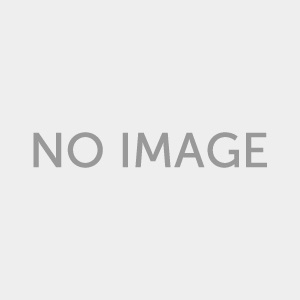【自動編輯照片】Adobe Photoshop Elements 2022
Adobe Photoshop Elements 2022 功能齊全的程序會在您第一次學習如何編輯照片時為您提供指導,並隨著您技能的發展與您一起成長。
如果您正在尋找一個保持其可用性並提供大量支持的程序,Adobe Photoshop Elements 值得考慮。
Adobe Photoshop Elements 現在可用。
隨之而來的是速度改進、新的引導式編輯以及更多的自動化,因此即使是剛接觸照片編輯的人也可以快速上手。
假設您確實需要舊版本的 Photoshop Element。在這種情況下,您可以從下面可用的先前版本部分(Elements 14 和 Elements 15)獲取它們,其中更詳細地介紹了基於消費者的照片編輯軟件的整體工作原理。
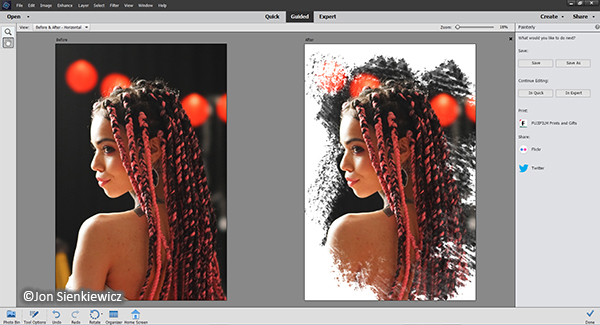
Adobe Photoshop Elements 2022 功能概述
Adobe Sensei AI 技術可自動編輯照片,讓您專注於創作樂趣。
在 55 Guided Edits 的幫助下刷上有趣的圖案、刪除不需要的對像等等。
通過自動著色讓您的照片煥然一新。
為社交媒體以及日曆、剪貼簿頁面和卡片製作有趣的模因,以便在家打印。
自動從數百個神秘文件夾轉到可視視圖。
查看您的最佳照片 – 根據質量、面孔和主題自動精選。
使用智能標籤和麵部識別快速找到您的最愛。
創建您迫不及待地在社交媒體上分享的照片和表情包。
在 YouTube 和 Vimeo 上共享幻燈片和視頻剪輯。
獲取分步幫助,讓干擾從您的照片中消失。背景會自動填充。
輕鬆選擇照片的主題並將其移動到全新的場景。
自動撫平皮膚,減少皺紋和瑕疵。

【自動編輯照片】Adobe Photoshop Elements 2022 官網:
https://www.adobe.com/tw/products/photoshop-elements.html
This full-featured program guides you as you first learn how to edit photos and grows with you as your skills develop. If you are looking for a program that maintains its usability and offers plenty of support, Adobe Photoshop Elements is worth consideration.
Adobe Photoshop Elements is now available. With it comes speed improvements, new guided edits, and even more automation, so even those new to photo editing can quickly get started.

Suppose you do want the older versions of Photoshop Element. In that case, you can get them from the previous version section available below (Elements 14 & Elements 15), which go into the overall workings of the consumer-based photo editing software in much more detail.
Overview of Adobe Photoshop Elements 2022 Features
Adobe Sensei AI technology automates photo editing so you can focus on the fun of creating.
Brush on fun patterns, remove unwanted objects, and more with help from 55 Guided Edits.
Revitalize your photos with automatic colorization.
Make fun memes for social media plus calendars, scrapbook pages, and cards to print at home.
Go from hundreds of mystery folders to a visual view — automatically.
See your best photos — auto-curated based on quality, faces, and subjects.
Find your favorites fast with Smart Tags and facial recognition.
Create photos and memes you can’t wait to share on social.
Share slideshows and video clips on YouTube and Vimeo.
Get step-by-step help making distractions disappear from your photos. The background fills in automatically.
Easily select the subject of a photo and move it to a whole new scene.
Automatically smooth skin to reduce wrinkles and blemishes.