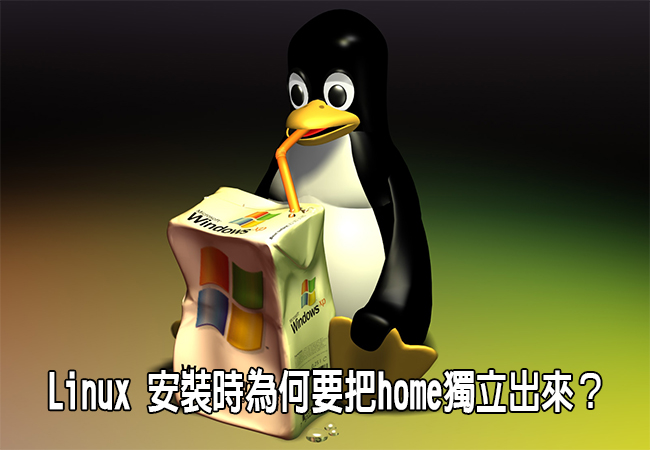【音樂或視訊檔案轉換和傳輸到iPad或iPhone】WALTR v2.6.15 MacOSX
WALTR旨在簡化將任何音樂或視訊檔案轉換和傳輸到iPad或iPhone格式以進行本機播放。
它支援多種媒體檔案類型,內含MP3,MP4,AVI,CUE,WMA,M4R,AAC,M4V,M4A,FLAC,ALAC,MKV等。

它甚至支援通常與iOS不相容的檔案類型,內含MKV,AVI,FLAC和CUE,容許它們在iOS上的原生音樂和電影應用程式中播放。
使用WALTR很簡單。關閉iTunes後,使用者只需將iPhone或iPad插入Mac並開啟WALTR應用程式即可。
iOS裝置及其可用存儲空間列在應用程式的頂部,檔案可以拖曳到應用程式中的空白區域,以便立即傳輸到iOS裝置。
一旦檔案被拖入WALTR應用程式,上傳就會開始,大多數上傳都非常快,需要幾秒鐘。
將檔案傳輸到iPhone或iPad後,可以在iOS裝置上的原生電影或音樂應用程式中訪問,總體而言,WALTR過程比通過單獨的應用程式轉換然後通過iTunes上傳更簡單。

iOS 不論影片或音樂,都必須是 Apple 指定的格式才能在 iPhone、iPad 中直接播放,不像 Android 這麼開放,說實在真的很麻煩!特別是影片,大多數常見格式不是 MKV 就是 RMVB,而這兩個也剛好 iOS 不支援,所以以往都必須先利用轉檔軟體來變成 iOS 支援的格式,才能傳輸到 iPhone、iPad 中。
而「WALTR」筆者最近找到很不錯的解決方案,它是一套將轉檔與傳輸功能合而為一的軟體,只要把想要轉檔的影片或音樂丟入,不僅會自動轉換成 iOS 支援的格式,完成後還會自動傳輸到 iPhone、iPad 手機中(當然,傳輸線必須插著),完全不需要用到 iTunes,整個操作非常簡單,而且不論 Mac 或 Windows 系統都支援!
如果你一直以來也有影片、音樂的傳輸困擾,那這套覺得值得你試試。
定義真實體驗。
WALTR 2引入了專為音樂,電影和電視節目而設計的智慧自動內容識別功能。這種無形的改進使您在「視訊」應用中看到電影的模式發生了明顯變化。除了藝術品,WALTR 2還可以識別和填寫標題,流派,劇集描述,演員訊息等。
無纜。
通過高速Wi-Fi連線 – WALTR 2為自由帶來了新的維度。只要您開啟WALTR 2,它就會立即尋找您周圍的任何支援Wi-Fi的iOS裝置並連線到它們。只需幾秒鐘即可發現WALTR 2和iPhone之間的橋樑。快速連線容許您刪除大型檔案,例如電影。
復活遺產。
WALTR 2超越了iOS裝置。它現在內含從2001年製造的原始iPod Classic開始支援整個Apple iPod的陣容。當您將iPod連線到電腦時,WALTR 2立即檢驗到它並顯示在您的啟動螢幕上。支援所有音樂格式,內含FLAC,APE。這是吹走你最喜歡的音樂播放器上的灰塵的最佳時間。

適用於iOS的Apple iBooks應用程式非常適合閱讀書籍和管理文件。
WALTR 2全面支援EPUB和PDF格式。當推入WALTR 2時 – 您的書籍和文件將顯示在相應索引片中的iBooks應用程式中。
和往常一樣,您不需要為此安裝任何第三方iOS應用程式。
【音樂或視訊檔案轉換和傳輸到iPad或iPhone】WALTR v2.6.15 MacOSX 網址:
https://softorino.com/waltr/reminder/
WALTR is designed to make it easy to convert and transfer any music or video file to an iPad or iPhone format for native playback. It supports a huge variety of media file types, including MP3, MP4, AVI, CUE, WMA, M4R, AAC, M4V, M4A, FLAC, ALAC, MKV, and more. It even supports file types that are not normally compatible with iOS, including MKV, AVI, FLAC, and CUE, allowing them to be played in the native Music and Movie apps on iOS.

Using WALTR is simple. After closing iTunes, a user just needs to plug an iPhone or iPad into a Mac and open the WALTR app. The iOS device and its available storage space is listed at the top of the app, and files can be dragged to the blank space in the app for immediate transfer to the iOS device. Uploads begin as soon as a file is dragged into the WALTR app, and most uploads are very quick, taking a few seconds. Once a file has been transferred to the iPhone or iPad, it is accessible in either the native Movies or Music app on the iOS device, and overall, the WALTR process is simpler than converting via a separate app and then uploading through iTunes.
Defining Genuine Experience.
WALTR 2 introduces smart Automatic Content Recognition built for Music, Movies & TV shows. This invisible improvement makes a visible change to the way you see movies in your ‘Videos’ app. Apart from artworks, WALTR 2 recognizes and fills in title, genre, episode description, actor information and more.
Cableless.
With High Speed Wi-Fi connectivity – WALTR 2 brings a new dimension to freedom. As soon as you open WALTR 2, it instantly looks for any Wi-Fi enabled iOS devices around you and connects to them. This only takes a few seconds to discover the bridge between WALTR 2 and your iPhone. Fast connectivity allows you to drop even large files, such as movies.
Resurrect The Legacy.
WALTR 2 goes beyond iOS devices. It now includes support for the entire lineup of Apple iPods starting from the original iPod Classic built in 2001. When you connect an iPod to your computer, WALTR 2 instantly detects it and shows up on your launch screen. All music formats are supported, including FLAC, APE. This is the best time to blow the dust off your favourite music players.
Get a Good Read.
Apple’s iBooks app for iOS is perfect for both – reading books & managing your documents. WALTR 2 brings full support for EPUB and PDF formats. When pushed into WALTR 2 – your books and documents appear in your iBooks app available from the corresponding tab. And as always, you don’t need to install any 3rd party iOS apps for this.