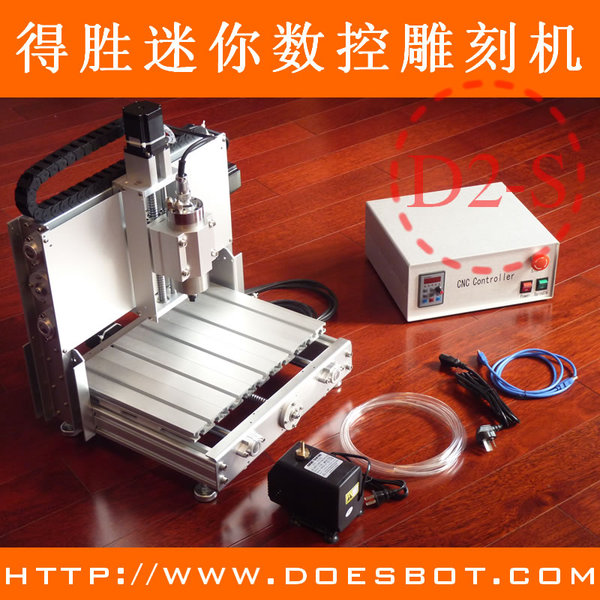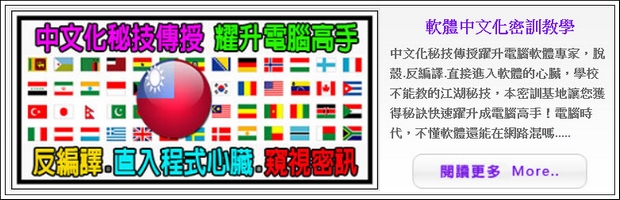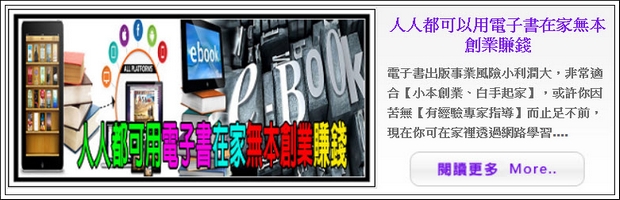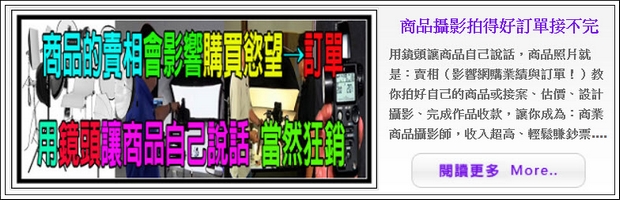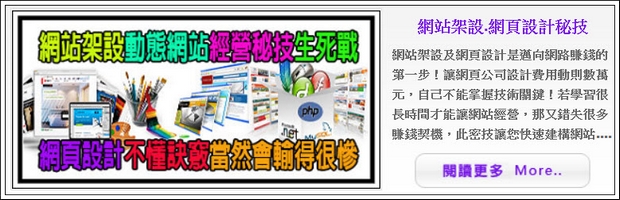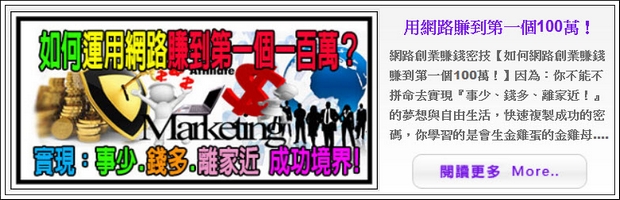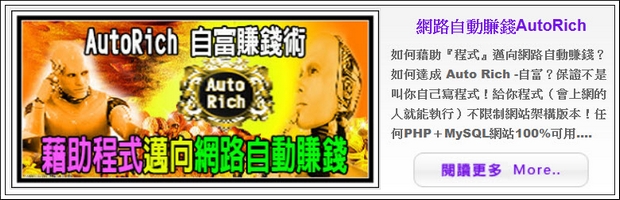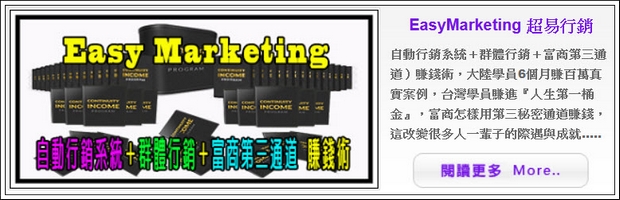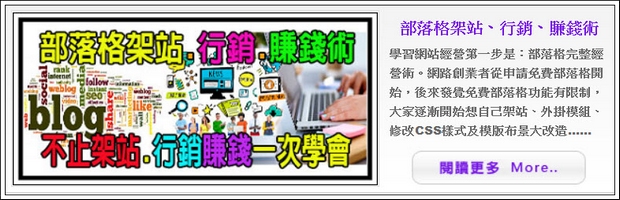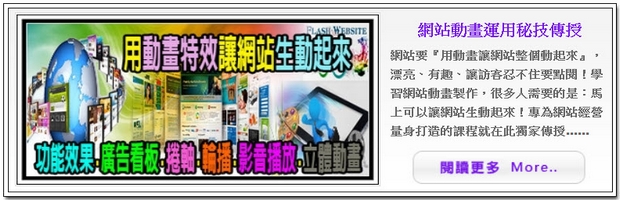【CNC 雕刻軟體】Vectric Aspire v8.5.1.4 繁體中文正式版
Aspire為2D設計,3D浮雕建模以及用於在CNC雕刻機上切割零件的2D和3D刀具路徑生成提供了強大但易於使用的軟體解決專案。
通過這種組合,您可以使用數控機床從簡單的切割零件到複雜的裝飾雕刻建立所有內容。
Aspire 是最簡單容易的方法可以實現從一個 2D 繪圖或草圖到高品質的 3D 淺浮雕。
對於 CNC 加工軟體數控路由和雕刻專案來說 Aspire 是完全的最新的 3D模型製作
例如:雕刻裝飾華麗的面板和門、定制木工、建築模型、空間的標示、公司標識的定制、件金首飾、定制的禮物和獎項。
追求獨特的 3D 元件施工工具可以方便地使用現有的 3D 模型和設計你自己的 3D圖形。
使用 Aspire,你可以快速、方便地將 2D 草圖、照片、圖表和圖形設計成獨特的高品質 3D 雕刻和設計。
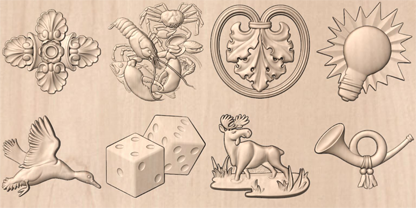
Aspire建立在與Vectric的VCarve Pro軟體相同的平台上,共享直觀的介面和易於使用的生產設計和路由。
此外,Aspire還提供了將2D草圖,照片,繪圖和數字藝術品轉換為詳細3D浮雕模型的工具,然後計算刀具路徑以準確切割這些形狀。
Aspire被各種各樣的企業和個人用於建立裝飾板和門,裝飾性花飾,定制木製品,建築模製品,尺寸標牌,雕刻公司標誌,定制禮品和獎勵,以及更多的應用。
Aspire獨特的3D元件建模與全面的2D設計和編輯工具相結合,可以輕鬆處理現有的2D資料或匯入的3D模型,並使您能夠從頭開始建立自己的2D和3D零件。
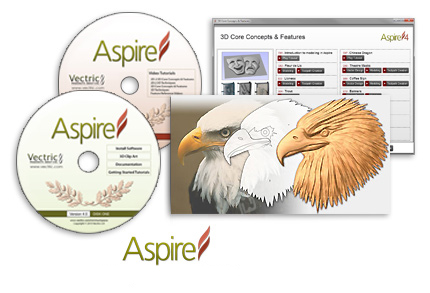
Vectric Aspire v8.5.1.4 功能內含:
– 2D向量3D元件設計
– 圖像檔案中的3D紋理
– 匯入3D檔案 – STL,DXF,OBJ,VRML,V3M,CRV3D,3DCLIP
– 互動3D編輯 – 雕刻,混合和平滑
– 3D粗加工和精加工刀具路徑
– 大量的2D和3D剪貼畫檔案,內含面板,編織,紋理和100多個3D模型從向量藝術3D,單獨價值超過$ 3500
– 安裝DVD,內含超過35小時的高質量視訊培訓教學和340多頁參考手冊
– 所有2D繪圖,設計和佈局工具可用於VCarve Pro – 層控制,引導線,捕捉網格和定規等。
– 使用單筆字型進行文字編輯
– 真形嵌套最大化材料使用,最大限度地減少浪費
– DWG,DXF,EPS,AI,PDF的匯入/匯出
– 互動向量大小,定位,節點編輯
– 包繞旋轉軸加工
– VCarving和3D雕刻刀具路徑
– 具有交談式索引片壓縮,導線,斜坡和其他選項的2D分析
– 3D立體稜鏡加工
– 具有多個鑲嵌選項的自動鑲嵌
– 具有斜坡進/出選項的凹槽刀具路徑
– 帶坡道選項的挖坑刀具路徑
– 採用啄鑽迴圈選項
– 斜角字母
– 使用者可定義的成形刀具
– 將工具路徑投影到3D形狀和曲面上
– 非重疊刀具路徑,在較小的機器上切割較大的作業
– 工具路徑模板可將常用的策略和設定自動應用於新設計
– 高品質多色刀具路徑預覽,用於部件驗證和客戶認可
【CNC 雕刻軟體】Vectric Aspire v8.5.1.4 官方網址:
http://www.vectric.com/
Aspire provides a powerful but easy to use software solution for 2D design, 3D relief modeling and both 2D and 3D toolpath generation for cutting parts on a CNC Router. This combination lets you create everything from simple cutout parts to complex decorative carvings with your CNC machine.
Aspire is built on the same platform as Vectric's VCarve Pro software, sharing the intuitive interface and ease of use for production design and routing. In addition, Aspire also has tools to let you transform 2D sketches, photos, drawing and digital artwork into detailed 3D relief models and then to calculate toolpaths to accurately cut these shapes.
Aspire is used by a wide variety of businesses and individuals to create decorative panels and doors, ornamental flourishes, custom millwork, architectural moldings, dimensional signage, carved company logos, custom gifts and awards, plus many more applications.
Aspire's unique 3D component modeling coupled with the comprehensive set of 2D design and editing tools make it easy to work with existing 2D data or imported 3D models as well as giving you the ability to create your own 2D and 3D parts from scratch.
Features include:
– 3D Component design from 2D vectors
– 3D Textures from image files
– Import 3D files – STL, DXF, OBJ, VRML, V3M, CRV3D, 3DCLIP
– Interactive 3D editing – sculpting, blending & smoothing
– 3D Roughing and Finishing Toolpaths
– Large collection of 2D and 3D clip art files including Panels, Weaves, Textures and 100+ 3D models from Vector Art 3D, alone worth over $3500
– Installation DVD that includes over 35 hours of high quality Video Training Tutorials and a 340+ page Reference Manual
– All the 2D Drawing, design and layout tools available in VCarve Pro – layer control, guide lines, Snap Grid and rulers etc.
– Text editing with single stroke fonts
– True Shape Nesting maximizes material usage minimizing waste
– Import / export of DWG, DXF, EPS, AI, PDF
– Interactive vector sizing, positioning, node editing
– Wrapped Rotary axis machining
– VCarving and 3D Engraving Toolpaths
– 2D Profiling with interactive tab hold-down, leads, ramping and other options
– Raised 3D Prism machining
– Auto-Inlays with multiple inlay options
– Fluting Toolpaths with ramp in/out options
– Pocketing toolpaths with ramp options
– Drilling with peck cycle option
– Beveled Letters
– User definable, shaped Form Cutters
– Project toolpaths onto 3D shapes and curved surfaces
– Tiling of toolpaths to cut large jobs in sections on smaller machines
– Toolpath Templates to automatically apply commonly used strategies and settings to new designs
– High quality multi-color Toolpath Preview for part verification and customer approval