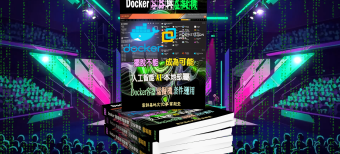【系統進程端口監視.管理工具】PortExpert 1.8.1.20– 監視連接到Internet的所有應用程序
PortExpert –可以監視連接到Internet的所有應用程序
PortExpert是法國的KC Software開發的免費系統進程端口監視和管理工具。
它的目的僅僅是監視實時連接到Internet的所有程序,讓您知道它們連接到哪些端口和IP地址。從本質上講,它等效於在CMD中動態執行“ netstat / ano”命令。
PortExpert能夠監視和管理系統中所有正在運行的進程,尤其是那些通過HTTP或TCP連接到Internet的應用程序。
並且它為您提供了盡可能多的信息(使用的協議,使用的端口和請求的IP地址),以便您可以識別系統中的潛在威脅。
PortExpert使用TCP / UDP原理,並具有簡單友好的用戶界面。您可以選擇所需的應用程序,並在Web瀏覽器的單獨頁面上查看完整的WHOIS信息,查看並打開所選進程的位置文件夾。
而且,它不僅顯示端口,還顯示連接所基於的協議。

【系統進程端口監視.管理工具】PortExpert 1.8.1.20 主要特點:
使用TCP / UDP通信監視應用程序
友好的用戶界面
識別遠程服務器(WhoIs服務)
允許打開任何應用程序的包含文件夾
允許輕鬆地在線搜索更多信息
自動識別相關服務:FTP,HTTP,HTTPS等
顯示/隱藏系統級流程的能力
顯示/隱藏回送的能力
時間凍結功能
【系統進程端口監視.管理工具】PortExpert 1.8.1.20 下載:
https://www.kcsoftwares.com/

PortExpert is a free system process port monitoring and management tool, developed by KC Softwares from France. Its purpose is simply to monitor any programs connected to the Internet in real time, letting you know which ports and what IP addresses they are connected to. It is essentially equivalent to dynamically executing the “netstat /ano” command in the CMD.
PortExpert is able to monitor and manage all the running processes in your system, especially those applications connected to the Internet (via HTTP or TCP). And it provides you with as much information as possible (protocols used, ports used, and IP addresses requested), so that you can identify the potential threats in your system.
PortExpert works on the TCP/UDP principle, and has a simple and friendly user interface. You can select the desired application and look at the full WHOIS information on a separate page of the web browser, view and open the location folder of the selected process. And, it shows not only the port, but also the protocol over which the connection is going.
// Key Features //
Monitor of application using TCP/UDP communications
User-friendly interface
Identifies remote servers (WhoIs service)
Allows to open containing folder of any applications
Allow to easily search for more info online
Automatic identification of related service : FTP, HTTP, HTTPS,…
Capability to show/hide system level processes
Capability to show/hide loopbacks
Time freeze function