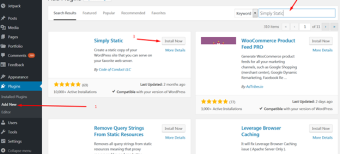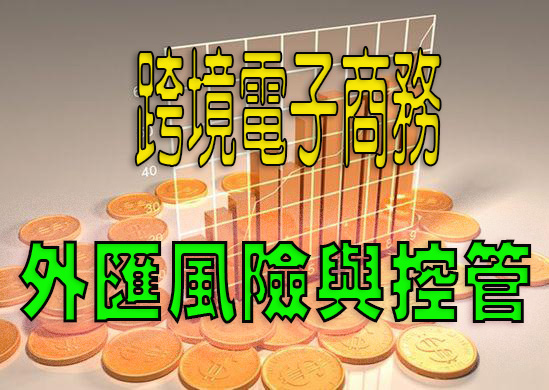【映像檔案】PowerISO 6.8 Retail Multilingual (x86/x64) 繁體中文多國語言版
PowerISO 這個軟體(我對他有特別的喜好)
為何呢?因為早期PowerISO並沒有繁體中文(要自己中文化!)
我早期中文化作品就有:PowerISO
現在不必這樣辛苦了!
PowerISO 6.8 支援中文語系(而且有繁體中文)
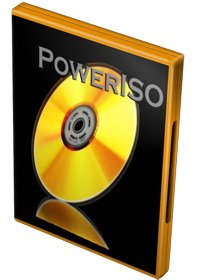
【映像檔案】PowerISO 6.8 可以建立,編輯,提取,轉換,壓縮,加密,掛載CD映像檔案!
PowerISO是一個強大的圖像處理和檔案壓縮工具,它容許您建立,提取,壓縮,編輯和轉換ISO / BIN映像檔案,並使用內定虛擬磁碟機安裝這些檔案。
最重要的是,壓縮檔可以直接使用而無需解壓縮。
‧支援ISO,BIN,NRG,IMG,DAA …
‧開啟,建立,編輯,提取ISO檔案…
‧壓縮,加密,分割ISO檔案…
‧與內定虛擬磁碟機整合…
主要特點:
– 支援幾乎所有的CD / DVD-ROM映像檔案格式(ISO,BIN,NRG,IMG,DAA等)。
注意:DAA(Direct-Access-Archive)是圖像檔案的進階格式,支援一些進階功能,如壓縮,密碼保護和分割到多個卷。它可以直接處理,就像其他格式,如ISO,BIN,…
– 支援即時燒錄。
– 支援UDF圖像檔案。
– 從硬碟檔案或CD / DVD-ROM建立映像檔案。
– 編輯現有的圖像檔案。
– 可以編輯和燒錄音訊CD圖像檔案。
– 從圖像檔案中提取檔案和資料夾。
– 在ISO / BIN和其他格式之間轉換圖像檔案。
– 製作可啟動映像檔案,從可啟動映像檔案取得啟動訊息。
– 製作軟碟映像檔案。
– 改善檔案以節省磁碟空間,同時儲存圖像檔案。
– 使用內定虛擬磁碟機安裝映像檔案。即使圖像檔案儲存為DAA格式,虛擬磁碟機也可以直接處理該格式。
– 支援外殼整合,如上下文選單,拖放,剪貼簿…
– 支援指令行參數。
– 可以開啟XBOX圖像檔案。
– 支援多種語系
新功能:
新的「DISM Tool」功能可用。
可以配置shell上下文選單。
可以配置工具列按鈕。
改進dmg和wim檔案支援。
一些小錯誤修復和增強。
Create, edit, extract, convert, compress, encrypt, mount CD image file!!!
PowerISO is a powerful image processing and file compression tool, which allows you to create, extract, compress, edit and convert ISO/BIN image files, and mount these files with internal virtual drive. And most of all, the compressed files can be used directly without decompressing.
• Support ISO, BIN, NRG, IMG, DAA, …
• Open, Create, Edit, Extract ISO File…
• Compress, Encrypt, Split ISO File…
• Integrated with internal Virtual Drive…
Main Features:
– Support almost all CD/DVD-ROM image file formats (ISO, BIN, NRG, IMG, DAA and so on).
Note: DAA (Direct-Access-Archive) is an advanced format for image file, which supports some advanced features, such as compression, password protection, and splitting to multiple volumes. It can be handled directly just like other formats, such as ISO, BIN, …
– Supports on-the-fly burning.
– Supports UDF image file.
– Create image file from hard disk files or CD/DVD-ROM.
– Edit an existing image file.
– Can edit and burn Audio CD image file.
– Extract files and folders from image file.
– Convert image files between ISO/BIN and other formats.
– Make bootable image file, get boot information from bootable image file.
– Make floppy disk image file.
– Optimize files to save disk space while saving image files.
– Mount image file with internal virtual drive. Even if the image file is saved as DAA format, the virtual drive can handle that format directly.
– Support shell integration, such as context menu, Drag and Drop, clipboard…
– Supports command-line parameters.
– Can open XBOX image file.
– Supports multiple languages
New Features:
New "DISM Tool" function is available.
Can config shell context menu.
Can config toolbar buttons.
Improve dmg and wim file support.
Some minor bug fixes and enhancements.
【映像檔案】PowerISO 6.8 Retail Multilingual (x86/x64) 繁體中文多國語言版 | Home Page: www.poweriso.com
【映像檔案】PowerISO 6.8 Retail Multilingual (x86/x64) 繁體中文多國語言版 | Size: 7 MB