(建立網站工具)Avanquest WebEasy Professional 10.2.3.407
【文章內容】:
為什麼要選取WebEasy Professional 10?因為你可以在短短一小時建立一個偉大的網站。 WebEasy引導您一步一步帶內建模板和電子商務工具 – 不需要寫程式或HTML知識。您需要建立一個有影響力的網站都包括在每WebEasy包。在短短的一鍵WebEasy發佈在幾分鐘內您的網站,讓全世界都看到。
一等評級暢銷!
– 設計你的網站,拖曳和拖放簡單
– 1000的網站模板的組合
– 加入Google地圖,Facebook和Twitter連結分享按鈕
– 建立一個網站,適用於桌上型,筆記型和行動裝置
– 無需寫程式!自動生成HTML代碼
建立3個簡單的步驟一個網站!
‧步驟1:選取一個模板和樣式
– 工業用標題,文字,照片和圖形的特定模板。
– 專業設計網站,為企業,學校和家庭使用。
– 模板內含準備使用的圖像和行業特定的文字。
‧第2步:自訂設計
– 輕鬆加入和編輯文字,圖案,圖像,字型和links.name。
– 加入谷歌地圖,Facebook和Twitter的連結共享按鈕。
– 插入SEO每個頁面的標題,關鍵字和描述上。
‧第3步:發佈您的網站
– 從內定WebEasy直接發佈你的網站。
– 取得功能變數名和電子信件位址。
– 即使推出了電子商務業務。
在10版的新功能
– 新的網站模板庫完全重新設計的網站助手可以讓你瀏覽和預覽數百酷的設計,直接在任何瀏覽器。
– 新的網站樣式庫數以百計的加入字型,彩色,連結,背景多以任何模板在幾分鐘風格。
– 新的和改進的谷歌地圖輕鬆一步法增加了谷歌地圖,直接到你的網站。很容易讓觀眾找到你的店,辦公室或其他場所。
– 新銳網站模板內含餐館,攝影,婚禮,建築,戶外,產品/服務,醫療,房地產,園藝等等。
– 比以往更容易使用新的工作流使建立你的網站更簡單,更直觀的比以往任何時候。
– 以及更多!
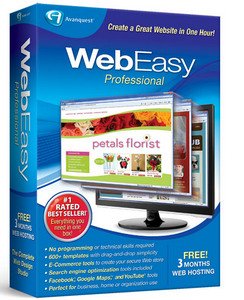
——————————————————————————–
【文章標題】:(建立網站工具)Avanquest WebEasy Professional 10.2.3.407
【文章作者】: 網站架設網頁設計教學密訓基地
【作者信箱】: ster168ster@gmail.com
【作者首頁】: http://por.tw/Website_Design/
【網站架設網頁設計教學課程】: http://por.tw/Website_Design/E_learning/index.php
【基地主機】: http://goto1688.com/Website_Design/
【版權聲明】: (原創)網站架設網頁設計教學密訓基地,轉載必須保留完整標頭。刪除者依法追究!
——————————————————————————–
Avanquest WebEasy Professional 10.2.3.407
Why Choose WebEasy Professional 10? Because you can build a great website in just one hour. WebEasy guides you step-by-step with built-in templates and e-commerce tools – no programming or HTML knowledge are needed. Everything you need to create an impactful website is included in every WebEasy package. In just one-click WebEasy publishes your website in minutes for the world to see.
Why Choose WebEasy Professional 10? Because you can build a great website in just one hour. WebEasy guides you step-by-step with built-in templates and e-commerce tools – no programming or HTML knowledge are needed. Everything you need to create an impactful website is included in every WebEasy package. In just one-click WebEasy publishes your website in minutes for the world to see.
#1 Rated Best Seller!
– Design Your Website with Drag-and-Drop Simplicity
– 1000’s of Website Template Combinations
– Add GoogleMaps™, Facebook® and Twitter® Link Sharing Buttons
– Create a Website for Desktops, Laptops and Mobile Devices
– No Programming Required! Automatically Generates HTML Code
Create a Website in 3 Easy Steps!
• Step 1: Select a Template and Style
– Industry specific templates with headlines, text, photos and graphics.
– Professionally designed websites for business, school and home use.
– Templates include ready-to-use images and industry-specific text.
• Step 2: Customize Your Design
– Easily add and edit text, logo, images, fonts and links.name.
– Add Google Maps, Facebook and Twitter link sharing buttons.
– Insert SEO on each page with titles, keywords, and descriptions.
• Step 3: Publish Your Website
– Publish your site directly from within WebEasy.
– Get domain name and email addresses.
– Even launch an e-commerce business.
New Features in Version 10
– New Website Template Gallery Completely redesigned website assistant lets you browse and preview hundreds of cool designs directly in any browser.
– New Website Style Gallery Hundreds of styles that add fonts, colors, links, backgrounds and more to any template in minutes.
– New and Improved Google Maps Easily one-step process adds Google Maps directly to your website. Makes it easy for visitors to find your store, office or other locations.
– New Cutting-Edge Website Templates Including restaurants, photography, wedding, construction, outdoors, products/services, medical, real estate, gardening and more.
– Easier Than Ever to Use New workflow makes creating your website simpler and more intuitive than ever.
– And Much More!
(建立網站工具)Avanquest WebEasy Professional 10.2.3.407 / Homepage: www.avanquest.com
(建立網站工具)Avanquest WebEasy Professional 10.2.3.407 / Size: 123.06 MB
——————————————————————————–
【網站架設網頁設計】你在摸索如何架設網站網頁設計嗎?有【技術顧問服務】可諮詢嗎?
當問題無法解決你要發很多時間處理(或許永遠找出答案)那就是自己摸索網站架設網頁設計痛苦的開始!
購買【網站架設網頁設計教學】DVD課程,就可獲得【網站架設網頁設計】技術【顧問諮詢服務】!







