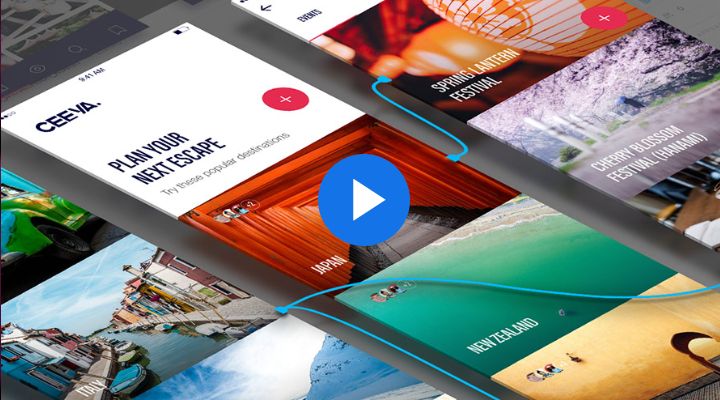(木馬殺手)GridinSoft Trojan Killer 2.1.6.1
【文章內容】:
專門設計的木馬剋星是不需要使用者手動編輯系統檔案或註冊表來禁用/刪除惡意軟體。
該專案還刪除了一些惡意軟體進行一些標準的防病毒掃瞄器所被忽略額外的系統修改。
木馬剋星掃瞄所有檔案,在開機時加載廣告軟體,間諜軟體,遠端訪問木馬,網路蠕蟲和其他惡意軟體。
木馬殺手動程領功能變數的系統的安全性的電腦系統,以確保安全。
我們建議這個產品,讓你擺脫惱人的廣告軟體,惡意軟體和其他粗糙的工具。
盡快還原您的電腦!這是非常重要的一件事!
附加工具
‧重設Internet Explorer的首頁/開始/搜尋頁設定
一些惡意程式進行變更到Internet Explorer的首頁,開始和搜尋頁設定,以便Web瀏覽器重新定向到不同的網站。
此實用程式將重設/啟動/標準的預設搜尋頁面。然後,您可以手動重設您的首頁的選取到您的網站(或離開它的「空白」,預設值)。
‧復位HOSTS檔案
Windows主電腦檔案是一個文字檔案,該檔案存儲網站位址。該檔案可用於快速訪問你經常訪問的網站 – 網站名稱(如microsoft.com)等同以其DNS位址,Web瀏覽器可以更快速地找到網站。
一些惡意程式條目新增到這個檔案,或是拒絕訪問的網站(通常是安全關聯或反病毒公司網站),或是再直接訪問到他們所選取的網站。
‧重設Windows更新政策
一些惡意程式試圖阻止運行Windows更新,並抑制重設Windows更新消隱了更新配置畫面上的Windows Update選項。
此實用程式會檢查當前的Windows Update設定,並在必要時糾正它們。
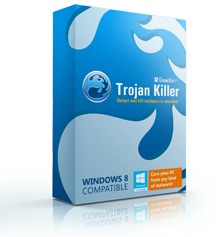
——————————————————————————–
【文章標題】: (木馬殺手)GridinSoft Trojan Killer 2.1.6.1
【文章作者】: 軟體中文化教學密訓基地
【作者信箱】: ster168ster@gmail.com
【作者首頁】: http://por.tw/f2blog/
【軟體中文化教學課程】: http://por.tw/f2blog/new-E_learning/index.php
【基地主機】: http://goto1688.com/f2blog/
【版權聲明】: (原創)軟體中文化教學密訓基地,轉載必須保留完整標頭。刪除者依法追究!
——————————————————————————–
GridinSoft Trojan Killer 2.1.6.1
Trojan Killer is designed specifically to disable/remove Malware without the user having to manually edit system files or the Registry. The program also removes the additional system modifications some Malware carries out which are ignored by some standard antivirus scanners. Trojan Killer scans ALL the files loaded at boot time for Adware, Spyware, Remote Access Trojans, Internet Worms and other malware. Trojan Killer works in the field of system security to ensure safety for computer systems. We propose products to help you get rid of annoying adware, malware and other rough tools. It is very important to restore control on your computer as soon as possible and do not allow anyone to use your data.
Additional Tools
• Reset Internet Explorer Home/Start/Search Page Settings
Some Malware programs make changes to the Internet Explorer Home, Start and Search Page settings in order to re-direct the web browser to different websites.
This Utility will reset the Home/Start/Search pages to standard Defaults. You can then manually reset your Home Page to your website of choice (or leave it "blank", the default).
• Reset HOSTS file
The Windows HOSTS file is a text file which stores website addresses. The file can be used to speed up access to websites you visit often – by equating the website name (e.g. microsoft.com) with its DNS address, the web browser can find the website more quickly as it does not have to query a DNS Name Server.
Some Malware programs add entries to this file, to either deny access to websites (usually security-related or antivirus company websites), or to re-direct access to websites of their choosing.
• Reset Windows Update Policies
Some Malware programs attempt to prevent Windows Update from running, and inhibit access to resetting Windows Update by blanking out the Windows Update options on the Update configuration screen.
This Utility will check the current Windows Update settings and correct them where necessary.
(木馬殺手)GridinSoft Trojan Killer 2.1.6.1 | Homepage: www.trojan-killer.net
(木馬殺手)GridinSoft Trojan Killer 2.1.6.1| Size: 36.14 MB
——————————————————————————–
【軟體中文化教學】你在摸索如何製作軟體中文化嗎?有【技術顧問服務】可諮詢嗎?
當問題無法解決要發很多時間處理(或許永遠找出答案)那是自己摸索軟體中文化痛苦的開始!
購買【軟體中文化教學】DVD課程,就可獲得【軟體中文化】技術【顧問諮詢服務】!