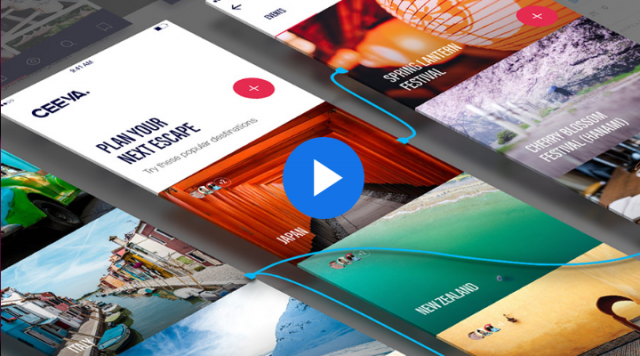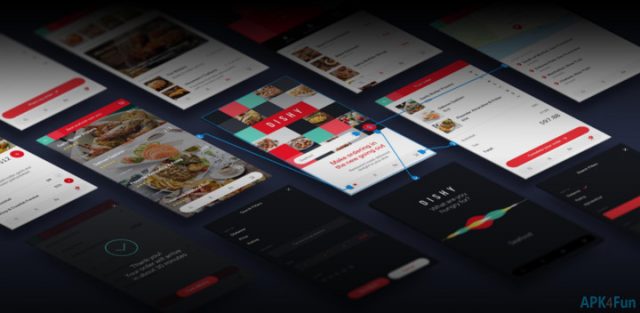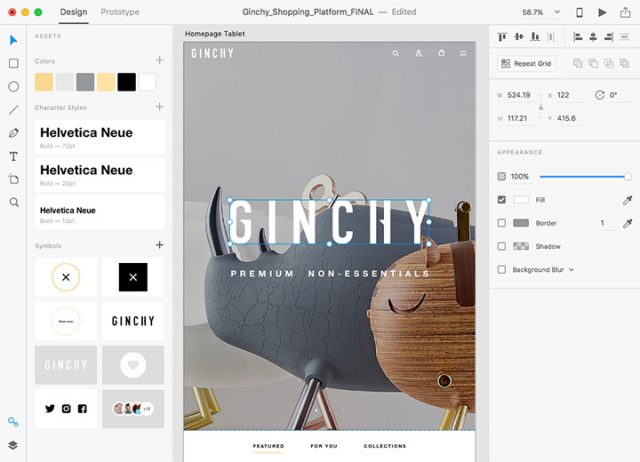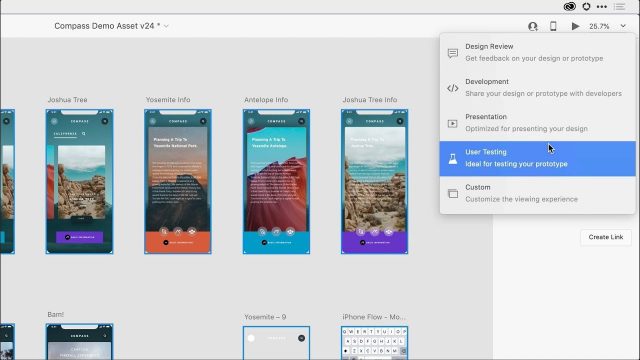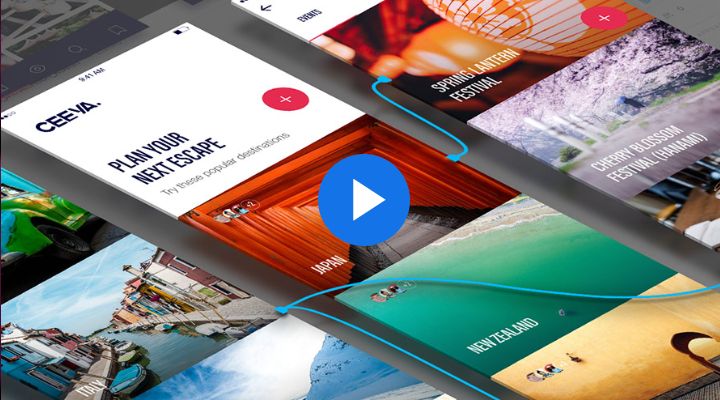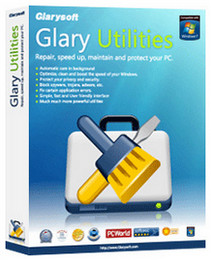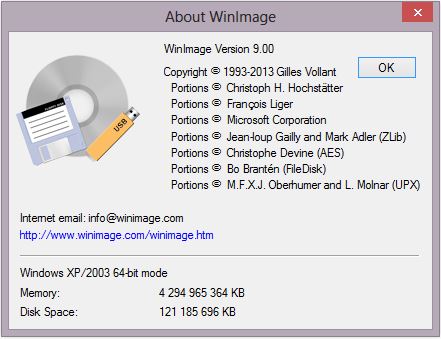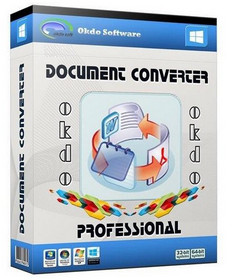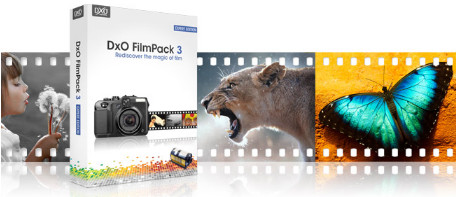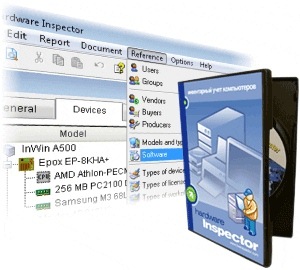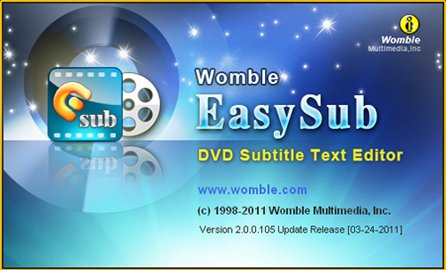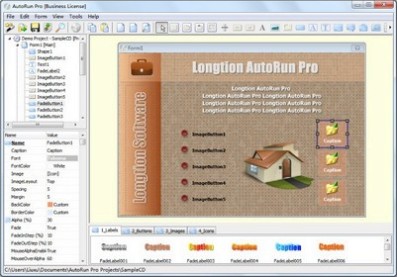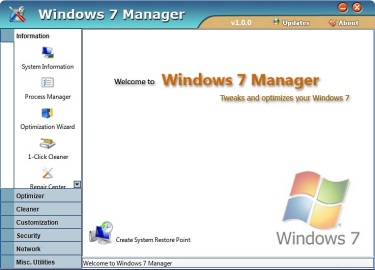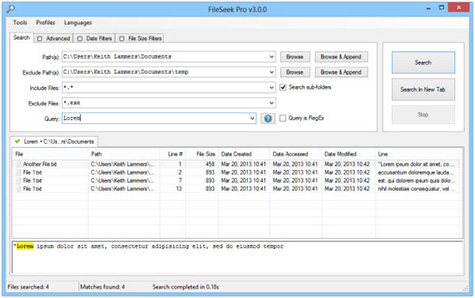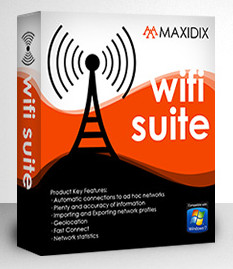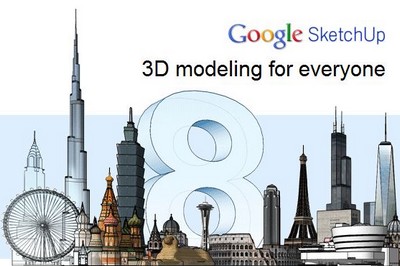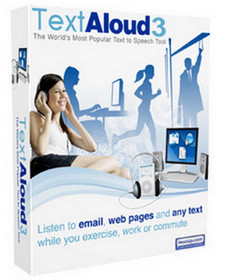【文章內容】:
虹軟的TotalMediaR劇院是集個人電腦的所有功能於一身。無論是播放藍光和DVD光碟,AVCHD,在本地機器或一個的UPnP伺服器和線上視訊或高清檔案,該功用全部包含。有了直觀且創新的使用者介面設計,出色的播放質量和效能,以及業界領先的播放技術,TotalMedia劇院帶來像付費電影般的體驗。
全新,直觀的使用者介面
TotalMedia劇院時尚的新面貌,擁有一個現代的,以黑色為主的透明UI設計,直觀簡單的控制台,讓你瞭解最新的修改更新,升級和促銷訊息中心(「i」按鈕)。
強大的3D支援
TotalMedia劇院5給你所有你需要享受3D電影。除了強大的藍光3D原生3D的支援,該計劃內含我們最新的2D轉3D技術 – Sim3D™,它可以讓你在3D觀看普通2D照片幻燈片和DVD影片。支援多種3D編碼的源視訊和各種3D電視顯示器。直觀的設定選項,你不用麻煩就可以享受你的3D電影。
藍光3D電影
藍光3D™或BD3D是一個新的藍光協會標準標題所編碼的多視點視訊編碼(MVC)格式,H.264視訊格式的延伸,創造更逼真的3D立體觀看。
Sim3D™
我們最新的內定技術,Sim3D™,這使得在3D的2D照片幻燈片和DVD電影觀看的三維模擬。提供真正的3D深度修復,場景和運動變化基礎上的算法,可調深度感覺。隨時可以在2D和3D之間切換。
原生立體3D電影和視訊檔案
原生3D電影和視訊,內含3D的DVD,YouTube的3D檔案和3D視訊編碼的左/右,上/下,浮雕。
觀看3D電影
據我們瞭解,觀看3D電影,在某些時候感到不方便,因此TotalMedia劇院提供各種設定選項,以提供您正確觀看3D內容。
進階的SimHDR
虹軟的SimHDR是我們的視訊升頻技術,將標準清晰度到附近的高清晰度的DVD和視訊檔案,為您提供更清晰,更生動的畫面。新加入的功能是動態照明,結餘過度和曝光不足的區功能變數,能更舒適的觀看;去噪,圖像上的噪聲擺脫;和平整度,使視訊播放更加流暢。每個功能的激烈水平是可調的。
線上視訊播放,下載和共享
作為一種通用播放器,TotalMedia劇院5不僅起於本地機器上的電影,它也起於線上視訊和UPnP媒體伺服器。在TotalMedia Theatre可以直接播放YouTube視訊,附近通過的SimHD高清畫質。與朋友分享您的視訊或下載到您的電腦。
智慧選單™DVD和視訊檔案
藍光光碟的跳出選單相似,智慧選單容許你搶更多的線上電影訊息,設定音訊和字幕;瀏覽,縮圖檢視模式略過章節;不暫停視訊和管理書籤。
ArcSoft虛擬環繞聲和™VOBO(容積增壓器)
2通道模擬5.1或7.1聲道的輸出,以最小的系統使用中享受到真正的高清晰度音訊。甚至當它轉向到最高音量的音效可以最大化。
經驗2聲道音訊系統環繞聲
虹軟矩陣6/8到5.1或7.1聲道模擬2聲道音訊,把兩個喇叭系統,定期或耳機環繞的環境,可同時在您的PC上觀看電影。
特點
‧藍光3D電影,3D DVD和原生立體3D視訊播放
‧Sim3D™可以在3D播放DVD和視訊
‧進階的SimHDR帶來附近的高清晰度的DVD視訊解析度
‧線上視訊下載,播放和共享
‧智慧選單™易章搜尋和線上訊息
‧魔術檢視提供了一個優雅的模式來瀏覽媒體
‧無縫的Windows Media Center外掛程式
‧內含虛擬環繞聲

——————————————————————————–
【文章標題】: (3D電影劇院)Arcsoft TotalMedia Theatre 6.0.1.123 Final
【文章作者】: 軟體中文化教學密訓基地
【作者信箱】: ster168ster@gmail.com
【作者首頁】: http://por.tw/f2blog/
【軟體中文化教學課程】: http://por.tw/f2blog/new-E_learning/index.php
【基地主機】: http://goto1688.com/f2blog/
【版權聲明】: (原創)軟體中文化教學密訓基地,轉載必須保留完整標頭。刪除者依法追究!
——————————————————————————–
Arcsoft TotalMedia Theatre 6.0.1.123 Final
ArcSoft TotalMedia® Theatre is your all-in-one player for PCs. Whether playing back Blu-ray and DVD discs, AVCHD, or high-definition files on local machines or videos on a UPnP server and online, the program has it covered. With an intuitive and innovative user interface design, excellent playback quality and performance, and industry-leading playback technology, TotalMedia Theatre brings the premium movie experience to your PC.
New and Intuitive User Interface
TotalMedia Theatre sleek new look features a modern, black-based transparent UI design, intuitive control for easy navigation, and Information Center (the "i" button) to keep you informed with new patches, upgrades and promotions.
Robust 3D Support
TotalMedia Theatre 5 gives you all you need to enjoy 3D movies. Besides the robust support for Blu-ray 3D and native stereo 3D, the program includes our latest 2D to 3D technology – Sim3D™, which allows you to view regular 2D photo slideshows and DVD videos in 3D. Supports various 3D encoded source videos and various 3D TV displays. Intuitive setting options are available so you can enjoy your 3D movies without hassle.
Blu-ray 3D™ movies
Blu-ray 3D™ or BD3D is a new Blu-ray Association standard in which the title is encoded in Multiview Video Coding (MVC) format, an extension of H.264 video format, to create a realistic Stereo 3D viewing.
Sim3D™
3D simulation with our latest in-house technology, Sim3D™, which allows viewing of 2D photo slideshows and DVD movies in 3D. Provide true 3D depth restoration, an algorithm based on scene and motion change, and adjustable depth perception. You may even switch between 2D and 3D in real time.
Native Stereo 3D movies and video files
Native stereo 3D movies and videos include 3D-DVDs, YouTube 3D files, and 3D videos that are encoded in Left/Right, Up/Down, Anaglyph, and more.
Watch movies in 3D
We understand that viewing 3D movies can get tricky at some point, so TotalMedia Theatre provides various setting options to help you view your 3D content correctly.
Advanced SimHD®
ArcSoft SimHD® is our video up-scaling technology, turning standard-definition DVDs and video files into near high-definition ones, offering you a sharper and more vivid picture in real-time. Newly added functions are Dynamic Lighting, which balances the over and under exposed areas for more comfortable viewing; De-noise, to get rid of the noise on images; and Smoothness, for making video playback more smooth. Intense level for each feature is adjustable.
Online Video Playback, Download, and Share
As a universal player, TotalMedia Theatre 5 not only plays movies from your local machine, it also plays online videos and from an UPnP media server. YouTube videos can be played directly inside TotalMedia Theatre UI, with near high-definition quality via SimHD. Share your videos with friends or download to your computer.
Smart Menu™ for DVDs and Video Files
Similar to a Popup Menu for Blu-ray discs, Smart Menu allows you to grab more online movie information, set audio and subtitles; browse, skip chapters with thumbnail view mode; and manage bookmarks without pausing videos.
ArcSoft Vir
tua
l Surround Sound and VOBO™ (Volume Booster)
Simulate 2 Channels to 5.1 or 7.1 channel output, for enjoy the true high-definition audio with minimal system usage. Sound can be maximized even when it’s turned to the highest volume.
Experience Surround Sound From 2-channel Audio System
ArcSoft Matrix 6/8 simulates 2-channel audio to 5.1 or 7.1-channel, turning your regular two-speaker system or headphones into a surround environment while watching movies on your PC.
Features
• Blu-ray 3D movie, 3D DVD and native stereo 3D video playback
• Sim3D™ allows you to playback DVDs and videos you already own in 3D
• Advanced SimHD® brings DVD video resolution to near high definition
• Online video download, playback, and share
• Smart Menu™ for easy chapter searching and online information
• Magic View provides an elegant way to browse your media
• Seamless Windows Media Center plug-in
• Includes virtual surround sound
(3D電影劇院)Arcsoft TotalMedia Theatre 6.0.1.123 Final | Home Page: www.arcsoft.com
(3D電影劇院)Arcsoft TotalMedia Theatre 6.0.1.123 Final | Size: 80.34 MB
ОС | OS: Windows 8 x32/x64, Windows 7 x32/x64, Vista x32/x64, XP x32.
——————————————————————————–
【軟體中文化教學】你在摸索如何製作軟體中文化嗎?有【技術顧問服務】可諮詢嗎?
當問題無法解決要發很多時間處理(或許永遠找出答案)那是自己摸索軟體中文化痛苦的開始!
購買【軟體中文化教學】DVD課程,就可獲得【軟體中文化】技術【顧問諮詢服務】!