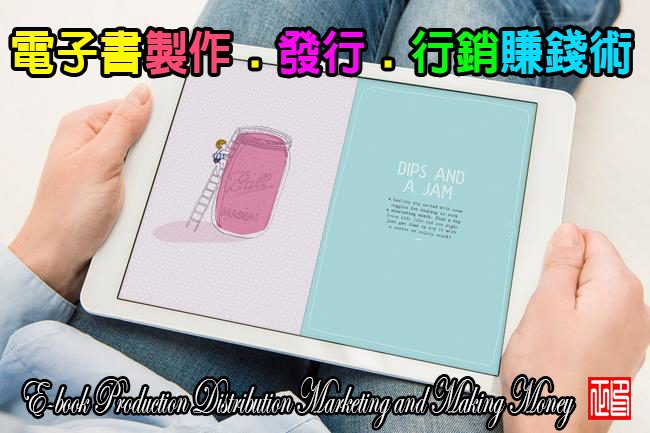
【文章內容】:
ACDSee Pro 7中有你需要的管理,完善,並提出您的圖像的一切。執行一個完整的,令人驚訝的快速解決專案,數字資產管理和你的攝影工作流程的所有基本任務。實現驚人的結果,井井有條,而且節省時間。 ACDSee Pro 7 提供總攝影控制。
數字資產管理
‧組織任何你想要的模式。加入元資料,評級,關鍵字,類別和位置的詳細訊息到你的圖像。快速識別作進一步處理與可視化標籤和彩色標籤的照片。利用強大的搜尋工具尋找基於幾乎所有的標準照片。使用ACDSee Pro 7中,庫連最瘋狂的可以被馴服。
非破壞性的自由
‧獲得無憂,去作它的創造力設定。ACDSee Pro 7中的非破壞性的環境是指原始圖像始終保持不變。預覽您的變更瞬間,隱藏,顯示或開關向上調整,並儲存不同版本的照片。
RAW處理
‧請參閱難以置信的真實貼近生活的色彩表現和對照度。取得正確的白平衡和曝光,並微調色調分佈。提升活力,同時保護皮膚色調,並調整飽和度,亮度和色調上的彩色按彩色的基礎。通過利用圖像的直方圖中的RAW轉換避免色彩剪裁。
超快速檢視
‧計數上的ACDSee Pro 7中,以顯示您的照片,其中內含最大的RAW檔案,正是你想要的模式,速度快。從原來的位置,檢視您的實時圖像,因為你永遠不會讓他們先匯入到一個單獨的庫。
獲得專利的照明技術
‧改善是太亮或太暗的照明工具,搭載ACDSee的專利本土經濟(照明和對照度增強)技術領功能變數。瞬間減輕陰影和高光減少,改變色調範圍和色彩平衡,並嘗試單次曝光的HDR效果。
刷上選取性編輯
‧在任何編輯效果或調整你的照片有針對性的區功能變數,配有大小和羽化控制,以獲得您想要的確切的外觀刷。調整你的圖像,銳化,降低噪音,消除不需要的對象,等等。
強大的批處理功能
‧節省了驚人的時間量。設定的ACDSee Pro 7中可以一次執行一系列的批次圖像工作流程步驟。轉換格式和色彩空間,調整大小,變更檔名,加入水印,並輕鬆將它們儲存為預設,更快速的接下來的工作。
先進的色彩控制
‧完全控制您的圖像的進階色彩工具,巧妙地微調或顯著改變色相,飽和度和亮度。和一個私人的黑白模式容許您使色調為主的亮度調整到你的單色圖像,並加入特定的色調。
現狀與保護
‧無論您共享社會,目前在網上,或傳送電子信件直接向客戶展示你的照片從未如此輕鬆。您甚至可以在ACDSee,以說明您離線和在雲端中,保護您的所有有價值的工作。

——————————————————————————–
【文章標題】: (圖像管理)ACDSee Pro 7.1.164
【文章作者】: 電子書製作教學密訓基地
【作者信箱】: ster168ster@gmail.com
【作者首頁】: http://por.tw/ebook
【電子書製作教學課程】: http://por.tw/ebook/new-ebook/index.php
【基地主機】: http://goto1688.com/ebook
【版權聲明】: (原創)電子書製作教學密訓基地,轉載必須保留完整標頭。刪除者依法追究!
——————————————————————————–
ACDSee Pro 7.1.164
ACDSee Pro 7 has everything you need to manage, perfect, and present your images. Carry out digital asset management and all the essential tasks of your photography workflow in one complete, amazingly fast solution. Achieve stunning results, stay organized, save time. ACDSee Pro 7 delivers total photography control.
Digital asset management
• Organize any way you want. Add metadata, ratings, keywords, categories, and location details to your images. Quickly identify photos for further processing with visual tags and color labels. Make use of powerful search tools to find photos based on almost any criteria. With ACDSee Pro 7, even the wildest of libraries can be tamed.
Non-destructive freedom
• Get set for worry-free, go-for-it creativity. ACDSee Pro 7’s non-destructive environment means your original images always stay intact. Preview your changes instantly, hide, reveal or switch up adjustments, and save different versions of your photos.
RAW processing
• See incredibly true-to-life color representation and contrast. Get the correct white balance and exposure, and fine tune tonal distribution. Boost vibrance while protecting skin tones, and adjust saturation, brightness and hue on a color-by-color basis. Avoid color clipping during RAW conversion by leveraging your image's histogram.
Super fast viewing
• Count on ACDSee Pro 7 to display your photos, including the largest of RAW files, exactly the way you want, fast. View your images in real time, from their original locations, since you never have to import them into a separate library first.
Patented lighting technology
• Improve areas that are too light or too dark with the Lighting tool, powered by ACDSee’s patented LCE (Lighting and Contrast Enhancement) technology. Instantly lighten shadows and reduce highlights, change the tonal range and color balance, and experiment with single-exposure HDR effects.
Brush on selective edits
• Brush on any editing effect or adjustment to a targeted area of your photo, complete with size and feathering controls to get the exact look you want. Tune your images, sharpen, reduce noise, erase unwanted objects, and more.
Powerful batch processing
• Save an incredible amount of time. Set ACDSee Pro 7 to perform a range of workflow steps on batches of images at once. Convert formats and color space, resize, change filenames, add watermarks, and easily save them as presets to work even faster the next go around.
Advanced color control
• Take full control of your images with Advanced Color tools to subtly fine-tune or dramatically change hue, saturation, and lightness. And a dedicated black and white mode allows you to make hue-based brightness adjustments to your monochrome images, and to add a specific hue back in.
Present and protect
• Whether you share socially, present online, or email directly to clients, showcasing your photos has never been this effortless. And you can count on ACDSee to help you protect all your valuable work, both offline and in the cloud.
(圖像管理)ACDSee Pro 7.1.164 | Homepage: www.acdsee.com
(圖像管理)ACDSee Pro 7.1.164 | Size: 64.9 MB / 69.5 MB
——————————————————————————–
【電子書製作教學】你在摸索如何製作電子書製作及加密防盜版嗎?有【技術顧問服務】可諮詢嗎?
當問題無法解決你要發很多時間處理(或許永遠找出答案)那就是自己摸索電子書製作痛苦的開始!
購買【電子書製作教學】函授課程錄影DVD課程,就可獲得【電子書製作】技術【顧問諮詢服務】!
