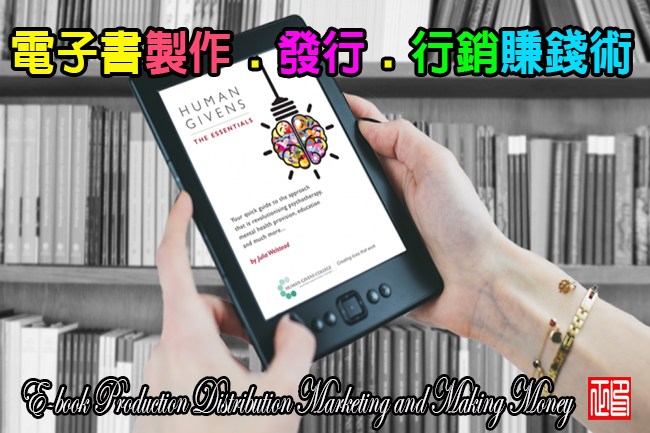
【文章內容】:
使用Adobe InCopy CC 2014 v10.0軟體是一個專業的寫作和編輯解決專案,即緊密結合Adobe公司的InDesign軟體整合。它使設計和編輯人員之間的並行工作流程,完美配合副本佈局,有效地滿足社論最後期限。讓您能夠提供支援印刷和數位出版內容,從而簡化設計的幾個讀者獨特的內容的過程。使用Adobe InCopy CC內含工作流技術,使設計人員和編輯人員同時對同一InDesign文件工作,而不會彼此的工作干擾。使用Adobe InCopy CC是設計規模為小型,中型的需求,以及大型內容出版商。
使用Adobe InCopy中cc新功能和增強功能:
‧並行協同工作流。使用Adobe InCopy CC緊密整合了Adobe公司的InDesign,讓作家,編輯和設計人員在單個檔案同時工作,而不會覆蓋彼此的貢獻。
‧現代的UI,使用Adobe InCopy CC有一個時髦的新面貌。現在,您可以控制使用者介面的亮度讓您可以更清楚地看到你的佈局。
‧HIDPI和Retina顯示屏的支援。從文字到複雜的藝術品,你的設計的每一個元素都會有更大的清晰度和活力,為了在新的MacBook Pro的高解析度Retina顯示屏支援。
‧字型搜尋增強,快速-尋找完美的字型。搜尋字型名稱的任何部分。標示您的收藏夾,以便只顯示這些字型。使用方向鍵來瀏覽字型和看到每一個應用到您選取的文字快速找到正確的字型佈局。
‧Adobe Exchange面板, Adobe Exchange是延伸,外掛程式,模板,和更多的一個重要來源。有些資源是免費的;另一些可購買產品的,所有已建立帶來額外的功能到Adobe InCopy CC。
‧靈活的頁面瀏覽量,編輯檢視最適合您的現用的任務。非重疊顯示顯示100%準確的換行符。故事檢視為您提供了更快的文字處理,和佈局檢視可讓您編輯上下文的文字。
‧精確的排文字,檢視版面組排訊息,你的工作。恆定的視覺反饋顯示你有多少剩餘空間 – 或有多遠你溢流。您可以輕鬆地追蹤故事的深度,以及行數,字數和字元數。
‧同步字型,同步字型(創意雲的一部分)會改變你的工作與類型的模式。快速尋找從的Adobe Typekit字型庫日益完善的字型,它同步到你的系統,並立即可供使用。
系統要求
多核英特爾處理器
Mac OS X v10.7,v10.8或v10.9
2 GB的RAM(建議使用8 GB)
2.6 GB的安裝可用硬碟空間;安裝過程中需要額外的可用空間(無法在使用區分大小寫的檔案系統的卷或抽取式快閃記憶體裝置上)
1024 x 768顯示器(1280×800推薦)與32位視訊卡;支援Retina顯示屏
使用AdobeRFlash的播放器10匯出的SWF檔案所需的軟體。
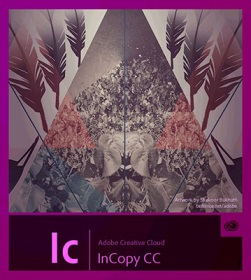
——————————————————————————–
【文章標題】:(寫作和編輯軟體)Adobe InCopy CC 2014 v10.0.0.70
【文章作者】: 電子書製作教學密訓基地
【作者信箱】: ster168ster@gmail.com
【作者首頁】: http://por.tw/ebook
【電子書製作教學課程】: http://por.tw/ebook/new-ebook/index.php
【基地主機】: http://goto1688.com/ebook
【版權聲明】: (原創)電子書製作教學密訓基地,轉載必須保留完整標頭。刪除者依法追究!
——————————————————————————–
Adobe InCopy CC 2014 v10.0.0.70
Adobe InCopy CC 2014 10.0 software is a professional writing and editing solution, that tightly integrates with Adobe InDesign software. It enables a parallel workflow between design and editorial staff, precisely fit copy to layout, and efficiently meet editorial deadlines. You will be able to deliver content that will support both print and digital publications, thus simplifying the process of designing unique content for several audiences. Adobe InCopy CC includes workflow technology that enables designers and editors to work on the same InDesign document simultaneously without interfering with each other’s work. Adobe InCopy CC is designed to scale to the needs of small, medium, and large content publishers.
Adobe InCopy CC New and Enhanced Features:
• Parallel collaborative workflow. Adobe InCopy CC integrates tightly with Adobe InDesign to let writers, editors, and designers work simultaneously on a single document without overwriting one another’s contributions.
• Modern UI. Adobe InCopy CC has a sleek new look. Now you control the brightness of the user interface so you can see your layouts more clearly.
• HiDPI and Retina display support. From text to complex artwork, every element of your design will have greater clarity and vibrancy thanks to support for the high-resolution Retina display on the new MacBook Pro.
• Font search enhancements. Find the perfect font – fast. Search for any portion of a font name. Mark your favorites to display only those fonts. Quickly find the right font for your layout by using the arrow keys to browse through fonts and see each one applied to your selected text.
• Adobe Exchange panel. Adobe Exchange is a great source for extensions, plug-ins, templates, and more. Some resources are free; others are available to buy. All have been created to bring extra functionality to Adobe InCopy CC.
• Flexible page views. Edit in the view most suited to your current task. Galley View displays 100% accurate line breaks. Story View gives you faster word processing. And Layout View lets you edit text in context.
• Precise copyfitting. View copyfit information as you work. Constant visual feedback shows you how much space remains – or how far you’re overset. You can easily track story depth, as well as line, word, and character counts.
• Sync Fonts. Sync Fonts (part of Creative Cloud) will change the way you work with type. Quickly find the perfect font from the growing library of Adobe Typekit fonts, sync it to your system, and have it immediately available for use.
System requirements
Multicore Intel processor
Mac OS X v10.7, v10.8, or v10.9
2 GB of RAM (8 GB recommended)
2.6 GB of available hard-disk space for installation; additional free space required during installation (cannot install on a volume that uses a case-sensitive file system or on removable flash storage devices)
1024 x 768 display (1280 x 800 recommended) with 32-bit video card; supports Retina display
Adobe® Flash® Player 10 software required to export SWF files.
(寫作和編輯軟體)Adobe InCopy CC 2014 v10.0.0.70 | Home Page: www.adobe.com
(寫作和編輯軟體)Adobe InCopy CC 2014 v10.0.0.70 | Size: 522 Mb
ОС | OS: Mac OS X v10.7, v10.8, or v10.9
——————————————————————————–
【電子書製作教學】你在摸索如何製作電子書製作及加密防盜版嗎?有【技術顧問服務】可諮詢嗎?
當問題無法解決你要發很多時間處理(或許永遠找出答案)那就是自己摸索電子書製作痛苦的開始!
購買【電子書製作教學】函授課程錄影DVD課程,就可獲得【電子書製作】技術【顧問諮詢服務】!
