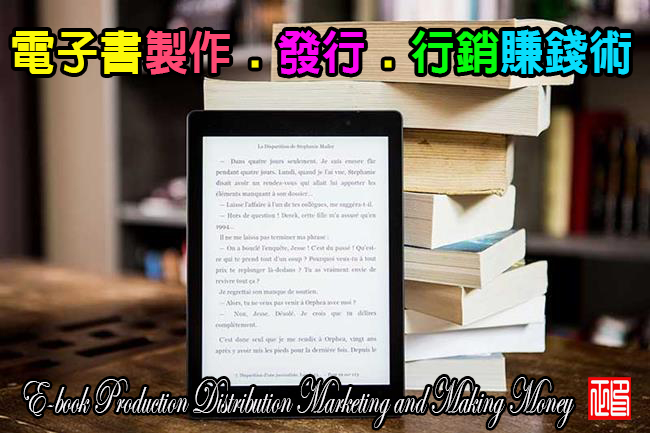
【文章內容】:
是一個PPT翻轉書轉換器,它使使用者構建360度的效果從PowerPoint檔案列印3D翻書3D PageFlip為PowerPoint。
它提供了全面的設定和節省時間的模式來發佈網上任何使用者桿翻轉書!你只需要幾個簡單的步驟轉換的PowerPoint到Flash動畫書。
要建立驚人的動畫的PowerPoint演示文稿,雜誌,產品目錄,公司宣傳冊,個人畫廊,故事書或報紙從Microsoft PowerPoint在幾分鐘內沒有任何寫程式技能?此PPT翻書轉換器將是您的理想選取。
產品特點
轉換的PowerPoint到Flash電子書,3D翻頁效果。
定義頁面範圍,匯入的PowerPoint網頁的質量和大小。
自訂預先載入機翻書。
建立表的內容,根據您的PowerPoint內容。
應用預先設計的模板(內含3D全景模板),或動畫場景。
匯出並儲存設定或項目,以供將來使用,記錄頁面訊息儲存您的多媒體設計。
啟用自動翻轉,翻轉間隔設定。
設定頁面的厚度和不同的Flash容器書自動縮放。
設定Flash按鈕顯示的語系。
輸入演示的訊息,如名稱,網站位址,電子信件和詳細訊息顯示在「關於」視窗。定義書的標題,在3D電子書顯示標誌。
選取工具列的彩色,設定背景純/漸變色或圖像直接。
預先設定的傾斜角度,同時開啟電子書。
搜尋引擎改善和Google Analytics(分析)整合。
使讀者分享通過Facebook,Twitter,的iGoogle等,共享Google Analytics(分析)支援。
輸出到不同的格式:HTML,ZIP,EXE,3DP,手機版,並燒錄到CD。
選項1:HTML容許你上傳到一個網站,可以線上觀看(標題,關鍵字和其他元資料定義)。
選項2:EXE(設定標題,圖示和開啟視窗的大小)和Zip讓您可以通過電子信件傳送到您的使用者自己的電腦上觀看。
選項:3DP是一種特殊的格式3D PageFlip讀者 – 適合電子信件共享的。
選項:手機版是到輸出HTML翻書,這可以被視為在搬移裝置上通過瀏覽器(手機上的支援幻燈片一頁)。
選項5:燒錄至CD容許你燒錄到磁碟,以便為自己的電腦上觀看,你可以傳送你的使用者的物理媒體。
輸出3D動畫雜誌特點
隨著3D動畫翻轉書,你已經建立,您的使用者將能夠:
逼真的3D頁面翻轉閱讀電子書效果。
點選頁框欄或導航按鈕翻頁。
檢視重要的網頁預加載迅速開啟,無需等待所有的頁面被裝入。
按兩下或點選拉近/拉遠按鈕來拉近或拉遠網頁多層次。
手動定義傾角或車輪滑鼠來改變角度檢視電子書頁面。
檢視頁面縮略圖快速去感興趣的頁面。
自動翻頁。
轉動翻頁音效的開/關。
檢視圖書詳細訊息。
分享通過Facebook,Twitter,Digg的,等電子書網址
票據供日後閱讀的頁面上加入書籤。
列印出整個電子書或選取的頁面範圍。
檢視頁面翻轉電子書全螢幕。
您的網址加入頁面索引到一個特定的頁面在瀏覽器中開啟。

——————————————————————————–
【文章標題】: (翻轉書轉換器)3D PageFlip for PowerPoint 2.0.3
【文章作者】: 電子書製作教學密訓基地
【作者信箱】: ster168ster@gmail.com
【作者首頁】: http://por.tw/ebook
【電子書製作教學課程】: http://por.tw/ebook/new-ebook/index.php
【基地主機】: http://goto1688.com/ebook
【版權聲明】: (原創)電子書製作教學密訓基地,轉載必須保留完整標頭。刪除者依法追究!
——————————————————————————–
3D PageFlip for PowerPoint 2.0.3
3D PageFlip for PowerPoint is a PPT to flipping book converter which enable users build printable 3D flipbook with 360 degree effect from PowerPoint documents. It offers comprehensive settings and time-saving way to publish flip book online for any-lever users! It only takes you several simple steps to convert powerpoint to flash flipbook. Want to create amazing animated powerpoint presentation, magazines, product catalogs, company brochures, personal gallery, story book, or newspapers from Microsoft PowerPoint in minutes without any programming skills? This PPT to flipbook converter would be your ideal choice.
Product Features
Convert PowerPoint to flash eBook with 3D page turning effect.
Define page range, page quality and size for imported PowerPoint.
Customize a pre-loader for flipbook.
Create table of content according to your PowerPoint content.
Apply a pre-designed template (including 3D panoramic template) or animated scenes.
Export and save settings or projects for future use, record page info to save your multimedia designs.
Enable Auto Flip with setting Flip Interval.
Set page thickness and make book auto scale in different Flash containers.
Set Flash buttons display language.
Input Presenter information such as name, website address, Email and details info to show in About Window. Define book Title, show logo in 3D eBook.
Choose color for Toolbar, set background with pure/gradient color or image directly.
Pre-set tilt angle while opening the eBook.
SEO and Google Analytics Integrated.
Enable readers to sharing via Facebook, Twitter, iGoogle, etc, Sharing Analytics supported.
Output to different formats: HTML, ZIP, EXE, 3DP, Mobile Version and Burn to CD.
Option1: HTML allows you to upload to a website to be viewed online (with title, keywords and other metadata defined).
Option2: EXE (with setting title, icon and open window size) and Zip allow you to send to your user by email to be viewed on their computer.
Option3: 3DP is a special format for 3D PageFlip Reader – suitable for email sharing.
Option4: Mobile version is to output HTML flipbook which can be viewed on mobile devices via Browsers (support slide single pages on mobiles).
Option5: Burn to CD allows you to burn to disk so that you can send your user physical media for viewing on their computer.
Output 3D flash magazines Features
With the 3D flash flipping book you have created, your user will be able to:
Realistic 3D page-flipping effect to read ebooks.
Click Page frame bar or navigational buttons to turn pages.
View with important pages pre-loaded to open quickly, no need to wait for all pages to be loaded.
Double-click or click zoom in/out button to zoom in or zoom out pages in multi-level.
Manually define Tilt Angle or wheel mouse to change angle to view eBook pages.
View pages thumbnails to go to interested page quickly.
Flip pages automatically.
Turn page-turning sound on/off.
View eBook detail information.
Share eBook URL via Facebook, Twitter, Digg, etc.
Add bookmark on pages as notes for later reading.
Print out the whole eBook or a selected range of pages.
View page-flipping eBook in full screen.
Open in the Browser to a specific page by adding a page index to your URL.
(翻轉書轉換器)3D PageFlip for PowerPoint 2.0.3 | Homepage: http://www.3dpageflip.com
(翻轉書轉換器)3D PageFlip for PowerPoint 2.0.3 | Size: 51.5 MB
——————————————————————————–
【電子書製作教學】你在摸索如何製作電子書製作及加密防盜版嗎?有【技術顧問服務】可諮詢嗎?
當問題無法解決你要發很多時間處理(或許永遠找出答案)那就是自己摸索電子書製作痛苦的開始!
購買【電子書製作教學】函授課程錄影DVD課程,就可獲得【電子書製作】技術【顧問諮詢服務】!
