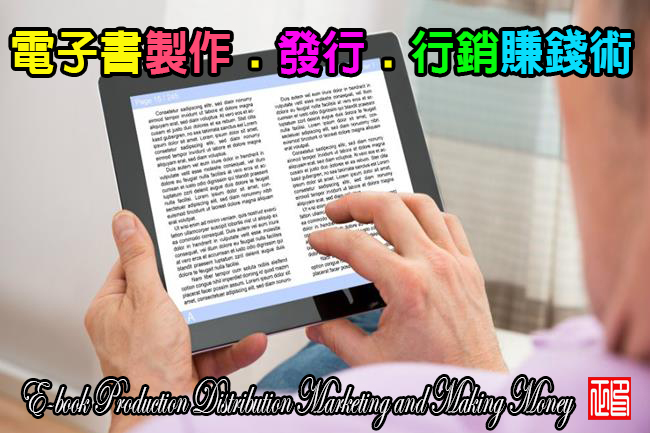
【文章內容】:
硬碟快拷是所有你需要從災難中完全保護。
硬碟快拷提供全面的備份和恢復,內含檔案和資料夾備份,獨特的時間旅行的恢復,完整的系統映像備份和增量。
設定您的PC備份日程安排以及硬碟快拷將自動備份您的資料,而無需中斷任何工作的應用程式。
硬碟快拷超過一個磁碟覆制工具!
在磁碟覆制,硬碟快拷的100%完美的碎片整理所有檔案進行碎片整理,使複製成影像檔硬碟快20%。
此外,硬碟快拷的智慧複製成影像檔不內含垃圾檔案複製到目的磁碟,10GB-50GB儲存空間。
最後,硬碟快拷的萬能複製成影像檔保持一個「通用的可引導格式」磁碟複製成影像檔,複製成影像檔磁碟是能夠啟動任何電腦上升級到新的硬碟/ PC簡單和容易。
HDD / SSD複製PC / Server升級
東石硬碟快拷是一個易於使用和功能強大的SSD和HDD複製/複製成影像檔工具。
硬碟快拷覆制/複製成影像檔Windows和所有檔案,內含應用程式,設定和磁碟分區訊息到另一個硬碟(HDD或SSD)點擊幾下。
複製成影像檔磁碟是立即啟動。使用複製成影像檔磁碟,引導PC系統作為一個完整的更換,使得過渡升級到新的硬碟(HDD或SSD)簡單,快速和容易使用的應用程式。
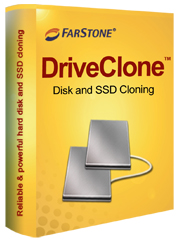
FarStone DriveClone 9.1(硬碟快拷)磁碟覆制工具特點:
升級/遷移到一個新的PC /伺服器
升級/遷移到SSD硬碟
複製成影像檔Windows和一切
升級/遷移到一個更大的硬碟機
複製/複製HDD / SSD
備份整個PC通用啟動格式
PC 20%的速度與完美複製成影像檔
刪除垃圾和冗餘資料10GB – 50GB
什麼新的硬碟快拷V9?
一鍵式SSD,HDD,PC /伺服器複製成影像檔與遷移
智慧複製成影像檔刪除垃圾檔案從磁碟
:完美碎片整理提高效能高達20%
通用引導啟用任何電腦上引導複製成影像檔的磁碟
複印標準,GPT,RAID,UEFI系統
最適列高分區大小
複製成影像檔不中斷現用的工作
其他主要特點
複製成影像檔/複製整個硬碟或分區(S)
複製成影像檔的Windows磁碟機立即啟動
自動或手動分區調整大小(S)
複製/複製成影像檔> 2 TB和3 TB硬碟
複製/複製成影像檔突襲系統
複製/複製成影像檔的Ultrabook的混合磁碟系統
複製/複製成影像檔GPT磁碟和動態磁碟
複製成影像檔/複製UEFI電噴系統的
複製/複製成影像檔開啟檔案,硬連結
複製/複製成影像檔Windows 8/7/Vista/XP的的
複製成影像檔/複製伺服器2000/2003/2008(僅可用於硬碟快拷伺服器)
硬碟快拷Eidtions的
硬碟快拷(標準):支援Windows 7,Vista中,Windows XP
硬碟快拷伺服器:支援Windows Server 2012中,2003年,2008年
智慧磁碟複製成影像檔
智慧磁碟複製成影像檔降低硬碟大小10GB-50GB的磁碟複製過程中的冗餘資料,如瀏覽器的暫存檔,Windows高速快取交換檔案和硬連結檔案除外。智慧複製成影像檔提高效能,減少磁碟的大小,使電腦速度更快。
完美的碎片整理複製成影像檔
小木屋獨立Defrag是硬碟快拷的獨特功能。硬碟快拷磁碟覆制所有檔案進行碎片整理,以確保複製成影像檔的磁碟機上有沒有碎片(100%碎片整理)。一個完美的碎片整理磁碟運行速度快20%。
通用啟動複製成影像檔
通用引導複製成影像檔使複製成影像檔磁碟原件及異種電腦系統立即啟動。
最適列高分區大小
最適列高分區大小是一個防呆設計,容許使用者使用硬碟快拷無磁碟分區的麻煩和混亂。
——————————————————————————–
【文章標題】: FarStone DriveClone 9.1(硬碟快拷)磁碟覆制工具
【文章作者】: 電子書製作教學密訓基地
【作者信箱】: ster168ster@gmail.com
【作者首頁】: http://por.tw/ebook
【電子書製作教學課程】: http://por.tw/ebook/new-ebook/index.php
【基地主機】: http://goto1688.com/ebook
【版權聲明】: (原創)電子書製作教學密訓基地,轉載必須保留完整標頭。刪除者依法追究!
——————————————————————————–
FarStone DriveClone 9.1
DriveClone is all you need to totally protect from a disaster. DriveClone offers comprehensive backup & recovery, including file and folder backup, unique time travel recovery, complete system image backup, and incremental. Set your PC backup schedule, and DriveClone will automatically backup your data without disrupting any working applications.
DriveClone is more than a disk copy tool!
During disk copy, DriveClone's Perfect Defrag will 100% defrags all files making the cloned disk 20% faster. In addition, DriveClone's Smart Cloning excludes junk files from copying to the destination disk, saving 10GB-50GB space. Finally, DriveClone's Universal Cloning keeps the cloned disk in a "Universal Bootable Format", the cloned disk is able to boot on any computers; making upgrade to new HDD/PC simple and easy.
HDD/SSD Copy & PC/Server Upgrade
FarStone DriveClone is an easy-to-use & powerful SSD and HDD copy/cloning tool. DriveClone copies/clones Windows and all files, including applications, settings and disk partition information to another disk (HDD or SSD) in a few clicks. The cloned disk is immediately bootable. Use the cloned disk to boot PC system and use applications as a complete replacement, making the transition & upgrading to new disk (HDD or SSD) simple, fast and easy.
What DriveClone 9 Can Do?
Upgrade/Migrate to a new PC/Server
Upgrade/Migrate HDD to SSD
Clone Windows and everything
Upgrade/Migrate to a Bigger HDD
Duplicate/Copy HDD/SSD
Backup Entire PC in Universal Boot Format
Make PC 20% Faster with Perfect Cloning
Remove Junk and Redundant Data 10GB – 50GB
What's new in DriveClone V9?
One-click SSD, HDD, PC/Server Cloning & Migration
Smart Cloning Remove Junk Files From Disk
Perfect Defrag Increase Performance up to 20%
Universal Boot Enable Cloned Disk Bootable on any Computers
Copy Normal, GPT, RAID, UEFI System
Automatic Partition Resizing
Cloning without Interrupting Current Work
Other Main Features
Clone/Copy entire hard disk or partition(s)
Cloned Windows drive is immediately bootable
Automatically or manually partition(s) resizing
Copy/Clone > 2TB & 3 TB hard drive
Copy/Clone Raid system
Copy/Clone Ultrabook Hybrid disk system
Copy/Clone GPT disk & Dynamic disk
Clone/Copy UEFI & EFI system
Copy/Clone Open file, hard links
Copy/Clone Windows 8/7/Vista/XP
Clone/Copy Servers 2000/2003/2008 (Only Available for DriveClone Server)
DriveClone Eidtions
DriveClone (Standard): Supports Windows 8, 7, Vista, XP
DriveClone Server: Supports Windows Server 2012, 2003, 2008
Smart Disk Cloning
Smart Disk Cloning reduces disk size 10GB-50GB by excluding redundant data during disk copy, such as browser's temporary files, Windows caching & swapping files and hard-link files. Smart Cloning improves performance, reduces disk size and makes computer faster.
Perfect Defrag Cloning
Pefect Defrag is a DriveClone's unique feature. DriveClone defrags all files during disk copy, ensures there is no fragmentation (100% defragged) on the cloned drive. A Perfect Defrag disk runs up to 20% faster.
Universal Boot Cloning
Universal Boot Cloning enables cloned disk immediately bootable on original and dissimilar computer systems.
Automatic Partition Resizing
Automatic Partition Resizing is a fool proof design that allows users to use DriveClone without the hassles and messes of disk partitioning.
FarStone DriveClone 9.1(硬碟快拷)磁碟覆制工具 | Home Page farstone.com/software/drive-clone.php
FarStone DriveClone 9.1(硬碟快拷)磁碟覆制工具 | Size: 15.01 MB
——————————————————————————–
【電子書製作教學】你在摸索如何製作電子書製作及加密防盜版嗎?有【技術顧問服務】可諮詢嗎?
當問題無法解決你要發很多時間處理(或許永遠找出答案)那就是自己摸索電子書製作痛苦的開始!
購買【電子書製作教學】函授課程錄影DVD課程,就可獲得【電子書製作】技術【顧問諮詢服務】!
