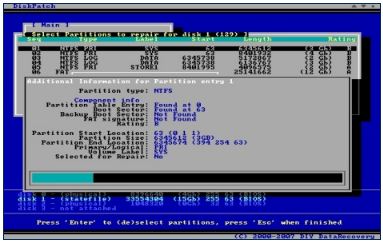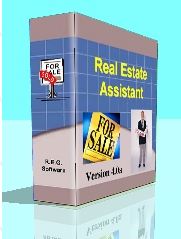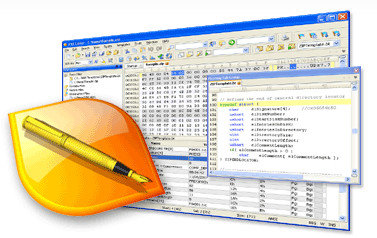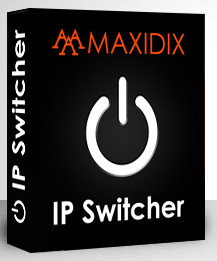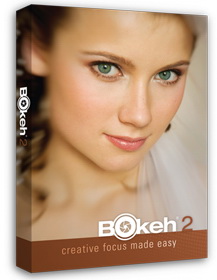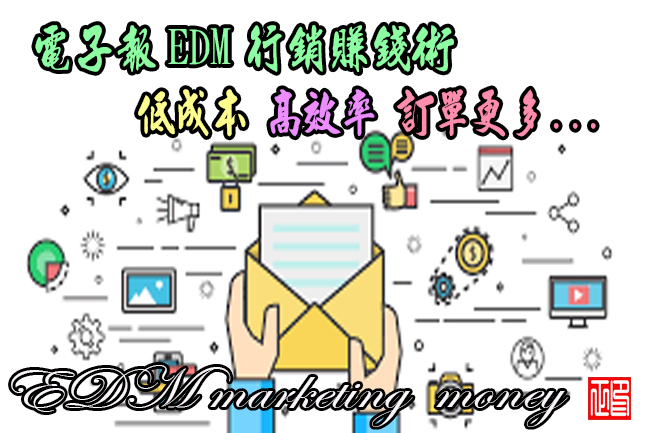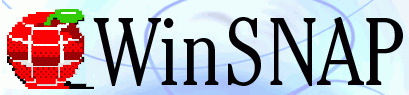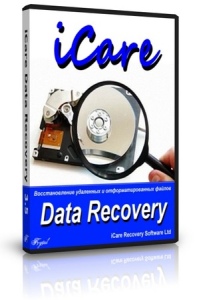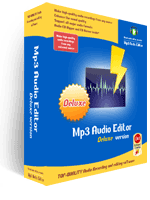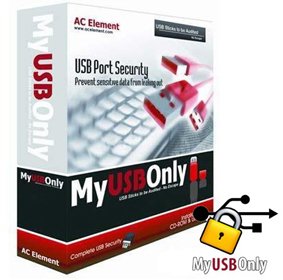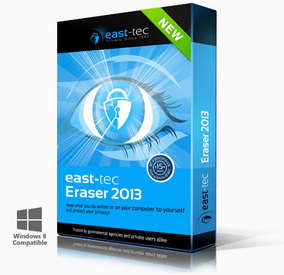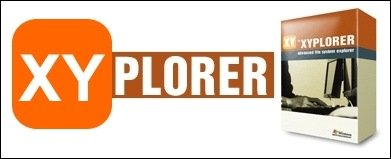【文章內容】:
主動的系統密碼還原(PSPR)是一個程式,來還原所有類型的Windows密碼:登入密碼(使用者登入並具有管理員權限),螢幕保護密碼,NET Passport密碼,RAS和撥號密碼,密碼為共享資源,SYSKEY啟動密碼,密碼存儲在快取憑據,無線(WEP和WPA-PSK)加密密鑰等該專案還顯示了所有使用者和組(它們的屬性),容許在其他使用者的上下文中運行任何程式,顯示密碼歷史,從SAM和系統檔案讀取密碼的哈希值,讀取受保護的存儲記錄,解密Windows腳本,揭示隱藏的星號下的密碼,啟用已禁用的控制和運行蠻力和字典攻擊PWL檔案(Windows 9x中)。
最後,它顯示的產品ID和CD密鑰,適用於Windows,Microsoft Office和其他微軟軟體的安裝。
主動的系統密碼還原(PSPR)是一個程式,來還原大多數類型的Windows密碼:
– Windows95/98/ME登入的密碼(使用者登入)
– Windows NT4/2000的登入密碼(使用者登入並具有管理員權限)
– Windows95/98/ME/NT4/2000/XP/2003的自動登入密碼
– NET Passport密碼
– SYSKEY啟動密碼
– 密碼存儲在功能變數快取憑據
– 無線(WEP和WPA-PSK)加密密鑰(如果存儲與WZC)
– Windows XP中存儲的使用者密碼(多憑據)
– 螢幕保護程式密碼
– RAS和撥號密碼
– VPN(虛擬專用網路)連線的密碼
– 密碼和訪問權限的共享資源
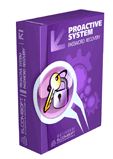
——————————————————————————–
【文章標題】: (系統密碼還原)ELCOMSOFT Proactive System Password Recovery 6.51.267
【文章作者】: EDM設計_電子報E-Mail廣告行銷教學密訓基地
【作者信箱】: ster168ster@gmail.com
【作者首頁】: http://por.tw/edm/
【EDM設計_電子報E-Mail廣告行銷教學課程】: http://por.tw/edm/edm_Marketing/index.php
【基地主機】: http://goto1688.com/edm/
【版權聲明】: (原創)EDM設計_電子報E-Mail廣告行銷教學密訓基地,轉載必須保留完整標頭。刪除者依法追究!
——————————————————————————–
ELCOMSOFT Proactive System Password Recovery 6.51.267
Proactive System Password Recovery (PSPR) is a program to recover all types of Windows passwords: logon password (when user is logged on and has Admin privileges), screensaver password, .NET Passport password, RAS and dial-up passwords, passwords to shared resources, SYSKEY startup password, passwords stored in cached credentials, Wireless (WEP and WPA-PSK) encryption keys etc. The program also shows all users and groups (with their properties), allows to run any programs in other user's context, show password history hashes, read password hashes from SAM and SYSTEM files, read Protected Storage records, decrypt Windows scripts, reveal passwords hidden under the asterisks, enable disabled controls, and run brute-force and dictionary attacks on PWL files (Windows 9x). Finally, it shows product IDs and CD keys for Windows, Microsoft Office and other Microsoft software installed.
Proactive System Password Recovery (PSPR) is a program to recover most types of Windows passwords:
– Windows 95/98/ME logon password (when user is logged on)
– Windows NT4/2000 logon password (when user is logged on and has Admin privileges)
– Windows 95/98/ME/NT4/2000/XP/2003 auto logon password
– .NET Passport password
– SYSKEY startup passwords
– passwords stored in Domain Cached Credentials
– Wireless (WEP and WPA-PSK) encryption keys (if stored with WZC)
– Windows XP stored user passwords (multiple credentials)
– screensaver password
– RAS and dial-up passwords
– passwords to VPN (Virtual Private Network) connections
– passwords and access rights to shared resources
(系統密碼還原)ELCOMSOFT Proactive System Password Recovery 6.51.267 | Home Page: www.elcomsoft.com
(系統密碼還原)ELCOMSOFT Proactive System Password Recovery 6.51.267: 8.74 MB
——————————————————————————–
【EDM設計_電子報E-Mail廣告行銷】你在摸索如何Mail廣告行銷做生意嗎?有【技術顧問服務】可諮詢嗎?
當問題無法解決你要發很多時間處理(或許永遠找出答案)那就是自己摸索Mail廣告行銷痛苦的開始!
購買【電子報E-Mail廣告行銷教學】函授課程錄影DVD課程,就可獲得【電子報廣告行銷】技術【顧問諮詢服務】!