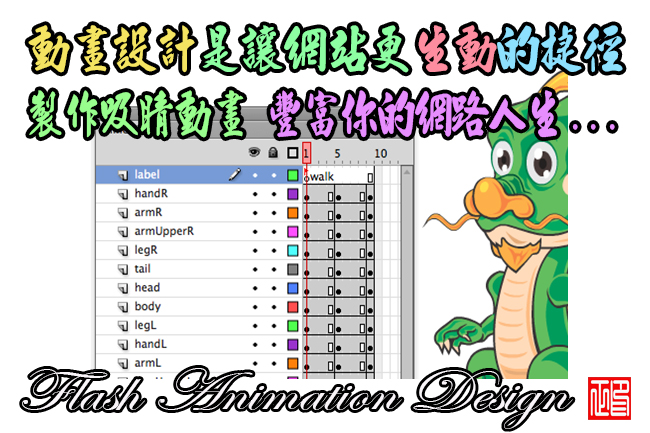(建立動畫和多媒體工具)Adobe Flash Professional CC 2014 14.0.0.110
【文章內容】:
Flash Professional CC 提供了用於建立動畫和多媒體內容,使可視化設計器來構建跨桌面和搬移裝置上呈現一致的互動式體驗的創作環境。 Flash Pro CC 是一個全面重構,模組化,64位應用程式。在這個版本的過程中,整個代碼庫進行重整,開啟Flash Pro的一個原生Cocoa應用程式。Flash Pro執行這個重構帶來了戲劇性的變化,現在提供前所未有的速度和穩定性。大檔案不僅易於管理,而且還可以永遠這麼快,當你開始使用Flash Pro CC工作您也將看到,在時間軸上是高度敏感的。
產品特點:
新的更連線的Flash Professional
Flash Pro CC是創意雲的一部分,這意味著你可以訪問所有最新的更新和未來版本。您可以使用同步設定,並儲存到雲端,讓您的設定,捷徑,並在多台電腦組織的檔案。與創意雲整合了Behance,這樣你就可以分享您的項目,並得到來自世界各地的創意的即時反饋。
64位架構
全新的64位架構
從地上爬起來重新設計的,64位的Flash Professional CC是更加模組化,並提供前所未有的速度和穩定性。輕鬆管理多個大型檔案,更快速發佈,體驗更加敏感時間表。
高清出口
新的高清晰度出口
匯出全高清視訊和音訊內容 – 甚至從複雜的時間軸或腳本驅動的動畫 – 所有而不丟幀。
新的改進HTML發佈
更有創意的使用更新的工具包CreateJS,其中內含按鈕新功能增強的HTML5支援,災區和運動曲線。
COMING SOON同步字型
同步字型 – 創意雲的一部分 – 將改變你的工作與類型的模式。快速尋找從安裝AdobeRTypekit字型,將其同步日益庫的完美字型到你的系統,並立即可供使用。
新的同步設定
工作,你喜歡上任何電腦的模式 – Mac或PC,您的工作區設定同步到創意雲 – 內含插畫的喜好,預置,畫筆和庫 。
新的簡化的使用者介面
重點明確對您的內容與簡化的使用者介面。對話框和面板更直觀,更容易瀏覽。或明或暗的使用者介面之間進行選取。
通過USB測試和除錯
新的測試,並通過USB除錯
測試和通過USB連線多個iOS和Android搬移裝置直接與電腦以更少的步驟進行除錯。
新的時間線時間,儲戶
管理在時間軸面板在多個選取的圖層屬性。容易掉在舞台上的符號或點陣圖圖像。選取圖層上的多個對象,並將它們與一個單一的點擊分發到關鍵幀。
新無限紙板尺寸
方便地管理與無限紙板/工作區位於台下的大背景或內容。
新的強大的代碼編輯器
使用新的代碼編輯器,內建與開源火花庫更高效地編寫代碼。在多個檔案中搜尋使用新的尋找和置換面板來快速更新的代碼。
新的實時繪圖
檢視全部即時預覽 – 帶填充和描邊彩色 -在Flash Professional中使用任何形狀的工具,你的設計將初具規模而且比以前更快。
在Adobe Scout CC新的代碼分析
通過與偵察員,一個工具,提供先進的分析和如CPU,GPU,記憶體使用和效能項目的整合分析檢驗早期在你的工作代碼中是潛在的問題。
新的自訂元資料API
設計佈局,對話框,遊戲資產,或遊戲關卡使用一套新JavaScript API的。當你在Flash Professional中建立它們配置屬性到這些元素。
基於對象的動畫
通過直接應用設定到對像產生流暢的動畫和般的速度或放緩控制屬性。使用直觀的Bezier控點來調整運動設定。
廣泛的平台和裝置支援
通過匯出或針對您的內容為最新版本的 Adobe AIR和Flash Player運行時達到更廣泛的受眾Android和iOS裝置上。
系統要求
Intel Pentium 4或英特爾迅馳,英特爾至強或英特爾酷睿雙核(或相容)處理器
微軟Windows 7(64位),Windows 8(64位)或Windows 8.1(64位)
2 GB的RAM(建議使用4 GB)
4 GB的安裝可用硬碟空間;在安裝過程中需要額外的可用空間(無法在抽取式快閃記憶體裝置上)
1024×900顯示器(推薦1280 x 1024)
推薦的10.x的QuickTime軟體
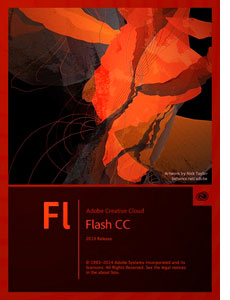
——————————————————————————–
【文章標題】:(建立動畫和多媒體工具)Adobe Flash Professional CC 2014 14.0.0.110
【文章作者】: Flash 動畫製作教學密訓基地
【作者信箱】: ster168ster@gmail.com
【作者首頁】: http://por.tw/flash/
【Flash 動畫製作教學課程】: http://por.tw/flash/new-E_learning/index.php
【基地主機】: http://goto1688.com/flash/
【版權聲明】: (原創)Flash 動畫製作教學密訓基地,轉載必須保留完整標頭。刪除者依法追究!
——————————————————————————–
Adobe Flash Professional CC 2014 14.0.0.110
Flash Professional CC provides an authoring environment for creating animation and multimedia content, enabling visual designers to build interactive experiences that present consistently across desktops and mobile devices. Flash Pro CC is a comprehensively refactored, modular, 64-bit application. During the course of this release, the entire code-base was refreshed to turn Flash Pro in to a native cocoa application. This refactoring brings in dramatic changes to how Flash Pro performs. It now delivers unprecedented speed and stability. Large files are not only easily manageable, but can also be published ever so quickly. You will also observe that the timeline is highly-responsive, as you begin to work with Flash Pro CC.
Features:
NEW A more connected Flash Professional
Flash® Professional CC is part of Creative Cloud™. That means you have access to all the latest updates and future releases the moment they’re available. You can use Sync Settings and Save to Cloud to keep your settings, shortcuts, and files organized across multiple computers. And Creative Cloud is integrated with Behance®, so you can share your projects and get immediate feedback from creatives around the world. Learn more ›
64-bit architecture
NEW 64-bit architecture
Re-engineered from the ground up, 64-bit Flash Professional CC is more modular and delivers unprecedented speed and stability. Easily manage multiple large files, publish more quickly, and experience a more responsive timeline.
High-definition export
NEW High-definition export
Export your content in full high-definition video and audio — even from complex timelines or script-driven animations — all without dropping frames.
NEW Improved HTML publishing
Be more creative with enhanced HTML5 support using the updated Toolkit for CreateJS, which includes NEW functionality for buttons, hit areas, and motion curves.
COMING SOON Sync Fonts
Sync Fonts — part of Creative Cloud — will change the way you work with type. Quickly find the perfect font from the growing library of Adobe® Typekit® fonts, sync it to your system, and have it immediately available for use.
NEW Sync Settings
Work the way you like on any of your computers — Mac or PC. Synchronize your workspace settings to Creative Cloud — including Illustrator preferences, presets, brushes, and libraries — so they go where you go.
NEW Simplified user interface
Focus clearly on your content with a streamlined user interface. Dialog boxes and panels are more intuitive and easier to navigate. Choose between a light or dark user interface.
Test and debug via USB
NEW Testing and debugging via USB
Test and debug your content in fewer steps by connecting multiple iOS and Android™ mobile devices directly to your computer via USB.
NEW Timeline time-savers
Manage properties across multiple selected layers in the Timeline panel. Easily swap symbols or bitmap images on the stage. Select multiple objects on a layer and distribute them to key frames with a single click.
NEW Unlimited pasteboard size
Easily manage large backgrounds or content that’s positioned offstage with an unlimited pasteboard/work area.
NEW Powerful code editor
Write code more efficiently using the NEW code editor, built with the open source Scintilla library. Search across multiple files using a NEW Find and Replace panel to update code fast.
NEW Real-time drawing
See full previews instantly — with fill and stroke color — as you draw, using any of the shape tools in Flash Professional. Your designs will take shape faster than ever before.
NEW Code profiling in Adobe Scout CC
Detect potential problems in your code earlier in your workflow by integrating with Scout, a tool that offers advanced profiling and analysis of items such as CPU, GPU, memory use, and performance.
NEW Custom metadata APIs
Design layouts, dialog boxes, game assets, or game levels using a NEW set of javascript APIs. Assign properties to these elements as you create them in Flash Professional.
Object-based animation
Generate smooth animations and control attributes like speed or easing by applying settings directly to objects. Use intuitive Bezier handles to make adjustments to motion settings.
Wide platform and device support
Reach a wider audience on both Android and iOS devices by exporting or targeting your content for the latest Adobe AIR® and Flash Player runtimes.
System requirements
Intel Pentium 4 or Intel Centrino, Intel Xeon, or Intel Core Duo (or compatible) processor
Microsoft Windows 7 (64 bit), Windows 8 (64 bit), or Windows 8.1 (64 bit)
2 GB of RAM (4 GB recommended)
4 GB of available hard-disk space for installation; additional free space required during installation (cannot install on removable flash storage devices)
1024 x 900 display (1280 x 1024 recommended)
QuickTime 10.x software recommended
(建立動畫和多媒體工具)Adobe Flash Professional CC 2014 14.0.0.110 | Homepage: www.adobe.com
(建立動畫和多媒體工具)Adobe Flash Professional CC 2014 14.0.0.110 | Size: 764 MB
——————————————————————————–
【Flash 動畫製作】你在摸索如何製作 Flash 動畫及發佈到網站嗎?有【技術顧問服務】可諮詢嗎?
當問題無法解決你要發很多時間處理(或許永遠找出答案)那就是自己摸索 Flash 動畫製作痛苦的開始!
購買【Flash動畫製作教學】DVD課程,就可獲得【Flash 動畫製作】技術【顧問諮詢服務】!