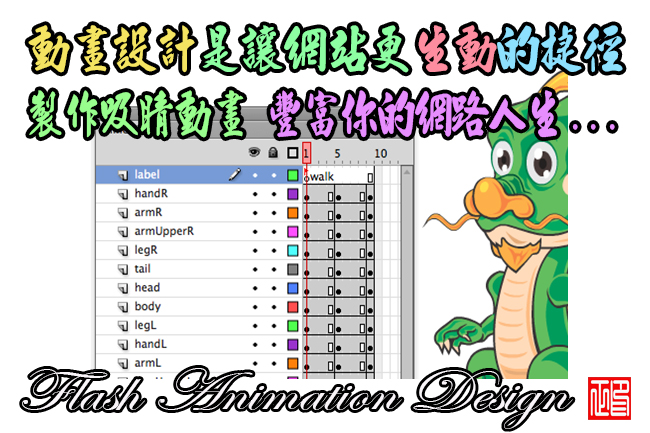(USB磁碟引導工具)FlashBoot 2.2e
【文章內容】:
FlashBoot是一種工具,使USB磁碟引導。它的主要焦點是USB快閃記憶體盤,但其他類型的USB裝置的支援也是如此。製作可啟動磁碟格式化涉及和複製操作系統檔案複製到它。不同的操作系統支援:Windows 7/Vista, Windows XP, SYSLINUX為基礎的磁碟,磁碟GRUB4DOS , Linux內核等,您可以建立空白的可啟動USB快閃記憶體以最小的一套系統檔案,然後手動調整它為您的需求,或轉換一個全功能的可引導的CD – ROM或軟碟引導的USB快閃記憶體保持所有功能。 FlashBoot既可以格式化物理磁碟或寫入圖像檔案。所以,你可以手動建立或使用其他工具定制USB磁碟,並使用FlashBoot來建立圖像了出來,並重新發佈它在本地網路或線上。
為什麼你可能需要使用可引導的USB快閃記憶體盤?
不同於大多數可引導媒體,可啟動的USB快閃記憶體鍵是非常方便的:相對於軟碟,他們有更大的規模,速度和可靠性,而到CD / DVD光碟,它們是隨機寫入存取裝置,所以你可以備份你的資料到你從哪裡啟動相同的媒體,而不需要重新格式化(再燃)整個媒體。同樣,每GB的成本為他們繼續減少,不像CD / DVD光碟。
可啟動的USB快閃記憶體盤與像華碩的Eee PC ,並沒有內建的CD / DVD磁碟機或安裝一個機會上網本特別有用。在另一方面,購買外置CD / DVD磁碟機的上網本是不是一個真正明智的選取,因為它會被移出使用的是剛剛安裝Windows後,由於廣泛使用DVD映像檔案和現代的硬碟容量。
可啟動的USB快閃記憶體盤是作為「大」桌上型的引導裝置也有用,不像CD / DVD光碟,他們沒有理智的表面,你可以從頭開始,從而更可靠(保持你的備份資料) 。如果你的系統管理員在工作中限制電腦不具備的CD / DVD磁碟機,你仍然可以從USB磁碟啟動。或是,如果你家裡的電腦已經的CD / DVD磁碟機失敗,你也一樣可以做到。
有一些流動性的考慮,以及。如果你的筆記本有一個可引導的CD / DVD磁碟機,你不能用它工作了很長一段時間:引導裝置經常訪問的,和電池電量顯然是不足夠供應雷射很長一段時間。
用可啟動的USB快閃記憶體盤,你不必服從700或4700 MB的CD / DVD光碟的大小限制。你可以根據您的需要購買一個或大或小的USB磁碟。剛啟動後,每台PC上,您可以將檔案儲存到同一個啟動裝置,或將它們復原。有沒有必要重新格式化(再燃)的啟動盤,你只要複製檔案和資料夾,而且也沒有必要額外這樣的操作硬體。當然你可以做一些事情你可以不是你的作業系統下執行:複製/修改系統檔案(它們都正在運行在忙著操作系統) ,重新安裝操作系統,重新分割你的主硬碟等。
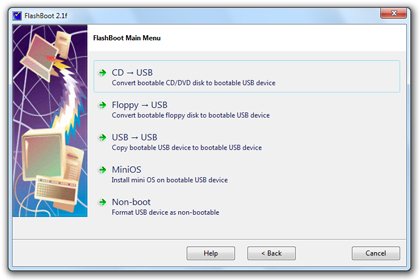
——————————————————————————–
【文章標題】:(USB磁碟引導工具)FlashBoot 2.2e
【文章作者】: Flash 動畫製作教學密訓基地
【作者信箱】: ster168ster@gmail.com
【作者首頁】: http://por.tw/flash/
【Flash 動畫製作教學課程】: http://por.tw/flash/new-E_learning/index.php
【基地主機】: http://goto1688.com/flash/
【版權聲明】: (原創)Flash 動畫製作教學密訓基地,轉載必須保留完整標頭。刪除者依法追究!
——————————————————————————–
FlashBoot 2.2e
FlashBoot is a tool to make USB disks bootable. Its primary focus is USB Flash disks, but other types of USB devices are supported as well. Making disk bootable involves formatting and copying operating system files to it. Different operating systems are supported: Windows 7/Vista, Windows XP, SysLinux-based disks, GRUB4DOS disks, Linux kernel etc. You may create blank bootable USB flash with minimal set of system files and then manually tune it for your needs, or convert a full-featured bootable CD-ROM or floppy disk to bootable USB Flash keeping all functionality. FlashBoot can either format physical disk or write an image file. So you may create customized USB disk manually or with another tool and use FlashBoot to create image out of it and redistribute it in local network or online.
Why do you might want to use bootable USB flash disks?
Unlike the most bootable medias, bootable USB Flash keys are very handy: compared to floppies, they have much bigger size, speed and reliability, compared to CD/DVD discs, they are random write access devices, so you can backup your data to the same media where you booted from, without need to reformat (reburn) the entire media. Again, the cost per gigabyte for them continues to cut down, unlike CD/DVD discs.
Bootable USB flash disks are especially useful with netbooks like ASUS Eee PC which does not have builtin CD/DVD drive or an opportunity to install one. On the other hand, buying external CD/DVD drive for netbook is not a truly wise choice because it will be shifted out of use just after Windows is installed, thanks to widespread use of DVD image files and modern hard disk capacities.
Bootable USB flash disks are useful as boot devices on the "big" desktop PCs too, unlike CD/DVD discs they do not have sensible surface you could scratch, thus more reliable (especially when holding your backup data). If your sysadmin at work restricts PC to not to have CD/DVD drives, you still can boot from USB flash disk. Or if your home PC has CD/DVD drive failed, you can do it too.
There are some mobility considerations as well. If your laptop has a bootable CD/DVD drive, you can't work with it for a long time: boot device is accessed quite often, and battery power is obviously not enough to supply laser for a long time.
With bootable USB Flash disk, you don't have to obey a CD/DVD size limit of 700 or 4700 MB. You can buy a big or a small USB disk depending on your needs. Just after boot, on every PC, you may save your files to the same boot device, or restore them back. There's no need to reformat (reburn) the boot disk, you just copy files and folders, and there's no need for extra hardware for such operations. Of course you may do some things you can't do under your OS: copy/modify system files (they are busy when OS is running), reinstall OS, repartition your main hard disk etc.
(USB磁碟引導工具)FlashBoot 2.2e / WebSite: www.prime-expert.com
(USB磁碟引導工具)FlashBoot 2.2e / Size: 18.8 MB / 18.52 MB
——————————————————————————–
【Flash 動畫製作】你在摸索如何製作 Flash 動畫及發佈到網站嗎?有【技術顧問服務】可諮詢嗎?
當問題無法解決你要發很多時間處理(或許永遠找出答案)那就是自己摸索 Flash 動畫製作痛苦的開始!
購買【Flash動畫製作教學】DVD課程,就可獲得【Flash 動畫製作】技術【顧問諮詢服務】!