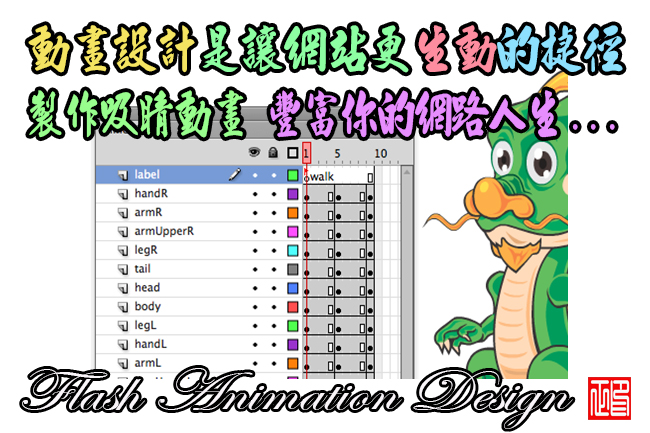【製作粒子效果Flash特效】Flash Particle Studio 1.23
Flash Particle Studio 1.23【製作粒子效果Flash特效】
Flash Particle Studio是一款Flash特效製作工具。
它可用於為你的Flash輕鬆便捷地加入粒子效果。
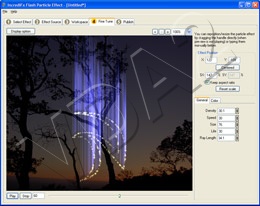
Flash Particle Studio是一個工具與方便,快捷地建立令人驚嘆的閃光粒子效果。
開始從庫中選取一個粒子效果。
加載點陣圖,其中包括一個形狀被用於作為一個粒子效應源。
通過調節參數的自訂粒子效應這樣的速度,密度,彩色,透明度,帶/不帶透明度的SWF / FLV檔案,PNG圖像系列的AVI視訊發佈。

‧選取的粒子,例如火,電,一滴水,一度電,電暈,極光,光,等離子,仙塵,矩陣,煙霧等效果萬噸
‧使用任何形狀的點陣圖檔案內輕鬆建立一個粒子效果從任何形狀。
通過調整參數,如密度,速度,壽命,尺寸,彩色,透明度等潛在的,你可以創造數以千計的不同品種的粒子效果,自訂您的粒子效果。
‧建立一個循環的粒子效果將無縫循環播放的動畫。
‧發佈為AVI視訊(帶/不透明度)。
作為一個SWF/ FLV檔案發佈。
‧發佈一系列圖像(PNG/ JPEG/ BMP)的有/無透明度。
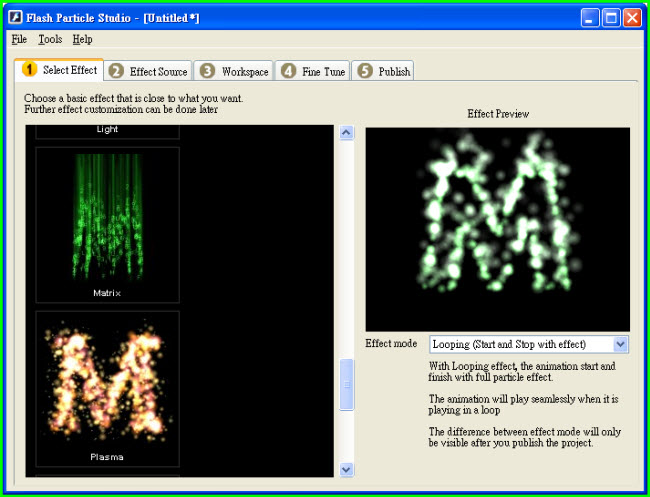
Flash Particle Studio is a tool with which to easily and quickly create stunning flash particle effects.
Start by selecting a particle effect from a library. Load a bitmap containing a shape to be used as a particle effect source.
Customize the particle effect by adjusting parameters such as speed, density, color, transparency, etc.
Publish as an AVI video with/without transparency, SWF/FLV file, series of PNG images.
• Select from tons of particle effects such as fire, electric, water drip, corona, aurora, light, plasma, fairy dust, matrix, smoke, etc.
More details
• Create a particle effect from any shape easily by using any shape within a bitmap file.
• Customize your particle effect by adjusting parameters such as density, speed, life-span, size, color, transparency, etc. Potentially you can create thousands of different varieties of particle effects.
• Create a looping particle effect animation which will play seamlessly in a loop.
• Publish as an AVI video (with/without transparency).
• Publish as an SWF/FLV file. More details
• Publish as a series of images (PNG/JPEG/BMP) with/without transparency.
【製作粒子效果Flash特效】Flash Particle Studio 1.23下載之檔案位址:
http://www.increditools.com/flash_particle_studio/download/FPStudio10.exe