(PC測試工具)Futuremark PCMark 8 Professional Edition 2.0.204
【文章內容】:
完整基準的Windows! Futuremark PCMark 8 的最新版本是在我們的一系列流行的PC基準測試工具。它的目的是測試所有類型的PC的效能,從平板電腦到桌上型。有五個獨立的基準測試以及電池續航時間測試,它讓您找到提供效率和效能的完美結合的裝置。 它是完整的PC基準為家庭和企業。
它結合效能基準測試電池壽命的測量,內含基於流行的Adobe和Microsoft應用程式的測試。無論您正在尋找長久的電池壽命,即最大功率, 它將說明您找到提供效率和效能,為您的需求完美結合的裝置。 它是家庭和企業的完整的PC效能基準。
首頁測試
Futuremark PCMark 8 基準測試首頁,內含工作負載,反映了典型的家庭使用者常見任務。這些工作負荷有可能使的它適合測試的低成本平板電腦,筆記型電腦和桌上型的效能較低的計算要求。首頁內含工作負載進行網頁瀏覽,文字,遊戲,圖片編輯和視訊聊天。結果相結合,給您的系統工作得分。
創意測試
它的創意工作負載內含典型的發燒友,與媒體和娛樂內容的工作的所有專業人士。比居標桿更苛刻的要求,這個基準是適合中檔電腦系統。 它的創意內含網頁瀏覽,照片編輯,視訊編輯,視訊群聊,媒體代碼轉換和遊戲的工作負載。
測試工作
Futuremark PCMark 8 基準測試工作測試測量系統的執行基本的辦公室工作任務,如書寫文件和瀏覽網頁的能力。工作基準適用於測量缺乏多媒體功能典型的辦公室電腦系統的效能。對於要求更高的辦公使用,運行創意基準測試。從每個工作負載的結果結合起來,給出一個總體的PCMark 8工作得分為您的系統。
貯存試驗
使用8的PCMark基準測試存儲測試固態硬碟,硬碟驅動和混合驅動與來自Adobe的Creative Suite , Microsoft Office和精選熱門遊戲記錄痕跡的效能。您可以測試系統磁碟機或任何其他認可的存儲裝置,內含本地外部磁碟機。不同於一般合成存儲測試中, 它的基準測試存儲凸顯存儲裝置之間的實際效能差別。
新!應用測試
使用從Adobe的Creative Suite和Microsoft Office流行的應用程式的8的PCMark基準測試應用系統效能測量值。你可以選取哪些測試基於安裝在系統上的應用程式來運行。每個測試通過一系列的如開啟,編輯和儲存檔案的操作自動幾步之遙。結果被用來計算的Futuremark PCMark 8應用分數為系統。
新!電池壽命測試
通過內含新的電池壽命測試工具在以前版本的PCMark 8提高。民政,創意,工作和應用程式基準測試可用於電池的壽命測試。選取電池壽命模式,以迴圈基準,直到電池幾乎是空的精確測量真實世界條件下的電池壽命。它甚至支援外部裝置與第三方電源量測裝置。
推薦系統要求
操作系統:微軟Windows 7或Windows 8
處理器:雙核處理器
記憶體:2 GB
顯卡: DirectX 11的相容
顯示器: 1920×1080解析度
存儲: 30 GB可用硬碟空間
新的Futuremark公司的PCMark 2.0.204版本8 :
– 修復了阻止的PCMark 8從最近的蒸氣更新後啟動的問題。
– 修正了一個與延伸存儲測試(僅限專業版) ,可能會導致從一個非空磁碟機的意外去除分區表。
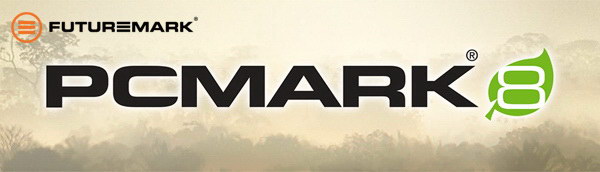
——————————————————————————–
【文章標題】: (PC測試工具)Futuremark PCMark 8 Professional Edition 2.0.204
【文章作者】: Linux架設主機.協助維護專案密訓基地
【作者信箱】: ster168ster@gmail.com
【作者首頁】: http://por.tw/linux/
【Linux架設主機.協助維護專案】:http://por.tw/linux/new-E_learning/index.php
【基地主機】: http://goto1688.com/linux/
【版權聲明】: (原創)Linux架設主機.協助維護專案密訓基地,轉載必須保留完整標頭。刪除者依法追究!
——————————————————————————–
Futuremark PCMark 8 Professional Edition 2.0.204
The Complete Benchmark for Windows! PCMark 8 is the latest version in our series of popular PC benchmarking tools. It is designed to test the performance of all types of PC, from tablets to desktops. With five separate benchmark tests plus battery life testing, PCMark 8 helps you find the devices that offer the perfect combination of efficiency and performance. PCMark 8 is the complete PC benchmark for home and business.
PCMark 8 combines performance benchmarking with battery life measurement and includes tests based on popular Adobe and Microsoft applications. Whether you are looking for long battery life, or maximum power, PCMark 8 will help you find the devices that offer the perfect combination of efficiency and performance for your needs. PCMark 8 is the complete PC performance benchmark for home and business.
Home test
The PCMark 8 Home benchmark includes workloads that reflect common tasks for a typical home user. These workloads have low computational requirements making PCMark 8 Home suitable for testing the performance of low-cost tablets, notebooks and desktops. Home includes workloads for web browsing, writing, gaming, photo editing, and video chat. The results are combined to give a PCMark 8 Home score for your system.
Creative test
The PCMark 8 Creative benchmark includes workloads typical of enthusiasts and professionals who work with media and entertainment content. With more demanding requirements than the Home benchmark, this benchmark is suitable for mid-range computer systems. PCMark 8 Creative includes web browsing, photo editing, video editing, group video chat, media transcoding, and gaming workloads.
Work test
The PCMark 8 Work benchmark test measures your system's ability to perform basic office work tasks, such as writing documents and browsing websites. The Work benchmark is suitable for measuring the performance of typical office PC systems that lack media capabilities. For more demanding office use, run the Creative benchmark test. The results from each workload are combined to give an overall PCMark 8 Work score for your system.
Storage test
Use the PCMark 8 Storage benchmark to test the performance of SSDs, HDDs and hybrid drives with traces recorded from Adobe Creative Suite, Microsoft Office and a selection of popular games. You can test the system drive or any other recognised storage device, including local external drives. Unlike synthetic storage tests, the PCMark 8 Storage benchmark highlights real-world performance differences between storage devices.
NEW! Applications test
The PCMark 8 Applications benchmark measures system performance using popular applications from the Adobe Creative Suite and Microsoft Office. You can choose which tests to run based on the applications installed on your system. Each test automatically steps through a series of actions such as opening, editing and saving a file. The results are used to calculate the PCMark 8 Applications scores for the system.
NEW! Battery life testing
PCMark 8 improves on previous versions by including new battery life testing tools. The Home, Creative, Work and Applications benchmarks can be used for battery life testing. Choose Battery Life mode to loop the benchmark until the battery is almost empty to accurately measure battery life under real-world conditions. PCMark 8 even supports external instrumentation with 3rd party power measurement equipment.
Recommended system requirements
OS: Microsoft Windows 7 or Windows 8
Processor: Dual core processor
Memory: 2 GB
Graphics: DirectX 11 compatible
Display: 1920×1080 resolution
Storage: 30 GB free hard disk space
New in Futuremark PCMark 8 version 2.0.204:
– Fixed an issue that prevented PCMark 8 from launching after a recent Steam update.
– Fixed an issue with Expanded Storage tests (Professional Edition only) that could result in the unintentional removal of the partition table from a non-empty drive.
(PC測試工具)Futuremark PCMark 8 Professional Edition 2.0.204/Homepage: www.futuremark.com
(PC測試工具)Futuremark PCMark 8 Professional Edition 2.0.204/Size: 3.03 Gb
——————————————————————————–
你在摸索如何架設Linux架設主機與協助維護專案嗎?有【技術顧問服務】可諮詢嗎?
當問題無法解決你要發很多時間處理(或許永遠找出答案)是自己摸索Linux架設主機痛苦的開始!
購買Linux架設主機.協助維護專案,就可獲得【Linux架設主機】技術【顧問諮詢服務】!







