(檔案管理器)Directory Opus Pro 11.3
【文章內容】:
Directory Opus 11 是一個程式,其中內含獨特的檔案管理器,完全不同於以前見過在Windows平台上。我們結合從二十餘年的檔案管理器的發展與最新的設計理念,以提供更多的功率在一個封裝比以往的經驗中獲得的知識。但是,你不必擔心這一切!你可以把程式的直接的好處開箱的。你會發現作品很快熟悉。
檔案管理,綜合處理ZIP和FTP傳輸,觀秀圖像和執行所有那些以前難以處理的Windows下的檔案操作從未如此簡單!並且你可以相信,一旦你掌握了基本知識,目錄作品的獨特設計可以讓你很容易地通過採取程式的強大的底層架構的優勢,拓展你的能力。
主要特點:
‧單或雙的檔案顯示,與單或雙的樹木,使瀏覽和操作檔案變得輕而易舉
‧資料夾索引片讓你保持多個資料夾開啟,並快速地切換它們之間
‧整合瀏覽器窗格可讓您預覽許多常見的圖像和文件檔案格式
‧檢視和編輯檔案的元資料(EXIF ,支援MP3 ,PDF等)
‧排序,分組,過濾和搜尋從未如此簡單
‧彩色代碼或評價自己的檔案和資料夾,以使它們更容易找到
‧批次更名內含利用元資料的完全腳本化的更名選項
‧支援FTP , ZIP, 7 -ZIP , RAR和許多其他的壓縮格式
‧內建工具,內含同步,重複檔案尋找,圖像轉換器和載者多
‧列印或匯出資料夾清單,覆制檔案清單到剪貼簿,計算資料夾大小
‧佇列多個檔案副本,以提高效能
‧支援CD / DVD燒錄
‧支援最新的Windows 7的功能,內含jumplists和索引搜尋
‧完全可配置的使用者介面 – 工具列,鍵盤快速鍵以及更多可定制,以滿足您的需求
‧高效,多執行緒的,現代的設計
‧支援Windows XP , Vista和Windows 7的32位和64位版本
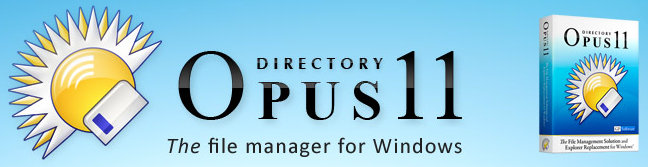
——————————————————————————–
【文章標題】:(檔案管理器)Directory Opus Pro 11.3
【文章作者】: Linux架設主機.協助維護專案密訓基地
【作者信箱】: ster168ster@gmail.com
【作者首頁】: http://por.tw/linux/
【Linux架設主機.協助維護專案】:http://por.tw/linux/new-E_learning/index.php
【基地主機】: http://goto1688.com/linux/
【版權聲明】: (原創)Linux架設主機.協助維護專案密訓基地,轉載必須保留完整標頭。刪除者依法追究!
——————————————————————————–
Directory Opus Pro 11.3
Directory Opus 11 is a program unique amongst file managers, unlike anything seen before on the Windows platform. We have combined the knowledge gained from more than twenty years experience in the development of file managers with the latest design concepts to provide more power in one package than ever before. But, you don’t need to worry about all this! You can take immediate advantage of the program straight out of the box. You will find Opus immediately familiar.
File management, integrated ZIP handling and FTP transfers, viewing images and performing all those previously difficult to handle file operations under Windows have never been easier! And you can be confident that once you have mastered the basics, the unique design of Directory Opus will allow you to readily expand your abilities by taking advantage of the program’s powerful underlying architecture.
Key Features:
• Single or dual file displays, with single or dual trees, make navigating and manipulating files a breeze
• Folder tabs let you keep multiple folders open and switch quickly between them
• Integrated viewer pane lets you preview many common image and document file formats
• View and edit file metadata (EXIF, MP3, PDF, etc)
• Sorting, grouping, filtering and searching has never been easier
• Color code or rate your files and folders to make them easier to find
• Batch renaming including the option for a fully scripted rename using metadata
• Support for FTP, Zip, 7-Zip, RAR and many other archive formats
• Built-in tools including synchronize, duplicate file finder, image converter and uploader and more
• Print or export folder listings, copy file listings to the clipboard, calculate folder sizes
• Queue multiple file copies for improved performance
• Support for CD/DVD burning
• Support for the latest Windows 7 features including jumplists and indexed search
• Fully configurable user interface – toolbars, keyboard hotkeys and much more can be tailored to suit your needs
• Efficient, multi-threaded, modern design
• Supports Windows XP, Vista and Windows 7 in both 32 and 64 bit versions
(檔案管理器)Directory Opus Pro 11.3 | Homepage: www.gpsoft.com.au
(檔案管理器)Directory Opus Pro 11.3 | Size: 27.61 MB / 43.44 MB
——————————————————————————–
你在摸索如何架設Linux架設主機與協助維護專案嗎?有【技術顧問服務】可諮詢嗎?
當問題無法解決你要發很多時間處理(或許永遠找出答案)是自己摸索Linux架設主機痛苦的開始!
購買Linux架設主機.協助維護專案,就可獲得【Linux架設主機】技術【顧問諮詢服務】!







