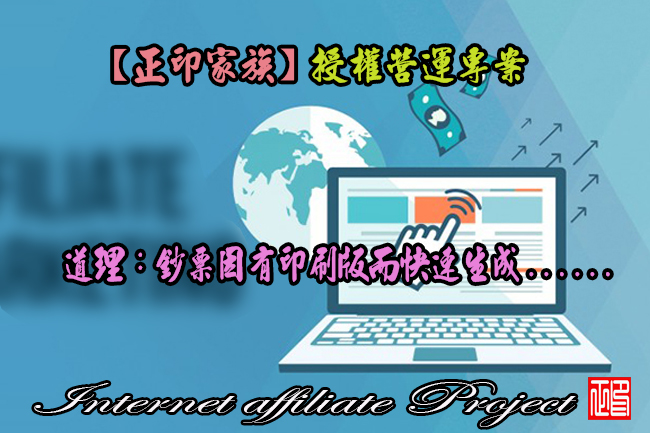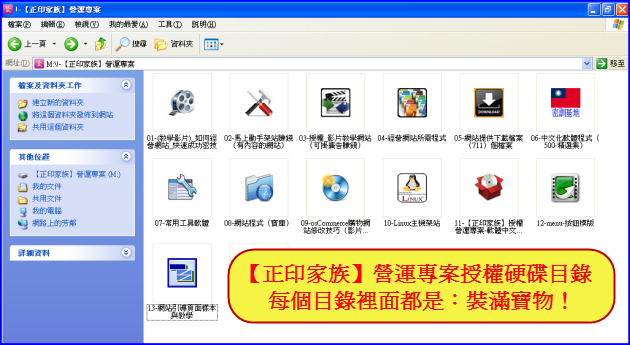光碟燒錄軟體 BurnAware Professional v5.2
光碟燒錄軟體 BurnAware Professional v5.2
BurnAware是最終的光碟燒錄軟體。
BurnAware Home是家用桌上型和搬移PC的偏好版本。
它內含額外的燒錄工具,說明您複製您的CD和DVD的數位照片,檔案,遊戲,電影和音樂很容易。
此外,BurnAware首頁,你可以編譯和燒錄可引導光碟和光碟映像。
BurnAware Express是為使用者提供基本的光碟燒錄備份的需要,建立資料,音訊,視訊光碟,燒錄光碟映像。
它易於設定和維護,使您可以將檔案儲存到光碟迅速,並提供了更加靈活的介面,以說明您完成您的燒錄任務快得多。
BurnAware Professional是完整的CD和DVD複製,光碟燒錄專業人士的選取。
它容許用於商業用途,內含商業和專業使用者,內含必要的額外的功能:並行擦除和同步光碟燒錄。
多個磁碟機同時燒錄CD和DVD
一個或多個標題記錄到單獨的磁碟機,同時,即使是在建立一個新的標題。
保持原始光碟劃傷免費
複製CD和DVD,或將其作為您的硬碟上的ISO映像檔案。您可以隨時將它們燒錄後的原始電影/遊戲/軟體建立和備份副本。
建立資料備份
您的照片,試算表,家庭作業結果等燒錄到CD / DVD /藍光光碟。硬碟崩潰將不再是致命的,你的工作或家庭檔案。
更新現有的光碟
每天,您可以使用相同的順序記錄媒體。新的資料將完美共存與先前記錄的資料。唯一的限制是物理介質的能力。
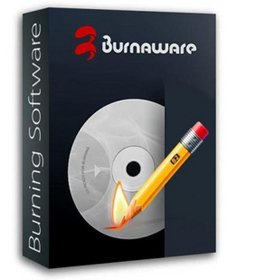
光碟燒錄軟體 BurnAware Professional v5.2 主要特點:
*建立的資料,可引導和多區段CD / DVD / Blu-ray光碟
*建立音訊CD和jukebox CD / DVD / Blu-ray光碟。
*製作DVD視訊
*複製和備份的CD / DVD
*建立和燒錄光碟映像,可啟動映像
*擦除/格式化可重寫光碟
*支援目前所有的硬體介面(IDE/SCSI/USB/1394/SATA)
*支援UDF/ISO9660/Joliet橋接檔案系統(任意組合)
*支援,同時圖像的寫作
*支援並行擦除
*即時寫作的所有圖像類型(沒有升級硬碟的第一個)
*自動核查的書面檔案
*支援CD-Text
*清潔,多語系,易於使用的介面
*支援Unicode的多位元組語系
*,支援Windows NT/2000/XP/Vista/7(32位和64位),不需要安裝任何驅動
BurnAware專業版V5.2 BETA
增加了希臘翻譯。
增加指令行支援ISO燒錄。
增加了在編譯選項配置檔/資料夾的日期。
更新「等待光碟」對話框,程式會自動檢驗光碟。
修正了內建的檔案管理器中顯示隱藏檔案。
小的改進和修正已應用。
BurnAware is the ultimate disc burning software. BurnAware Home is the preferred edition for home desktop and mobile PCs. It includes additional burning tools which help you to copy your CDs and DVDs with digital photos, documents, games, movies and music easily. Also with BurnAware Home you can compile and burn bootable discs and disc images. BurnAware Express is ideal for users with basic disc burning needs as backup, creating data, audio, video discs and burning disc images. Easy to set up and maintain, it enables you to save your files to disc quickly and provides a more flexible interface to help you complete your burning tasks much faster.
BurnAware Professional is the professional’s choice for complete CD and DVD duplication and disc burning. It is permitted for commercial use and includes extra features essential for business and professional users including: parallel erasing and simultaneous disc writing.
Burn CDs and DVDs to multiple drives simultaneously
Record one or more titles to separate drives simultaneously, even while creating a new title.
Keep original discs scratch free
Duplicate CDs and DVDs or store them as ISO image files on your hard disk. You can always burn them later to create and backup copy of the original movie/game/software.
Create data backups
Burn your photos, spread sheets, home work results etc. to CD/DVD/Blu-Ray Disc. A hard disk crash would no longer be fatal to your work or family archives.
Update existing discs
You can use the same media for sequential recording daily. New data would perfectly co-exist with previously recorded data. The only limitation is the physical media capacity.
Key Features:
* Create data, bootable and multisession CD/DVD/Blu-ray Discs
* Create Audio CDs and jukebox CD/DVD/Blu-ray Discs
* Create DVDs-Video
* Copy and backup CDs/DVDs
* Create and burn disc images, bootable images
* Erase / Format rewritable discs
* Supports all current hardware interfaces (IDE/SCSI/USB/1394/SATA)
* Supports UDF/ISO9660/Joliet Bridged file systems (any combination)
* Supports true, simultaneous image writing
* Supports parallel erasing
* On-the-fly writing for all image types (no staging to hard drive first)
* Auto-verification of written files
* Supports CD-Text
* Clean, multilingual, easy to use interface
* Supports unicode for multi-byte languages
* Supports Windows NT/2000/XP/Vista/7 (32 and 64 Bit), no drivers required
BurnAware Professional v5.2 BETA
Added Greek translation.
Added Command-line support for ISO burning.
Added Option to configure file/folder dates in compilation.
Updated "Waiting for disc" dialog, now program automatically detects the disc.
Fixed bug with displaying hidden file in built-in file manager.
Minor improvements and fixes have been applied.
光碟燒錄軟體 BurnAware Professional v5.2 | Home Page www.burnaware.com
光碟燒錄軟體 BurnAware Professional v5.2 / Size: 11.60 MB