
視訊影片加入浮水印軟體 Aoao Video Watermark Pro 2.6
重點保護和水印的視訊檔案的視訊水印軟體。
您是否擔心您的視訊將未經授權的使用和共享,當人們看你的視訊,你想不想讓觀眾知道視訊的源嗎?
您可能需要身份和所有權訊息新增到您的視訊,確保觀眾知道源。
視訊水印軟體可以說明你做到這一點
視訊水印Pro容許你內嵌到您的視訊在批處理模式下的文字,圖像,標誌,符號(內含動畫)。
視訊水印具有操作簡單,介面友好,高速處理,所以,水印處理變得非常容易和快速。
點擊幾下滑鼠就可以完成,不需要等待很長一段時間,這是一個很好的解決專案來保護您的視訊加入註釋。
視訊水印專業版
‧將文字水印視訊。
‧把圖像水印的視訊。
‧將形狀水印的視訊。
‧視訊效果。
‧水印在批處理模式下的視訊。
‧視訊轉換。
‧視訊快照。
‧自動更新。
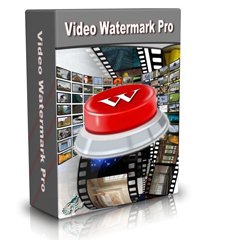
視訊影片水印軟體 Aoao Video Watermark Pro 2.6 特點:
插入文字水印視訊
1 – 將文字新增到您的視訊,文字等豐富的設定不透明度,旋轉文字,字型選項,等等。
2 – 插入coypright的符號C,R和TM視訊。
3 – 支援卷動文字。
插入圖像水印的視訊
1 – 容許你加入圖片水印到您的視訊。
– 超過200圖像水印樣品。
3 – 支援動畫圖像水印。
插入形狀水印的視訊(只是專業版)
1 – 容許你建立直線段,曲線,矩形和圓形的視訊,,你可以slao加入一個箭頭的形狀。
2 – 常用設定 – 彩色,寬度,透明度,旋轉等。
時間軸編輯
加入水印的時間線編輯,精確地控制水印顯示時間和隱藏的每一秒的時間。
視訊效果
讓豐富的視訊效果,如亮度,對照度,馬賽克,模糊,銳化,噪音,老電影等。
視訊轉換
1 – 另外,作為一款視訊轉換軟體,支援12個視訊格式,內含AVI,MP4。 MPEG,WMV,MKV,MOV,FLV,SWF,3GP等。
支援批次水印
只需一次設定,你可以水印的所有視訊。
層的概念
層編輯水印基礎上,你可以建立許多不同的水印不同的層,並可以設定每一層的混合效果。
Video Watermark Software focus on protecting and watermarking your video file.
Did you worried your video will be unauthorized using and sharing, When people watching your video, do you want to let viewers know the video's source? You may need to add identity and ownership information to your video, ensure that viewers know the source.
Video Watermark Software can help you to do that
Video Watermark Pro allows you to embed text, image, logo, sign (include animated) to your video in batch mode. Video Watermark has simple operation, friendly interface and high speed process, so the processing of watermarking becomes very easy and fast. you can finish it with few clicks,and you do not need waiting long time, It is an excellent solution to protect and annotate your video.
Video Watermark Pro
• Put text watermark to video.
• Put image watermark to video.
• Put shape watermark to video.
• Video effect.
• Watermarking videos in batch mode.
• Video conversion.
• Video snapshot.
• Auto updating.
Features
Insert text watermark to video
1 – Adding text to your video, rich settings like text opacity, rotate text, font options, etc.
2 – Insert coypright symbols C, R and TM to video.
3 – Support scroll text.
Insert image watermark to video
1 – Allow you add image watermark to your video.
2 – Over 200 image watermark samples.
3 – Support animated image watermark.
Insert shape watermark to video (just pro edition)
1 – Allow you create line segment, curve, rectangle and round shape to video, you can slao add a arrow to your shape.
2 – Common settings – color, width, opacity, rotate, etc.
Timeline editing
Adding watermark with timeline editing, accurately control watermark show time and hidden time for every second.
Video effect
Make rich video effect like brightness, contrast, mosaic, blur, sharpen, noise, old film, etc.
Video conversion
1 – Also as a video conversion software, support 12 video formats in include AVI, MP4. MPEG, WMV, MKV, MOV, FLV, SWF, 3GP, etc.
Support batch watermarking
Just once setting, you can watermarking all of your video.
Layer concept
All of watermarks base on layer editing, you can create many different watermark to different layer, and you can set mix effect of every layer.
視訊影片水印軟體 Aoao Video Watermark Pro 2.6 Homepage: www.video-watermark.com
視訊影片水印軟體 Aoao Video Watermark Pro 2.6 Size: 14.41 MB
