(照片編輯器和高速照片管理)Corel AfterShot Pro 2.0.0.133
【文章內容】:
Corel AfterShot Pro是改變世界的運作與RAW的模式,與64位效能,它比AfterShot快30%和高達4倍,比競爭對手更快。 AfterShot Pro 2的是解鎖拍攝RAW的自由和彈性的最佳模式。以無與倫比的速度和力量,以及一個新的流線型介面, AfterShot Pro 2的是RAW轉換器,非破壞性的照片編輯器和完整的高速照片管理於一體。無論您是批次處理數以千計的RAW圖像,或進行詳細調整你的最新的獲獎出手, AfterShot Pro 2的為您提供了工具來快速完全控制你的照片工作流程的各個方面。
更快的RAW處理30 %
節省時間並獲得更快的結果與世界上最快的RAW轉換軟體!快速加載,編輯和處理大量RAW檔案。調整一個具有強大的批次處理圖片的控件。
非破壞性照片調整
精練無限數量的照片,同時保留原件。控制曝光,溫度,光恢復,白平衡和更廣泛的色彩準確的照片調整。輕鬆編輯照片選取的區功能變數。
強大的照片工作流程
輕鬆管理您的照片和設計出符合您需求的工作流程。組織和按名稱,日期,等級,吊牌,標籤, ISO ,快門速度或光圈搜尋照片。在一個檢視中比較一個或多個圖像,設定預置位和追蹤圖像的歷史。
64位電源
現在快30% !取得更多的處理能力和拆卸記憶體限制與AfterShot Pro的全新64位架構。訪問更多的記憶體,並獲得更多的穩定性和響應的應用程式範圍內。憑借我們世界著名的多核效能,此版本為4x比領先的RAW處理軟體交付成果更快速度更快,節省您的時間還要多。
更新的RAW相機配置檔
此版本內含26個新相機配置檔,並從所有各大相機廠商支援RAW檔案。這就增加了整體超過250相機配置檔支援,以更新未來一整年!
完整的高動態範圍(HDR )工具
目前僅適用於Windows 。 Mac和Linux未來2014秋季免費更新。
建立令人印象深刻的照片使用新的高動態範圍(HDR )工具,強烈的視覺反差。結合多重風險,以建立一個單一的,令人驚歎的HDR照片。在全新的AfterShot HDR模組,適用於智慧照片修復,白平衡,亮度/對照度,補光/清晰度,本地色調映射,高通銳化,以及數字噪聲去除。
工作區增強
享受更流暢的工作流程與現代,簡化的介面。增強的縮放提供了更好的預覽小圖像,和一個新的圖像復位按鈕可以復原所有變更並檢視您的原始照片在一個單一的點擊。
更簡單的批處理
現在,它的速度更快,更容易配置批處理任務,重新設計的對話,具有在整個應用程式相同的新介面清新常見。
局部對照度
重新增立一個高端鏡頭的外觀和帶出照片中的紋理和尺寸範圍內的圖像使物體'具有流線感'。
更大的圖像,更好的TIFF效能
新的64位效能意味著AfterShot Pro現在支援更大的圖像,內含高達250Megapixels的大小和TIFF格式的檔案的檔案大於30MB 。
通過Athentech降噪
新Athentech成像噪聲去除改善你的圖片。此屢獲殊榮的技術在自動的一個鏡頭,同時保持真實的色彩和調整照明的每一個像素。
紅眼消除
在你的照片清理紅眼時,得到精確的控制。
圖像格式
JPG , TIFF
從最領先的相機製造商的RAW檔案支援: ARW , CR2 , CRW , DCR , DNG , MRW , NEF , NRW , ORF , PEF , RAW , RW2 , RWL , SR2
Windows:
Windows 8.1版,Windows 8,Windows 7 , Windows Vista和Windows XP 操作系統與最新的Service Pack ( 32位和64位版本)
英特爾R奔騰R 4或更高版本,或AMD速龍™ 64或更高版本(多核processer推薦)
2GB的RAM (建議使用4GB的HDR功能)
可用硬碟空間400MB所需
與16位彩色顯示器1024×768解析度( 1280× 768 24位或更高的彩色顯示解析度推薦)
所需的聯機說明或程式更新的Internet連線
CD / DVD磁碟機進行安裝(可選)
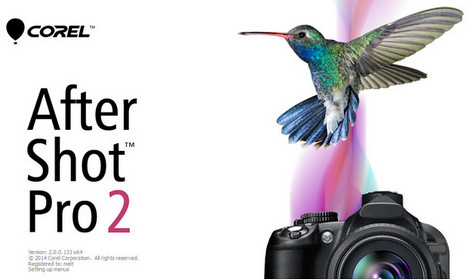
——————————————————————————–
【文章標題】:(照片編輯器和高速照片管理)Corel AfterShot Pro 2.0.0.133
【文章作者】: 錄影.剪接.編輯教學密訓基地
【作者信箱】: ster168ster@gmail.com
【作者首頁】: http://por.tw/photo-video/
【錄影.剪接.編輯教學課程】: http://por.tw/photo-video/video_Course/index.php
【基地主機】: http://goto1688.com/photo-video/
【版權聲明】: (原創)錄影.剪接.編輯教學密訓基地,轉載必須保留完整標頭。刪除者依法追究!
——————————————————————————–
Corel AfterShot Pro 2.0.0.133
Corel AfterShot Pro 2 is changing the way the world works with RAW, with 64-bit performance that’s 30% faster than AfterShot Pro 1 and up to 4x faster than the competition. AfterShot Pro 2 is the best way to unlock the freedom and flexibility of shooting RAW. With unparalleled speed and power, and a sleek new interface, AfterShot Pro 2 is a RAW converter, non-destructive photo editor and complete high-speed photo manager in one. Whether you’re batch processing thousands of RAW images, or making detailed adjustments to your latest prize-winning shot, AfterShot Pro 2 gives you the tools to quickly take complete control over every aspect of your photo workflow.
30% Faster RAW Processing
Save time and get results sooner with the world’s fastest RAW conversion software! Quickly load, edit and process large RAW files. Adjust one or thousands of photos with powerful batch processing controls.
Non-destructive photo adjustment
Refine an unlimited number of photos while preserving your originals. Control exposure, temp, highlight recovery, white balance and more with extensive color accurate photo adjustments. Easily edit selected areas of a photo.
Powerful photo workflow
Easily manage your photos and design the workflow that meets your needs. Organize and search photos by name, date, rating, tag, label, ISO, shutter speed or aperture. Compare one or several images in one view, set presets and track image history.
64-bit power
Now 30% faster! Get more processing power and remove memory limitations with AfterShot Pro’s new 64-bit architecture. Access more memory, and get more stability and responsiveness app-wide. Building on our world famous multi-core performance, this release is 4x faster than the leading RAW processing software—delivering results sooner and saving you even more time.
Updated RAW camera profiles
This release includes 26 new camera profiles and supports RAW files from all major camera manufacturers. That adds up to support for more than 250 camera profiles overall, with updates coming throughout the year!
Complete High Dynamic Range (HDR) tools
Currently available for Windows only. Free update for Mac and Linux coming Fall 2014.
Create imp
ressive photos with intense visual contrast using new High Dynamic Range (HDR) tools. Combine multiple exposures to create a single, stunning HDR photo. Within the all-new AfterShot HDR module, apply Smart Photo Fix, White Balance, Brightness/Contrast, Fill Light/Clarity, Local Tone Mapping, High Pass Sharpening, and Digital Noise Removal.
Workspace enhancements
Enjoy a more fluid workflow with a modern, streamlined interface. Enhanced Zoom delivers better previewing of smaller images, and a new Image Reset button lets you undo all your changes and view your original photo in a single click.
Easier batch processing
Now it’s faster and easier to configure batch processing tasks with a redesigned dialog that features the same new clean interface common throughout the application.
Local Contrast
Recreate the look of a high-end camera lens and make objects within an image ‘pop’ by bringing out the texture and dimension in your photos.
Bigger Images, Better TIFF performance
New 64-bit performance means AfterShot Pro now supports much larger images, including files of up to 250Megapixels in size and TIFF format files larger than 30MB.
Noise reduction by Athentech
Optimize your images with new Athentech Imaging Noise Removal. This award-winning technology automatically adjusts lighting for every pixel in a shot while maintaining true color and zero clipping.
Red eye removal
Get precise control when cleaning up red eye in your photos.
Image formats
JPG, TIFF
RAW file support from most leading camera manufacturers: ARW, CR2, CRW, DCR, DNG, MRW, NEF, NRW, ORF, PEF, RAW, RW2, RWL, SR2
Windows®:
Windows® 8.1, Windows® 8, Windows® 7, Windows Vista® and Windows® XP with latest service pack (32-bit and 64-bit editions)
Intel® Pentium® 4 or later or AMD Athlon™ 64 or later (multi-core processer recommended)
2GB of RAM (4GB recommended for HDR function)
400MB of available hard-disk space required
1024×768 resolution with 16bit color display (1280 x 768 resolution with 24 bit or higher color display recommended)
Internet connection required for online help or program update
CD/DVD drive for installation (Optional)
(照片編輯器和高速照片管理)Corel AfterShot Pro 2.0.0.133 | Homepage: www.corel.com
(照片編輯器和高速照片管理)Corel AfterShot Pro 2.0.0.133 | Size: 124.5 MB
——————————————————————————–
【錄影.剪接.編輯】你在摸索如何錄影.剪接.編輯製作影片嗎?有【技術顧問服務】可諮詢嗎?
當問題無法解決你要發很多時間處理(或許永遠找出答案)那是自己摸索錄影.剪接.編輯痛苦的開始!
購買【錄影.剪接.編輯】DVD課程,就可獲得【錄影.剪接.編輯製作影片】技術【顧問諮詢服務】!








