
【文章內容】:
Corel Painter Essentials 5可以很容易地在任何技能水平創造了驚人的藝術。輕鬆素描,畫或畫上一個空白的畫布與那些自訂選取,適合初學者。想要做一些真正不同的和令人興奮的照片嗎?發現無與倫比的照片,繪畫和複製成影像檔工具,在你的眼前將改變你的照片,變成令人印象深刻的藝術。探索各種各樣的繪畫風格,畫筆,每次拍照效果可以讓您建立一個真實的手繪的樣子。這是最自然的模式來展現你獨特的個性和風格。
新功能:
革命性的粒子刷
發現讓你在創造性的混亂陶醉或採取完全控制令人難以置信的刷子。增強照片效果,複製成影像檔繪畫具有獨特的照片效果,或建立基於物理學的筆觸,吸引到你的畫布上一個獨特的傑作。
抖動畫筆
增強您的數字畫筆的現實主義和隨機性。現在,你必須跨越幾個刷類別訪問各種抖動刷子,可以體驗意想不到的結果陣列。
鏡畫
鏡畫,每一個筆畫,你提出的是複製到畫布的另一邊。這不僅新工具極大地畫對稱物體的時候增加你的精密度和準確度,而且還可以節省你很多時間!
萬花筒畫
這是傳統繪畫所不能的!這一令人興奮的新工具容許你建立在畫布上美麗的萬花筒效果。使用您所選取的媒體油漆通電的圖案和彩色,當你加入的混合工具的組合,會看到驚豔的效果。
使用者介面
在畫家要領新的使用者介面是由畫家2015年發現的的專業工具的啟發,但專為初學者。輕鬆選取開始使用繪畫或照片繪畫。你會發現所有你需要建立令人難以置信的照片效果和原始藝術的工具。
追蹤實用程式
現在,你可以控制和定制壓敏記憶體幾乎的任何畫筆。可視功率曲線捕捉每一個動作,你的畫布上的每一行,就像你會與現實世界的藝術材料。
2合1搬移式繪畫介面
具有實時手寫筆和Windows平板電腦以及英特爾的2合1的平板裝置的支援,你可以在旅途中畫,隨時隨地找到新的靈感。當你在平板模式下您的平板電腦會自動檢驗並變更介面為您服務。
導航面板
瀏覽你的畫布,並與大圖像的工作變得更容易。使用預覽視窗拖曳和改變你的焦點在畫布完美搬移到不同的區功能變數的圖像,而不必切換工具或調整縮放層級上。
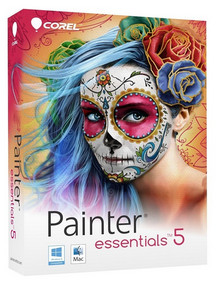
——————————————————————————–
【文章標題】:(繪畫素描工具)Corel Painter Essentials 5.0
【文章作者】: 錄影.剪接.編輯教學密訓基地
【作者信箱】: ster168ster@gmail.com
【作者首頁】: http://por.tw/photo-video/
【錄影.剪接.編輯教學課程】: http://por.tw/photo-video/video_Course/index.php
【基地主機】: http://goto1688.com/photo-video/
【版權聲明】:(原創)錄影.剪接.編輯教學密訓基地,轉載必須保留完整標頭。刪除者依法追究!
——————————————————————————–
Corel Painter Essentials 5.0
Corel® Painter® Essentials™ 5 makes it easy to create amazing art at any skill level. Easily sketch, draw or paint on a blank canvas with award-winning Natural-Media® brushes that are custom selected for beginners. Want to do something really different and exciting with your photos? Discover unmatched photo-painting and cloning tools that will transform your pictures into impressive art right before your eyes. Explore a wide variety of painting styles, brushes and photo effects that let you create an authentic, hand-painted look every time. It's the most natural way to show your unique personality and style.
New Features:
Revolutionary Particle brushes
Discover incredible brushes that let you revel in creative chaos or take complete control. Enhance a photo-clone painting with unique photo effects or create a unique masterpiece with physics-based brushstrokes that spring, flow, glow and gravitate onto your canvas.
Jitter brushes
Enhance the realism and randomness of your digital brushes. Now, you have access to a variety of Jitter brushes across several brush categories and can experience an array of unexpected results.
Mirror painting
With Mirror painting, every stroke you make is copied onto the opposite side of your canvas. Not only does this new tool greatly increase your precision and accuracy when painting symmetrical objects, but it also saves you a lot of time!
Kaleidoscope painting
Go where traditional painting can't! This exciting new tool allows you to create beautiful kaleidoscope effects on canvas. Use your choice of media to paint electrifying patterns and colors, and see amazing results when you add a blending tool to the mix.
User Interface
The new user interface in Painter Essentials was inspired by the professional tools found in Painter 2015, but was built for beginners. Easily choose to get started with Drawing and Painting or Photo Painting. You'll find all the tools you need to create incredible photo effects and original art.
Brush Tracking Utility
Now you can control and customize pressure-sensitive memory to virtually any brush. A visual power curve captures every movement and every line on your canvas, just like you would with real world art materials.
2 in 1 mobile painting interface
With Real-Time Stylus & Windows Tablet PC plus Intel's 2 in 1 tablet device support, you can paint on the go and find new inspiration anytime, anywhere. Your Tablet PC will automatically detect when you are in Tablet mode and change the interface for you.
Navigator panel
Navigating your canvas and working with large images just got easier. Use the Preview window to drag and change your focal point on the canvas—perfect for moving to a different area of the image without having to switch tools or adjust the zoom level.
(繪畫素描工具)Corel Painter Essentials 5.0 | Homepage: www.corel.com
(繪畫素描工具)Corel Painter Essentials 5.0| Size: 211 MB
——————————————————————————–
【錄影.剪接.編輯】你在摸索如何錄影.剪接.編輯製作影片嗎?有【技術顧問服務】可諮詢嗎?
當問題無法解決你要發很多時間處理(或許永遠找出答案)那是自己摸索錄影.剪接.編輯痛苦的開始!
購買【錄影.剪接.編輯】DVD課程,就可獲得【錄影.剪接.編輯製作影片】技術【顧問諮詢服務】!
