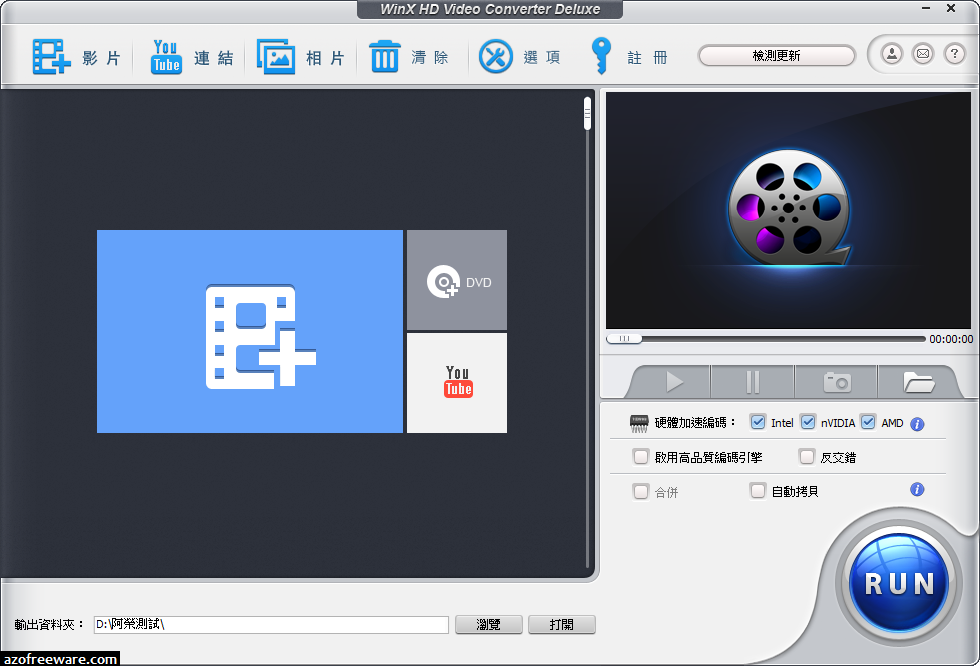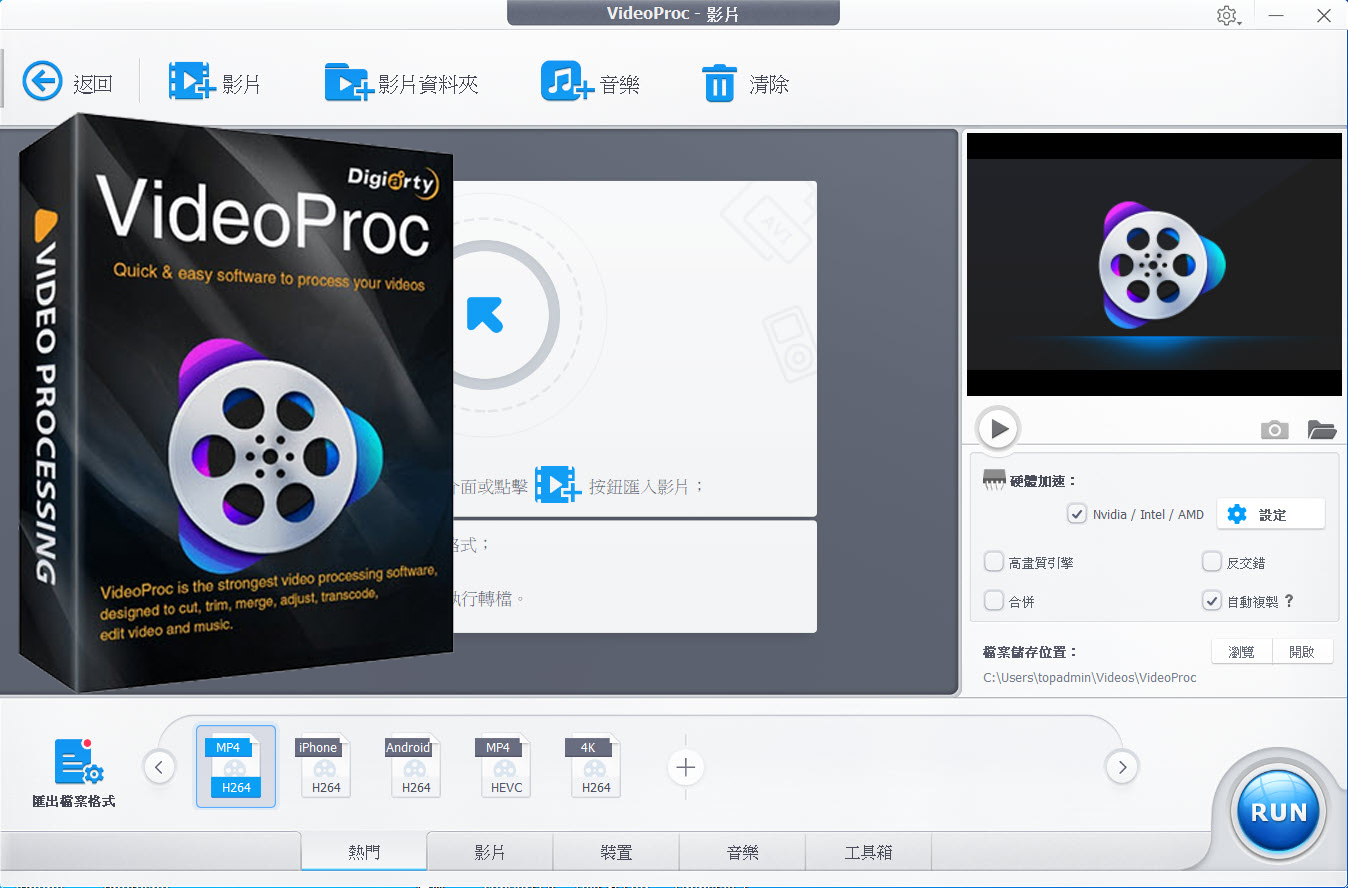視訊轉換軟體 uSeesoft Total Video Converter v1.5.0.4 Portable 正式版
uSeesoft Total Video Converter是一款方便快捷的視訊轉換軟體,它可以以超快的速度和最佳的視訊質量轉換所有的視訊檔案。
支援AVI to MPEG, WMV to AVI, WMV to MPEG, MKV to AVI, MKV to MP4等之間的轉換。
uSeesoft總視訊轉換器v1.5.0.4便攜式uSeesoft總視訊轉換器是最好的視訊格式轉換器,可以把視訊檔案的超快速度和最佳的視訊質量。
它可以轉換視訊檔案之間的任何視訊格式,如轉換AVI到MPEG,對WMV到AVI,對WMV到MPEG,mkv詳情到AVI,mkv詳情到MP4等uSeesoft視訊轉換器總可以用於像iPhone視訊轉換器。
3GP視訊轉換器, PSP視訊轉換器,iPod的視訊轉換器和Zune視訊轉換器轉換任何視訊格式到您的手機,Sony PSP,iPod,蘋果iPhone,Zune的視訊播放器和其他便攜式視訊播放器。
此外,它提供了一種簡便的方法來轉換視訊檔案流行的音訊檔案,如支援MP3,WMA,的AC3,M4A,AAC格式等
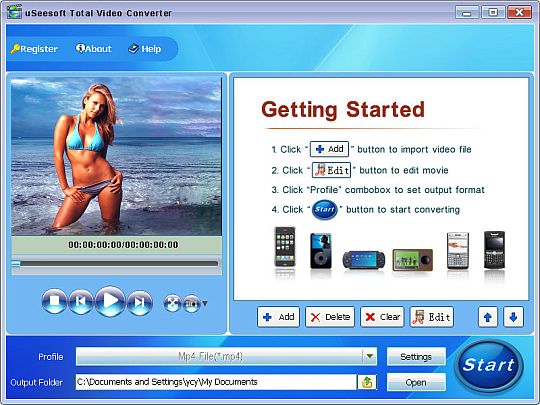
特點uSeesoft總視訊轉換器:
支援轉換的視訊檔案從一種格式到另一
支援壓縮音軌的視訊檔案
支援批次轉換的任務清單
支援最新的流行視訊格式- MKV, h.264, x.264, vc-1
轉換速度無與倫比,美妙的輸出質量
支援Windows Vista
您可以選取視訊的大小,位元率,的NTSC / PAL制式,幀速率,音訊編解碼器,採樣率等
易於修改名稱和路徑的輸出檔案
當轉換檔案,您可以暫停,停止和繼續在任何時候
隨著使用者介面友好,uSeesoft總視訊轉換器,適合於初學者都退伍軍人和可以完成轉換,簡單1-2-3
所有的解碼器和編碼器的內建一旦您下載並安裝uSeesoft總視訊轉換器,所有支援的格式,可下載任何情況下轉換的編解碼器

uSeesoft Total Video Converter v1.5.0.4 Portable uSeesoft Total Video Converter is the best video format converter which can convert video files at super fast speed and best video quality. It can convert video file between any video format such as converting AVI to MPEG, WMV to AVI, WMV to MPEG, MKV to AVI, MKV to MP4, etc. uSeesoft Total Video Converter can be used like iPhone video converter, 3GP video converter, PSP video converter, iPod video converter, and Zune video converter to convert any video format to your mobile phone, Sony PSP, iPod, Apple iPhone, Zune video player and other portable video players.
Additionally, it provides an easy way to convert video files to popular audio file, like MP3, WMA, AC3, M4A, AAC etc.
Features of uSeesoft Total Video Converter:
Support converting video files from one format to another
Support extracting audio tracks from video file
Support batch conversion with a task list
Support the latest popular video formats – MKV, h.264, x.264, vc-1
Unmatchable converting speed, wonderful output quality
Windows Vista supported
You can select video size, bit rate, NTSC/PAL, frame rate, audio codec, sample rate etc
Easy to modify the name and path of output files
When converting files, you can pause, stop and continue at any moment
With the user- friendly interface, uSeesoft Total Video Converter is suited for both veterans and beginners you can complete your conversion as easy as 1-2-3
All decoders and encoders are built in. Once you download and install uSeesoft Total Video Converter, all supported formats can be converted without downloading any more codec
顧名思義,Aiseesoft Total Video Converter是多合一的視訊轉換器。
它使您可以轉換1000多種格式的視訊和音訊,以便在任何裝置上播放。
此外,借助出色的編輯工具,您可以使視訊成為社交圈中的亮點。如果是,那麼您來對地方了。
Aiseesoft Total Video Converter為您開啟了大門。您可以加入一個或多個額外的音軌作為視訊的背景音樂。
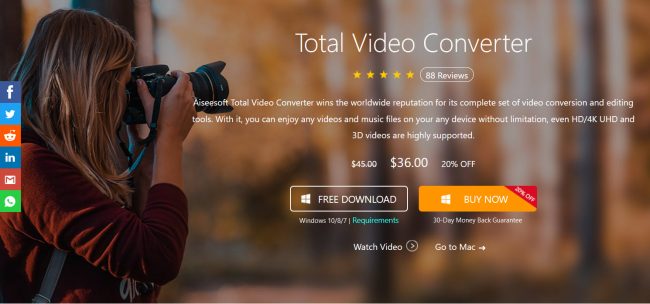
Aiseesoft Total Video Converter可以輕鬆在各種視訊格式之間進行轉換,例如MP4,H.264 / MP4 AVC,H.265 / HEVC,MTS,MXF,MOV,AVI,DivX,WMV,MKV,FLV,WTV,VOB等。
無論您是從線上視訊共享站台(YouTube,Dailymotion,Vevo等)下載視訊,還是用便攜式攝影機或手機錄製視訊,此視訊轉換軟體都可以完全滿足您的需求。

Aiseesoft Total Video Converter 9 的功能:
以下是在安裝Aiseesoft Total Video Converter 9 可以體驗的一些令人驚奇的功能,請記住功能可能有所不同,並且完全取決於您的系統是否支援它們。
修剪影片:
剪下視訊以取得視訊片段並重新排序它們。
合併視訊:
將幾個視訊片段合併為一部長片。
調整影片:
調整視訊亮度,對照度,飽和度,色相等
裁剪視訊:
裁剪視訊以消除黑邊以適合您的螢幕。
加水印:
在視訊中加入文字或圖像水印以使其特別。
旋轉影片:
順時針旋轉90度或逆時針旋轉90度。
翻轉視訊:
根據您的觀看習慣水平和垂直翻轉視訊。
速度快:
AMD APP技術使您的轉換速度提高了10倍。
【多合一的視訊轉換器】Aiseesoft Total Video Converter 9 官方下載:
https://www.aiseesoft.com/
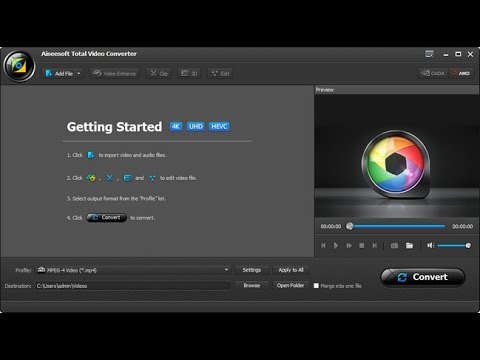
Aiseesoft Total Video Converter, as its name told that, is the all-in-one video helper. It lets you convert over 1000 formats’ video and audio for playing on your any device. Moreover, with awesome editing tools, you could make your video become the highlights in your social circle. If yes, then you come to the right place. Aiseesoft Total Video Converter opens the door to you. You can add one or more extra audio tracks as the background music for your video. You can also download Tipard Video Converter Ultimate 9.
Aiseesoft Total Video Converter can easily convert between various video formats such as MP4, H.264/MP4 AVC, H.265/HEVC, MTS, MXF, MOV, AVI, DivX, WMV, MKV, FLV, WTV, VOB, and more. Whether your video is downloaded from online video sharing sites (YouTube, Dailymotion, Vevo, etc.), or recorded with camcorder or your mobile phones, this video conversion software can fully meet your demands. You can also download Freemake Video Converter 4.
Features of Aiseesoft Total Video Converter 9 Free Download Windows and MacOS
Below are some amazing features you can experience after installation of Aiseesoft Total Video Converter 9 Free Download Windows and MacOS please keep in mind features may vary and totally depends if your system support them.
Trim video
Cut a video to get video clips and rearrange them.Merge Video
Merge video
Combine several video clips into one long film.Adjust Video
Adjust video
Adjust the video brightness, contrast, saturation, hue, etc.Crop Video
Crop video
Crop the video to get rid of the black edges to suit your screen.
Add Watermark
Add a text or image watermark to your video to make it special.Rotate Video
Rotate video
Rotate sideways video with 90 clockwise or 90 counterclockwise.Flip Video
Flip video
Flip video horizontally and vertically according to your watching habit.Fast Speed
Fast speed
AMD APP technologies give you 10X faster conversion speed.
高清視訊轉換器 ACD Systems acdVIDEO Converter 2 Pro v 2.0.23
acdVIDEO轉換器是一個簡單易用的高清視訊轉換器,可以快速,輕鬆地將視訊檔案轉換之間最流行的媒體格式(甚至M2TS藍光)的高品質在搬移裝置上播放,內含iPhone4S的。
其智慧視訊寬高比的裁剪算法,說明您充分利用您的搬移媒體播放器螢幕。
您也可以用它來提取您最喜愛的MP3音訊下載的視訊檔案。
使用私人的Pro Tools「窗格中,以獲得更多的從轉換後的視訊:調整音量輸出檔案,建立靜態影像,剪輯您最喜愛的片段和更多!
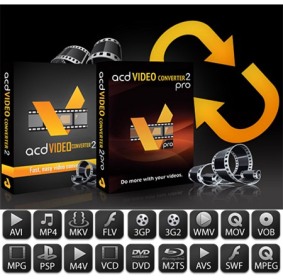
高清視訊轉換器 ACD Systems acdVIDEO Converter 2 Pro設定:
acdVIDEO轉換器2的設計為您的搬移媒體播放器,視訊轉換,可以讓你建立一個to-do清單的視訊轉換,並設定轉換完成後,程式關閉,或暫停/重新啟動在您方便的轉換。
轉換所有流行的檔案格式之間的視訊和音訊
之間的轉換各種視訊和音訊格式,內含AVI,MP4,MKV,FLV,3GP,3G2,WMV,MOV,VOB,MPG,PSP,M4V,VCD,DVD,ARM,ASF,AVS,SWF,MPEG,MTV ,OGG,H261,H263,H264,MP3等等。
現在內含M2TS藍光!
高清視訊轉換器 ACD Systems acdVIDEO Converter 2 Pro支援的輸入檔案格式
AVI,MP4,MKV,FLV,3GP,3G2,WMV,MOV,VOB,MPG,PSP,M4V,VCD,DVD,ARM,ASF,AVS,SWF,MPEG,MTV,OGG,H261,H263,H264,RM, VID,BFI,C93,剛果民主共和國,DNxHD處理,DSICIN,DV,DIF,DXA,EA,FFM,FLIC,V4L,GXF,CIN,CGI,MVE,LMLM4,與libdc1394,NUT,MJPEG,M1V,M2V,M2T,M2TS, MVI,MXF,V,NSV,NUV,OGV,V4L2,RCV,VMD,PVA,R3D,YUV,CIF,GCIF,RGB,RL2,ROQ,RPL,CPK,VB,SON,SMK,STR,THP,SEQ, TXD,VC1,4XM,VFM,WC3,VQA,Y4M
高清視訊轉換器 ACD Systems acdVIDEO Converter 2 Pro支援的輸出檔案格式
AVI,WMV,MP4,3GP,FLV,MOV,ASF,M4V,MKV,DV,MPEG1,MPEG2,VOB,WMA,MP3
高清視訊轉換器 ACD Systems acdVIDEO Converter 2 Pro 易於使用的介面
只要遵循三個簡單的步驟來快速,輕鬆地將您的視訊轉換:
1。點擊「加入」按鈕,找到你的視訊檔案。
2。點擊「選取」格式「…」按鈕。
3。點擊「開始」按鈕,開始轉換!
智慧視訊的長寬比裁剪
當輸入視訊的寬高比不符合的輸出配置螢幕寬高比轉換器2,acdVIDEO可以自動輸入視訊剪輯的邊緣,以充分利用裝置的螢幕。
從視訊中提取音訊
輕鬆地從您最喜愛的音樂視訊中提取音訊,為您的聽覺享受。 acdVIDEO轉換器可以轉換您最喜愛的視訊從際網路上下載到您的iPod的音訊格式內含MP3或WMA。
專為便攜式媒體裝置
把acdVIDEO轉換器與預先定義的輸出配置檔(目前內含iPhone 4S)的iPod,iPhone,PSP,Zune播放器,谷歌Nexus One,黑莓和諾基亞手機,內含各種便攜式媒體裝置,內含上班,和遊戲遊戲機,內含PS3和Xbox 360。
完全自訂輸出配置檔
微調輸出配置檔選取和自訂幀大小,視訊位元率,音訊位元率和存儲使用者定義的配置。您的輸出將被正確地配置您的裝置,每一個時間。
與您的視訊
acdVIDEO轉換器2 Pro的獨特的Pro Tools「窗格中可以讓你得到更多的從您的影片。
在Pro Tools「窗格中,您可以:
‧檢視您的視訊預覽
‧調整視訊音量
‧建立您自己的電影劇照從您的視訊JPG或BMP freezeframe的儲存
‧剪輯的視訊中提取的亮點。
acdVIDEO Converter 2 is a simple to use HD video converter that can quickly and easily convert video files between most popular media formats (even M2TS Blu-ray) for high quality playback on your mobile device, including the iPhone4S. Its smart video aspect ratio clipping algorithm helps you make full use of your mobile media player screen. You can also use it to extract your favorite MP3 audio from downloaded video files. Use the exclusive Pro Tools Pane to get more from your converted video: adjust the volume of your output file, create still images, clip your favourite segments and more!
Set and forget
Designed to convert videos for your mobile media player, acdVIDEO Converter 2 lets you create a to-do list of videos to convert, and set the program to shut down after conversion is completed, or pause/re-start the conversion at your convenience.
Convert videos and audio among all popular file formats
Convert between all kinds of video and audio formats, including AVI, MP4, MKV, FLV, 3GP, 3G2, WMV, MOV, VOB, MPG, PSP, M4V, VCD, DVD, ARM, ASF, AVS, SWF, MPEG, MTV, OGG, H261, H263, H264, MP3 and more.
Now includes M2TS Blu-Ray!
Supported Input File Formats
AVI, MP4, MKV, FLV, 3GP, 3G2, WMV, MOV, VOB, MPG, PSP, M4V, VCD, DVD, ARM, ASF, AVS, SWF, MPEG, MTV, OGG, H261, H263, H264, RM, VID, BFI, C93, DRC, DNXHD, DSICIN, DV, DIF, DXA, EA, FFM, FLIC, V4L, GXF, CIN, CGI, MVE, LMLM4, LIBDC1394, NUT, MJPEG, M1V, M2V, M2T, M2TS, MVI, MXF, V, NSV, NUV, OGV, V4L2, RCV, VMD, PVA, R3D, YUV, CIF, GCIF, RGB, RL2, ROQ, RPL, CPK, VB, SON, SMK, STR, THP, SEQ, TXD, VC1, 4XM, VFM, WC3, VQA, Y4M
Supported Output File Formats
AVI, WMV, MP4, 3GP, FLV, MOV, ASF, M4V, MKV, DV, MPEG1, MPEG2, VOB, WMA, MP3
Easy-to-use interface
Just follow three simple steps to convert your videos quickly and easily:
1. Click the "Add" button and locate your video file.
2. Click the "Choose Format…" button.
3. Click the "Start" button and start converting!
Smart video aspect ratio clipping
When input video aspect ratio does not match the output profile screen aspect ratio, acdVIDEO Converter 2 can automatically clip the edges of the input video to make full use of your device’s screen.
Extract audio from videos
Easily extract the audio from your favourite music videos for your listening enjoyment. acdVIDEO Converter 2 can convert your favorite video downloaded from the Internet to an audio format including MP3 or WMA for your iPod.
Designed for Portable Media Devices
Put acdVIDEO Converter 2 to work right away with pre-defined output profiles for all kinds of portable media devices including iPod, iPhone (now including the iPhone 4S), PSP, Zune; mobile phones including Google Nexus One, BlackBerry and Nokia; and game consoles including PS3 and Xbox 360.
Fully customizable output profiles
Fine-tune output profiles and store them as user-defined profiles by choosing and customizing frame size, video bitrate, audio bitrate and more. Your outputs will be properly configured for your device, every time.
Do more with your videos
acdVIDEO Converter 2 Pro's exclusive Pro Tools Pane lets you get more from your videos.
In the Pro Tools Pane you can:
• See previews of your videos
• Adjust video volume
• Create your own movie stills by saving a jpg or bmp freezeframe from your video
• Clip your videos to extract the highlights
高清視訊轉換器 ACD Systems acdVIDEO Converter 2 Pro v 2.0.23 | Size: 21.2 Mb
ОС | OS: Windows XP/Vista/7
高清視訊轉換器 ACD Systems acdVIDEO Converter 2 Pro v 2.0.23 | Home Page: www.acdsee.com
視訊影片轉換 ImTOO MPEG Encoder Ultimate 5.1.26 Build 1016 繁體中文正式版
ImTOO MPEG Encoder Ultimate是款易於使用且功能強大的影音多媒體轉檔軟體,它允許我們在兩不同但常見的影片或聲音檔做格式的轉換。
同時也允許我們將影片畫面擷取成圖片,甚至是動態的GIF 圖片檔。
它的輸出格式也可被運用於行動多媒體裝置,例如:iPod、PSP其至是行動電話…等。
該版本更提供了影片編輯工具,可讓我們為影加入特效或是浮水印…效果。

【功能摘要】
* 兩不同影片格式間做轉換
* 兩不同聲音格式間做轉換
* 擷取影片檔之聲音片段
* 擷取影片畫面並儲存成圖片
* 將圖片檔轉換成影片檔
* 分割來源影片
* 批次轉換
* 內建多國語系
* 重新檢視來源影片
* 提供了豐富的轉檔專案,同時,也可以自訂並儲存自設轉檔專案,以供日後使用
* 影片剪輯功能,可讓我們進行影片的裁切或合併
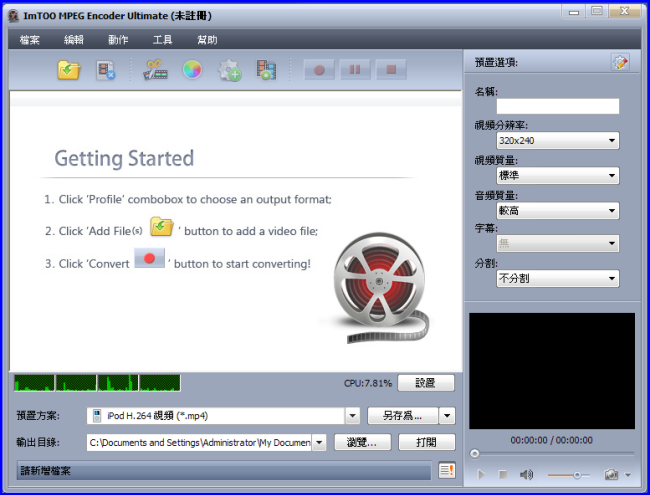
ImTOO MPEG Encoder is a powerful MPEG converter and video converter which can easily convert AVI to MPEG, convert MPEG to iPod, convert video to YouTube video and convert WMV to MPEG. The MPEG Encoder not only supports converting among all mainstream videos such as AVI, MPEG, DivX, WMV, MP4, MOV, FLV, 3GP, PSP MPEG-4, iPod MPEG-4, but also provides the fast ways to extract audio from video files, convert among all audio formats like MP3, WMA, WAV, AAC, M4A, etc.
Click to view screenshots
With ImTOO MPEG Encoder, you can convert video to any video or audio formats, convert video to and from HD videos, convert audios between all popular audio formats, and even convert pictures to and from videos as an AVI MPEG converter, WMV to MPEG converter.
No other video converters like the MPEG encoder can convert so many video, audio and image formats including AVI, MPEG, DivX, WMV, MP4, MOV, RM, H.264/AVC, AVCHD, MKV, 3GP, VOB, MP3, WMA, WAV, AAC, M4A, APE, FLAC, OGG, JPG, PNG, GIF.
ImTOO MPEG Encoder can be used as 3GP, FLV, PSP, Zune, iPod, iPhone, Apple TV video converter to convert videos for today’s leading Portable Media Players like Sony PSP, video iPod, Zune, BlackBerry, Creative Zen, Archos, PDAs/PPCs.
視訊轉換 DVD Catalyst 3 3.83.1 正式版
DVD Catalyst3 3.83.1零售DVD Catalyst三轉換電影快速方便地與格式,可在便攜式播放器
(蘋果iPod,蘋果iPhone,索尼PSP,創新公司的Zen,智慧電話,掌上電腦等)
它提供了眾多的不同的視訊類型可以建立,容許它甚至可以建立視訊檔案的非上市或全新的裝置。
DVD Catalyst3採用了豐富的功能清單,有許多獨特的,方便和業界首創的功能選項,使您的轉換盡可能容易,同時為您提供最好的質量。
DVD Catalyst3使用屢獲殊榮的開源MPlayer / MEncoder來的項目進行檢驗和轉換,使DVD Catalyst轉換公正的東西,以任何格式,而無需對已編解碼器的電腦上安裝。
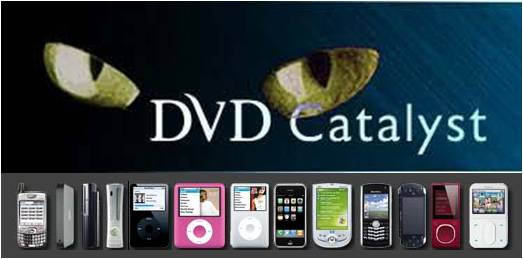
特點:
*獨特的1點擊介面。使用精靈一樣為您的轉換程式,有助於在開始,但對於使用者誰擁有完善的系統設定後,通過點擊每一個步驟,每一個畫面,每DVD或視訊檔案要轉換變得厭煩,並減緩你向下的。DVD Catalyst三是獨特的設計轉換電影作為盡可能少的點擊-甚至1點擊,不點擊模式可用!
*轉換所有DVD和所有常見的視訊檔案格式,可以製作幾乎所有的便攜裝置,內含新的編解碼器標準和釋放以及DiVX或是時,Xvid,為AVI,MPEG,MPEG4影片,TiVo公司的DVR -質譜(處), T型車,FLV檔案,國際標準化組織,中密度纖維板
*不需要任何額外的軟體訪問保護的DVD *無限制7天試用。 5分鐘的測試沒有轉換,沒有任何檔案需要重新建立之後,您購買的程式。試用期滿後,剛剛安裝的版本,並繼續購買你留下來-內含保留您的個性化的設定!
*轉換為所有常見的視訊檔案格式,其中內含AVC,H264,的MP4,DIVX的時,Xvid,對WMV,3GP,的MPEG *內含不斷擴大名單的轉換配置的所有流行的裝置市場,內含掌上電腦,智慧手機的Xbox 360,Playstation3,psp的,的iPod Nano,iPod經典,iPod的觸摸,iPhone,AppleTV的,愛可視,禪。如果您的裝置沒有列出,您可以嘗試使用一個配置檔案從一個類似的裝置,或修改的設定根據其規格。
如果您需要說明,只需給我們發電子信件的規格您的裝置,我們將竭盡所能,使工作。
沒有必要購買相同的程式的其他裝置。
DVD Catalyst 3 3.83.1 Retail DVD Catalyst 3 filmlerinizi kolaylık ve hızlıca taşınabilir cihazlarda (Apple iPod, Apple iPhone, Sony PSP, Creative Zen, Smartphone, PocketPC ve daha fazla) çalıştırılabilir formata dönüştürür.
DVD Catalyst 3 3.83.1 Retail DVD Catalyst 3 converts movies quickly and easily into a format that can be played on a portable device (Apple iPod, Apple iPhone, Sony PSP, Creative Zen, Smartphone, PocketPC and more) It offers a multitude of different video types it can create, allowing it to even create video files for non-listed or brand-new devices.
DVD Catalyst 3 incorporates an extensive feature list, with many unique, handy and industry-first options to make your conversions as easy as possible, while providing you with the best possible quality.
DVD Catalyst 3 uses the award-winning open source mplayer/mencoder projects for detection and conversion, which allows DVD Catalyst to convert just about anything to any format without the need of having codec's installed on your computer.
Features:
* Unique 1-click interface. Using a wizard-like program for your conversions is helpful in the beginning, but for users who have the perfect system setup, having to click through each step, and every screen for every DVD or video file you want to convert becomes tiresome and slows you down. DVD Catalyst 3 is uniquely designed to convert movies with as little clicks as possible – and even 1 click and no click modes are available!
* Converts all DVDs and all common video files to a format that can be played on virtually any portable device, including new codec standards and releases as well as DIVX, XVID, AVI, MPEG, MPEG4, TiVo, DVR-MS (SD), TS, FLV, ISO, MDF
* Does not need any additional software for accessing protected DVDs * Unrestricted 7-day trial. No 5 minute test conversions, no files that need to be recreated after you purchase the program. After the trial expires, just install the purchased version and continue where you left off – including retaining your personalised settings!
* Converts to all common video file formats, including AVC, H264, MP4, DIVX, XVID, WMV, 3GP, MPEG * Includes an ever expanding list of conversion profiles for all the popular devices on the market, including Pocket PC, Smartphone, XBOX 360, Playstation3, PSP, iPod Nano, iPod Classic, iPod Touch, iPhone, AppleTV, Archos, Zen. If your device is not listed, you can try using a profile from a similar device, or modify the settings according to its specifications.
If you need help, just email us the specifications of your device, and we'll do what we can to make it work. There is no need to purchase the same program for other devices.
視訊格式轉換 Sonne Video Converter 8.2.10.195 正式版
Sonne Video Converter 是一款視頻格式轉換軟體,支援在多種視頻格式之間進行轉換。
Video Converter是一個專業的視訊轉換器,可以轉換幾乎所有視訊格式,如轉換WMV到MPEG,對WMV到AVI,AVI到MPEG, AVI為MP4 …Video Converter支援範圍廣泛的視訊格式內含AVI,MPEG,MPEG 1格式,MPEG 2的,支援MPEG 4,VCD光碟版,DVD,SVCD,RMVB,rm,WMV和MOV,DIVX的….它轉換速度非常快,質量高,這使得你喜歡你的視訊轉換。
而友好的使用者介面,您可以轉換視訊檔案格式之間的輕鬆許多。

Sonne Video Converter is a professional video converter that can convert almost all video formats such as convert WMV to MPEG, WMV to AVI, AVI to MPEG, AVI to MP4… Sonne Video Converter supports a wide range of video formats including AVI, MPEG, MPEG 1, MPEG 2, MPEG 4, VCD, DVD, SVCD, RMVB, RM, WMV, MOV, DIVX…. It has extremely fast conversion speed and high quality, which makes you enjoy your video converting. And the user-friendly interface lets you convert video files between many formats with ease.
Key Function
– Convert WMV to MPEG, WMV to AVI, AVI to MPEG, AVI to MP4….
– Supports a wide range of video formats (AVI, MPEG, MPEG 1, MPEG 2, MPEG 4, VCD, DVD, MPEG, RM, WAV, SWF….)
– Batch convert video formats.
– Split videos into desired size.
– Support any user defined video file formats as the output.
– You can customize video profiles video and parameters for output video.
– Fast conversion speed with high quality.
– User-friendly interface that is easy to use
Sonne Video Converter / How to Convert File
Sonne Video Converter is a professional tool for converting video files. It allows you to create a video suitable for storage, playing on your computer.
Step 1: Click "Open DVD" button to add the video files that you want to convert to the video list.
Step 2: Click "Output Setting" button to select a target format that you want to convert to.
Step 3: After selecting output format, you need to click "Edit ProFile" button to customize profile properties.
Step 4: You should set a valid output directory to save converted files before you start your converting. Click Browse button to select desired output directory or write valid output directory manually.
Step 5: Click "Convert" button to start your converting, the converted file will be saved to the output directory automatically.
Sonne Video Converter / System Requirements
Windows 2000/2003/XP/Vista
RAM: 512 MB or higher
Sound: Windows compatible sound card
Internet connection to register
這裡有教您如何軟體中文化:
http://por.tw/f2blog/2009-tchinese/index.html
這裡有教您錄影影片剪接編輯及轉換技術:
http://por.tw/photo-video/video_Course/index.html
WinX具有輕量級界面,旨在簡化每個視頻轉換過程,並緊跟最新的數字趨勢,使您能夠完全控制新的4K,HEVC等。
它率先支持獨特的Level-3硬件加速,從而顯著加快了速度視頻轉碼到一個新的水平(實時速度提高了47倍),即使在處理大型4K視頻時,也可以在質量和大小之間達到完美的平衡。
借助WinX HD Video Converter Deluxe,您可以將長視頻文件修剪成小片段,以便在YouTube,Instagram,Facebook等上更快地共享。
當您想要切斷不需要的部分(例如廣告,廣告或預告片)時,它也非常方便得到精華。

WinX HD Video Converter Deluxe 5的功能:
以下是安裝WinX HD Video Converter Deluxe 5 後可以體驗的一些令人驚奇的功能,請記住功能可能有所不同,並且完全取決於您的系統是否支持它們。
手機:
可為任何設備轉碼HEVC,4K 60fps移動視頻。
動作凸輪:
從GoPro / DJI / YI處理UHD,240fps,慢動作剪輯。
無人駕駛飛機:
壓縮巨大的4K,剪切DJI,鸚鵡拍攝的長視頻。
單反和無反光鏡相機:
平穩地支持高分辨率的未壓縮和原始素材。
攝錄機:
以AVCHD,DV&HDV,MPEG2,MOV等格式轉換視頻
監控攝像頭
合併,分割,增強CCTV,IP /行車記錄儀中的視頻。
電腦和平板電腦:
支持存儲在PC,平板電腦,USB,SSD,HDD等中的視頻。
【視頻轉換】WinX HD Video Converter Deluxe 5 官網:
https://www.winxdvd.com/index-zh.htm?ins3.8&ttsoft=vpwin-3.8-ins-unreg
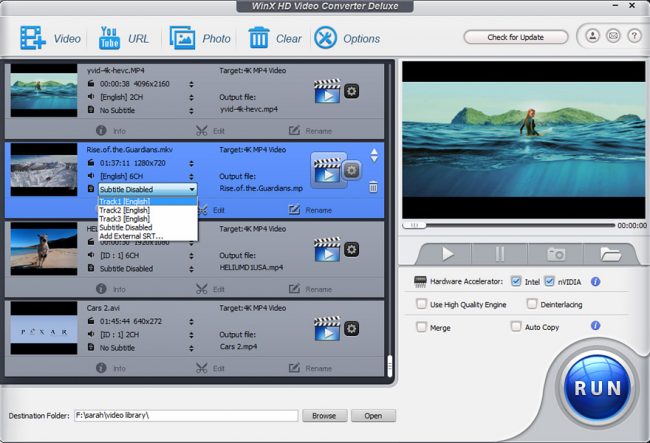
WinX features a lightweight interface engineered to simplify every video converting process, and keeps pace with the latest digital trend to give you total control over new 4K, HEVC, etc. It takes the lead in supporting unique Level-3 hardware acceleration, dramatically speeding up video transcoding to a new level (47X real-time fast), with perfect balance between quality and size even when processing large 4K videos. You can also download Movavi Video Converter 20 Premium.
With WinX HD Video Converter Deluxe, you can trim a long video file into small clips for faster sharing on YouTube, Instagram, Facebook, etc. It also comes in handy when you want to cut off unwanted parts such as commercials, outtakes or trailers to get the essence. You can also download Aiseesoft Total Video Converter 9.
Features of WinX HD Video Converter Deluxe 5
Below are some amazing features you can experience after installation of WinX HD Video Converter Deluxe 5 please keep in mind features may vary and totally depends if your system support them.
Smartphone
Transcode HEVC, 4K 60fps mobile videos for any devices.
Action Cam
Process UHD, 240fps, slow-mo clip from GoPro/DJI/YI.
Drone
Compress huge 4K, cut long videos shot by DJI, Parrot.
DSLR and Mirrorless Camera
Smoothly support high-res uncompressed & raw footages.
Camcorder
Convert video in AVCHD, DV&HDV, MPEG2, MOV, etc.
Surveillance Camera
Merge, split, enhance videos from CCTV, IP/dash cams.
PC & Tablet
Support videos stored in PC, tablet, USB, SSD, HDD, etc.
曾經需要簡單的轉換軟體來說明您快速變更視訊檔案,照片和其他數位媒體的格式,因此Movavi Video Converter結合了流暢,使用者友好的體驗,眨眼的轉換速度和高質量的最終結果。
嘗試使用此暢銷程式的最新版本,您的多媒體娛樂世界將永遠不一樣。
讓應用程式通過即時識別功能自動檢驗您的裝置。
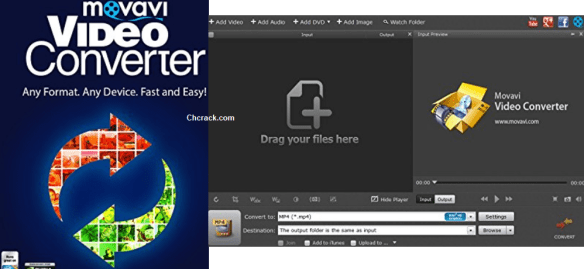
利用我們的SuperSpeed技術,使媒體檔案的轉換與復製檔案一樣快。
借助NVIDIARNVENC,NVDEC,IntelRHD Graphics和AMDR硬體加速來提高轉換速度,並通過最大限度地利用多核處理器來有效地批次解碼檔案。
在超過180種不同的媒體格式之間進行轉換,內含AVI,MKV,MOV,MP4; AAC,MP3,OGG; GIF,JPG,PNG等。您可以從200多種預設中選取適合所有流行裝置的預設,內含iPhone,iPad,三星Galaxy,索尼PlayStation等的最新型號。
Movavi Video Converter 20 Premium的功能:
以下是安裝Movavi Video Converter 20 Premium 後可以體驗的一些令人驚奇的功能,請記住功能可能有所不同,並且完全取決於您的系統是否支援它們。
閃電般的快速轉換。立刻從網路上轉換您喜歡的電影和剪輯
任何裝置,任何格式。將您的視訊作品以任何流行的格式轉移到任何平台或裝置上
音樂和圖片也是如此。從MP3和其他格式的視訊中提取音訊,一鍵轉換音訊檔案
易於編輯。旋轉,裁剪和穩定剪輯;必要時確定質量
您的裝置無法正確開啟檔案?
使用我們的轉換器,您可以輕鬆地將任何檔案的格式變更為電視,平板電腦或智慧手機可以識別的格式。
還在尋找易於使用的轉換器嗎?
不用再看了-該應用程式具有直觀的介面,任何人都可以瀏覽。無需培訓。
渴望減少檔案大小?
在我們的應用程式中壓縮檔案以將其線上上傳,複製到記憶棒或在平板電腦上放置更多視訊。試試我們的VBR預設以獲得更好的結果。
您的視訊音效低嗎?
您還可以使用轉換器來調整您發現過低的片段音量。
是否要以最佳的尺寸質量比儲存視訊?
如果您同樣關心視訊的大小和質量,請使用Movavi電影轉換器。不會丟失任何像素!
想要穩定鏡頭,旋轉鏡頭或插入水印嗎?
使用我們的轉換器一次編輯一個或多個檔案–修剪或旋轉(無論是否進行轉換),穩定搖晃的視訊,加入字幕和水印,提高畫質等等。
打算將來自不同裝置的視訊轉換為一種格式?
將在不同相機和手機上拍攝的錄音傳輸為單一格式。我們的軟體將把您所有的假期和假期視訊彙集在一起。
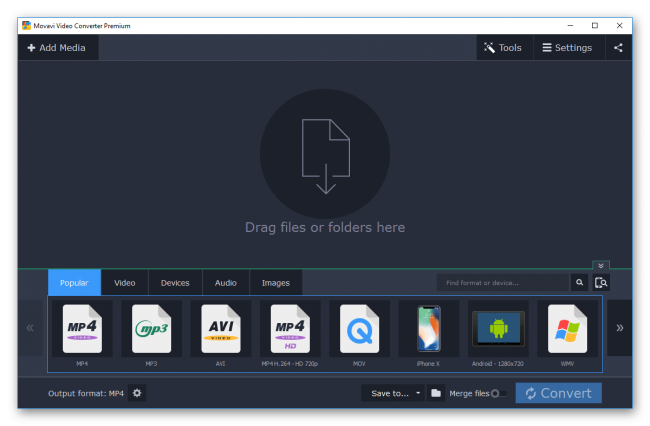
Movavi Video Converter 20 Premium 的系統要求:
作業系統:Windows 7/8 / 8.1 / 10
記憶體(RAM):需要4 GB的RAM。
硬碟空間:完全安裝所需的MB可用空間。
處理器:Intel Pentium 4 Dual Core GHz或更高。
【視訊檔案轉換】Movavi Video Converter 20 Premium 網址:
Ever wanted simple conversion software that can help you quickly change the format of your video files, photos, and other digital media, Movavi Video Converter combines a smooth, user-friendly experience, eye-blink speed of conversion, and high quality of end results. Try the latest version of this bestselling program your world of multimedia fun will never be the same. Let the app detect your device automatically with the instant recognition function.
Take advantage of our SuperSpeed technology to make converting media files as fast as simply copying them. Boost the conversion speed with NVIDIA® NVENC, NVDEC, Intel® HD Graphics, and AMD® hardware acceleration, Batch decode files efficiently by maximizing the use of your multicore processor. Convert between over 180 different media formats, including AVI, MKV, MOV, MP4; AAC, MP3, OGG; GIF, JPG, PNG, and more. Choose from over 200 presets for all popular devices, including the latest models of iPhone, iPad, Samsung Galaxy, Sony PlayStation, and more.
Features of Movavi Video Converter 20 Premium F
Below are some amazing features you can experience after installation of Movavi Video Converter 20 Premium F please keep in mind features may vary and totally depends if your system support them.
Lightning-fast conversion. Convert your favorite films and clips from the Web in no time
Any device, any format. Transfer your video creations to any platform or device in any popular format
Music and pictures, too. Extract audio from video in MP3 and other formats, convert audio files in one click
Easy editing. Rotate, crop, and stabilize your clips; fix the quality if needed
Your device can’t open a file correctly?
With our converter, you can easily change the format of any file to one that’s recognized by your TV, tablet, or smartphone.
Still looking for an easy-to-use converter?
Look no further – this app has an intuitive interface anyone can navigate. No training required.
Eager to reduce the file size?
Compress files in our application to upload them online, copy them to a memory stick, or fit more videos on a tablet. Try our VBR presets for better results.
Low sound levels in your videos?
You can also use the converter to adjust the clip volume that you find too low.
Want to save a video in the best size-to-quality ratio?
Use the Movavi movie converter if you’re equally concerned with the size and quality of your videos. No pixel will be lost!
Want to stabilize your footage, rotate it, or insert a watermark?
Use our converter to edit one or multiple files at once – trim or rotate with or without conversion, stabilize shaky videos, add captions and watermarks, enhance the quality, and more.
Planning to convert videos from different devices into one format?
Transfer recordings shot on different cameras and phones into a single format. Our software will bring all your holiday and vacation videos together.
System Requirements for Movavi Video Converter 20 Premium F
Before you install Movavi Video Converter 20 Premium F you need to know if your pc meets recommended or minimum system requirements
Operating System: Windows 7/8/8.1/10
Memory (RAM): 4 GB of RAM required.
Hard Disk Space: MB of free space required for full installation.
Processor: Intel Pentium 4 Dual Core GHz or higher.
VideoProc是一種快速的視訊處理軟體,在由英特爾R,AMDR和NVIDIARGPU完全支援的Level-3硬體加速方面達到了頂峰,可在不影響質量的情況下提供流暢的(4K)視訊編輯和轉碼。
無可挑剔的4K視訊轉換器包括370種輸入編解碼器和420+種輸出格式,可滿足所有簡單和複雜的轉碼需求,例如H264至H265(HEVC),MKV至iPhone / MP4,AVI至YouTube,3D至2D。
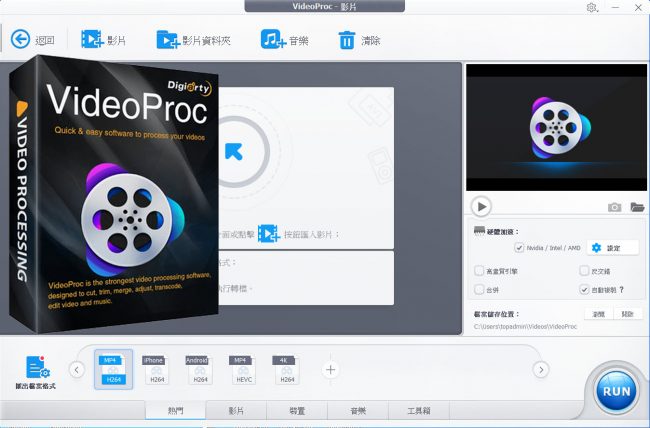
對於遊戲玩家,體育愛好者,教育工作者和現場愛好者而言,VideoProc是記錄遊戲玩法,演示,網路研討會,Skype通話,流視訊以及建立視訊部落格,截屏視訊,播客,軟體評論和視訊說明的必備工具。
與您的觀眾和隊友互動。
錄製桌上型/ iOS螢幕或從網路攝像頭錄製,或以畫中畫模式同時錄製兩者。

VideoProc 3.5的功能:
以下是安裝VideoProc 3.5後您可以體驗的一些令人驚奇的功能,請記住功能可能會有所不同,並且完全取決於您的系統是否支援它們。
將下載的視訊轉換為MP4,MP3,iPhone,Android…
錄製實時流,這樣您就不會錯過實時遊戲,體育,新聞等。
批次下載視訊,內含您的YouTube稍後觀看播放清單。
線上搜尋符合的字幕文字以尋找電影和電視劇。
使用代理伺服器可以在任何地方下載和欣賞媒體內容。
穩定視訊:
穩定來自GoPro,iPhone等的搖晃視訊片段。
噪音消除:
輕鬆消除不必要的背景/風噪聲。
製作GIF:
將視訊轉換成GIF,從視訊中提取jpg / png,調整圖像大小。
鏡頭校正:
糾正動作凸輪視訊中的魚眼鏡頭失真。
加水印:
使用文字,徽標,圖像或時間碼為視訊加水印。
MakeMKV:
無需編碼即可將視訊流傳遞到MKV。
建立M3U8:
使用單個或多個.ts檔案構建M3U8播放清單,以進行HTTP流傳輸。
增強視訊:
強制進行音訊/視訊同步,調整播放速度和音訊音量。

VideoProc comes as the fast video processing software that peaks Level-3 Hardware Acceleration fully powered by Intel®, AMD® and NVIDIA® GPUs, delivering buttery smooth (4K) video editing and transcoding without compromising quality. Encompassing 370 input codecs and 420+ output formats, the impeccable 4K-capable video converter answers all simple and complicated transcoding needs, e.g. H264 to H265 (HEVC), MKV to iPhone/MP4, AVI to YouTube, 3D to 2D. You can also download WinX HD Video Converter Deluxe 5.
For gamers, sports lovers, educators and live enthusiasts, VideoProc is the go-to tool to record gameplay, presentations, webinars, Skype call, streaming video, and create vlogging, screencasts, podcasts, software reviews and video instructions, making it easy to interact with your audiences and teammates. Record desktop/iOS screen or record from webcam, or record both at the same time in picture-in-picture mode. You can also download Adobe Media Encoder CC 2020.
Features of VideoProc 3.5
Below are some amazing features you can experience after installation of VideoProc 3.5 please keep in mind features may vary and totally depends if your system supports them.
Convert the downloaded video to MP4, MP3, iPhone, Android…
Record live streams so you won’t miss live games, sports, news, etc.
Batch download videos, including your YouTube Watch Later Playlist.
Search matched subtitle texts online for movies and TV series.
Use proxy server to download and enjoy media contents anywhere.
Stabilize Video
Stabilize shaky video footages from GoPro, iPhone, etc.
Noise Removal
Remove unwanted background/wind noise easily.
Make GIF
Turn video into GIF, extract jpg/png from video, resize image.
Lens Correction
Correct fisheye lens distortion from action cam video.
Add Watermark
Watermark your video with text, logo, image or timecode.
MakeMKV
Pass through video streams into MKV with no encoding.
Create M3U8
Build M3U8 playlist with single or multiple .ts files for HTTP streaming.
Enhance Video
Force a/v sync, adjust playback speed and audio volume.
輕鬆將DV影片轉成DVD版 Easy DV to DVD 1.3.10 Build 1106 繁體中文化版
輕鬆將DV影片轉成DVD版1.3.10建設1106由DV到DVD是一個專業的迷你DV到DVD創作和Mini DV到影碟轉換器,可以把迷你DV到DVD和DV或轉讓全中部分DV到DVD光碟。
輕鬆將DV影片轉成DVD版還可以說明您備份DV磁帶,迷你DV和DV到DVD資料夾或ISO檔案。
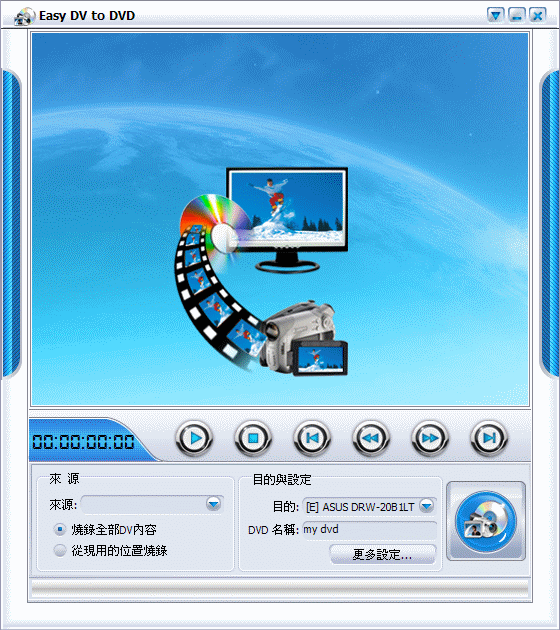
建立DVD電影從您購買本功能變數名DV和觀看錄像的DVD播放機上走!
‧作為一個DV備份工具,輕鬆DV到影碟可以輕鬆地傳輸視訊從DV到DVD和燒錄迷你DV和DV到DVD視訊光碟具有優秀的視訊質量,以及。
‧易於DV到影碟,不僅可以傳輸視訊內容的全部微型DV和DV到影碟,而且部分的DV的DVD視訊光碟。此外,DV到影碟轉換器提供了很多進階選項,使您能夠加入DVD選單,標題和章節的。
‧除了備份DV到DVD光碟,方便DV到DVD可以轉換成DV到DVD資料夾或ISO檔案。建立,儲存和分享您的故事與Easy DV到DVD軟體和DVD播放機上享受吧!
主要特點
‧支援多種類型的光碟,其中內含DVD-R/RW光碟機在DVD + R / RW和DVD – R DL燒錄和DVD + R雙層,的DVD – RAM。
‧做事,您的DV到DVD -自動加入選單,標題和章節,並提供解除隔行掃瞄的選項。
‧進入從DV到DVD定制視訊的寬高比,調整方法,視訊格式和視訊質量。
‧與內嵌的播放器,可以輕鬆地播放,停止,快進,快退,當播放DV視訊。
‧提供的最高速度完成燒錄DV到DVD燒錄在很短的時間和替代皮膚。
‧提供多種介面語系:英文,德文,日文和中文為不同的使用者。
輕鬆將DV影片轉成DVD版Easy DV to DVD 1.3.10主要功能:
DV到影碟轉移
傳輸影片來源袖珍型DV和DV磁帶到DVD儲存珍藏的回憶和分享的朋友。
燒錄DV到DVD資料夾或ISO
完整的方法來建立ISO映像,內含DV家庭錄像和燒錄DVD資料夾從DV視訊。
DVD製作
開啟您的DV影片和家庭視訊成為具吸引力的DVD光碟和DVD選單和優秀的視訊質量。
燒錄至DVD的視訊部分
燒錄的區段從您的DV視訊到DVD通過特殊的起點自己的部分。
Easy DV to DVD 1.3.10 Build 1106 Easy DV to DVD is a professional Mini DV to DVD authoring and Mini DV to DVD converter which can convert Mini DV to DVD and transfer full DV or a segment of DV to DVD disc. Easy DV to DVD converter also helps you backup DV tape, Mini DV and DV to DVD folder or ISO file. Create DVD movies from your DV and watch DV videos on DVD player on the go!
• As a DV backup tool, Easy DV to DVD makes it easy to transfer video from DV to DVD and burn Mini DV and DV to DVD-Video disc with excellent video quality as well.
• Easy DV to DVD can not only transfer the full video contents of Mini DV and DV to DVD, but also a segment of DV to DVD-Video disc. In addition, the DV to DVD converter provides a lot of advanced options to enable you to add DVD menus, titles and chapters at will.
• Besides backing up DV to DVD disc, Easy DV to DVD can convert DV to DVD folder or ISO file. Create, preserve and share your stories with Easy DV to DVD software and enjoy on DVD player now!
Key Features
• Support a broad range of disc type including DVD-R/RW, DVD+R/RW, DVD-R DL, DVD+R DL, DVD-RAM.
• Do anything for your DV to DVD – auto add menu, title and chapter, and provide DeInterlace option.
• Go from DV to DVD with customized video aspect ratio, resize method, video format and video quality.
• With the embedded player, you can easily play, stop, fast forward and fast rewind when playing DV video.
• Provide the highest burning speed to finish DV to DVD burning in a short time and alternative skins.
• Offer multiple interface languages: English, German, Japanese and Chinese for different users.
Main Functions
DV to DVD transfer
Transfer videos from Mini DV and DV tapes to DVD for preserving treasure memory and sharing for friends.
Burn DV to DVD folder or ISO
The complete way to create ISO images from DV home videos and to burn DVD folder from DV videos.
DVD creation
Turn your DV videos and home videos into attractive DVDs with DVD menus and excellent video quality.
Burn a video segment to DVDs
Burn the desired segment from your DV video to DVDs by specifying the start point of the segment yourself.
這裡有教您如何將英文版軟體變成繁體中文版的教學:
http://por.tw/f2blog/2009-tchinese/index.html
學校不能教的江湖秘技,在本密訓基地讓您獲得快速躍升成電腦高手的捷徑!
視訊轉換 Xilisoft HD Video Converter v5.1.26.1016 繁體中文版(多國語系.官方有繁體中文語系)
您是否也在期待每天都能欣賞到高清晰,超逼真畫面的視訊影片,卻苦於不知如何將視訊從標清格式轉換為高清格式,那麼一定不要錯過Xilisoft HD Video Converter這款專業的高清轉換軟體。它支援市面上幾乎所有的高清格式,如高清ASP、高清WMV、高清VOB、高清MPEG2/4、高清H.264等。同時,還支援標清格式間和高清格式間的轉換,並囊括了多達百種按多媒體裝置分類的預置專案。
這款專業的高解析度轉換軟體除了可以在不同格式的視訊間和音訊間進行轉換,還能從視訊中提取音訊檔案。另外,在享受高清視訊的同時您還可以截取視訊的精彩畫面或是將生日、結婚紀念、畢業典禮等美好時刻的照片製作成一段視訊,儲存或燒錄成VCD、DVD,與親朋好友一同分享。
如此之多的音視訊及圖片格式都可以在iPod、iPhone、PSP、PS3、Xbox、BlackBerry、Zune、iRiver、Apple TV、Creative Zen等等如今流行的多媒體裝置上瀏覽和播放
高清視訊編解碼
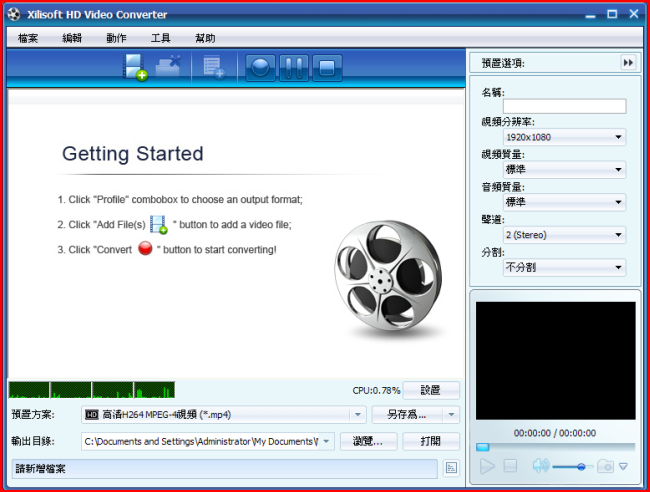
先進的高清視訊編解碼技術,不僅能實現高清格式間的轉換,更支援高清到標清格式的轉換;
視訊間和音訊間的轉換
支援轉換幾乎所有主流的音視訊格式如AVI、MPEG、WMV、DivX、MP4、H.264/AVC、RM、3GP、VOB、FLV、SWF、MP3、WMA、WAV、RA、AAC、AC3、OGG;
音訊檔案的提取
將視訊檔案中的音訊檔案提取轉換為MP3、AAC、AC3、M4A、WAV、WMA等格式,例如可以從影片中提取您喜愛的背景音樂並轉換成所需的格式;
圖片視訊製作
將多種格式的圖片製作為不同格式的視訊,方便您瀏覽和儲存;
視訊畫面截取
可以從視訊中按一定時間間隔截取畫面,並有JPG、PNG、GIF、BMP、SWF等圖片和動畫格式讓您選取。
Xilisoft HD Video Converter先進的高清晰度(HD)視訊轉換技術,Xilisoft高清視訊轉換器可以輕鬆地將高清視訊格式,
如AVCHD格式AVCHD (mts, m2ts), H.264/AVC, MKV, MPEG-2 (ts), DivX, HD WMV, MPEG-4 and Quick Time.
讓Xilisoft高清轉換器做你的工作,從高清視訊轉換為標準清晰度(SD),甚至升級標清視訊,高清!
除了高清視訊之間的轉換格式,視訊轉換器也可以提取和轉換的音訊檔案,拍攝的照片永遠不同的影片,讓影片出的照片,為JPG,GIF,BMP或PNG延伸,甚至設定輸出檔案的大小。
支援HD影片,如 AVCHD (mts, m2ts), TS, H.264/AVC, MKV
建立視訊和SWF / FLV檔案的圖片
喜歡流行的格式轉換為AVI, MPEG, WMV, MP4, DivX, RM, MOV, and FLV
轉換高清到標清視訊,音訊
Xilisoft HD Video Converter v5.1.26.1016 Xilisoft HD Video Converter is a powerful and comprehensive piece of software designed to help you quickly and easily convert your media files with high definition quality.
Integrated with clipping tool comprising featured functions of clipping and merging for any audio and video segment,
Xilisoft HD Video Converter links Standard-Definition to High-Definition, and promotes your crazy fun on PS3, XboX, iPod, and so on.
Here are some key features of "Xilisoft HD Video Converter":
– Video conversion
– Easy conversion of video formats, especially with top support for decoding and encoding of all High-Definition video formats, including HD ASF, HD AVI, HD H.264/AVC, HD Quick Time, HD MPEG2 (MPEG, MPG), HD MPEG2 TS, HD MPEG4, HD MPEG4 TS, HD WMV, etc.;
– Audio conversion
– A few steps to extract audio from video and convert audio from one to another;
– Picture conversion
– Capture pictures from video and save as JPG, PNG, GIF, BMP and SWF, and create stylish video from your photos.
– Split one source file to several or output certain segment by setting exact time length;
– Customize the output file size for compatibility with different digital devices;
– Set multiple output formats simultaneously from one for efficient output;
– Luxuriant and optimized profiles listed to meet almost all needs for PS3, XboX, PSP, iPod, iPhone, and even to create your own profile for later use;
– Source video, customized video and clipped video segment can be previewed, and you can also compare source video and customized video to view the effect more clearly;
– Besides APE and CUE decoding support, converting from Audio CD to other audio formats is also available;
– Detailed video, audio and picture output settings are adjustable to achieve better conversion effect, and you can also choose to run in background for conversion.
這裡有錄影影片製作剪接轉換教學:
http://por.tw/photo-video/video_Course/index.html
Recool HTML5 Video Converter能讓您在所有瀏覽器和所有裝置到HTML5轉換任何視訊和觀看視訊,或不需要使用Flash Player。
這可是天大的躍進!因為在網路上以往好像都靠Flash Player播放影片比較多
但是很多平版電腦與手機將來可能都不支援Flash Player(那就有此軟體而獲得解決!)

支援的視訊格式,內含支援AVI, FLV, MOV, MP4, MPG, M2TS, MTS, RMVB, AVCHD, MKV, WebM(V8), QT, WMV, VOB, 3GP, 3GPP2, DivX, and more. Select HTML5 player, add image Ad on HTML5 video, combine HTML5 MP4 Video。選取HTML5播放,HTML5視訊,加入圖片廣告,結合HTML5的MP4視訊。
所有的瀏覽器:6/7/8/9/10 IE瀏覽器,火狐Firefox, Chrome, Opera, Safari。
所有的搬移裝置的iPhone/iPad/Android/Windows Phone 7/Blackberry.。
所有HTML5視訊格式:HTML5的MP4/HTML5 WebM/HTML5 OGG。
Recool HTML5 Video Converter獨特的功能:
加入HTML5視訊圖像廣告。
支援各種樣式的HTML5播放器。
結合MP4影片,在開始/視訊插入廣告視訊。
支援所有的瀏覽器::6/7/8/9/10 IE瀏覽器,火狐Firefox, Chrome, Opera, Safari。
支援所有的搬移裝置的iPhone/iPad/Android/Windows Phone 7/Blackberry.。
支援所有HTML5視訊格式:HTML5 MP4/HTML5 WebM/HTML5 OGG.
Recool HTML5 Video Converter匯出與匯入:
多種輸入格式:支援廣泛的視訊格式,內含支援AVI, FLV, MOV, MP4, MPG, M2TS, MTS, RMVB, AVCHD, MKV, WebM(V8), QT, WMV, VOB, 3GP, 3GPP2, DivX, and more.。
支援所有HTML5視訊格式:HTML5的MP4/HTML5 WebM/HTML5 OGG。
Recool HTML5 Video Converter強大的視訊和音訊編輯:
修剪視訊剪輯,加入字幕。
編輯視訊尺寸,位元率,幀速率,採樣率,通道,視訊/音訊質量。
變更背景音樂,只要你喜歡。
調整音訊和視訊同步。
更多關於HTML5視訊:
選取HTML5的球員。
HTML5視訊加入圖片廣告。
結合HTML5 MP4視訊。
快速及友好:
快速轉換多檔案同時在批處理。
實現多執行緒視訊轉換。
轉換完成時自動關機電腦。
它所需要的是3個簡單的步驟,以任何HTML5視訊轉換。
**********************************************************************
Convert any Video to HTML5 and Watch video on all browsers and all devices, with or without Flash Player. Support a wide range of video formats including AVI, FLV, MOV, MP4, MPG, M2TS, MTS, RMVB, AVCHD, MKV, WebM(V8), QT, WMV, VOB, 3GP, 3GPP2, DivX, and more. Select HTML5 player, add image Ad on HTML5 video, combine HTML5 MP4 Video.
All browsers: IE 6/7/8/9/10, Firefox, Chrome, Opera, Safari.
All mobile devices: iPhone/iPad/Android/Windows Phone 7/Blackberry.
All HTML5 video formats: HTML5 MP4/HTML5 WebM/HTML5 OGG.
Unique features
Add Ad image on HTML5 video.
Support various styles of HTML5 player.
Combine mp4 videos, insert an Ad video at the begin/end of the video.
Support all browsers: IE 6/7/8/9/10, Firefox, Chrome, Opera, Safari, and others.
Support all mobile devices: iPhone, iPad, Android, Windows Phone 7, Blackberry, and others.
Support all HTML5 video formats: HTML5 MP4/HTML5 WebM/HTML5 OGG
Import & Export
Multiple Input Formats:Support a wide range of video formats including AVI, FLV, MOV, MP4, MPG, M2TS, MTS, RMVB, AVCHD, MKV, WebM(V8), QT, WMV, VOB, 3GP, 3GPP2, DivX, and more.
Support All HTML5 Video Formats: HTML5 MP4/HTML5 WebM/HTML5 OGG.
Powerful Video & Audio Editing:
Trim video clips, add subtitles.
Edit video dimension, bit rate, frame rate, sample rate, channel, video/audio quality.
Change background audio as you like.
Adjust audio and video synchronization.
More about HTML5 Video:
Select HTML5 player.
Add Image Ad to HTML5 video.
Combine HTML5 MP4 Video.
Fast & Friendly:
Quickly convert multi-files simultaneously in batch.
Realize multi-threading video conversion.
Auto shutdown computer when conversion finished.
All it takes is 3 easy steps to convert any video to HTML5.
Recool HTML5 Video Converter v3.0.304(官方)下載之檔案位址:
http://www.swf-video.com/product/download/html5videoconverter.zip
————————————————
直播電視節目和錄製 Pinnacle TVCenter 6.4.3.882
精簡版!快!聰明!驚人的TVCenter 6.4軟體,與快速簡便的設定和一個偉大的新的外觀和感覺。
內含新的DistanTV搬移功能讓你流的直播電視節目和電視節目錄製從您的電腦的iPhone,iPad或Mac。
嘗試現在DistanTV搬移。只要下載TVCenter 6.4,你可以使用DistanTV搬移。
版本的DistanTV搬移的無限。請找到下面的所有細節。
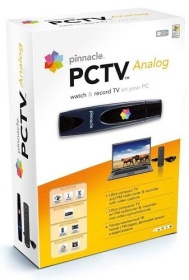
– 管理你的電視不只是電視
PCTV電視中心配備了強大的PVR功能。你可以看你最喜歡的電視台,時光平移,定時錄製和更… 。
節省空間,使用現有的PC
PCTV電視產品所帶來的電視到您的電腦。一個全功能的電視功能,您可以輕鬆地使您的PC /筆記本電腦。
在旅途中觀看您喜愛的電視節目
使用你的筆記本電腦上安裝您的的PCTV產品和看電視你最喜歡的位置。您還可以錄製電視節目,看他們以後在旅途中使用筆記本電腦或媒體播放裝置。
您的個人IPTV DistanTV的搬移
您也可以從你家流的PCTV專案,而坐在咖啡館或旅館房間,在世界任何地方通過際網路到你的iPhone或iPad。您可以控制和監視您的PCTV調諧器的所有通道高畫質
你的個人IPTV:DistanTV手機[/ B]
您也可以從你家流的PCTV專案,而坐在咖啡館或旅館房間,在世界任何地方通過際網路到你的iPhone或iPad。您可以控制和監視您的PCTV調諧器的所有通道高畫質
什麼新TVCenter 6.4?
– 快速,方便易安裝和配置
– 大幅降低最低系統要求
– 改善和更快的頻道掃瞄
– 新的圖形使用者介面
– FullHD的支援
– 多調諧器支援
– 記錄在「原生」格式(傳輸流)
– 建立DivX,IPOD,PSP和MPEG格式轉碼引擎
– 定時錄製各種選項
– 即時訪問重要功能的「主控制器」
– 獨立的無線電應用
– 錄音和播放的畫廊
– 播放錄製的節目的字幕和音軌選取
– 快速和舒適的圖文電視功能
– 電視數字OnGuide – 電子節目指南
– 全面支援Windows 7的
– 支援MPEG2 SD / HD
– 支援H.264 AVC AAC +
– 支援杜比數字和杜比數字+(E-AC3音訊)
– PID Filterung,以減少資料傳輸速率
– 更新選項從現有的TVCenter中的應用
– 支援品尼高/ PCTV體系的硬體
Lite! Fast! Smart! Amazing TVCenter 6.4 software with fast and easy setup and a great new look and feel. The included new DistanTV mobile feature let's you stream live TV and TV recordings from your PC to an iPhone, iPad or Mac. Try DistanTV mobile now. Just download TVCenter 6.4 and you can use DistanTV mobile for 15 days. The unlimited version of DistanTV mobile is just $9.99. Please find all details below.
More than just TV – Manage your TV
PCTV TV Center is equipped with a powerful PVR functionality. You can watch your favorite TV stations, timeshift, schedule recordings and much more … .
Save space using an existing PC
PCTV TV products bring TV to your computer. You can easily enable your PC / Laptop with a full featured TV functionality.
Watch your favorite TV shows while traveling
Use your laptop to install your PCTV product and watch TV at your favorite location. You can also record TV shows and watch them later while traveling using your laptop or a media playback device.
Your personal IPTV: DistanTV mobile
You can also stream your PCTV programmes from your home via the Internet to your iPhone or iPad while sitting in a Cafe or hotel room anywhere in the world. You can control and watch all channels of your PCTV tuner in high picture quality
Your personal IPTV: DistanTV mobile
You can also stream your PCTV programmes from your home via the Internet to your iPhone or iPad while sitting in a Cafe or hotel room anywhere in the world. You can control and watch all channels of your PCTV tuner in high picture quality
What's new in TVCenter 6.4?
– Fast and convinient installation and configuration
– Drastically reduced minimum system requirements
– Optimized and faster channel scan
– New graphical user interface
– FullHD support
– Multituner support
– Records in "native" format (transport stream)
– Transcoding engine to create DivX, IPod, PSP und MPEG formats
– Schedule recordings with various options
– "Master controller" for instant access to important functions
– Standalone radio application
– Gallery for recordings and playback
– Playback of recorded shows with subtitles and audio track selection
– Fast and comfortable Teletext functionality
– TV Digital OnGuide – Electronic program guide
– full support of Windows 7
– Supports MPEG2 SD / HD
– Supports H.264 AVC and AAC+
– Supports Dolby Digital and Dolby Digital+ (E-AC3 Audio)
– PID Filterung to reduce data rate
– Update option from existing TVCenter application
– Supports Pinnacle / PCTV Systems hardware
直播電視節目和錄製 Pinnacle TVCenter 6.4.3.882 | Size: 592 Mb
ОС | OS: Windows XP/Vista/7
直播電視節目和錄製 Pinnacle TVCenter 6.4.3.882 | Home Page: www.pctvsystems.com
DVD音訊提取抓取工具 DVD Audio Extractor 7.0.1
DVD音訊提取器是一個功能強大的軟體DVD音訊提取/抓取工具。
它可以說明您從您最喜愛的DVD中提取音訊流,並將其儲存為OGG,MP3或Wave檔案。
也可以解復用DVD音訊提取音訊流為PCM,MPA,AC3或DTS檔案。
新增的CD映像製作功能可讓您轉換DVD到音訊CD一步到位。
其易於使用的介面,超快速提取速度,豐富的音訊格式的支援,多渠道能力的DVD音訊提取功能,任意採樣率,音訊預覽和更重採樣。
這是所有你需要獲得音訊的DVD視訊光碟,讓你可以聽MP3播放器,PC上播放,記錄到CD或做別的事。

DVD音訊提取抓取工具 DVD Audio Extractor 7.0.1產品特點:
‧易於使用的使用者介面
‧超快速提取速度
‧支援所有的DVD音訊格式
‧支援多種輸出格式
‧音訊播放/預覽
‧重新取樣到任意採樣率
‧批處理
7.0.1(2012-09-09)
修正了一個錯誤,造成程式崩潰的編碼時,ALAC檔案標準化啟用。
版本3.99.5更新拉梅庫。
版本1.3.3更新Vorbis的庫。
DVD Audio Extractor is a powerful software DVD audio extracting / ripping tool. It can help you to extract audio streams from your favorite DVDs and save them as OGG, MP3, Wave or FLAC files. DVD Audio Extractor can also demux audio streams directly to pcm, mpa, ac3 or dts files. The newly added CD Image creating feature allows you to convert DVD to Audio CD in one step. DVD Audio Extractor features on its easy-to-use interface, ultra-fast extracting speed, rich audio formats support, multi-channel capability, resample to arbitrary sample rate, audio preview and much more. It's all what you needed to get audios out of DVD-Video discs, so that you can listen on MP3 Player, play on PC, record to CD or do anything else.
Features:
• Easy-to-use user interface
• Ultra-fast extracting speed
• Support all DVD audio formats
• Support multiple output formats
• Audio playback/preview
• Resample to arbitrary sample rate
• Batch processing
7.0.1 (2012-09-09)
Fixed a bug that caused crash when encoding to ALAC files with normalization enabled.
Updated Lame library to version 3.99.5.
Updated Vorbis library to version 1.3.3.
DVD音訊提取抓取工具 DVD Audio Extractor 7.0.1 | Home Page: http://www.dvdae.com/
DVD音訊提取抓取工具 DVD Audio Extractor 7.0.1 : 8.09 MB
視訊轉換工具-Xilisoft Video Converter 6.0.14.1112 (多國語系)繁體中文版
最近iPod, iPhone陸續在台灣開賣,購買人氣熱到火紅境界
你是否有搶購到?還是在等待與觀望?訂購下一批?
有了這些新商品,要將影片視訊轉到iPod, iPhone當然要有軟體才行!
來!用視訊轉換工具-Xilisoft Video Converter 6.0.14.1112 (多國語系)繁體中文版就對啦!
簡單又方便(不用有專業知識),按幾個選項就可以快速轉換輸出到你要的播放硬體上
例如將影片轉換到:iPod, iPhone, PSP, PS3, Xbox, mobile phone, MP4播放硬體上(太方便啦!)
Xilisoft Video Converter 是一款視訊轉換工具,可以在DVD、VCD、SVCD、MOV、RM、AVI、MPEG、WMV等格式間相互轉換,你可以指定視訊和音訊編碼器、設定各項輸出參數,其重要之處在於:可以從視訊檔案轉換出任意流行的音訊檔案,諸如MP2、MP3、AC3、RA、M4A等。此工具支援多執行緒,可以同時進行多個檔案的轉換,所有的轉換過程都非常簡明快捷。

Xilisoft Video Converter is easy, fast, reliable, and loaded with features. It's capable of converting videos of all popular formats like AVI, MPEG, WMV, DivX, MP4, H.264/AVC, AVCHD, MKV, RM, MOV, XviD, 3GP, and audio MP3, WMA, WAV, RA, M4A, AAC, AC3, OGG. Now you can convert video, audio, and animated images to play on your PSP, PS3, iPod, iPhone, Apple TV, Xbox, Google phones, iPad and other digital multimedia devices. All made possible with Xilisoft Video Converter.
轉換 HD 與 SD 視訊格式:
Convert between audio formats: MP3, WMA, WAV, AAC and so on
Convert video to iPod, iPhone, PSP, PS3, Xbox, mobile phone, MP4 players, Google phones, Apple iPad
Edit videos, clip/merge/split files, add watermarks/subtitles/soundtracks to videos
視訊轉換工具-Xilisoft Video Converter 6.0.14.1112 (多國語系)繁體中文版下載之檔案位址:
Video Enhancer能使視訊增強實現超解析度,讓您增加您的視訊解析度最高質量
(你可以轉換你的SD視訊很好看高清!)
使用VirtualDub的過濾器
(去除噪聲,逐行掃瞄,穩定搖搖欲墜視訊,修復亮度超過200,執行色彩校正等等)
並重新壓縮處理與任何編解碼器的視訊。

當我們在網路上下載了一些搞笑或有趣的影片,這些影片可能畫質會比較差,可能會看到一格一格類似馬賽克的小方格。
這時,我們就可透過 Video Enhancer 軟體,來針對這類的情況做修正,讓我們的影片可以更清楚點。
雖然這無法達到非常清楚的情況,而是讓處理過後的影片,能比原始再清楚一點。
infognition視訊增強容許您:
增加您的視訊解析度,視訊超解析度技術,每幀陞遷使用從鄰居幀訊息提取優異成績的最大細節。
所有其他的縮放算法使用一個現用的幀的訊息。現在你可以轉換成低解析度標準清晰度(SD)視訊高清晰度(HD)質量!
使用超過220 VirtualDub的過濾器:去隔行,降噪,消除馬賽克,色彩校正,穩定,銳化,視覺效果等在多處理器系統
雙核或超執行緒CPU的強大和靈活的視訊編輯,視訊增強執行速度遠遠超過VirtualDub
因為所有的過濾器,解碼器和編碼工作,同時在單獨的執行緒。
開啟任何視訊,可以在您的系統發揮和重新壓縮系統中安裝任何視訊解碼器
(為Windows,DMO和視訊的DirectShow)。
與影像增強器,你可以執行所有這些任務在一起,或只是其中的一些。
Video Enhancer implements super-resolution approach allowing you to increase resolution of your video with maximum quality (you can convert your SD video to good looking HD!), use over 200 VirtualDub filters (remove noise, deinterlace, stabilize shaky video, fix brightness, perform color correction and many more) and re-compress processed video with any codec.
Infognition Video Enhancer allows you to:
Increase resolution of your video with video Super Resolution technique, where each frame is upsized using information from a number of neighbor frames to extract maximum details for outstanding results. All the other resize algorithms use information from one current frame only. Now you can convert low res standard definition (SD) video to high definition (HD) quality!
Use more than 220 VirtualDub filters for powerful and flexible video editing: deinterlacing, denoising, deblocking, color correction, stabilizing, sharpening, visual effects etc. On multiprocessor systems, dual core or hyperthreading CPUs, Video Enhancer performs much faster than VirtualDub because all filters, decoders and coders work in separate threads, simultaneously.
Open any video which can be played in your system and re-compress it with any video codec (DirectShow, DMO and Video for Windows) installed in your system.
With Video Enhancer you can perform all these tasks together or just some of them.
User interface in English, German, French, Spanish, Portuguese (euro and Brazilian), Italian, Dutch, Norwegian, Russian, Greek and Turkish.
Video Enhancer v1.9.7 官方網站: http://www.thedeemon.com/VideoEnhancer/
視訊格式轉換器 Bigasoft MKV Converter v3.7.12.4636
Bigasoft MKV轉換器可以說明您轉換所有流行的視訊格式MKV檔案播放,無論你身在何處。
快速轉換到正確的格式的iPod,iPhone上播放MKV(Matroska的視訊),黑莓,Zune播放器,PSP,蘋果電視,XBOX,其他MP4播放器等MKV視訊轉換器可以很容易地轉換MKV AVI轉換MKV到MP4 ,MKV轉換為WMV,轉換MKV,WEBM以及其他流行的視訊格式,如支援AVI,Divx,Xvid,WMV,MP4,H.264,MOV,高清視訊等。此外,它也可以轉換MKA(Matroska的音訊) MP3,WAV,WMA,AAC或M4A格式的音樂,幫你聽你高超的歌曲,無論你在哪裡。支援強大的編輯功能,強大的轉換工具,可以說明你將你的創作的電影。 MKV檔案分割成幾個部分的確切時間長度。裁剪的播放區功能變數,以獲得完美的演奏效果和最佳的視訊質量。

視訊格式轉換器 Bigasoft MKV Converter v3.7.12.4636主要特點:
1。關注MKV任何地方
Bigasoft MKV轉換器快速轉換MKV(Matroska的視訊)上播放的iPod,iPhone,黑莓,Zune播放器,PSP,蘋果電視,XBOX,MP4播放器等任何地方觀看到正確的格式。
2。 MKV轉換為其他格式
* MKV視訊轉換器可以很容易地轉換MKV到其他流行的視訊格式,如支援AVI,Divx,Xvid,WMV,MP4,H.264,MOV,高清視訊等。
3。聽MKA檔案
*轉換MKA(Matroska的音訊),MP3,WAV,WMA,AAC或M4A格式的音樂,幫你聽你高超的歌曲,無論你在哪裡。
4。從MKV中提取音訊
*解壓縮音軌的MKV電影,聽到的任何地方,或與您的朋友分享。
5。 MKV WebM/VP8編碼
*它可以轉換MKV WebM/VP8視訊上傳到YouTube和任何HTML5網站,或視訊檔案壓縮。
6。觀看奇妙的一部分
*擺脫的廣告,拖車,開始和結束段的MKV電影,可以通過設定確切的開始時間和持續時間。
7。最好的質量看
*刪除你不想要的區功能變數使用本MKV檔案轉換器,如智慧剪刀裁剪框的大小。
8。預覽和快照
* MKV MKV視訊轉換器支援預覽和快照,在任何時候預覽。
9。批次轉換
*設定提前完成動作後,等待的轉換,以節省時間和簡化您的數字生活。
10。在任何時刻暫停
*當轉換MKV電影時,你可以暫停,停止,繼續按自己的意願。
11。使用方便
Bigasoft MKV轉換器有一個友好的使用者介面,非常容易使用。
12。 Windows 7支援
*方便易用的MKV轉換器,相容所有的Windows,內含Windows 7中,Windows XP中,Windows Vista中,和Windows 2000。
13。支援多國語系
*支援多國語系,如英語,德語,法語,意大利語,西班牙語,漢語和日語的現在。
Bigasoft MKV Converter helps you convert MKV file to all popular video formats for playback no matter where you are. It fast converts MKV (Matroska Video) to the proper formats playable on iPod, iPhone, BlackBerry, Zune, PSP, Apple TV, XBox, other MP4 Player, etc. The MKV video converter can easily convert MKV to AVI, convert MKV to MP4, convert MKV to WMV, convert MKV to WebM as well as other popular video formats like AVI, DivX, Xvid, WMV, MP4, H.264, MOV, HD video, etc. Moreover, it can also convert MKA (Matroska Audio) to MP3, WAV, WMA, AAC or M4A music to help you listen to your superb songs no matter where you are. With strong editing functions support, the powerful conversion tool can help you make your creative movies. Split MKV files into several segments with the exact time length. Crop the playing region to get the perfect playing effect and the best video quality.
Key Features:
1. Watch MKV anywhere
* Bigasoft MKV Converter fast converts MKV (Matroska Video) to the proper formats playable on iPod, iPhone, BlackBerry, Zune, PSP, Apple TV, XBox, other MP4 Player, etc for watching anywhere.
2. Convert MKV to other formats
* The MKV video converter can easily convert MKV to other popular video formats like AVI, DivX, Xvid, WMV, MP4, H.264, MOV, HD video, etc.
3. Listen to MKA files
* Convert MKA (Matroska Audio) to MP3, WAV, WMA, AAC or M4A music to help you listen to your superb songs no matter where you are.
4. Extract audio from MKV
* Extract sound tracks from MKV movies to hear anywhere or share with your friends.
5. MKV to WebM/VP8 encode
* It can convert MKV to WebM/VP8 video for uploading to YouTube and any HTML5 website, or for video file compression.
6. Watch marvelous part
* Getting rid of the ads, trailers, beginning and ending segment of the MKV movies can be done by setting the exact start time and duration.
7. Best quality for watching
* Crop frame size to remove your unwanted area using this MKV file converter like the smart scissors.
8. Preview and take snapshot
* This MKV video converter supports MKV preview and snapshots at any time when preview.
9. Batch conversion
* Set after done action ahead of conversion to save time on waiting and ease your digital life.
10. Pause at any moment
* When converting MKV movies, you can pause, stop and continue at your will.
11. Easy to use
* Bigasoft MKV Converter has a user-friendly interface and very easy to use.
12. Windows 7 supported
* The handy MKV converter is compatible with all Windows including Windows 7, Windows XP, Windows Vista, and Windows 2000.
13. Support multi-language
* Support multi-language like English, German, French, Italian, Spanish, Chinese and Japanese now.
視訊格式轉換器 Bigasoft MKV Converter v3.7.12.4636 | Home Page: http://www.bigasoft.com/mkv-converter.html
視訊格式轉換器 Bigasoft MKV Converter v3.7.12.4636 / Size: 11.01 MB
藍光影碟播放軟體 Aiseesoft Blu-ray Player 6.1.10
Aiseesoft藍光影碟播放機是一個易於使用的播放器的PC。
它可以說明使用者在家裡享受任何藍光電影,優秀,完美的視訊質量。
這個驚人的播放器不僅可以播放藍光光碟,也支援藍光資料夾和ISO映像檔案。
藍光播放機是可靠的,專家在播放Blu-ray光碟在不同地區,不同日期低谷簡單的點擊滑鼠釋放。
Aiseesoft藍光影碟播放機還能夠播放流行的視訊檔案。使用者可以享受在AVCHD視訊,高清視訊,MTS,M2TS,MXF,TS,TRP,MKV,MPEG,FLV,WMV,MP4等格式的視訊。
播放藍光光碟,藍光資料夾和ISO檔案
支援播放流行的視訊檔案
給使用者帶來1080P高清視訊觀賞體驗
藍光播放機的主要特點
在家裡,播放藍光電影
播放任何藍光光碟
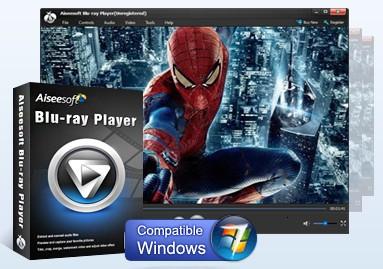
Aiseesoft藍光影碟播放機能夠播放藍光光碟在不同的地區發佈任何商業。它容許使用者在播放Blu-ray光碟章章節或按所有權,而且還可以自由選取自己喜歡的語系,視訊質量,音訊質量,音效,字幕和。
支援藍光資料夾和ISO檔案
這種藍光播放器可以播放藍光光碟和藍光ISO映像檔案,沒有任何質量損失和功能的思念。
支援所有流行的視訊檔案
能夠播放所有視訊
除了藍光,該播放器還可以播放流行的媒體檔案:MPG,MPEG,VOB,MP4,RMVB,MKV,AVI,FLV,SWF,MOD,TOD,AAC,AC3,MP3,OGG,WAV,WMA,和等等。
1080P視訊的觀看體驗
有了這個驚人的播放器,使用者可以得到很好的高清視訊觀看體驗。它可以播放任何1080p高清視訊的高品質視訊。此外,隔行掃瞄功能,確保您的1080p全高清電影是1080i的影響。
易於使用的藍光播放機
易於使用的設計和創作工具
我們要的是讓你的娛樂的輕鬆和美麗的。藍光播放機,設有一個介面簡潔大方。這是很容易改變的畫面中,切換章節的大小,任何時候你想要建立快照。
最佳的圖像和視訊質量
有了這個驚人的軟體,使用者可以在家裡與家人享受最新的Blu-ray電影。先進的技術,保證使用者最佳的視訊,音訊和圖像質量。
規格的藍光播放機
介面語系英語,法語,德語,日語
支援檔案格式
藍光Blu-ray光碟,藍光資料夾,藍光ISO映像檔案(這需要一個虛擬光碟機加載藍光ISO映像檔案)
視訊MPG,MPEG,MPEG 2,VOB,DAT,MP4,M4V,TS,MTS,M2TS,MXF,RM,RMVB,WMV,ASF,MKV,AVI,3GP,3G2,F4V,FLV,SWF,MPV,MOD, TOD,QT,MOV,DV,DIF,MJPG,MJPEG,TP,TRP,WebM的
H.264/MPEG-4 AVC,HD高清視訊HD AVI,HD ASF,高清MKV,高清MOV,HD MPG,HD TS,HD WMV,高清MP4,高清的WebM
音訊AAC,AC3,AIFF,AMR,AU,FLAC,M4A,MKA,MP2,MP3,OGG,WAV,WMA
Aiseesoft Blu-ray Player is one easy-to-use player for PC. It can help users enjoy any Blu-ray movie with outstanding and perfect video quality at home. This amazing player can not only play Blu-ray Disc, but also support Blu-ray folder and ISO image files. This Blu-ray Player is reliable and expert in playing Blu-ray discs released in different regions and dates trough simple clicks of mouse.
Aiseesoft Blu-ray Player is also capable of playing popular video files. Users can enjoy videos in HD video, AVCHD video, MTS, M2TS, MXF, TS, TRP, MKV, MPEG, FLV, WMV, and MP4, etc. formats.
Play Blu-ray disc, Blu-ray folder and ISO files
Support playing popular video files
Bring users 1080P HD video watching experience
Key Features of Blu-ray Player
Play Blu-ray movie at home
Play any Blu-ray disc
Aiseesoft Blu-ray Player is able to play any commercial Blu-ray disc released in different regions. It allows users to play Blu-ray discs chapter by chapter or title by title, but also can freely choose their preferred language, video quality, audio quality, audio effect, subtitles and more.
Support Blu-ray folder and ISO files
This Blu-ray Player can play Blu-ray discs and Blu-ray ISO image files without any quality loss and function miss.
Supports all popular video files
Be capable of playing all videos
Besides of Blu-ray, this player can also play popular media files: MPG, MPEG, VOB, MP4, RMVB, MKV, AVI, FLV, SWF, MOD, TOD, AAC, AC3, MP3, OGG, WAV, WMA, and so on.
1080P video watching experience
With this amazing player, users could get wonderful HD video watching experience. It can play any 1080p HD video with superior video quality. Also the deinterlaced feature ensures you an effect of 1080p full HD even the movie is in 1080i.
Easy-to-use Blu-ray Player
Easy-to-use design and creative tools
All we want is to make your entertainment easy and beautiful. This Blu-ray Player features an interface concise and elegant. It is easy to change size of screen, switch chapters, and create snapshot anytime you want.
Best image and video quality
With this amazing software, users can enjoy the latest Blu-ray movie with family at home. And the advanced technology assures users the best video, audio and image quality.
Specification of Blu-ray Player
Interface Language English, French, German, Japanese
Support File Formats
Blu-ray Blu-ray disc, Blu-ray folder, Blu-ray ISO image file (which need a virtual drive to load Blu-ray ISO image file)
Video MPG, MPEG, MPEG 2, VOB, DAT, MP4, M4V, TS, MTS, M2TS, MXF, RM, RMVB, WMV, ASF, MKV, AVI, 3GP, 3G2, F4V, FLV, SWF, MPV, MOD, TOD, QT, MOV, DV, DIF, MJPG, MJPEG, TP, TRP, WebM
HD Video HD AVI, HD ASF, HD H.264/MPEG-4 AVC, HD MKV, HD MOV, HD MPG, HD TS, HD WMV, HD MP4, HD WebM
Audio AAC, AC3, AIFF, AMR, AU, FLAC, M4A, MKA, MP2, MP3, OGG, WAV, WMA
藍光影碟播放機 Aiseesoft Blu-ray Player 6.1.10 | Home Page: www.aiseesoft.com/blu-ray-player
藍光影碟播放機 Aiseesoft Blu-ray Player 6.1.10 : 35.5 MB