
【文章內容】:
PDF Annotator讓使用者開啟任何PDF檔案,並加入註釋,使用滑鼠或Tablet PC筆,直接在PDF檔案的網頁。附加說明檔案就可以直接回PDF格式儲存。以這種模式,任何人都可以讀或列印帶註釋PDF文件。註釋文件也可以容易地連線到電子信件。此前,註釋,評論或校對收到的檔案進行審查以PDF檔案格式是可能只能通過使用多個軟體產品在一排 – 或是只列印文件和手動加入註釋。使用PDF Annotator,註釋也可以以一種自然的模式加入 – 使用筆 – 但一切保持在數字格式。 PDF Annotator容許在單個步驟中註釋的PDF檔案。
誰需要PDF Annotator? :
– 加入註釋和註解的任何PDF文件 – 評論,更正,簽名,突出,甚至設計和圖紙。
– 儲存註釋中的原始檔案。與同事分享,通過電子信件傳送給合作夥伴或回的作者 – 與需要檢視標示的文件沒有任何特殊的軟體。
– 類型評論對PDF內容,貼上在圖像頂部,使用手寫筆或繪圖板。
– 製作一個長文件的簡短註釋
– 填寫或簽署一份表格,或協定,並通過電子信件將其返回
– 在您的螢幕上校對,審核和糾正的檔案
– 做正確的網頁記錄和圖畫
– 說明你的意見和建議
– 在您的PC,筆記本電腦或平板電腦上正確的學生論文
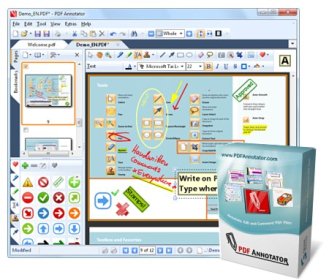
——————————————————————————–
【文章標題】: (PDF註解工具)PDF Annotator 5.0.0.507
【文章作者】: PHP程式設計+MySQL資料庫+Dreamweaver整合教學密訓基地
【作者信箱】: ster168ster@gmail.com
【作者首頁】: http://por.tw/php/
【PHP程式設計+MySQL資料庫+Dreamweaver整合教學課程】: http://por.tw/php/new-E_learning/index.php
【基地主機】: http://goto1688.com/php/
【版權聲明】: (原創)PHP程式設計+MySQL資料庫+Dreamweaver整合教學密訓基地,轉載必須保留完整標頭。刪除者依法追究!
——————————————————————————–
PDF Annotator 5.0.0.507
PDF Annotator lets the user open any PDF file and add annotations, using the mouse or a Tablet PC pen, directly on the PDF file's pages. The annotated documents can then be saved directly back to PDF format. In this way, anyone can read or print the annotated PDF documents. Annotated documents can also be easily attached to emails. Previously, annotating, commenting or proofreading a document received for review in PDF file format was possible only by using multiple software products in a row–or only by printing the document and adding comments manually. With PDF Annotator, annotations can also be added in a natural way–using a pen–but everything remains in digital format. PDF Annotator allows commenting of PDF files in a single step.
Who needs PDF Annotator? – You do, if you want to:
– Add notes & annotations to any PDF document – comments, corrections, signatures, highlighting, even designs and drawings.
– Save annotations in the original file. Share them with coworkers, email them to partners or back to the authors – with no special software needed to view the marked up document.
– Type comments on top of PDF content, paste in images, use a stylus or drawing tablet if you have them.
– Make a short comment on a long document
– Fill in or sign a form or agreement, and return it by email
– Proofread, review and correct a document right on your screen
– Make notes and drawings right on the pages
– Illustrate your ideas and suggestions
– Correct student papers right on your PC, laptop or Tablet PC
(PDF註解工具)PDF Annotator 5.0.0.507| Home Page: www.ograhl.com
(PDF註解工具)PDF Annotator 5.0.0.507 | Size: 27.32 MB
(PDF註解工具)PDF Annotator 5.0.0.507 | OS: Windows 2000/XP/Vista/7/8
——————————————————————————–
你在摸索如何PHP程式設計+MySQL資料庫+Dreamweaver整合建構網站嗎?有【技術顧問服務】可諮詢嗎?
當問題無法解決你要發很多時間處理(或許永遠找出答案)那是自己摸索 PHP+MySQL+Dreamweaver整合痛苦開始!
購買【PHP程式設計+MySQL資料庫+Dreamweaver整合】DVD課程,就可獲得【PHP+MySQL+Dreamweaver】技術【顧問諮詢服務】!
