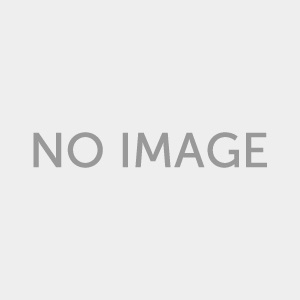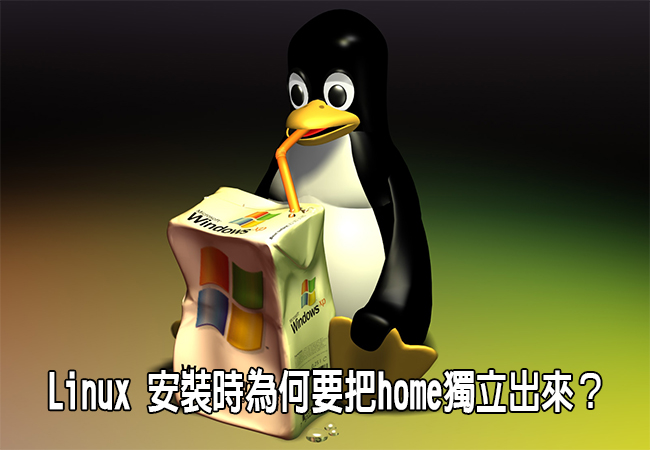【AI智能】VideoProc Converter AI 6.3(穩定抖動影片、修正魚眼失真、減少風噪聲、剪切、過濾、分割、合併和字幕)
VideoProc Converter AI 作為大幅增強的後繼產品,VideoProc 將 UHD 影片轉換器/壓縮器 (YouTube) 影片下載器與影片編輯器整合在一起,
讓您最終控制 PC 上的任何多軌、SD、HD 和 4K 影片檔案。
Level-3硬體加速技術充分利用Intel QSV、NVIDIA CUDA/NVENC、AMD對視訊進行編解碼,平均可將視訊處理速度提升64倍。 比即時更快!
VideoProc 擅長編輯 GoPro、DJI 和 4K 相機錄製的超大視頻,以進行穩定、去噪、剪切、過濾、分割、合併和字幕。
同時,它是一個視頻轉換器和壓縮器專家,可以幫助轉碼HEVC / H.264 視頻,轉換任何視頻、音頻和DVD,
例如MKV 到MP4、M4A 到MP3、DVD 到MP4,並製作此類媒體內容可在巨型電視螢幕或可攜式裝置上播放。
此外,它還是一款視訊音訊下載器和一台螢幕/網路攝影機錄影機。

VideoProc Converter AI 的特點:
穩定來自 GoPro、iPhone 等裝置的抖動影片片段。
修正運動攝影機影片中的魚眼鏡頭失真。
快速消除或減少不必要的背景/風噪聲。
將影片轉換為 GIF,從影片中提取 jpg/png,並調整圖片大小。
使用文字、徽標、圖像或時間碼為您的影片添加浮水印。
將視訊串流傳遞到 MKV 中,無需編碼。
使用單一或多個 .ts 檔案建立 M3U8 播放清單以進行 HTTP 串流。
強制音訊/視訊同步並調整播放速度和音量。
VideoProc Converter AI 官網:
https://www.videoproc.com/zh/video-converting-software/

VideoProc Converter AI
As the greatly enhanced successor, VideoProc integrates a UHD video converter/compressor (YouTube) video downloader with a video editor,
giving you ultimate control over any multi-track, SD, HD, and 4K video files on your PC.
Level-3 Hardware Acceleration tech makes the utmost of Intel QSV, NVIDIA CUDA/NVENC, and AMD to encode and decode videos,
which can averagely speed up video processing 64x. Faster than real-time!
VideoProc is skilled at editing oversized videos recorded from GoPro, DJI, and 4K cameras for stabilizing,
denoising, cutting, filtering, splitting, merging, and subtitling.
In parallel, it is a video converter and compressor whiz that helps transcode HEVC / H.264 videos, convert any videos, audio, and DVDs,
such as MKV to MP4, M4A to MP3, and DVD to MP4, and make such media content playable on giant TV screens or portable devices.
Besides, it is a part video audio downloader and a one-part screen/webcam video recorder.
Features of VideoProc Converter AI
Stabilize shaky video footage from GoPro, iPhone, etc.
Correct fisheye lens distortion from action cam video.
Remove or reduce unwanted background/wind noise quickly.
Turn the video into GIF, extract jpg/png from the video, and resize the image.
Watermark your video with text, logo, image, or timecode.
Pass through video streams into MKV with no encoding.
Build an M3U8 playlist with single or multiple .ts files for HTTP streaming.
Force a/v sync and adjust playback speed and audio volume.