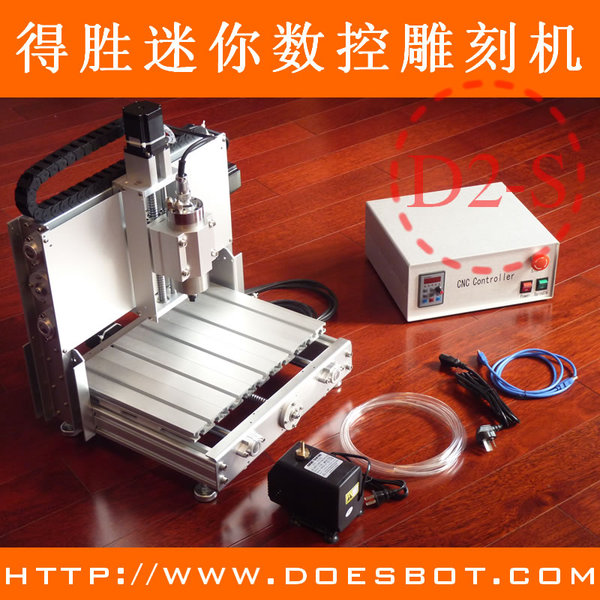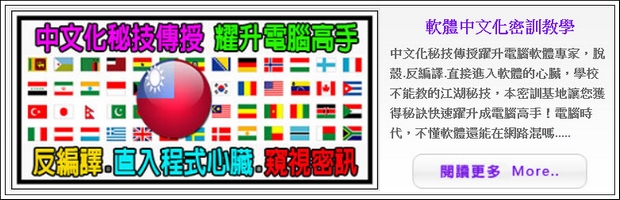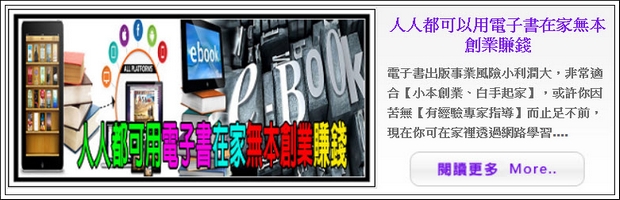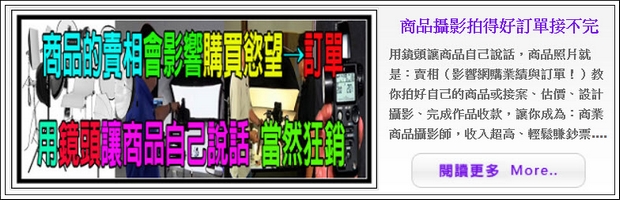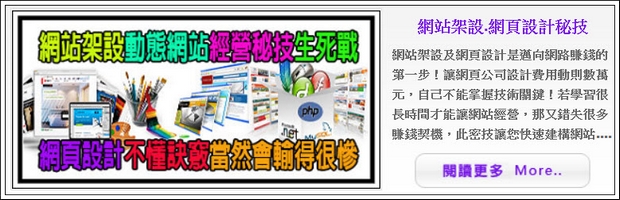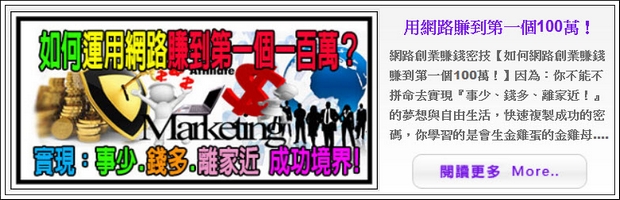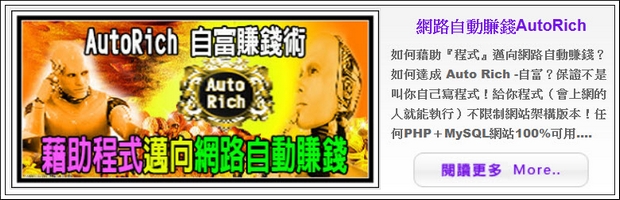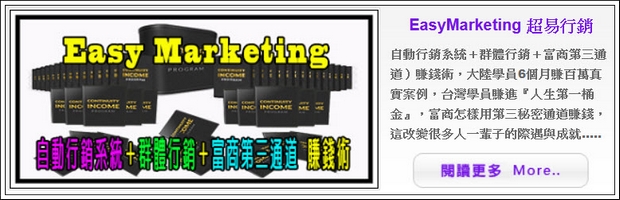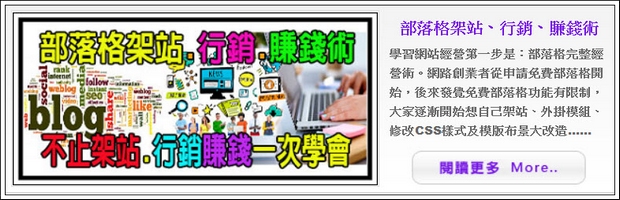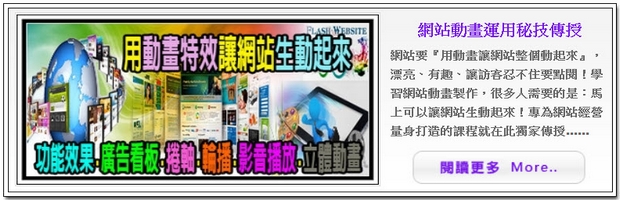【開源3D.三維 雕刻軟體】 Grbl Controller 3.6.1 繁體中文化正式版
 Grbl控制器設計用於將 GCode 發送到 CNC 機床,如:3D銑床。
Grbl控制器設計用於將 GCode 發送到 CNC 機床,如:3D銑床。
它不是超級聰明,它只需要給用戶一個很好的方式來獲取命令到任何他們正在使用的控制器。
很酷,因為您可以為Windows,Mac和Linux創建一個不錯的GUI應用程序。
該官方網站提供免費下載 Grbl Controller 3.6.1英文版下載。
那樣怎樣擁有:【開源3D.三維 雕刻軟體】 Grbl Controller 3.6.1 繁體中文化正式版呢?
沒有中文版,只好自己中文化!
那麼,在那裡有在教學軟體中文化呢?
這裡啦!『軟體中文化DVD教學』課程+技術諮詢:
http://por.tw/f2blog/new-E_learning/index.php
通常,此程序的安裝程序具有以下文件名:GrblController.exe
最流行的版本是3.6和3.6.1。
可以為運行Windows XP / 7/8 / 10,32位的PC下載最新版本的程序。
該程序涉及系統實用程序。
這個免費軟件是Zapmaker的產品。
雕刻機控制軟體 Grbl Controller 3.6繁體中文版
使用雷射雕刻機 Grbl Controller 3.6.1是怎麼除錯的?
做雷射雕刻機,Z軸不用調,最重要的是X,Y兩個step/mm參數,就是每mm要走多少步,這跟步進電機,磁碟機的細分設定,傳運系統都有關
如果不是所有參數都已知(零件是各種拆機件拼起來的),可以先設定一個值,裝個筆讓他運動一段距離,測量實際運行距離
再計算跟你的設定值的偏差,再修證這個偏差,一般多試幾次就可以正確設定了。
Grbl Controller is designed to send GCode to CNC machines, such as 3D milling machines.
It isn’t super smart, it just needs to give the user a nice way to get commands down to whatever controller they are using.
Qt is pretty cool because you can create a nice GUI application for Windows, Mac and Linux.
【開源3D.三維 雕刻軟體】 Grbl Controller 3.6.1 英文正式版下載網址:
http://zapmaker.grblcontroller.s3-website-us-west-2.amazonaws.com/
3.6.1中如何處理職位信息有重大變化:
手動/點動控制默認為不更新位置的新模式。
這樣做是為了確保慢跑運動盡可能快。
但是,如果要具有原始的3.5.1和更早版本的行為,請轉到“工具”選項|顯示和更改單選按鈕為“始終請求但沒有空閒檢查”。
發送文件仍然更新位置,它只是手動/慢跑不。
Grbl Controller 3.6.1 Released for Windows
I’ve put a new Grbl Controller 3.6.1 installer for Windows up on the download site. Note – there is and will not be any version of 3.6 installer.
There is an important change in how position information is handled in 3.6.1:
Manual/Jog control defaults to new mode which doesn’t update the position. This was done to ensure that jog motions are as fast as possible. However, if you want to have the original 3.5.1 and earlier behavior, go to Tools | Options | Display and change radio button to “Always Request but without Idle Check”. Sending files still updates position, it is only manual/jog that does not.
Eventually this will be fixed to have fast performance and display updating but this is a compromise for now.
This entry was posted in Uncategorized by zapmaker. Bookmark the permalink.
2 thoughts on “Grbl Controller 3.6.1 Released for Windows”
Safyan on June 7, 2014 at 8:26 am said:
hello..i am having issues with the output.
this is what i have done so far:
1- downloaded hex file from https://github.com/grbl/grbl/downloads
2- using Xloader, i have uploaded the hex file.
3- downloaded grbl controller.
Now when see the outputs from arduino uno pins, except pin 2,3,4 and 5, all pins are consistently high, while these 4 are consistently low.
i need to know where i am making a mistake.
The above mentioned steps are what exactly i have done not even a single thing different.