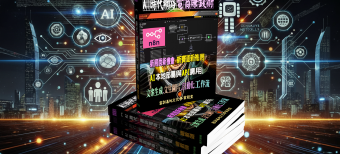【讀取 Apple iPhone/iPad 檔案】iExplorer v4.4 – 蘋果快速的無 iTunes 文件同步工具
儘管蘋果很早就引入了“檔案共享”功能,但它仍必須通過iTunes同步檔案。
但是,幾乎所有的Apple粉絲都知道,通過iTunes同步檔案非常麻煩且緩慢(尤其是在Windows平台上),非常耗費資源,並且程式本身的檔案大小非常龐大。

因此,大多數情況下,我們不得不考慮使用某些第三方替代方法。
其中,iExplorer(不是Internet Explorer Web瀏覽器的首字母縮寫)是一種非常輕便,快速的無iTunes檔案同步工具,適用於Windows和Mac平台。
它使使用者可以輕鬆管理其iOS裝置上的各種資料,而無需破解iOS系統。
iExplorer使使用者可以輕鬆訪問 iPhone/iPad 上的應用程式目錄和照片目錄(例如iPhone的照片庫中的照片),並且可以通過其他第三方程式建立的許多內容
(例如使用Camera +拍攝的照片)直接讀取。通過iExplorer的電腦。
與iTunes相比,iExplorer 的檔案大小要小得多,運行速度要快得多,佔用的系統資源要少得多
並且可以從任何版本的iTunes傳輸音樂,訊息(SMS,電子信件等),照片,檔案,視訊和任何其他內容。基於iOS的裝置(iPhone,iPod,iPad或iTunes備份)
可連線到任何Mac和Windows系統,而無需iOS越獄。

【讀取 Apple iPhone/iPad 檔案】iExplorer v4.4 主要特點:
從Phone到Mac,Phone Disk和iExplorer 2的所有最佳技術,然後是一些
一鍵恢復音樂和視訊直接到iTunes
瀏覽和匯出照片和視訊(甚至來自較舊的iPod)
掛載任何資料夾或類別,內含播放清單和相冊,然後在Finder中瀏覽並使用其他應用程式開啟
瀏覽所有iTunes備份(也已加密)。匯出:訊息(內含附件),便箋,語音信件,通話記錄,聯繫人,日曆等。
適用於所有類型的iPhone,iPad,iPod Touch和一般iPod
【讀取 Apple iPhone/iPad 檔案】iExplorer v4.4 官網下載:
https://macroplant.com/

Although Apple has long introduced the “file sharing” feature, it still has to sync files through iTunes. However, almost all Apple fans know that syncing files through iTunes is notoriously cumbersome and slow (especially on Windows platform), is very resource-intensive, and the program itself is very bloated in file size.
As a result, most often we have to consider using some third-party alternatives. Thereinto, iExplorer (not an acronym of the Internet Explorer web browser) is a very light and fast iTunes-free file syncing tool for Windows and Mac platforms. It allows users to easily manage all kinds of data on their iOS devices without having to hack the iOS system.
iExplorer gives users easy access to the app directory and photo catalog (such as photos in the iPhone’s photo library) on iPhone/iPad, and many contents created through other third-party programs (such as photos taken using Camera+) can be read directly on a computer via iExplorer.
Compared to iTunes, iExplorer is much smaller in file size, runs much faster, uses much less system resource, and transfers music, messages (SMS, email, etc.), photos, files, videos, and any other content from any version of iOS based device (iPhone, iPod, iPad, or iTunes backup) to any Mac and Windows system without iOS jailbreaking required at all.
// Key Features //
All the best technology from Phone to Mac, Phone Disk, and iExplorer 2, and then some
One-click recovery of music and videos straight to iTunes
Explore and export photos and videos (even from older iPods)
Mount any folder or category, including playlists and photo albums, then browse in Finder and open with other apps
Browse any iTunes backups (encrypted too). Export: Messages (including attachments), notes, voicemail, call history, contacts, calendar .. etc.
Works with all types of iPhones, iPads, iPod Touch, and regular iPod