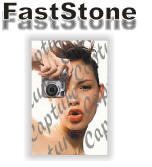
螢幕捕獲實用工具 FastStone Capture v7.3
FastStone Capture是一個功能強大的,靈活的和直觀的螢幕捕獲實用工具。
它可以讓你捕獲螢幕上的任何,內含視窗,對象,全螢幕,矩形/寫意選取區功能變數和卷動視窗/網頁。
螢幕捕獲實用工具 FastStone Capture v7.3產品特點:
‧一個小的浮動捕捉面板,可以拖曳任何地方或最小化到系統托盤區
‧資源友好 – 使用的記憶體量非常小,尤其是當最小化到系統托盤區
‧全局快速鍵來啟動程式的捕捉能力在任何時間,任何地點
‧有效的工具來捕獲視窗,對象,全螢幕,矩形/寫意選取區功能變數和卷動區
‧在Microsoft Internet Explorer,Firefox和Opera網頁捕捉
‧選項來指定目的(內定編輯器,剪貼簿或檔案)拍攝的圖像將被傳送
‧螢幕拾色器
‧文字/箭頭線/高光/水印註釋
‧調整大小,裁剪,拉近/拉遠
‧復原/重做
‧另存新檔BMP,JPEG,JPEG2000,PNG,GIF,TIFF,TGA
‧拍攝的圖像傳送電子信件
‧螢幕拉近鏡
‧多顯示器支援
‧可在Windows啟動時運行
和許多更多。
版本7.3(2012年9月17號)
改進了螢幕記錄:
– 增加了一個選項(適用於Vista,Windows 7和8),同時錄製音效從麥克風和揚聲器
– 增加了一個選項重複記錄的最後一個畫面
增強的視訊編輯器。現在,您可以:
– 刪除不需要的部分從螢幕視訊
– 一個視訊幀儲存到一個檔案中,或將其複製到剪貼簿
– 拖放到螢幕錄像機的面板開啟一個視訊檔案在視訊編輯器
改進了自動字幕工具
改進了與Windows8 RTM的相容性
其他的一些小的改進和錯誤修正
FastStone Capture is a powerful, flexible and intuitive screen-capture utility. It allows you to capture anything on the screen including windows, objects, full screen, rectangle/freehand-selected regions and scrolling windows/web pages.
Features:
• A small floating Capture Panel that can be dragged anywhere or minimized to the Windows tray area
• Resource friendly – uses a very small amount of memory, especially when minimized to the Windows tray area
• Global hotkeys to activate the program’s capture capabilities anytime, anywhere
• Efficient tools to capture windows, objects, full screen, rectangle/freehand-selected regions and scrolling areas
• Capture web pages in Microsoft Internet Explorer, FireFox and Opera
• Option to specify destination (internal editor, clipboard or file) where the captured image will be sent
• Screen color picker
• Text/Arrowed line/Highlight/Watermark annotation
• Resize, crop, zoom in/out
• Undo/Redo
• Save as BMP, JPEG, JPEG2000, PNG, GIF, TIFF, TGA
• Send captured images in e-mails
• Screen Magnifier
• Multi-monitor support
• Option to run when Windows starts
And many more.
Version 7.3 (September 17, 2012)
Improved the screen recorder:
– Added an option (for Vista, Windows 7 and 8) to record audio from both microphone and speakers at the same time
– Added an option to repeat the last screen recording
Improved the video editor. Now you can:
– Remove unwanted sections from a screen video
– Save a video frame to a file or copy it to Clipboard
– Drag and drop a video file onto the screen recorder’s panel to open it in the video editor
Improved the Auto Caption tool
Improved compatibility with Windows 8 RTM
Other minor improvements and bug fixes
螢幕捕獲實用工具 FastStone Capture v7.3 | Home Page www.faststone.org
螢幕捕獲實用工具 FastStone Capture v7.3: 1.9 MB
