
【文章內容】:
4Videosoft Video Converter是先進的共有視訊轉換器,它可以將任何視訊格式,內含MPG,MPEG,MPEG2,MP4,FLV,MOD,M4V,AVI,WMV,MOV,DIVX,XVID等之間的轉換,隨著高清視訊,如高清TS,高清MPG,高清MPEG,高清MP4,高清AVI,等它也可以從視訊中提取音訊和所有的音訊格式內含MP3,AAC,AC3,WAV,WMA,M4A,OGG,AIFF,FLAC等之間的轉換
除了主要的轉換功能,4Videosoft視訊轉換器旗艦版還具有非常強大的編輯功能:修剪,作物,加入和水印。伴隨著友好和簡單的使用者介面,4Videosoft視訊轉換器旗艦版可以為您帶來全新的視覺感受。
– 翻錄DVD電影和視訊轉換為其他的視訊和音訊格式
– 從DVD和視訊中提取音訊,並轉換成任何音訊格式
– 全面的編輯功能:效果,修剪,作物,加入和快照等。
視訊轉換器的主要特點:
專業轉換功能
– 4Videosoft視訊轉換終極能夠擷取DVD的任何主流的視訊和音訊格式,如MP4,AVI,WMV,AAC,MP4等
– 最終的視訊轉換器都可以將視訊轉換為任何其他的視訊和音訊格式,讓您享受。
– 它可以被用來轉換DVD和視訊為iPad 2,iPhone4,艾利和,PSP等便攜裝置。
多才多藝的編輯功能
– 您可以預覽的同時原有的視訊和輸出的視訊效果與4Videosoft視訊轉器的協助下,並通過修改視訊對照度調節視訊效果,亮度,飽和度。
– 它具有微調功能,它可以說明您從您的視訊源得到任何時間長度的視訊或音訊剪輯。
– 隨著4Videosoft的視訊轉換器,你可以調整視訊播放區功能變數的大小和輸出的寬高比,以獲得完美的播放效果。
– 轉換讓你享受先後合併後,你所選取的DVD章節/標題或視訊源到一個檔案中。
– 通過把一個水印文字或圖像的形式,個性化自己的視訊。
各種功能設定
– 選取您所需要的輸出視訊的音軌和字幕。您也可以選取適合您的播放器從下拉清單中選取輸出的視訊格式。
– 提供所有詳細的視訊和音訊設定供您選取,如視訊編碼器,解析度,幀率,視訊位元率,音訊編碼器,採樣率,通道,音訊位元率。所有設定可以儲存為您以後使用使用者自訂的配置檔。
方便快捷的
– 4Videosoft Video Converter是很容易使用。轉換的整個過程可以在簡單的點擊完成。
– 4Videosoft Video Converter採用NVIDIARCUDA技術,為您提供最快的轉換速度(6X更快),完全支援多核CPU。
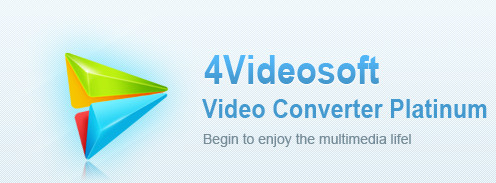
——————————————————————————–
【文章標題】:(視訊轉換器)4Videosoft Video Converter Platinum 5.2.12
【文章作者】: 網站架設網頁設計教學密訓基地
【作者信箱】: ster168ster@gmail.com
【作者首頁】: http://por.tw/Website_Design/
【網站架設網頁設計教學課程】: http://por.tw/Website_Design/E_learning/index.php
【基地主機】: http://goto1688.com/Website_Design/
【版權聲明】: (原創)網站架設網頁設計教學密訓基地,轉載必須保留完整標頭。刪除者依法追究!
——————————————————————————–
4Videosoft Video Converter Platinum 5.2.12
4Videosoft Video Converter is advanced Total Video Converter which can convert between any video formats including MPG, MPEG, MPEG2, MP4, FLV, MOD, M4V, AVI, WMV, MOV, DivX, XviD, etc., along with HD videos, like HD TS, HD MPG, HD MPEG, HD MP4, HD AVI, etc. It can also extract audio from video and convert between all audio formats including MP3, AAC, AC3, WAV, WMA, M4A, OGG, AIFF, FLAC, etc.
Apart from the main converting function, 4Videosoft Video Converter Ultimate also has very powerful editing functions: Trim, Crop, Join, and Watermark. Accompanied with the friendly and easy user-interface, 4Videosoft Video Converter Ultimate can bring you the brand-new visual perception.
– Rip DVD movies and convert videos to other video and audio formats
– Extract audio from DVD and video and convert to any audio formats
– Comprehensive editing functions: Effect, Trim, Crop, Join, and Snapshot, etc.
Key Features of Video Converter
Professional Converting Functions
– 4Videosoft Video Converter Ultimate is capable of rip DVD to any mainstream video and audio formats, like MP4, AVI, WMV, AAC, MP4, etc.
– This ultimate video converter can convert all videos to any other video and audio formats for your enjoyment.
– It can be used to convert DVD and video for iPad 2, iPhone 4, iRiver, PSP and other portable devices.
Versatile Editing Functions
– You can preview the original video and output video effect at the same time with the assistance of 4Videosoft Video Converter Ultimate, and adjust the video effects by modifying the video Contrast, Brightness, Saturation.
– 4Videosoft Video Converter Ultimate has the trim function, which helps you get any time-length video or audio clips from your video sources.
– With 4Videosoft Video Converter Ultimate, you can adjust the size of video play region and the output aspect ratio to get the perfect playing effect.
– Merge your selected DVD chapters/titles or video sources into one file after conversion for you to enjoy successively.
– Personalize your video by putting a watermark in the form of text or image.
Various Setting Functions
– Select you need audio track and subtitle for output video. You can also choose the output video format for your player from the drop-down list.
– All the detailed video and audio settings are provided for you to choose, such as Video Encoder, Resolution, Frame Rate, Video Bitrate, Audio Encoder, Sample Rate, Channels, Audio Bit rate. All settings can be saved as user-defined profile for your later use.
Convenient and Efficient
– 4Videosoft Video Converter Ultimate is really easy to use. The whole process of conversion can be finished in just a few of clicks.
– 4Videosoft Video Converter Ultimate adopts NVIDIA® CUDA™ technology, which provides you with the fastest conversion speed(6X faster), completely support multi-core CPUs.
(視訊轉換器)4Videosoft Video Converter Platinum 5.2.12 | Home Page: www.4videosoft.com
(視訊轉換器)4Videosoft Video Converter Platinum 5.2.12 | Size: 32.2 MB
——————————————————————————–
【網站架設網頁設計】你在摸索如何架設網站網頁設計嗎?有【技術顧問服務】可諮詢嗎?
當問題無法解決你要發很多時間處理(或許永遠找出答案)那就是自己摸索網站架設網頁設計痛苦的開始!
購買【網站架設網頁設計教學】DVD課程,就可獲得【網站架設網頁設計】技術【顧問諮詢服務】!
