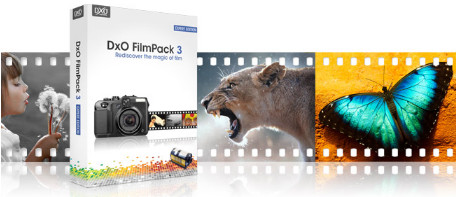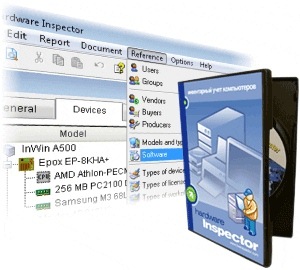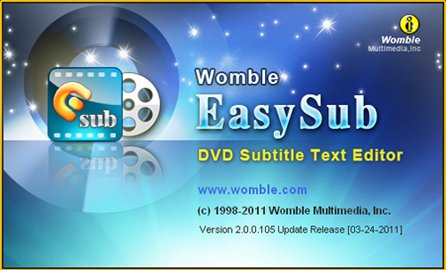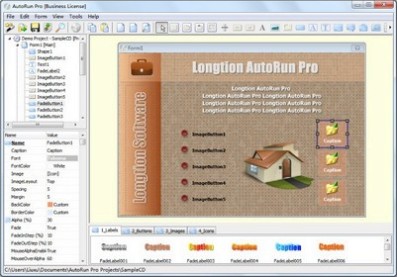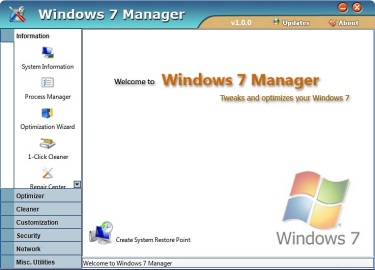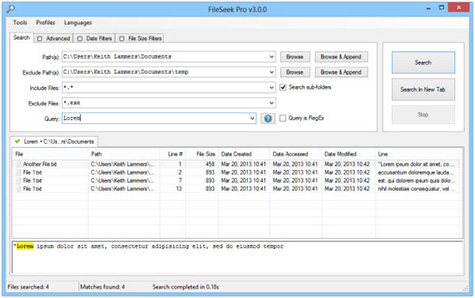【文章內容】:
的Windows 7 Manager是一個系統工具,可以說明您改善,調整,清理的Windows 7。
它會增加你的系統運行速度,提高系統的安全性,並滿足您的期望。
我為什麼要使用Windows 7總管呢?
Windows 7是最新的操作系統,對於家庭使用者和專業人士的一致好評。
Windows 7的帶來清晰,你的世界,讓你可以更安全,更輕鬆地完成日常任務,並立即在您的PC上找到你想要的。
的Windows 7 Manager是功能強大的軟體工具來調整和改善您的Windows 7,它捆綁在一個超過30個不同的事業,並說明您的系統更快,更穩定,安全和個人!
Windows 7總管的特點和優點
訊息
取得詳細的系統所有的硬體及系統訊息,說明你找出的Windows,Office產品安裝密鑰,顯示所有在你的機器上運行的程式及執行緒的詳細訊息; 1點選Windows 7的經理提供自動清除您的系統。
改善
調整您的系統可以提高windows的啟動及關機速度,調整你的硬體,以提高系統的速度和效能,改善任務調度關閉不必要的系統任務。
清潔器
找出檔案佔用的磁碟空間和圖表所示;搜尋並清除垃圾檔案以減少硬碟空間的重複檔案搜尋器可以掃瞄您的電腦具有相同的大小,名稱和修改時間的檔案,註冊表清理,可以很容易地檢查您的註冊表和修復註冊表項不正確的連結,自動刪除無效的條目,卸載及消除您的註冊表,以減少應用程式響應時間和註冊表訪問時間。
定制
控制在Windows啟動時啟動Windows 7的啟動選單調;編輯滑鼠右鍵點擊上下文選單,自訂系統桌面,選單,工具列及知會區功能變數的許多功能;桌面自動更換壁紙的背景。
安全
您可以提高系統桌面,選單,windows登入的安全性,使系統隱藏的參數設定,關機自動升級及錯誤報告;隱藏或限制訪問磁碟機,特殊的應用程式不容許您的電腦上執行加密/解密,切絲資料夾,改變系統資料夾的位置;隱私保護可以維持消除徑,你留下你的個人隱私,產生大量的隨機密碼一次。
網路
改善您的Internet連線速度,管理所有股份項目;輕鬆地調整您的Internet Explorer。
雜項。公用事業
顯示收集的Windows實用程式;分割和合併的任何檔案。
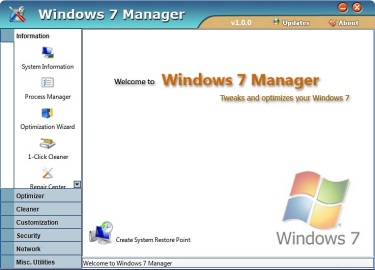
——————————————————————————–
【文章標題】: (系統工具)Windows 7 Manager 4.2.6 Final
【文章作者】: 軟體中文化教學密訓基地
【作者信箱】: ster168ster@gmail.com
【作者首頁】: http://por.tw/f2blog/
【軟體中文化教學課程】: http://por.tw/f2blog/new-E_learning/index.php
【基地主機】: http://goto1688.com/f2blog/
【版權聲明】: (原創)軟體中文化教學密訓基地,轉載必須保留完整標頭。刪除者依法追究!
——————————————————————————–
Windows 7 Manager 4.2.6 Final
Windows 7 Manager is a system utility that helps you optimize, tweak, and clean up Windows 7. It will increase your system speed, improve system security, and meet all of your expectations.
Why Should I use Windows 7 Manager?
Windows 7 is the newest Operating System for home users and professionals alike. Windows 7 brings clarity to your world, so you can more safely and easily accomplish everyday tasks and instantly find what you want on your PC.
Windows 7 Manager is the powerful software tool to tweak and optimize your Windows 7, it bundles more than 30 different utilities in one and help your system faster and more stable, secure and personal!
Features and Benefits of Windows 7 Manager
Information
Get detailed system and all hardware information on your system; help you find out the installation key of Windows, Office products; show all detailed information of running processes and threads on your machine; Windows 7 Manager offers 1-clicking cleans your system automatically.
Optimizer
Tweak your system to improve windows startup and shutdown speed; tweak your hardware to increase system speed and performance; Optimize Task Schedule to turn off unnecessary system tasks.
Cleaner
Find out which files or folders engross your disk space and shown with chart; Find and clean junk files to increase Hard Disk space; Duplicate Files Finder can scan your computer for files with the same size, name and modification time; Registry Cleaner can easily checks your registry and repair incorrectly linked registry entries, automatically remove invalid entries; Registry Defrag rebuilds and re-indexs your registry to reduce application response time and registry access time.
Customization
Control what is started on Windows startup; tune up Windows 7 boot menu; edit context menus of mouse Right-Clicking; customize system desktop, menus, toolbar and notifications settings; automatically change your desktop wallpaper on background.
Security
You can improve desktop, menus, Windows logon securities, and enable numerous hidden performance options of system, disable system updates and error reports; hide and restrict to access drives, specify which applications are not allowed to be executed on your computer; encrypt/decrypt and shred files, change the location of system folders; Privacy Protector can maintain your personal privacy by eliminating the tracks that you leave behind; create lots of randomization password once.
Network
Optimize your Internet connection speed, manage all shares items; tweak your Internet Explorer easily.
Misc. Utilities
Show the collection of Windows utilities; split and merge any file.
(系統工具)Windows 7 Manager 4.2.6 Final | Home Page www.yamicsoft.com
(系統工具)Windows 7 Manager 4.2.6 Final/ Size: 9.23 MB
——————————————————————————–
【軟體中文化教學】你在摸索如何製作軟體中文化嗎?有【技術顧問服務】可諮詢嗎?
當問題無法解決要發很多時間處理(或許永遠找出答案)那是自己摸索軟體中文化痛苦的開始!
購買【軟體中文化教學】DVD課程,就可獲得【軟體中文化】技術【顧問諮詢服務】!