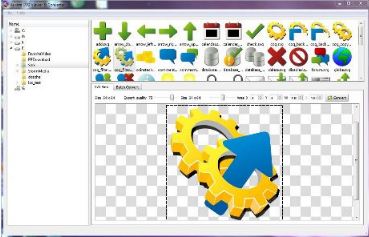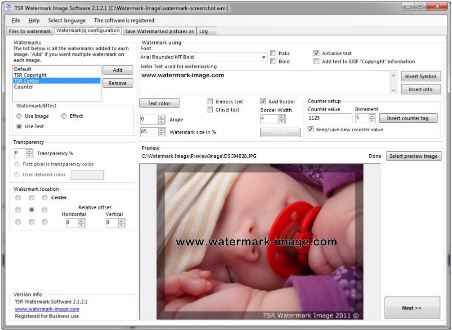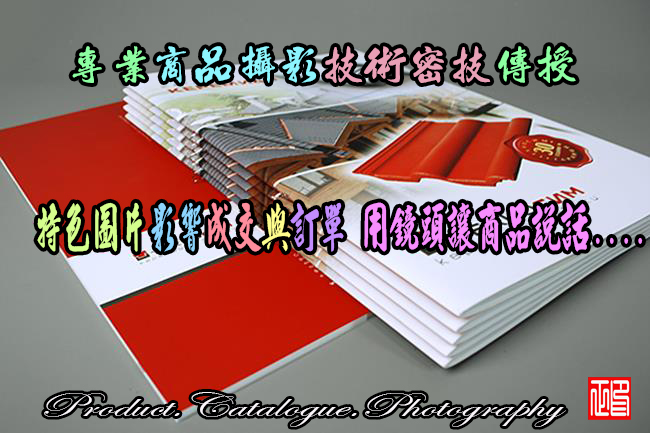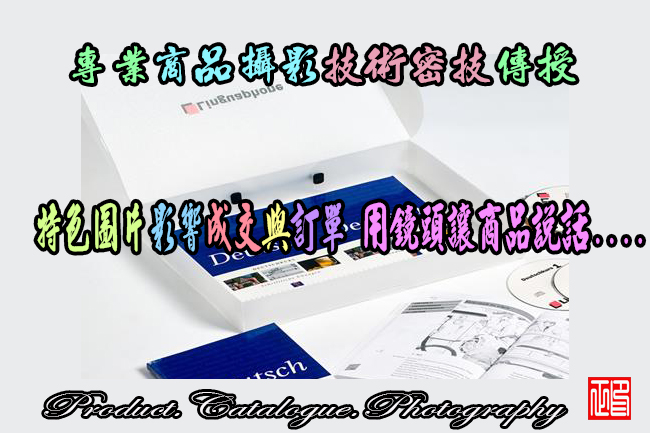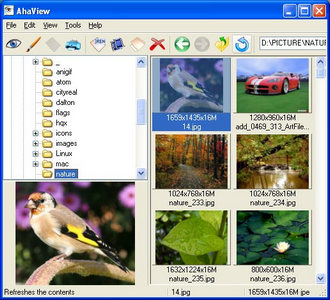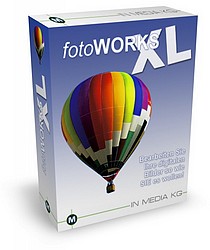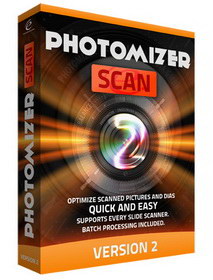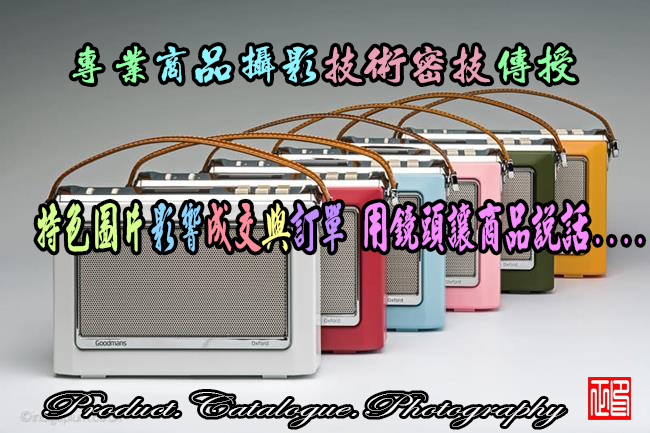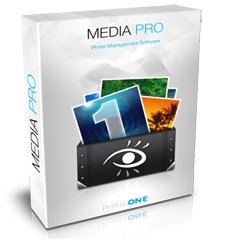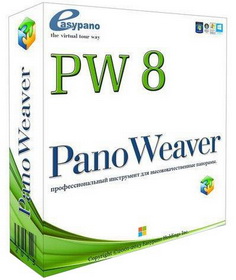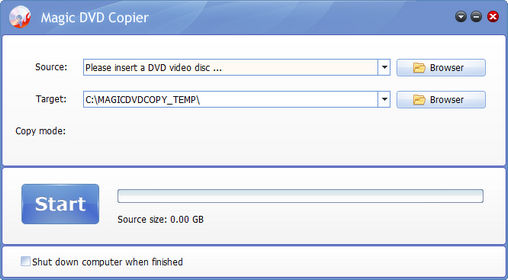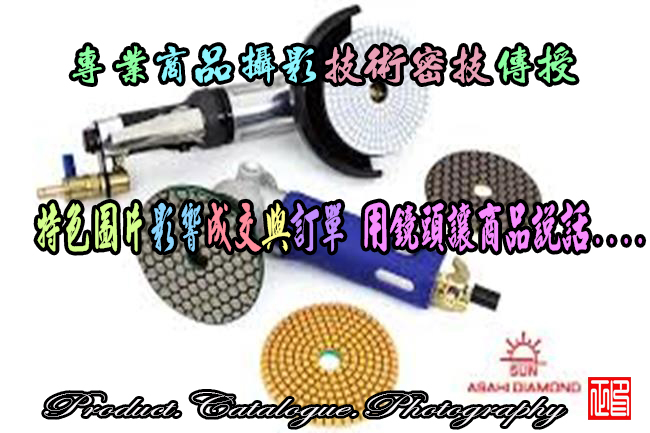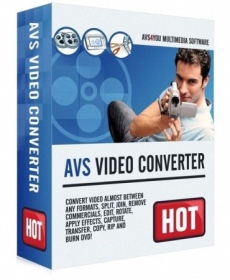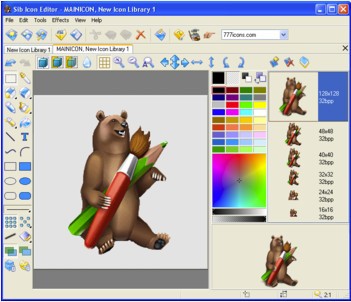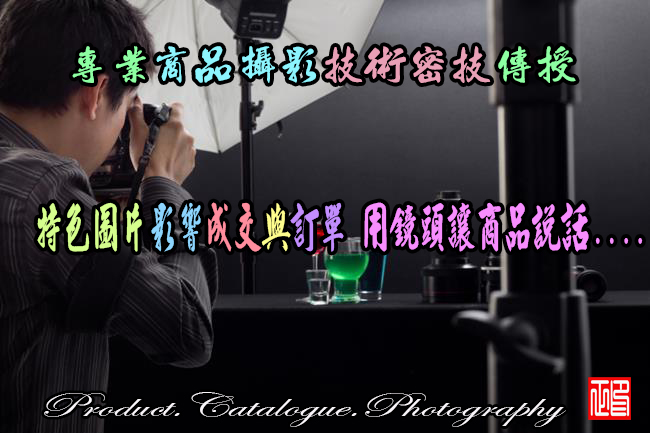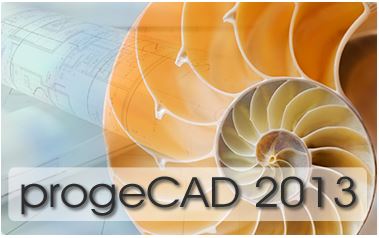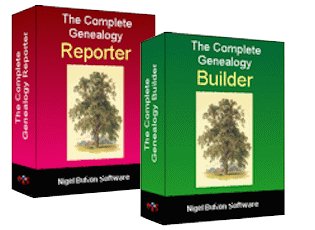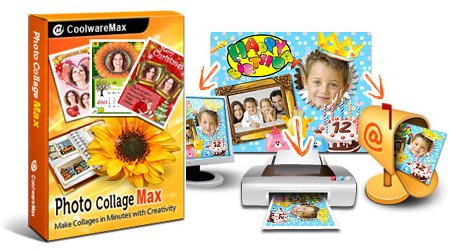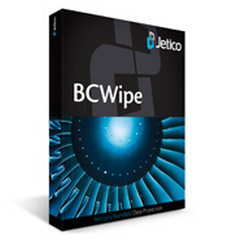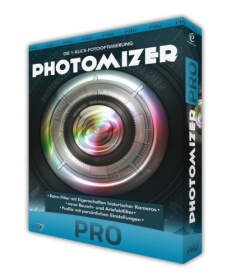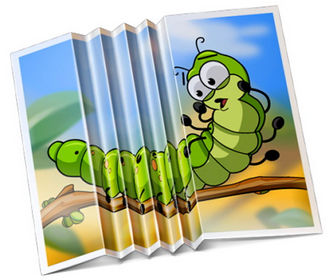【文章內容】:
SmartsysSoft名片製作,讓你輕鬆設計專業水準的商務卡。它配備了大量的名片範本和背景的符號。
您可以自訂您的標誌,圖像,文字和符號來建立自己的特殊的名片。
它給人的索引片上自己的印表機,直接列印或儲存為圖像檔案帶來高品質的專業印刷廠印刷。
‧它配備了大量的名片範本和背景的符號。您可以自訂您的標誌,圖像,文字和形狀來建立自己的獨特風格的名片。
‧強大的向量圖形編輯程式,當您的設計印刷,您可以讓您的信用卡質量非常高。
支援任何標準名片檔案在您的印表機上列印你的卡。此外,它容許儲存您的設計作為一個高品質圖像與JPEG,BMP,GIF,PNG,TIFF等格式的印刷質量。
主要特點:
功能強大的向量圖形編輯程式
‧每個向量對象,如形狀,符號,文字可以填充或純色,漸變的彩色,圖像,圖案撫摸。
‧提供視覺路徑編輯工具編輯形狀。有了它,您可以建立最獨特的形狀,符號或文字。
‧超過數百虛線線型支援用於撫摸形狀。
‧每個繪圖元素被塗得非常順利。因此,你可以得到非常漂亮的名片,當你的設計均按印刷。
就像一個的馬麗娟圖像編輯器程式,大力支援層編輯。
‧完全支援alpha混合。每一層的對象可以包括一個alpha通道。向量對象可以填充或storked的不同的透明度水平。
名片範本和預先設計的繪圖元素
‧提供視覺路徑編輯工具編輯形狀。有了它,您可以建立最特殊形狀,符號或文字。
‧選取吸引人的名片範本和自訂您的文字和符號,創造了的獨特名片。
‧提供數以千計的預先定義的背景,符號,形狀,漸變樣式,紋理和剪貼畫圖像。
此外,所有常見的圖像格式的支援,這樣你就可以使用自己的圖片,標誌和剪貼畫,設計出完美的自訂名片。
與易於設計名片
‧應用程式的介面是有吸引力的,很直觀。
‧隨時隨地還原和重做。
‧使用搬移滑鼠按鈕,您可以建立,搬移,調整大小或旋轉每個繪圖對象,可視化和自由。
自訂您的列印
‧支援任何地方的Windows相容的印表機上列印你的卡。
‧儲存您的設計作為一個高品質的圖像JPEG,BMP,GIF,PNG,TIFF等格式的印刷質量外。
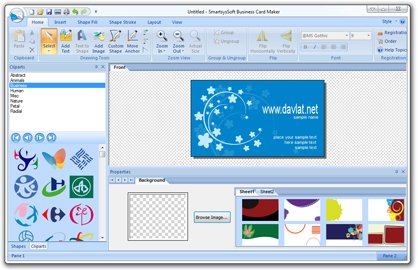
——————————————————————————–
【文章標題】: (名片製作軟體)SmartsysSoft Business Card Maker 3.00
【文章作者】: 商業商品攝影教學密訓基地
【作者信箱】: ster168ster@gmail.com
【作者首頁】: http://por.tw/design/
【商業商品攝影教學課程】: http://por.tw/design/photographing_Course/index.php
【基地主機】: http://goto1688.com/design/
【版權聲明】: (原創)商業商品攝影教學密訓基地,轉載必須保留完整標頭。刪除者依法追究!
——————————————————————————–
SmartsysSoft Business Card Maker 3.00
SmartsysSoft Business Card Maker let’s you design professional-looking business cards with ease. It comes with a lot of business card templates and backgrounds and symbols. You can customize with your logo, images, text and symbol to create your own stunning business cards. It gives the option to print cards on your own printer directly or save them to image files with high quality to be brought to a professional printshop for printing.
• It comes with a lot of business card templates and backgrounds and symbols. You can customize with your logo, images, texts and shapes to create your own stunning business cards.
• Powerful vector graphics editor program with which you can get your cards with very high quality when your designs are translated to printing.
• Supports to print your cards on any standard business card papers at your printer. Also it's allowed to save your design as a high quality image with BMP, JPEG, GIF, PNG, TIFF format for outside quality printing.
Key Features
Powerful vector graphics editing program
• Each vector object such as shape, symbol, text can be filled or stroked with solid color, gradient colors, images, patterns.
• Provides visual path editing tools to edit shapes. With which, you can create the most unique shapes, symbols or texts if you desires.
• More than hundreds of dash styles are supported to be used for stroking shapes.
• Each drawing elements is painted very smoothly. So you can get very nice business cards when your designs are translated to printing.
• Works like a greate image editor program that supports strongly layer-editing.
• Supports alpha blend completely. Each layer object is allowed to contain an alpha channel. An vector object can filled or storked with different transparency level.
Business Card Templates and Pre-designed Drawing Elements
• Select from attractive business card templates and customize with your text and symbol to create stunning business cards.
• Provides thousands of pre-defined backgrounds, symbols, shapes, gradient style, textures and clipart images. In addition, all common image formats are supported so you can use your own pictures, logos and clipart to design the perfect custom business card for you.
Design Business Cards With Easy
• The application's interface is attractive and quite intuitive.
• Undo and redo anytime and anywhere.
• With moving mouse button you can create, move, resize or rotate each drawing objects visually and freely.
Custom Your Printing
• Supports to print your cards on any local Windows compatible printer.
• Save your designs as a high quality images with BMP, JPEG, GIF, PNG, TIFF format for outside quality printing.
(名片製作軟體)SmartsysSoft Business Card Maker 3.00/Home Page: www.smartsyssoft.com
(名片製作軟體)SmartsysSoft Business Card Maker 3.00/Size: 15.3 MB
——————————————————————————–
【商業商品攝影】你在摸索如何拍攝商業商品攝影與修圖嗎?有【技術顧問服務】可諮詢嗎?
當問題無法解決你要發很多時間處理(或許永遠找出答案)那就是自己摸索商業商品攝影痛苦的開始!
購買【商業商品攝影】函授課程教學DVD課程,就可獲得【商業商品攝影】技術【顧問諮詢服務】!