
【文章內容】:
IconCool Studio是一套完整的解決專案, 32點陣圖標編輯和創作。
該專案內含所有標準的圖像編輯工具,以及各種濾鏡和特效,可以用來增強您的圖示設計。
內含混頻器,讓你從頭開始建立自訂圖示,使用多層和準備使用的各種設計元素。
除了圖示和游標(動畫)格式,該專案還支援GIF ,JPG和PNG圖像檔案進行編輯。
其他功能內含:支援Vista的圖示, Photoshop外掛程式和轉移,多格式匯入/匯出。
– 編輯的32bit的圖示, ICLs的,小人和ANI的;
– 完美支援Vista的圖示;
– 內建奇妙的IconCool攪拌機工具;
– 功能強大且易於使用的跑馬燈操作;
– 60 +可見的過濾器和靈活的漸變編輯;
– 功能強大的Photoshop外掛程式功能;
– 支援20格式的圖片匯入/匯出;
– 支援水印和獨特的燈光效果;
– 神奇魔術棒工具;
– 提供700免版稅Vista的圖示;
特點:
1。支援最新的Vista操作系統,並建立Vista圖示
IconCool Studio 8中,不僅支援,並最終由微軟公司發佈的Windows Vista操作系統上運行穩定,但也支援圖示編輯和建立(內含大小為256×256 ) ,在Windows Vista操作系統。
2。神奇IconCool混音器
IconCool混頻器是一個工具,它是建立在IconCool Studio Pro中,它提供了使用者一個快速機制,是建立世界一流的,專業的圖示設計專家。 IconCool混頻器還提供了其他有用的功能,內含圖像層次感和混合風格。而不用有豐富的平面設計培訓,根據我們所提供的數百個元素,您也可以建立獨特的圖示。
3。強大的字幕操作
IconCool Studio 6中的基礎上,選框工具已經得到了改進和執行IconCool Studio 8中更方便,靈活地選取任何元素在畫布上。論文的工具:矩形選框工具,橢圓選框工具和多邊形選框工具清單。在使用這些工具的便利和迅捷的經驗承擔的功能,以及Adobe公司的Photoshop 。
4 。以不同的狀態在一分鐘內建立一個圖示
IconCool Studio 8中建立三個不同的狀態,自動地為現用的正在編輯的圖示的功能。該軟體將建立打火機(活動),現用的挑選(有效)和灰階(無效) 。輕鬆使用此做了一套軟體工具列按鈕。
5 。可見過濾操作
「 IconCool Studio 8中為您提供了約10餘濾鏡效果。調整後的喜好通過使用過濾器在Adobe Photoshop ,您可以開啟預覽面板中檢視效果。
6 。靈活的的漸變編輯和強大的色彩管理
IconCool Studio 8的具有功能強大且易於使用的色彩工具,如彩色面板,工具前景色,背景色工具,樣品彩色工具和透明度設定工具。此外,為了靈活進行色彩,該軟體已用於改變從現用的使用的彩色,透明色或白色,或任何其他的彩色的選項。 IconCool Studio 7中為您提供便捷的漸變工具,您可以建立,儲存,你會在Adobe軟體家族,使用和管理這些梯度,以同樣的模式。
7。強大的匯入,匯出功能支援多格式的圖像
, IconCool Studio 8中可以匯入一些檔案類型,如PNG , BMP , JPG , GIF , PSD , TIF等,到編輯區。有幾個強大的匯入功能,使您能夠輕鬆地匯入圖像的選項。更重要的是, IconCool STUIDO 6可以匯出成不同的檔案類型,如BMP , GIF , JPG , WMF ,PNG,TGA , TIF , EMF , PSP等圖示。
8。方便的快捷鍵來執行
IconCool Studio 8中一些有爭議的快捷鍵已經改變,從而達到方便和迅捷的經驗。
9。ANI檔案輕鬆快速地使CUR檔案和動畫。
沒有任何其他工具的出席, IconCool Studio 7中,為您打造提供專業的工具。 CUR檔案。 ANI檔案,使您的滑鼠游標更生動,活潑。
10。支援相互之間傳送圖像的Photoshop和Studio 8
IconCool Studio 7中還容許你傳送圖像到Photoshop 。 IconCool Studio 8中,你只是選取「傳送圖像到Photoshop 」 ,從跳出的選單中。目前的影像將被轉移到Photoshop編輯區。
11。介面友好,舒適的操作體驗,更穩定的質量和運行效率
IconCool Studio 8的是使用方便,介面友好。據我們瞭解,設計師都習慣於使用設計軟體,如Photoshop, Flash和煙花。我們開發IconCool Studio 8的介面和操作方法,為您提供舒適的初衷。自足的編碼和改善IconCool Studio 7中容許更穩定的質量和運行效率。
12。現用的項目方便插入圖示
IconCool Studio 8的容許你插入一個外部圖示現用的項目時,您要檢視或編輯的圖示。
13。優越的顯示圖示在不同的地方,以檢驗其效果
觀秀圖標是一個簡單的方法來檢視您現用的編輯圖示之前,你要完成你的項目。
14。在快照中快速建立風格的水印
作為一個特殊的標誌為你的形象保留版權使用水印。
15。要捕捉的區功能變數,你想要得到直接和迅速
通過左鍵點擊滑鼠的時候開始捕捉,很容易拖移選框來選取特定區功能變數用於圖像拍攝。
16。神奇的魔術棒工具
這是一個簡單的方法,供您選取一致的彩色區功能變數。當您點擊與魔術棒工具在圖像的區功能變數,然後所有彩色相近的區功能變數將被選中。你不必描繪出輪廓,選取你想要的地區。它提高了嚴謹為您的操作,節省您的時間。
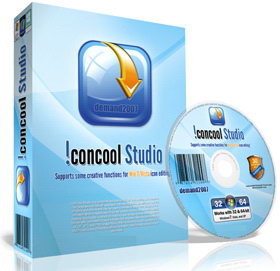
——————————————————————————–
【文章標題】: (圖示設計)IconCool Studio Pro 8.10 Build 131120
【文章作者】: 電子書製作教學密訓基地
【作者信箱】: ster168ster@gmail.com
【作者首頁】: http://por.tw/ebook
【電子書製作教學課程】: http://por.tw/ebook/new-ebook/index.php
【基地主機】: http://goto1688.com/ebook
【版權聲明】: (原創)電子書製作教學密訓基地,轉載必須保留完整標頭。刪除者依法追究!
——————————————————————————–
IconCool Studio Pro 8.10 Build 131120
IconCool Studio is a complete solution for 32 bit icon editing and creation. The program includes all standard image editing tools, as well as a variety of filters and effects that can be used to enhance your icon designs. The included Mixer enables you to create custom icons from scratch, using multiple layers and a variety of ready-to-use design elements. In addition to icon and (animated) cursor formats, the program also supports editing of GIF, JPG and PNG image files. Other features included support for Vista icons, Photoshop plug-in and transfer, multi-format import/export and more.
– Edit 32bit icons, ICLs, CURs and ANIs;
– Perfectly support creating Vista icons;
– Build-in fantastic IconCool Mixer tool;
– Powerful and easy-to-use marquee operation;
– 60+ visible filters and flexible gradient editing;
– Powerful Photoshop plug-in function;
– Support 20 format images import/export;
– Support watermark and unique lighting effects;
– Fantastic magic wand tool;
– Offer 700 royalty-free Vista icons;
Features
1. Supports the latest Vista OS and create Vista icon
IconCool Studio 8 not only supports and runs stable on the ultimate Windows Vista OS published by Microsoft Corporation but also supports icon editing and creating (including size of 256×256) on Windows Vista OS.
2. Fantastic IconCool Mixer
IconCool Mixer is a tool which is built in IconCool Studio Pro, it provides users who are not a design specialist with a quick mechanism for creating world-class, professional icons. IconCool Mixer also provides other useful functions including image layering and blending styles. You can also, without having extensive graphic design training, create unique icons based on the hundreds of elements provided by us.
3. Powerful marquee operation
On the basis of IconCool Studio 6, marquee tools have been improved and enforced in IconCool Studio 8 to more conveniently and flexibly select any element of the canvas. Theses tools list as: Rectangular Marquee Tool, Ellipse Marquee Tool and Polygon Marquee Tool. While using these tools the experience of convenience and swiftness bears the features as well as that of Adobe Photoshop.
4. Creates an icon with different states in a minute
IconCool Studio 8 has a function for creating three different states automatically for current icon which is being edited. The software will create Lighter (active), Current Pick (valid) and Gray Scale (invalid). Use this to make a suit of software toolbar buttons with ease.
5. Visible filter operation
IconCool Studio 8 provides you with about more than 10 filter effects. You can open the preview panel and view the effect after adjusting the preferences by using filters as in Adobe Photoshop.
6. Flexible gradient editing and powerful color management
IconCool Studio 8 has powerful and easy-to-use color tools, such as color panel, foreground color tool, background color tool, sample color tool and transparency setting tool. Moreover, in order to allow for color flexibly, the software has options for changing from the currently used color to a transparent color or white, or any other color. IconCool Studio 7 offers you convenient gradient tools, you can create, save, use and manage these gradients in the same way as you would in Adobe software family.
7. Supports Multi-format images with powerful import and export function
IconCool Studio 8 can import a number of file types, such as PNG, BMP, JPG, GIF, PSD, TIF and so on, into the editing area. The import function has several powerful options that enable you to import an image with ease. What’s more, IconCool Stuido 6 enables you to export icons into various file types such as BMP, GIF, JPG, WMF, PNG, TGA, TIF, EMF, PSP and so on.
8. Convenient shortcut keys to perform
Some controversial shortcut keys have been changed in IconCool Studio 8 so as to reach the experience of convenience and swiftness.
9. Make .CUR files and animated .ANI files easily and rapidly
Without any other tools' attendance, IconCool Studio 7 provides professional tools for you to create .CUR files and .ANI files which make your mouse cursor more vivid and lively.
10. Supports mutual-sending image between Photoshop and Studio 8
IconCool Studio 7 also allows you to send an image to PhotoShop. From IconCool Studio 8, you just choose "Send this image to PhotoShop" from the pop-up menu. The current image will then be transferred to PhotoShop editing area.
11. Friendly interface and comfortable operating experience, more stable quality and running efficiency
IconCool Studio 8 is easy to use with a friendly interface. We understand that designers are accustomed to using design software such as PhotoShop, Flash, and Fireworks. We developed the interface and operating methods of IconCool Studio 8 with your comfort in mind. With self-contained coding and optimization IconCool Studio 7 allows more stable quality and running efficiency to be available.
12. Insert an icon to current project conveniently
IconCool Studio 8 allows you to insert an external icon to current project when you want to view or edit the icon which is not presented on the canvas.
13. Excellently show the icon on different places to test its effects
Icon Viewing is an easy way to view your current edited icon before you want to finish your project.
14. Create styled watermark in the Snapshot quickly
Use Watermark as a special sign for your image to reserve copyright.
15. To capture the area you want to get directly and rapidly
By left-click on the mouse when starting Capture, be easy to drag the marquee to select specific area for image capturing.
16. Fantastic magic wand tool
It’s an easy way for you to select a consistent colored area. When you click an area in an image with magic wand tool, then all areas which are similar color will be selected. You need not to trace out the outline for the areas you want to select. It improves the preciseness for your operation and save your time.
(圖示設計)IconCool Studio Pro 8.10 Build 131120 | Home Page www.iconcool.com
(圖示設計)IconCool Studio Pro 8.10 Build 131120: 24.68 MB
——————————————————————————–
【電子書製作教學】你在摸索如何製作電子書製作及加密防盜版嗎?有【技術顧問服務】可諮詢嗎?
當問題無法解決你要發很多時間處理(或許永遠找出答案)那就是自己摸索電子書製作痛苦的開始!
購買【電子書製作教學】函授課程錄影DVD課程,就可獲得【電子書製作】技術【顧問諮詢服務】!
