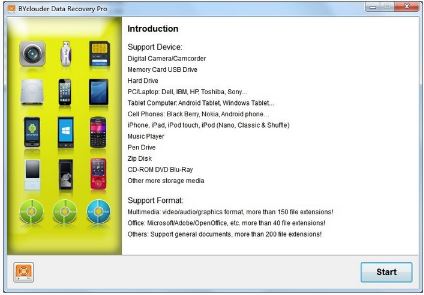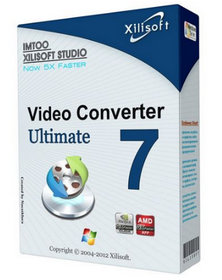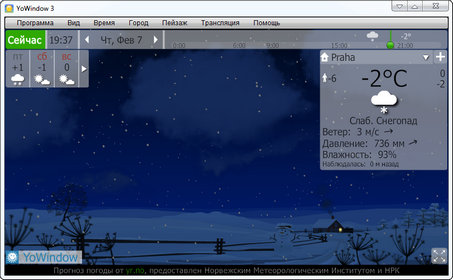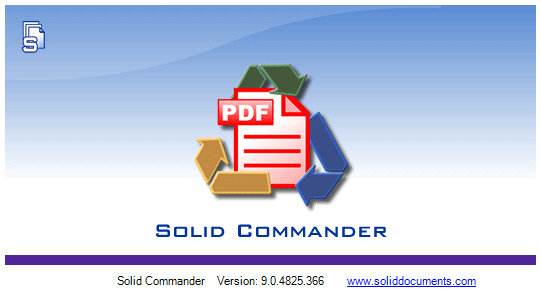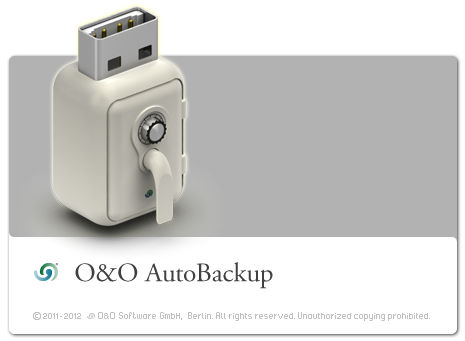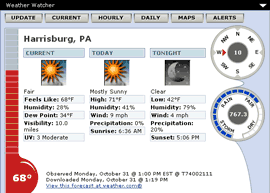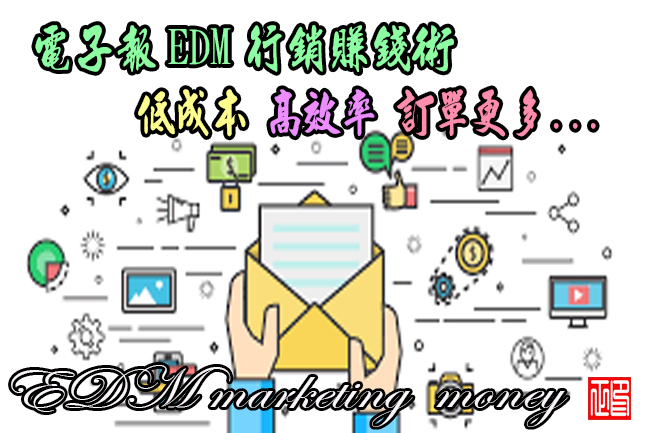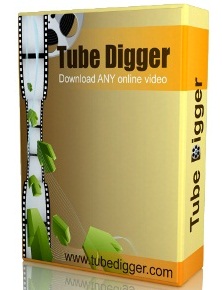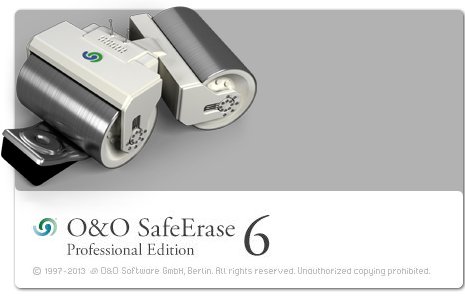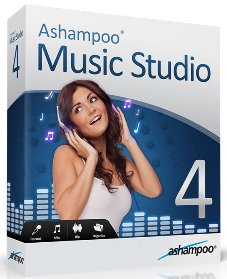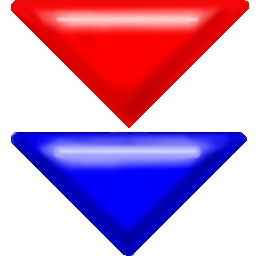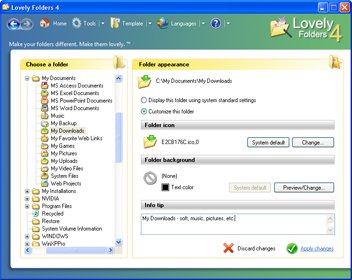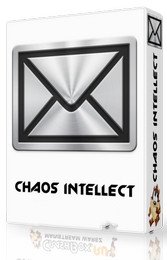【文章內容】:
Media Composer是專業的電影和視訊編輯在同行業中所偏好。無論你編輯電影,電視節目,廣告,或其他視訊,這個行業標準的非線性編輯器提供64位的效能,易於使用的視訊編輯工具,並簡化高清,基於檔案的,和立體3D工作流程。其開放式平台可讓您與您的齒輪工作或想和整合到任何的工作流程。另外,它的設計,以消除瓶頸,使您的工作比以往更快。
完整的64位電源
快速獲得更快的與原生64位操作,所以即使你一起層最複雜的效果,事情仍然會瞬間完成。體驗更流暢的播放,更快的編譯效能,以及更好的操控性與大型垃圾箱和告別32-bit作業系統的舊記憶體的限制。
更好的效能和3D與Avid硬體
為了達到最快的捕獲/編輯/顯示器/輸出的工作流程,對Media Composer用合成特效製作DX或Mojo的DX視訊介面和經驗,硬體加速的力量,是首屈一指的。現在,您甚至可以定制合成特效製作DX最多兩個的Avid DNxHD編碼或AVC幀內晶片,完全支援立體3D和高清RGB 4-4-4的工作流程。
開門營業
媒體作曲家現已全面開放得益於Avid開放的I / O,這樣你就可以用你選取的的Avid音訊和視訊介面或第三方視訊介面,其中內含來自AJA,Blackmagic Design,Bluefish444,Matrox和MOTU工作。製造商可以使用Avid開放的I / O有自己用的Media Composer硬體的工作,這意味著你將有更多的選取來簡單地建立外掛程式。
時尚的新面貌和Avid市場
現代,聰明,性感。媒體作曲家有一個全新的面貌,但其熟悉的編輯工作流程保持不變。通過標籤式介面(沒有更多的混亂視窗!)工作得更快。自訂與工作區視窗配置。瀏覽的Avid市場的影像,視訊和音訊外掛程式,軟體和硬體的選取,培訓材料和更正確的從應用程式內。你甚至可以訪問使用者指南和其他文件,而不必搜索我們的網站。
與3D工作
編輯3D立體材料作為快速,輕鬆地為你做標準的2D畫面,有全套的新功能和工作流程。捕捉,編輯和管理的完整的3D終端到終端的工作流程。混搭2D和立體3D剪輯在同一軌道上。另外,工作與全幀和幀相容的來源,全面的編輯工具,視訊效果,以及更多。
藝術家色彩
加速你的彩色校正,並與藝術家彩色分級。憑藉其高度敏感的感覺,你可以保持在圖片上進行調整,而不是介面的視窗。因為你可以一次調整多個參數,您顯著獲得更多的速度和效率,以快速完成耗時的任務。
在混合環繞聲
您希望您的音效視訊聽起來和看起來壯觀。現在,您可以錄製,編輯和混音多達7.1環繞權的Media Composer錄音室品質的音效。不僅如此,你可以與Pro Tools的編輯器(使用AAF),甚至記錄分享混合併用一系列的Avid音訊介面進行音訊監聽。
開放的工作流程
你永遠不知道什麼樣的媒體,項目和人會在你的辦公桌或家門口到達。這就是為什麼的Media Composer提供了一個開放的工作流程,這樣你就可以採取任何挑戰等待著。與幾乎任何媒體格式,內含磁帶和電影工作。捕捉和監控您選取的Avid和第三方介面。加快與藝術家系列控制面編輯。整合到任何專業的生產流水線。同步項目使用的Video Satellite Pro Tools的編輯器。和你的離線線上交響樂團或Avid的DS-不會重覆做工作。
任何媒體合作
基於檔案的介質,模擬和數字磁帶,立體3D材料,薄膜 。Media Composer提供了廣泛的功能,工作流程和選項,使您的一切工作,從舊媒體到最新的相機技術。體驗業界最快的無帶化工作流程。直接從數位相機拍攝的畫面。或加入的Avid或第三方視訊介面從模擬或數字源捕捉。此外,與4-4-4 HD-RGB色彩和的DNxHD 444的支援,你可以有效率地工作,而從開始到結束保持全品質色彩細節。
採取講故事的理解
不要緊,你學會了如何編輯,Media Composer比起其它的,它使您的工作速度更快,並且在你最方便模式。事實上,它的工具是ACE認證。修剪剪輯並在使用智慧工具飛操縱轉換(見智慧工具在行動),或使用傳統工具進行超精確的編輯。混搭的媒體格式,幀速率,解析度,多在同一時間線上,實時,無需編譯(見混合和符合在行動)。和編輯高清素材,實時,掌握畫面質量,使用的Avid DNxHD編碼或DNxHD編碼444。
設計和炫目視覺效果
給你的項目,使用捆綁和內建的設計和特效工具專業拋光。建立引人注目的2D和3D合成,字幕,動畫和與Avid FX(又名鮑裡斯紅色),一個強大的收集由Boris FX設計的創意工具的效果。加入視覺衝擊,戲劇和深度與主機內建的2D和3D效果,標題工具,轉換鍵和動畫效果,以及更多。加入對焦和修復與運動追蹤和穩定工具的問題。並擴大你的視覺調色板與我們的第三方合作夥伴的作用,其中許多可以在Media Composer在Avid賣場購買。
色彩校正和品位具有精度
節省時間和保持最高的質量生產與完全整合的10位色彩校正工具集。快速,準確地使用的NaturalMatch符合彩色出手就出手。獲得更好的色彩精度與全品質4-4-4 HD-RGB色彩空間處理的支援。得到很好的控制拍攝與動畫的色彩校正。加快與藝術家彩色你的彩色的工作。並深入到易於使用的工具,以完善設定或取得創意的大調色板。
設計和提供
與Avid DVD和Sorenson Squeeze在內,你可以製作DVD和改善媒體的最高品質播放,網上或光碟上。使用AVID的DVD,它與基於Windows的系統(內含Mac電腦模擬軟體)作品作者的專業DVD和藍光光碟。使用Sorenson Squeeze,可以在多種格式(內含HD,DVD,MPEG-2,MPEG-4/H.264,Flash和3GPP),製作DVD和藍光光碟(在Windows上)改善內容,並燒一台PC或Mac上的光碟。
Media Composer 8有什麼新的
‧編輯應用程式所提供的認購。在Avid認購產品,讓您買或租的Avid軟體和工具,按月,以及購買支援,接收軟體和維護更新,並從一個位置管理的權利和採購。
‧AVID媒體作曲家| NewsCutter的選項。作為一個獨立的應用程式的NewsCutter編輯應用程式不再銷售。您可以使用的NewsCutter期權購買的Media Composer編輯應用程式。這使得新聞中心電腦系統(NRCS)工具。
‧浮動許可。浮動許可容許客戶購買使用許可證的「包」在一個單一的網站。一個系統ID和一個許可證可以同時運行任意數量的系統。許可證被消耗僅在使用的時候,讓更多的用戶端可以連線並使用一個許可證,讓它成為可用的。

——————————————————————————–
【文章標題】:(電影和視訊編輯)Avid Media Composer 8.0
【文章作者】: EDM設計_電子報E-Mail廣告行銷教學密訓基地
【作者信箱】: ster168ster@gmail.com
【作者首頁】: http://por.tw/edm/
【EDM設計_電子報E-Mail廣告行銷教學課程】: http://por.tw/edm/edm_Marketing/index.php
【基地主機】: http://goto1688.com/edm/
【版權聲明】: (原創)EDM設計_電子報E-Mail廣告行銷教學密訓基地,轉載必須保留完整標頭。刪除者依法追究!
——————————————————————————–
Avid Media Composer 8.0
Media Composer is the top choice for professional film and video editing in the industry. Whether you edit movies, TV shows, commercials, or other video, this industry-standard nonlinear editor provides 64-bit performance, easy-to-use video editing tools, and streamlined HD, file-based, and stereo 3D workflows. Its open platform enables you to work with the gear you have or want and integrate into any workflow. Plus, it’s designed to eliminate bottlenecks, enabling you to work faster than ever.
Full 64-bit power
Fast gets even faster with native 64-bit operation, so even when you layer together the most complex effects, things will still feel snappy. Experience smoother playback, faster rendering performance, and better handling with large bins—and say goodbye to the old memory limitations of the 32-bit operating systems.
Better performance—and 3D—with Avid hardware
For the fastest capture/edit/monitor/output workflows, pair Media Composer with a Nitris DX or Mojo DX video interface and experience hardware-accelerated power that’s second to none. You can now even customize Nitris DX with up to two Avid DNxHD or AVC-Intra chips to fully support stereoscopic 3D and HD RGB 4-4-4 workflows.
Open for business
Media Composer is now fully open thanks to Avid Open I/O, so you can work with your choice of Avid audio and video interfaces or third-party video interfaces, including those from AJA, Blackmagic Design, Bluefish444, Matrox, and MOTU. Manufacturers can simply create plug-ins using Avid Open I/O to have their hardware work with Media Composer, meaning you’ll have even more choices to come.
Sleek new look and Avid Marketplace
Modern, smart, and sexy. Media Composer has a whole new look, but its familiar editing workflow stays the same. Work faster through the tabbed interface (no more window clutter!). Customize window configurations with Workspaces. Browse the Avid Marketplace for stock footage, video and audio plug-ins, software and hardware options, training materials, and more—right from within the app. You can even access user guides and other documentation without having to scour our website.
Work with 3D
Edit stereoscopic 3D material as quickly and easily as you do with standard 2D footage, with a full set of new features and workflows. Capture, edit, and manage the complete 3D end-to-end workflow. Mix and match 2D and stereoscopic 3D clips on the same track. Plus, work with full frame and frame-compatible sources, full-fledged editing tools, video effects, and more.
Go hands-on with Artist Color
Accelerate your color correcting and grading with Artist Color. With its highly responsive feel, you can keep your eyes on the picture instead of the interface while you make adjustments. And since you can tweak multiple parameters at once, you dramatically gain more speed and efficiency to complete time-consuming tasks quickly.
Mix in surround sound
You want your audio to sound as spectacular as your video looks. Now you can record, edit, and mix studio-quality audio in up to 7.1 surround—right in Media Composer. Not only that, you can share mixes with Pro Tools editors (using AAF), and even record and monitor audio using a host of Avid audio interfaces.
Open to anything
You never know what kinds of media, projects, and people will arrive at your desk or doorstep. That’s why Media Composer offers an open workflow, so you can take on whatever challenge awaits. Work with practically any media format, including tape and film. Capture and monitor with your choice of Avid and third-party interfaces. Accelerate editing with Artist Series control surfaces. Integrate into any professional production pipeline. Sync projects with Pro Tools editors using Video Satellite. And take your offline online to Symphony or Avid DS—without redoing work.
Work with any media
File-based media, analog and digital tape, stereoscopic 3D material, film — bring it on. Media Composer offers a wide range of features, workflows, and options that enable you to work with everything, from old-school media to the latest camera technologies. Experience the fastest tapeless workflows in the industry. Capture footage directly from digital cameras. Or add an Avid or third-party video interface to capture from other analog or digital sources. Plus, with support for 4-4-4 HD-RGB color and DNxHD 444, you can work efficiently while preserving the full-quality color detail from beginning to end.
Take storytelling to the cutting edge
It doesn’t matter how you learned to edit—Media Composer goes where others leave off, enabling you to work faster and in ways you’re most comfortable. In fact, its tools are ACE-certified. Trim clips and manipulate transitions on the fly using the Smart Tool (see the Smart Tool in action), or perform ultra-precise edits using traditional tools. Mix and match media formats, frame rates, resolutions, and more in the same timeline—in real time—without rendering (see Mix and Match in action). And edit HD material in real time—in mastering picture quality—using Avid DNxHD or DNxHD 444.
Design and dazzle with visual effects
Give your projects that professional polish using the bundled and built-in design and effects tools. Create eye-catching 2D and 3D composites, titles, animation, and effects with Avid FX (aka Boris RED), a powerful collection of creative tools designed by Boris FX. Add visual impact, drama, and depth with a host of built-in 2D and 3D effects, title tools, transitions, key and motion effects, and more. Add focus and fix issues with motion tracking and stabilization tools. And expand your visual palette with our third-party partners' effects, many of which can be purchased within Media Composer from the Avid Marketplace.
Color correct and grade with precision
Save time and maintain the highest quality production with the fully integrated 10-bit color correction toolset. Quickly and accurately match colors from shot to shot using NaturalMatch. Gain better color precision with support for full-quality 4-4-4 HD-RGB color space processing. Get fine control over shots with animatable color correction. Speed up your color work with Artist Color. And dive into the large palette of easy-to-use tools to refine settings or get creative.
Design and deliver
With Avid DVD and Sorenson Squeeze included, you can author DVDs and optimize media for the highest-quality playback—online or on disc. Author professional DVDs and Blu-ray Discs using Avid DVD, which works with Windows-based systems (including emulation software on Macs). With Sorenson Squeeze, you can optimize content in a variety of formats (including HD, DVD, MPEG-2, MPEG-4/H.264, Flash, and 3GPP), author DVDs and Blu-ray Discs (on Windows), and burn discs on a PC or Mac.
What's new in Media Composer 8
• Editing application offered as a Subscription. The Avid Subscription offering allows you to buy or rent Avid software and tools on a monthly basis, as well as purchase support, receive software and maintenance updates, and manage entitlements and purchases from one location.
• Avid Media Composer | NewsCutter Option. The NewsCutter editing application is no longer sold as a separate application. You can purchase the Media Composer editing application with the NewsCutter Option. This enables the Newsroom Computer System (NRCS) Tool.
• Floating Licenses. Floating Licenses allow customers to purchase “packs” of licenses to use at a single site. One system ID and one license can run any number of systems simultaneously. Licenses are consumed only when in use, so that additional clients can connect and use a license as it becomes available.
(電影和視訊編輯)Avid Media Composer 8.0 | Home Page: www.avid.com
(電影和視訊編輯)Avid Media Composer 8.0 | Size: 1.88 GB
ОС | OS: Windows 7 Professional SP1 (64-bit), Windows 8 Professional or Enterprise (64-bit)
——————————————————————————–
【EDM設計_電子報E-Mail廣告行銷】你在摸索如何Mail廣告行銷做生意嗎?有【技術顧問服務】可諮詢嗎?
當問題無法解決你要發很多時間處理(或許永遠找出答案)那就是自己摸索Mail廣告行銷痛苦的開始!
購買【電子報E-Mail廣告行銷教學】函授課程錄影DVD課程,就可獲得【電子報廣告行銷】技術【顧問諮詢服務】!