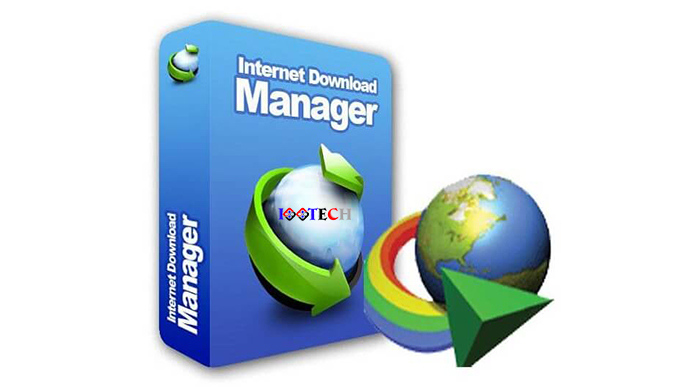
Internet Download Manager 是分割、多重下載續傳軟體-Internet Download Manager (IDM) 號稱可以提升你的下載速度最多達5倍!
Internet Download Manager支援代理伺服器,ftp和http協定,防火牆,重定向,cookie,授權,音訊和視訊內容處理。
IDM無縫整合到Microsoft Internet Explorer,Netscape,MSN Explorer,AOL,Opera,Mozilla,Mozilla Firefox,Mozilla Firebird,Avant Browser,MyIE2和所有其他流行的瀏覽器中,以自動處理您的下載。
您也可以拖放檔案,或從指令行使用Internet Download Manager。
Internet Download Manager可以在設定的時間撥打調製解調器,下載所需的檔案,然後在完成後掛斷甚至關閉電腦。
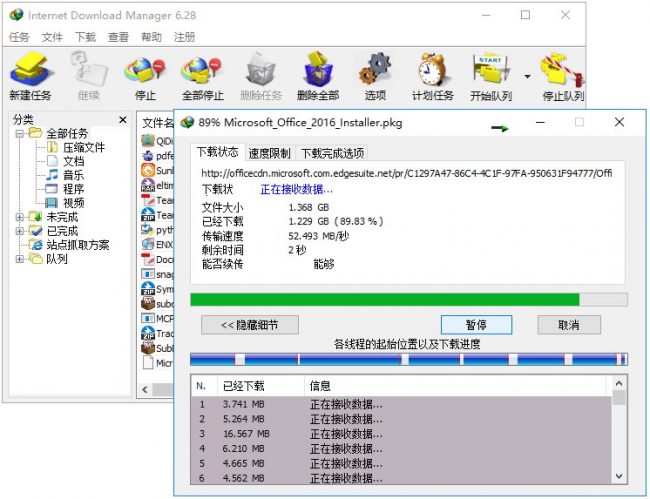
Internet Download Manager(IDM)是一種可將下載速度提高5倍,恢復和安排下載速度的工具。
全面的錯誤恢復和恢復功能將由於連線丟失,網路問題,電腦關閉或意外斷電而重新啟動中斷的下載。
簡單的圖形使用者介面使IDM變得使用者友好且易於使用。
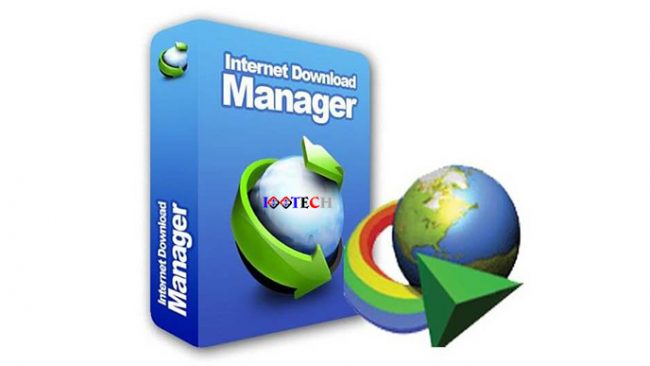
Internet Download Manager具有智慧下載邏輯加速器,該加速器具有智慧動態檔案分段功能和安全的分段下載技術,可加快下載速度。
Internet Download Manager IDM 的功能:
以下是安裝Internet Download Manager 6 IDM之後可以體驗的一些令人驚奇的功能,請記住,功能可能會有所不同,並且完全取決於您的系統是否支援它們。
支援所有流行的瀏覽器和應用程式:
Internet Download Manager支援所有流行的瀏覽器,內含IE,Chrome,AOL,MSN,Mozilla,Netscape,Firefox,Avant Browser以及許多其他瀏覽器。 Internet Download Manager支援所有流行瀏覽器的所有版本,並且可以使用獨特的“進階瀏覽器整合”功能將其整合到任何Internet應用程式中,以接管下載。
下載速度加速:
Internet Download Manager憑藉其智慧動態檔案分段技術,可以將下載速度最多提高5倍。與其他下載管理器和加速器不同,Internet Download Manager在下載過程中動態地對下載的檔案進行分段,並在不進行額外的連線和登入階段的情況下重用可用的連線,以實現最佳的加速效能。
一鍵輕鬆下載:
當您點選瀏覽器中的下載連結時,IDM將接管下載並加快下載速度。您不需要做任何特別的事情,只需像平常一樣瀏覽網際網路即可。 IDM將捕獲您的下載並加快下載速度。 IDM支援HTTP,FTP,HTTPS和MMS協定。 Internet下載管理器將從上次中斷的地方恢復未完成的下載。全面的錯誤恢復和恢復功能將由於連線丟失或丟失,網路問題,電腦關閉或意外斷電而重新啟動中斷或中斷的下載。
動態細分:
快速簡便的安裝程式將為您進行必要的設定,並在最後檢查您的連線以確保Internet Download Manager的安裝無故障
自動防病毒檢查:
防病毒檢查使您的下載免受病毒和木馬的侵擾。 IDM可以在下載完成時自動運行掃瞄器,例如AdAware,Avast,Spybot,AVG Anti-Virus,McAfee,Norton Internet Security,Norton 360,SpywareBlaster,CCleaner等,以保護使用者免受有害下載檔案的侵害。 Internet Download Manager可以在設定的時間連線到Internet,下載所需檔案,中斷連線或在完成後關閉電腦。您還可以使用檔案的定期同步來同步變更。可以建立並安排多個下載佇列以進行下載或同步。
拖放:
您可以簡單地拖放到IDM的連結,然後將下載的檔案拖放到Internet Download Manager中。
啟用後,該功能可用於捕獲來自任何應用程式的任何下載。沒有下載管理器具有此功能。
IDM內含網站蜘蛛和採集卡。
可定制的介面:
IDM從網站下載用過濾器特殊的所有必需檔案,例如,網站的所有圖片或網站的子集,或完整的網站以供斷線瀏覽。您可以安排多個抓取器項目在指定時間運行一次,在指定時間停止它們,或定期運行以同步變更。
您可以選取順序,按鈕和列以顯示在IDM主視窗中。工具列有幾種不同的外觀,它們具有不同的按鈕樣式。可以從IDM首頁下載所有皮膚。使用者也可以設計自己的皮膚。
IDM支援多種類型的代理伺服器:
IDM支援主要的身份驗證協定:基本,協商,NTLM和Kerberos。
例如,IDM與Microsoft ISA和FTP代理伺服器一起使用。
因此,IDM可以使用登入名n訪問許多Internet和代理伺服器。
並且幫你安排下載時程,或續傳一半的軟體。
它的續傳功能可以恢復因為斷線、網路問題、電腦當機甚至無預警的停電導致 下傳到一半的軟體。
並且具有動態檔案分割、多重下載點技術,它會重複使用現有的連線,而不需再重新連線登入一遍。
聰明的in-speed技術會動態地將所 有設定應用到某種連線類型,以充分利用下載速度。 Internet Download Manager支援下載佇列、防火牆、代理伺服器和映射伺服器、重新導向、cookies、需要驗證的目錄,以及各種不同的伺服器平台。
此程式緊密地與 Internet Explorer和Netscape Communicator結合,自動地處理你的下載需求。
此程式還具有下載邏輯最佳化功能、檢查病毒,以及多種偏好設定。
【分割、多重下載續傳軟體】Internet Download Manager 官網下載:
https://www.internetdownloadmanager.com/
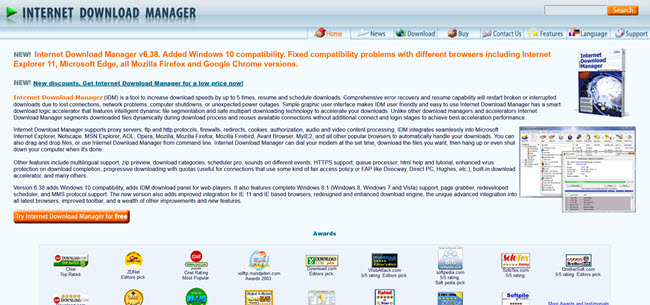
Internet Download Manager supports proxy servers, ftp and http protocols, firewalls, redirects, cookies, authorization, audio and video content processing.
IDM integrates seamlessly into Microsoft Internet Explorer, Netscape, MSN Explorer, AOL, Opera, Mozilla, Mozilla Firefox, Mozilla Firebird, Avant Browser, MyIE2, and all other popular browsers to automatically handle your downloads.
You can also drag and drop files, or use Internet Download Manager from command line.
Internet Download Manager can dial your modem at the set time, download the files you want, then hang up or even shut down your computer when it’s done.
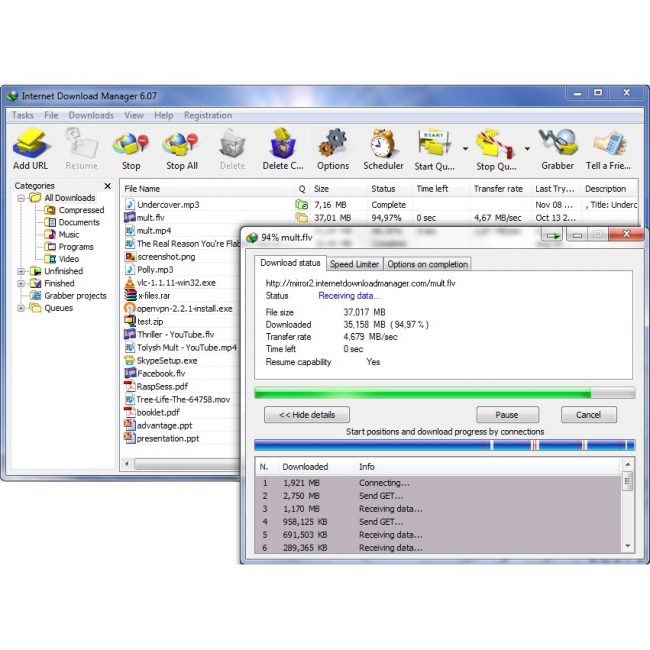
Internet Download Manager (IDM) is a tool to increase download speeds by up to 5 times, resume and schedule downloads.
Comprehensive error recovery and resume capability will restart broken or interrupted downloads due to lost connections, network problems, computer shutdowns, or unexpected power outages.
Simple graphic user interface makes IDM user friendly and easy to use.
Internet Download Manager has a smart download logic accelerator that features intelligent dynamic file segmentation and safe multipart downloading technology to accelerate your download.
Features of Internet Download Manager 6.38 Build 16 IDM
Below are some amazing features you can experience after installation of Internet Download Manager 6.38 Build 16 IDM please keep in mind features may vary and totally depends if your system supports them.
All popular browsers and applications are supported!
Internet Download Manager supports all popular browsers including IE, Chrome, AOL, MSN, Mozilla, Netscape, Firefox, Avant Browser, and many others. Internet Download Manager supports all versions of all popular browsers, and it can be integrated into any Internet application to take over downloads using unique “Advanced Browser Integration” feature.
Download Speed Acceleration.
Internet Download Manager can accelerate downloads by up to 5 times due to its intelligent dynamic file segmentation technology. Unlike other download managers and accelerators Internet Download Manager segments downloaded files dynamically during download process and reuses available connections without additional connect and login stages to achieve best acceleration performance.
Easy downloading with one click.
When you click on a download link in a browser, IDM will take over the download and accelerate it. You don’t need to do anything special, just browse the Internet as you usually do. IDM will catch your downloads and accelerate them. IDM supports HTTP, FTP, HTTPS and MMS protocols. Internet Download Manager will resume unfinished download from the place where they left off. Comprehensive error recovery and resume capability will restart broken or interrupted downloads due to lost or dropped connections, network problems, computer shutdowns, or unexpected power outages.
Dynamic Segmentation.
Quick and easy installation program will make necessary settings for you, and check your connection at the end to ensure trouble free installation of Internet Download Manager
Automatic Antivirus checking.
Antivirus checking makes your downloads free from viruses and trojans. IDM can automatically run a scanner on download completion, like AdAware, Avast, Spybot, AVG Anti-Virus, McAfee, Norton Internet Security, Norton 360, SpywareBlaster, CCleaner and others to protect users from harmful downloaded files. Internet Download Manager can connect to the Internet at a set time, download the files you want, disconnect, or shut down your computer when it’s done. You can also synchronize changes using periodic synchronization of files. It’s possible to create and schedule several download queues for downloading or synchronization.
Drag and Drop.
You may simply drag and drop links to IDM, and drag and drop downloaded files out of Internet Download Manager.
When enabled, the feature can be used to catch any download from any application. None of download managers have this feature.
IDM includes web site spider and grabber.
Custmizable Interface.
IDM downloads all required files that are specified with filters from web sites, for example all pictures from a web site, or subsets of web sites, or complete web sites for offline browsing. It’s possible to schedule multiple grabber projects to run them once at a specified time, stop them at a specified time, or run periodically to synchronize changes.
You may choose the order, buttons, and columns to appear on the main IDM window. There are several different skins for the toolbar with different button styles. All skins can be downloaded from IDM home site. Also users can design their own skins.
IDM supports many types of proxy servers.
IDM supports main authentication protocols: Basic, Negotiate, NTLM, and Kerberos.
For example, IDM works with Microsoft ISA, and FTP proxy servers.
Thus IDM can access many Internet and proxy servers using login name and password.
Download all feature.
Download limits.
IDM can add all downloads linked to the current page. It’s easy to download multiple files with this feature.
Progressive downloading with quotas feature limits downloading to defined number of megabytes per hour. The feature is useful for connections that use fair access policy (or FAP) like Direcway, Direct PC, Hughes, etc.
IDM is multilingual.
Quick Update Feature.
IDM is translated to Albanian, Arabic, Azerbaijan, Bosnian, Bulgarian, Chinese, Croatian, Czech, Danish, Dutch, Farsi, French, German, Greek, Hebrew, Hungarian, Italian, Japanese, Korean, Lithuanian, Macedonian, Norwegian, Polish, Portuguese, Romanian, Russian, Serbian, Slovak, Slovenian, Spanish, Thai, Turkish, and Uzbek languages.
Quick update may check for new versions of IDM and update IDM once per week. Quick updates feature lists all new features added to the latest version and asks a user if he wants to update IDM to the latest version.
Download Categories.
Internet Download Manager can be used to organize downloads automatically using defined download categories.
【洪總教頭】對於此軟體程式提示與備註:
【分割、多重下載續傳軟體】Internet Download Manager 是一套非常好用的軟體,你若有此需求可以直接至官方下載試用!
(先試試看!適合再購買這也很合理!)這樣對消費者與軟體商 雙方都好!值得一試!
人家常說:吃水果要拜:樹頭!請尊重軟體開發者的著作與智慧財產權!作者有商業收入(才能創作更好的軟體程式)!
消費者可以獲得開發者的技術資源,那才不置於在軟體使用遇到問題時,無諮詢管道!!別自己摸索(時間是最寶貴的東西!)
網站精要註解:
【洪總教頭】常說:唯有你我知道的秘密,就不可能到處去說給別人聽,因為:到處宣揚的就不叫做【密技】!
一個人會快速成功必須有的三個要點是:
1.高人指點!(讓你少走灣路,直接邁向成功之路!)
2.貴人幫助!(例如:你有良師益友)能在技術上或經驗上幫助你快速執行電子商務!
3.自己的努力!(再好賺的生意,還是要努力經營)架構好銷售或網路服務平台,做好 SEO 優化與網路行銷,管理好後台訂單.物流出貨,金流收款..等等事務!
【洪總教頭】再告訴你:謀大事者藏於心、行於事。 能用金錢解決的問題,就別用人情! 能用汗水解決的問題,就別用淚水!
永遠記住:富在術數、不在勞身!立在局勢、不在立耕!
歡迎你能在本網站找到你合適的課程(藉助我們的技術諮詢)讓你在網路電子商務的事業上,邁向收入豐厚的網路收入!
我們的課程(有提供技術諮詢)這樣能讓學員遇到疑難與不解時,有一個可以技術諮詢的服務!!
