
每個圖像的背後都有一個故事,一個您想傳達給聽眾的訊息。
使用AquaSoft Stages中的工具來發展您的想法,構建電影框架並達到目的。
您是電影項目的編劇,編劇和導演。您注重細節,而精度很重要。音效和圖片應該一起流動,以便最後只關注電影。
借助AquaSoft Stages,您可以實現自己的願景。
從許多效果和模板中進行選取,或是建立自己的動畫。
在AquaSoft Stages中,幾乎可以為您的演示文稿和電影設計無限的可能性。
在Stages中,通常稱為「綠屏」,您可以用虛擬背景,動畫背景置換照片和視訊中的單個彩色背景,甚至將主題轉移到陽光下的小島上。
只需突出顯示背景色,將其消除即可,然後加入您選取的背景,無論是其他視訊還是靜止圖像。
AquaSoft Stages 12的功能:
以下是安裝AquaSoft Stages 12後可以體驗的一些令人驚奇的功能,請記住功能可能會有所不同,並且完全取決於您的系統是否支援它們。
視訊編輯
直接在時間軸中剪下視訊,圖片和音效。
時間流逝和慢動作
製作定時或慢動作電影。
粒子系統(雪,雨,灰塵)
使用動態參數建立令人印象深刻的粒子動畫。
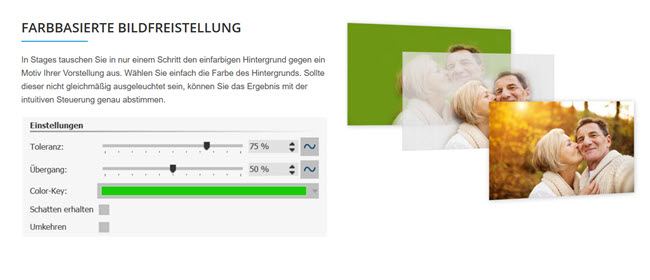
運動路徑
對任何元素進行動畫處理並在螢幕上搬移。
動畫行程
只需點選幾下,即可與地圖,軌道和車輛共享您的旅行路線。
簡報
自動或通過我們的遠端應用程式控制演示的流程
旋轉攝像頭
最後,您只需一步即可進行360度旋轉縮放。
最高質量的輸出
將視訊匯出到DVD,藍光,社交媒體或4K質量。
內建效果
為了快速工作,請利用內建的模板和效果。
【建立自己的電影】AquaSoft Stages 12 官網下載:
https://www.aquasoft.de/stages

Behind every image is a story, a message that you want to deliver impressively to your audience. Develop your idea, build the framework of your movie, and reach your goal with the tools in AquaSoft Stages. You are the playwright, screenwriter, and director of your film project. You have an eye for detail and precision is important. Sound and pictures should flow together, so that in the end only your movie is in focus. With AquaSoft Stages you can realize your vision. You can also download ISpring Suite 10.
Choose from many effects and templates or create your own animations. In AquaSoft Stages there are virtually unlimited design possibilities for your presentations and movies. More commonly known as “green screen”, in Stages you can replace a single colored background from photos and videos with virtual backgrounds, animated backdrops, or even transport your subjects to an island in the sun. Simply highlight the background color, eliminate it, and add the background of your choice, whether another video or still image. You can also download iSpring Suite 9.

Features of AquaSoft Stages 12
Below are some amazing features you can experience after installation of AquaSoft Stages 12 please keep in mind features may vary and totally depends if your system supports them.
Video editing
Cut videos, pictures, and sounds directly in the timeline.
Time lapse and Slow motion
Create a time lapse or slow-motion movie.
Particle system (snow, rain, dust)
Create impressive particle animations with dynamic parameters.
Motion paths
Animate any element and move it across the screen.
Animated Itineraries
Share your travel route with maps, tracks, and vehicles within a few clicks.
Presentations
Control the flow of your presentation automatically or with our remote app
Rotated Camera Pan
Finally, you can zoom with a 360-degree rotation in only one step.
Maximum quality output
Export your video to DVD, Blu-ray, Social Media, or in 4K quality.
Built-in effects
For quick work take advantage of built-in templates and effects.
