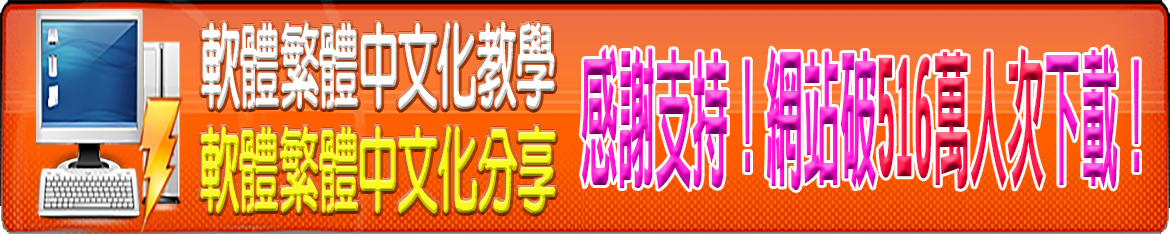【文章標題】: 備份工具-Allway Sync 7.1.2-多國語言(有繁體中文)免費
【文章作者】: 軟體中文化網路補習班-總教頭
【作者信箱】: steven8ster@gmail.com
【作者首頁】: http://visdacom.com/
【內容分類】: 備份工具
【附件大小】: 3.65MB
【資料連結】: http://visdacom.com/chinese/
【版權聲明】: 本文原創:軟體中文化教學-【網路補習班】-可以轉載!請注明作者並保持文章完整。刪除部分者依法追究!
——————————————————————————–
【軟體中文化-前言】
救世主又來啦!
如果每一個軟體都這樣(我就可以退休了)
備份工具-Allway Sync 7.1.2-多國語言(有繁體中文)又免費…
我只有剩下一個工作:推薦下載!

——————————————————————————–
【軟體簡介】
備份工具-Allway Sync 7.1.2-多國語言(有繁體中文)免費
Allway Sync 是一個非常容易使用的 Windows 檔案同步軟體。
它可以在幾個資料夾之間進行檔案同步。同步模式有源資料夾同步和各向同步兩種模式:
一、源資料夾同步模式將以一個資料夾為基準,移除或覆蓋其餘資料夾與源檔案相比較不相同的檔案。
二、各向同步模式則自動將更新的檔案覆蓋幾個同步資料夾中的舊檔案。軟體帶有一個小型資料庫,監視每次更新後的檔
案狀態。若果在一次同步之後,你移除了同步資料夾中某些檔案,它在同步的時候將其它的幾個資料夾的副本也移除,而
不會將不需要的未移除檔案重複複製到已更新的資料夾。
三、由於軟體自己會對檔案進行移除和覆蓋,它提供了使用回收站或其他資料夾備份檔案的措施,使用者在不慎執行錯誤
的同步動作之後,可從備份資料夾還原錯誤移除或覆蓋的檔案(預設禁用該功能,請到軟體選項處啟動相應設定)。
此外,該軟體具有自動同步功能,可以在特殊的條件下自動執行同步任務;還可以指定檔案篩選清單,過濾一些不希望同
步的檔案或資料夾。
若果您要同步的檔案大小和數量不是很多,這個軟體是免費的,您可以一直使用下去。若果您要同步的檔案和數量太多,
而且經常需要進行同步,那麼可能就會超過它的使用許可,那您應該購買它的「專業版」使用許可,才能進行頻繁的大量
檔案同步動作。
原版軟體也提供中文語系包(有繁體中文)。
備份工具-Allway Sync 7.1.2-多國語言(有繁體中文)免費下載網址:
http://visdacom.com/Downloads/Allway-Sync-7.1.2.rar
【文章標題】: 木馬清除大師2010安全套裝 v6.0 繁體中文版
【文章作者】: 軟體中文化密訓基地-總教頭
【作者信箱】: steven8ster@gmail.com
【作者首頁】: http://visdacom.com/f2blog
【軟體中文化課程】: http://visdacom.com/f2blog/2009-tchinese/index.html
【內容分類】: 木馬清除大師
【附件大小】: 35MB
【基地主機】: http://visdacom.com/f2blog
【解壓密碼】: 軟體中文化教學密訓基地
【版權聲明】: 【原創】軟體中文化密訓基地,轉載必須保留完整標頭。刪除者依法追究!
——————————————————————————–
【文章內容】
木馬清除大師2010安全套裝 v6.0 繁體中文版
木馬清除大師 2010 安全套裝(BeatTrojan)是電腦反病毒中心測評查殺率最高的國際一流的木馬病毒查殺軟體,十四大即時監控和接近對 120 萬多種木馬病毒的查殺,使您的電腦如鐵桶一樣密不透風,讓您高枕無憂,真正的禦木馬於千里之外。
木馬清除大師 2010 安全套裝(BeatTrojan)不僅可以殺木馬,也可以殺病毒,是保護您網路銀行,線上遊戲,網路即時通信軟體密碼的最佳防毒軟體,完美支援 VISTA 32 及 64 位元作業系統,每日都能查殺上千種流行的竊取線上遊戲,股票帳戶,即時聊天程式等密碼的帳號竊取木馬,並且自帶密碼保險櫃工具,可以將您需要保護密碼的程式加入,當您開啟該保護程式時,密碼保險櫃會攔截所有試圖利用鍵盤側錄,記憶體讀取等方法盜取密碼的程式,完美防止密碼被竊取。木馬清除大師目前還能攔截所有網頁木馬和 USB 磁碟病毒,完美解決如 kavo.exe 等自動執行的木馬,讓我們再也不會碰到類似 kavo.exe 這類的木馬,全面提升網頁木馬監控,不僅可以防範已經出現的網頁木馬,還可以防範由於 IE 不詳漏洞 (0 day) 造成的網頁木馬攻擊。
木馬清除大師 2009 深度改善病毒查殺引擎,記憶體資源佔用降低 3-4 倍,新增程式啟動雙重掃瞄技術 (自主核心技術),每一個試圖啟動的程式不僅要經由傳統的特徵碼掃瞄,還要經由啟髮式掃瞄才能確定是否被放行,可以防止任何有害程式未經容許安裝在使用者電腦上,每日更新大量病毒資料庫,保證第一時間查殺,目前查殺木馬病毒資料庫最大!
加強對熱門線上遊戲,聊天軟體的密碼保護,加強對遊戲橘子登入帳號竊取木馬的查殺,每日殺大量魔獸世界,楓之谷,天堂,跑跑卡丁車等線上遊戲,以及 MSN Messenager、Yahoo Messenager、ICQ 等通信軟體盜號木馬。
十四大即時監控,可以防止任何有害程式安裝在使用者電腦上,而不是被動地等中了木馬後,再掃瞄清除。
即時監控包括:
木馬即時攔截
記憶體即時監控
系統資料夾寫入監控
程式執行監控
登入檔即時監控
IE 即時監控
重要系統檔案監控
敏感資料夾即時監控
蠕蟲即時攔截
行程結束攔截
行程注入攔截
木馬側錄攔截
網頁木馬監控
USB 磁碟病毒監控
上菜啦!各位看倌請慢用!

——————————————————————————–
【補充說明】
擴充了病毒資料庫,目前已經可以查殺 120 萬餘種有害程式,增加了強制刪除工具,加入了主動防禦模組 (HIPS)等功能
,並大大降低了即時監控記憶體和 CPU 使用,可以對上 20 萬個有害登入檔項進行安全檢查。
軟體更包括了免費的盜號木馬專殺,MSN 照片蠕蟲專殺,以及灰鴿子專殺工具,並不斷更新,確保使用者電腦不受以上病
毒干擾。
另外目前對普通使用者危害最大的莫過於盜取網路銀行密碼的木馬了,令人遺憾的是最近出現了大量網路銀行大盜的變種
,都能準確截獲使用者的密碼,其危害性相當大。
但是令人欣慰的是木馬清除大師已經在第一時間捕捉了上面所述的所有木馬病毒,並全部在最新的病毒資料庫中加入查殺
,所以請木馬清除大師的註冊使用者立即升級到最新的病毒資料庫,以保障您上網安全。
木馬清除大師2010安全套裝 v6.0 繁體中文版下載之檔案位址:
http://visdacom.com/Downloads/BTSecuritySuite2010.rar
——————————————————————————–
你還在自己摸索如何將英文、日文或簡體中文軟體如何繁體中文化嗎?有【技術顧問服務】可諮詢嗎?
往往一個問題無法解決你可能要發很多時間處理(或許永遠找出答案)那就是軟體中文化痛苦的開始!
購買【軟體中文化】函授課程錄影DVD教學課程,你就可獲得【軟體中文化】技術的【顧問諮詢服務】!
圖像瀏覽-Google Picasa 3.8.117.29 多國語系(繁體中文版)
有些人以為Google 就是專業搜尋引擎而已,那就錯啦!
Google還有發展很多不錯的軟體,而且有些還是不用錢的呢!
Google Picasa是一款可說明您在電腦上立即找到、修改和共享所有圖片的軟體。
每次開啟 Picasa 時,它都會自動搜尋所有圖片(甚至是那些您已經遺忘的圖片)
並將它們按日期順序放在可見的相冊中,同時以您易於識別的名稱命名資料夾。
您可以通過拖放操作來排序相冊,還可以加入標籤來建立新組。
Google Picasa保證您的圖片從始至終都井井有條。
Google Picasa還可以通過簡單的單次點擊式修正來進行進階修改,讓您只需動動指尖即可獲得震撼效果。
而且,Picasa 還可讓您迅速實現圖片共享–
可以通過電子信件傳送圖片、在家列印圖片、製作禮品 CD,甚至將圖片張貼到您自己的 blog 中。
你還等什麼?就趕快下載來試試看吧!
圖像瀏覽-Google Picasa 3.8.117.29 多國語系(繁體中文版)下載之檔案位址:
http://visdacom.com/Downloads/Google.Picasa.3.8.117.29.rar

——————————————————————————–
你還在自己摸索如何將英文、日文或簡體中文軟體如何繁體中文化嗎?有【技術顧問服務】可諮詢嗎?
往往一個問題無法解決你可能要發很多時間處理(或許永遠找出答案)那就是軟體中文化痛苦的開始!
購買【軟體中文化】函授課程錄影DVD教學課程,你就可獲得【軟體中文化】技術的【顧問諮詢服務】!
網路有人說:電腦是64位元,所以無法中文化?真的是這樣麼?
軟體中文化時,使用Patch中文化,出現找不到文件夾無法中文化,你知道問題出在那裡嗎?相信有很多人為此感到困擾!
此情況:通常可能是你的電腦是64位元
為何會這樣呢?有解決的方法嗎?
一般32位元他的程式是安裝在C: Program Files
而64位元的電腦程式安裝路徑是:C: Program Files (x86)
所以使用Patch中文化會找不到文件夾,無法中文化
—————————————————–
解決方法:
先在32位元電腦….中文化成功
成功後,再將該中文化成功之檔案,複製至64位元電腦覆蓋即可!
—————————————————–
【文章標題】: 數位相片噪點消除工具-DenoiseMyImage 2.0 中文化綠色免安裝版
【文章作者】: 軟體中文化密訓基地-總教頭
【作者信箱】: steven8ster@gmail.com
【作者首頁】: http://visdacom.com/f2blog/
【內容分類】: 數位相片噪點消除工具
【附件大小】: 1.52MB
【密訓基地主機】: http://visdacom.com/f2blog/
【作業系統】: Win9X/WinME/WinNT/Win2000Pro/WinXP
【解壓密碼】: 軟體中文化教學密訓基地
【版權聲明】: 原創:-【軟體中文化教學密訓基地】-可轉載!請注明作者並保持文章完整。不可刪除或修改部分內容!
——————————————————————————–
【軟體中文化-前言】
數位相片噪點消除工具-DenoiseMyImage 2.0 中文化綠色免安裝版
【數位相片噪點】一詞是專業的說法,不說明清楚一些攝影的門外漢是很難理解!
數位相片為何會有噪點?數位相片噪點能否消除?
過去傳統攝影底片有『感光度』,底片感光度越高沖洗出來的底片顆粒也就越粗。
進入數位攝影後底片由感光元件CCD或CMOS來捕捉紀錄拍攝之影像
通常:數位相機製造廠商用幾百萬畫素甚至千萬畫素來表示其解像度
畫素越高當然畫質越好,但目前的數位照相機還是在拍攝夜景(或影像感光不足時)
就會產生【數位相片噪點】,照片過度放大也會產生【噪點】
幸好數位攝影是電子檔案,所以可以透過軟體來消除【數位相片的噪點】
DenoiseMyImage 2.0 就是能消除【數位相片的噪點】 的工具軟體
原版是:英文版,我把它繁體中文化了!
上菜啦!各位看倌請慢用!
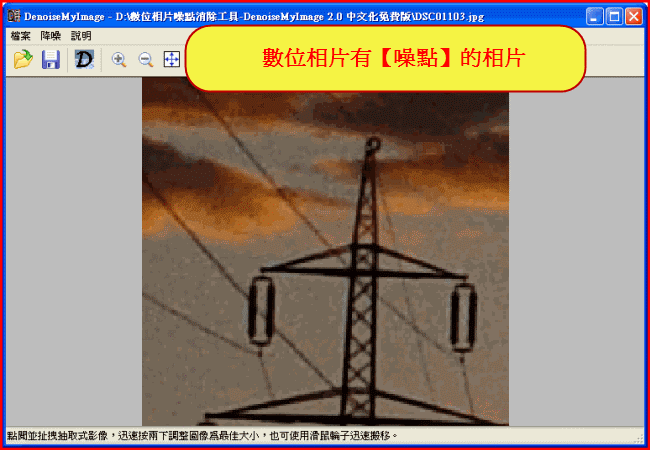
——————————————————————————–
【軟體簡介】
DenoiseMyImage 是一款數位相片噪點消除工具,它採用NonLocalMeans
算法,算法超過50倍的速度,並保留原來的優勢。
Remove digital noise from your photos.
Make your photos look better.
數位相片噪點消除工具-DenoiseMyImage 2.0 中文化綠色免安裝版下載網址:
http://visdacom.com/Downloads/DenoiseMyImage-2.rar
【文章標題】: 視訊檔案分割工具-AllokSoft Allok Video Splitter v3.1.1117 繁體中文化版
【文章作者】: 專業錄影技術教學密訓基地-總教頭
【作者信箱】: ster168ster@gmail.com
【作者首頁】: http://visdacom.com/photo-video/
【專業錄影課程】: http://visdacom.com/photo-video/video_Course/index.php
【內容分類】: 視訊檔案分割工具-AllokSoft Allok Video Splitter
【基地主機】: http://visdacom.com/photo-video
【版權聲明】: 【原創】專業錄影技術教學密訓基地,轉載必須保留完整標頭。刪除者依法追究!
——————————————————————————–
【文章內容】
視訊檔案分割工具-AllokSoft Allok Video Splitter v3.1.1117 繁體中文化版
使用強悍的Allok Video Splitter視訊檔案分割工具,可將一個巨大的AVI、DivX、MPEG I/II、VOB、DAT、WMV、ASF檔案,切割或裁斷成小的片斷影片。
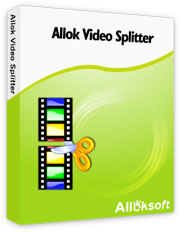
Allok Video Splitter 的特性:
使用 Allok Video Splitter 內建的播放器,你可以把一部電影分割成AVI/DivX、MPEG I/II、WMV/ASF等格式的小片斷。
Allok Video Splitter 提供了不同的分割模式,可讓你的分割工作變的更加容易。
你可以在形象的編輯模式下,將多個片斷影片調整為任意大小,或自動分割成等大的片斷影片。
Allok Video Splitter 具有非常友好的介面,使用也極其簡單方便,擁有非常快的速度和最小的畫質損失。
強悍的視訊檔案分割工具,可將一個巨大的AVI,DivX,MPEG I/II,VOB,DAT,WMV,ASF檔案切割或裁斷成小的片斷。
使用內建的播放器,你可以把一部電影分割成AVI/DivX ,MPEG I/II,WMV/ASF格式的小片斷。
它提供了不同的分割模式來讓你的分割工作更容易。
你可以在形象的編輯模式下將多個片斷調整為任意大小,或自動分割成等大的片斷。
具有非常友好的介面,使用也極其簡單方便,擁有非常快的速度和最小的畫質損失!

——————————————————————————–
【補充說明】
Allok Video Splitter is a powerful tool to split, cut or trim a large AVI, DivX, Xvid, MPEG, WMV, ASF, RM,
MOV, FLV, 3GP or MP4 files into smaller clips in various format.
The included video player and different splitting mode let you split or cut a movie file to smaller clips
easily.You can even use it to convert a single file. Output format include AVI, MPEG I/II, VCD, SVCD, DVD,
WMV, FLV, 3GP, MP4.
All encoders/codec are built-in and any supported conversion can be done once you downloading the software.
The program does not require any technical experience and is very easy to use.
視訊檔案分割工具-AllokSoft Allok Video Splitter v3.1.1117 繁體中文化版下載之檔案位址:
http://visdacom.com/Downloads/AllokSoft.Allok.Video.Splitter.v3.1.1117.rar
——————————————————————————–
你還在自己摸索如何錄影、剪接、為影片配音與上字幕及動畫特效製作嗎?有【技術顧問】可以諮詢嗎?
發生問題無法解決你可能要發很多時間處理(或許永遠找出答案)那就是你摸索專業錄影技術痛苦的開始!
購買【專業錄影技術】函授課程錄影DVD教學課程,你就可獲得【專業錄影技術】技術的【顧問諮詢服務】!
【教學主題】: 如何在yahoo部落格如何播放 Flash(SWF)動畫影片或 Flash(SWF)音樂教學
【教學作者】: 電腦密技網路補習班-總教頭
【作者信箱】: steven8ster@gmail.com
【作者首頁】: http://visdacom.com/
【內容分類】: 部落格技術
【教學網站】: http://visdacom.com/learning/
【影片單元】: 單一片段
【影片時間】: 8分45秒
【版權聲明】: 原創:【電腦密技網路補習班】-可轉載!請注明作者並保持文章完整。不可刪除部分字串或修改內容!
——————————————————————————–
【教學課程-前言】
如何在yahoo部落格如何播放 Flash(SWF)動畫影片或 Flash(SWF)音樂教學
yahoo部落格可以免費申請(卻不是大家都會使用一些嵌入技巧來增強功能)
有人說:要在yahoo部落格如何播放 Flash(SWF)動畫影片或 Flash(SWF)音樂教學很會失敗?
是你不會?不要老是怪東怪西!
來!看我的示範你馬上就能成為專家!
文章播放FLASH動畫語法:
貼入動畫語法:
<p align="center"><embed src="動畫網址" width="510" height="460"></embed></p>
紅色字是要修改的部分!
可使用在文章發表上,請把文章內容寫入,用此語法前
在口HTML原始碼 要打勾才可以貼入語法,並且貼入後直接按發表文章]
請看我的教學示範影片網址:
http://visdacom.com/learning/video/2008-4-28/play.html
——————————————————————————–
【課程內容】
如何在yahoo部落格如何播放 Flash(SWF)動畫影片或 Flash(SWF)音樂教學
請看教學內容!
【文章標題】: 記憶體管理-HeapMemView-1.02-繁體中文化綠色免安裝版
【文章作者】: 軟體中文化網路補習班-總教頭
【作者信箱】: steven8ster@gmail.com
【作者首頁】: http://visdacom.com/
【內容分類】: 記憶體管理
【附件大小】: 158KB
【資料連結】: http://visdacom.com/chinese/
【作業系統】: Win9X/WinME/WinNT/Win2000Pro/WinXP
【解壓密碼】: 軟體中文化教學密訓基地
【版權聲明】: 原創:軟體中文化教學-【網路補習班】-可以轉載!請注明作者並保持文章完整。不可刪除或修改部分內容!
——————————————————————————–
【軟體中文化-前言】
記憶體管理-HeapMemView-1.02-繁體中文化綠色免安裝版
追蹤軟體的記憶體漏洞,是防止電腦被入侵的首要課題。
HeapMemView是一個容許你檢視所有選取的程式儲存區的軟體,這個工具可以追蹤軟體的記憶體漏洞。
對軟體開發作者很有用處。
上菜啦!各位看倌請慢用!
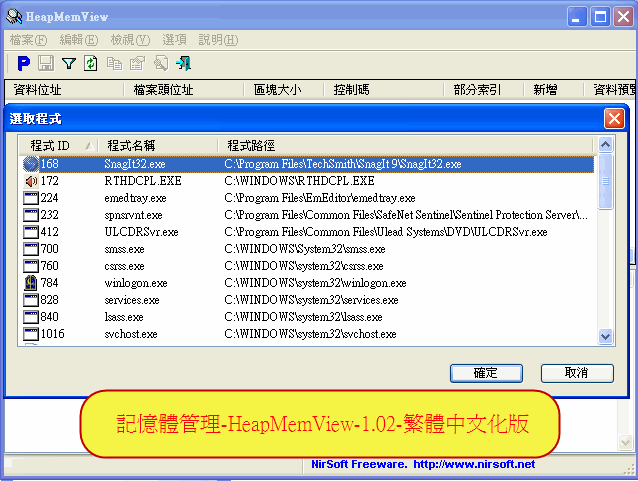
——————————————————————————–
【軟體簡介】
記憶體管理-HeapMemView-1.02
Description
HeapMemView is a small utility that allows you to view the content of all memory blocks allocated in the
heap of the process the you select.
This tool can be useful for developers that need to trace memory leaks in their software.
記憶體管理-HeapMemView-1.02-繁體中文化綠色免安裝版下載網址:
http://visdacom.com/Downloads/HeapMemView-1.02.rar
—————————————————————————–
| HTC ONE 32G-銀色 | |
| ‧1.7GHz 四核心處理器 / 2GB RAM ‧4.7吋 1080P大螢幕 / 468ppi ‧HTC UltraPixel 相機技術 ‧HTC Zoe 實境相簿 ‧HTC Blink Feed 頁面 ‧1/3 吋 BSI 感光元件 ‧88度廣角 210萬視訊鏡頭 / OIS 光學防手震 ‧HTC BoomSound 音響 ‧前置雙喇叭 ‧全鋁合金機身設計 |
|
—————————————————————————-
|
本商品詳細介紹
|
|
|||||||||||||||||||||||||||||||
【文章標題】: (找出區功能變數網路中所有電腦MAC位址) Find MAC Address V2.0 中文化版
【文章作者】: 軟體中文化密訓基地-總教頭
【作者信箱】: steven8ster@gmail.com
【作者首頁】: http://visdacom.com/f2blog/
【內容分類】: 搜尋網路卡的MAC位址
【附件大小】: 2.92MB
【密訓基地主機】: http://visdacom.com/f2blog/
【作業系統】: Win9X/WinME/WinNT/Win2000Pro/WinXP
【解壓密碼】: 軟體中文化教學密訓基地
【版權聲明】: 原創:-【軟體中文化教學密訓基地】-可轉載!請注明作者並保持文章完整。不可刪除或修改部分內容!
——————————————————————————–
【軟體中文化-前言】
(找出區功能變數網路中所有電腦MAC位址) Find MAC Address V2.0 中文化版
你為什麼要知道網路卡的MAC位址?
因為網路卡的MAC位址就是代表這台電腦連線的鎖定位置
網站軟體設計者會利用它來辨識身份(管理或管制或封鎖該使用者的使用權限)
電訊業者利用它來鎖定IP(固定IP網站架站連線)
例如:威達超舜(之前的:台中線上)業者,就是用它來將浮動IP改成固定IP的連線鎖定方式。
所以當你的網路外部連接不進來或不能上網時,首先就要核對網路卡的MAC位址
天啊!如果是大公司去那裡找啊!每台電腦都要去開起來看?
不用啦!電訊業者他們也是說:我抓到你有連線的的電腦有X台,網路卡的MAC位址是: XXXXXXXXXX
好像他們服務人員很專業,騙人的啦!其實用軟體一開啟就知道啦!
來!使用Find MAC Address V2.0 原版是:英文版(我已經把它中文化好了)
有此法寶!看以後還有誰敢【虎爛】你?
上菜啦!各位看倌請慢用!

——————————————————————————–
【軟體簡介】
找出區功能變數網路中所有電腦的MAC位址,可以快速搜集區功能變數網路中所有電腦、裝置的工具。
Find MAC Address is a tool for finding the MAC address of computers on the network.
This tool is an easy way to find the MAC address of a local or remote computer on the network. Select the
target and method and find the MAC address of a remote computer on the network. The software can not only
find the MAC address of a computer, but also lookup the manufacturer of its network card.
With Find MAC Address, you can find the MAC address of your or remote computer and also of any computer
within the specified range of IP addresses. Unlike similar software, Find MAC Address can find the MAC
addresses of computers using four methods (ARP, NetBios, NetAPI, WMI).
The program can not only get the MAC address of a computer, but also lookup the manufacturer of its network
card. After you select one of the four methods and specify the target, you will get all possible
information about the MAC addresses.
(找出區功能變數網路中所有電腦MAC位址) Find MAC Address V2.0 中文化版下載網址:
http://visdacom.com/Downloads/Find-MAC-Address_V2.0.rar
燒錄軟體-Ashampoo Burning Studio 2010 Advanced 9.24 Build 7680 多國語系(繁體)版
燒錄軟體百百種!最普及的Nero雖然功能強大,卻夾帶許多不常用的功能,而且檔案卻高達300多MB,光下載就要花費不少時間,最重要的是還要付費。
雖然Nero前陣子才釋出免費版,不過功能實在太陽春,就連基本的需求都無法滿足。
如果只要單純的燒錄功能,網路上有許多好用免費軟體,例如ImgBurn 與CD Burner XP等。
今天我們要再介紹一款多功能免費燒錄軟體Ashampoo Burning Studio 2010。
Ashampoo除了要價49.99美元的Ashampoo Burning Studio 9燒錄軟體外,也推出了免費的Ashampoo Burning Studio 2010版(以下簡稱ABS 2010)。
目前最新的Ashampoo Burning Studio 9版本為9.12,ABS 2010則是9.10。
Ashampoo不是慈善機構,所以免費的ABS 2010功能比付費版少了一些,主要的差異在於製作DVD影片光碟。
ABS 2010僅支援燒錄已經編輯好的VOB、IFO和BUP檔案,無法將影片直接轉檔燒錄成DVD影片光碟。
這樣做是可以理解的,因為只要使用到MPEG-2 格式,不管是解碼還是編碼,都必須付權利金給MPEG LA,所以軟體廠商幾乎不可能這麼佛心,在免費軟體上支援必須支付權利金的MPEG-2格式。
這也是為什麼多數DVD燒錄機隨附的Nero Essentials中的播放與DVD電影製作燒錄功能都有試用時間限制的原因之一。
ABS 2010的操作介面相當直覺,就算燒錄新手應該也可快速找到需要的功能。
而且也支援正體中文介面,不用痛苦地在英文介面中找尋需要的功能。
開始使用ABS 2010前,必須先到官方網站填寫Email以取得註冊序號,不過別擔心,取得序號的過程很簡單。
取得免費註冊序號:
Step 1. 下載後安裝軟體,在「Select Additional Tasks」視窗勾選「Get fullversion key」後,繼續其餘的安裝步驟。
Step 2. 安裝完成後,程式後自動連結到註冊碼申請網頁,填寫Email後按下「Send」按鈕。
Step 3. 接著到註冊信箱察看Ashampoo寄出的Email,點選信箱中的連結。
Step 4. 再點選「Freebie Registration Keys」連結。
Step 5. 然後就可以看到註冊序號了。
Step 6. 啟動ABS 2010,在註冊視窗點選「Enter Key」輸入序號就完成註冊手續了。
切換成正體中文介面:
Step 1. 選取功能表上的「Settings」→ 「Languages」。
Step 2. 接著勾選「繁體中文」,重新啟動程式就可以了。
資料備份、光碟複製、音軌擷取、VCD/SVCD燒錄都行
2010的操作視窗很直覺,在主視窗就可以看到全部的功能。除了燒錄資料BD/DVD/CD外,也支援光碟影像檔製作與燒錄、光碟複製、資料備份與還原、抹除CD-RW與DVD-RW、光碟及標籤設計與製作等功能。另外ABS 2010也支援將MP3、OGG、WMA、WAV、FLAC等檔案格式直接燒錄成音樂CD,以及將CD音軌擷取為MP3、WMA與WAV格式。
2010也支援燒錄影片光碟,只是在燒錄DVD電影方面只支援已經編輯好的VOB、IFO和BUP檔案,不支援直接將影片轉檔燒錄成DVD。ABS 2010支援將MPG、DAT、VOB燒成SVCD及VCD。不過現在還有人燒VCD或SVCD嗎?
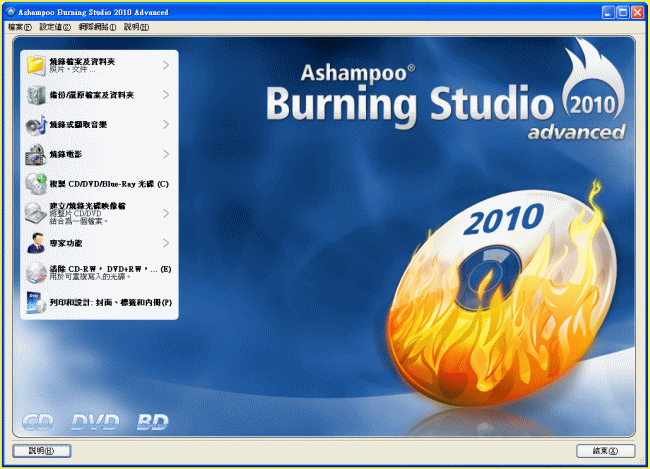
Ashampoo Burning Studio – new version of the program for recording CD-RW, DVD-RW, DVD RW and Blu-ray discs last line of the package. The utility allows you to create projects and record CD / DVD (including MP3-CD, VCD, S-VCD, and Blu-ray).
The program supports long filenames (127 characters for DVD and Blu-ray and 64 for CD), automatic configuration settings, saving and loading of the project, the creation of images, a simple file management with DragandDrop and much more. Works in conjunction with most recording devices. It has never been so easy to convert your files to DVD discs that can be played on any DVD-player.
From the very first issue of Ashampoo Burning Studio has changed the idea of the usual software for recording. Instead of wasting time on a detailed study of hundreds of complex properties, you need only select a task, for example – "Burn Files", "Duplicate Files" or "Save Movie", and then the program will help you do what is necessary. You just select the desired format, files, and burn the disc. It's easy, but easy does not mean that you are less functionality: advanced recording features available for advanced users who wish to choose a specific system files, or use special boot area.
In addition to the simplicity and power, Ashampoo Burning Studio 9 different improvements in core functions such as video on DVD, create modified copies and bootable discs. All the features that users waited for the previous versions, to improve the program as possible. It has never been so easy to convert your files to DVD discs that can be played on any DVD-player. Simply select the files you want to put on a disk, select the navigation menu format and start burning. All the usual video formats are supported (WMV, AVI, MPEG, ASF, etc.), the program will convert them automatically.
Building a menu DVD – a complex and difficult job. In Ashampoo Burning Studio 9, you choose the menu style (possibly animated or static, preview), but the program does all the work, automatically create menus and navigation elements. You can also burn standard DVD files (folder VIDEO_TS, containing files. VOB,. IFO and. BUP), for example, to backup existing DVD or burn DVD files created by different authors programs.
Features:
– Record video directly from any video files;
– Add additional files, copying discs, make modified copies of bootable discs;
– Convert MP3 files as easy as WMA and WAV;
– Choose the file size, restore individual files;
– Create bootable discs from boot area, choose the settings file system;
– Create audio CDs from files of format MP3, WAV, FLAC, WMA and Ogg Vorbis;
– A multi-file backup and restore them to CD / DVD / Blu-ray with compression and password protection;
– Rapid destruction and recycling of multimedia;
– Save the disk image size larger than 2 GB, on file systems FAT32;
– An interactive assistant troubleshooting and solving problems with hardware and carriers;
– Save project files for later dubbing;
– Built-in support for multi-session recordings with the ability to record more than 1700 sessions;
– Now you can use for your video discs Apple QuickTime;
– Create stunning images of your DVD-slideshows with animated graphical menus.
燒錄軟體-Ashampoo Burning Studio 2010 多國語系(繁體)版下載之檔案位址:
http://visdacom.com/Downloads/Ashampoo.Burning.Studio.2010.rar
【文章標題】: 站模版設計工具(主題布景產生器)-Artisteer.v2.5.31067 繁體中文化版
【文章作者】: 軟體中文化密訓基地-總教頭
【作者信箱】: steven8ster@gmail.com
【作者首頁】: http://visdacom.com/f2blog
【軟體中文化課程】: http://por.tw/f2blog/new-E_learning/index.php
【內容分類】: 站模版設計工具(主題布景產生器)
【附件大小】: 68.2MB
【基地主機】: http://visdacom.com/f2blog
【解壓密碼】: 軟體中文化教學密訓基地
【版權聲明】: 【原創】軟體中文化密訓基地,轉載必須保留完整標頭。刪除者依法追究!
——————————————————————————–
【文章內容】
站模版設計工具(主題布景產生器)-Artisteer.v2.5.31067 繁體中文化版
您還在一步一步、慢慢地修改佈景主題程式碼和CSS嗎?
其實,有更好的辦法!使用Artisteer.v2.5.31067 繁體中文版就對啦!
你是否曾經為了尋找一個適合的佈景主題找了半天,找到了又為了修改成自己想要的樣子,又修改了半天,最後發覺想呈現更好的網站,需要浪費很多的時間。
從現在開始,你不用再浪費寶貴的時間慢慢地尋找佈景主題,有了 Artisteer,你能夠在很短的時間內,透過功能強大的 Artisteer佈景主題產生器,你將製作出任何你夢想中的佈景主題。
Artisteer是「唯一」一套能夠自動製作出佈景主題的軟體。
透過 Artisteer,你不需要了解HTML、CSS及其他任何的程式語言。
當然,你也不需要學會 Dreamweaver和 Photoshop,只要按幾個鍵,你就能為自己的CMS(Wordpress、Joomla、Blogger、Drupal…產生出漂亮的佈景主題。
Artisteer特色
‧支援多國語系,(總教頭已經繁體中文化完成,找總教頭就有繁體中文版啦!)
‧自動化的設計:任何設計元素的定位、調整,圖片的顏色及大小、對比,邊框
的顏色、形狀…,許多智慧圖片處理效果,讓你的佈景主題設計自動的變得更
美觀
‧設計元素:可輕易調整CMS中任何的設計元素,如:版面編排、背景、標頭、導航列
內文及按紐…
‧精準的控制:可讓你控制基本的網頁元素,像是版面編排、版面配色以至於選單的
漸層
‧容易使用:幾乎不用學習,甚至連一個六歲大的小朋友在30分鐘內也能輕易上手
使用 Artisteer 可以讓你在幾分鐘內建立 WordPress 的部落格主旨和專業水平的網站模版。
傻瓜式模版製作利器——Artisteer是一個網站模版設計工具,使用傻瓜式模版製作利器Artisteer可以讓你在幾分鐘內建立 WordPress的部落格主旨和專業水平的網站模版。Artisteer採用獨特的方法,不需要任何編碼或CSS的知識來設計模版,整個過程完全傻瓜式操作,該計劃內含各種背景圖片,紋理,照片剪貼畫,字型的主旨和其它設計元素,以說明你建立模版,而不需要額外的資源。成品模版可以匯出為 WordPress的主旨或內容管理系統模版,使用傻瓜式模版製作利器Artisteer來製作主旨是再合適不過了。
Artisteer的軟體設計簡潔大方,讓使用者在設計主旨中能夠輕鬆上手,而對於製作WordPress主旨,更考慮到每一個頁面的各個細節,製作完畢以後,可以直接輸出WordPress主旨包,立刻就可以使用,實在是非常方便。
Artisteer是一個網站模版設計工具,使用 Artisteer 可以讓你在幾分鐘內建立 WordPress 的部落格主旨和專業水平的網站模版。
Artisteer 採用獨特的方法,不需要任何編碼或 CSS 的知識來設計模版,整個過程完全傻瓜式操作,該計劃內含各種背景圖片,紋理,照片剪貼畫,字型的主旨和其它設計元素,以說明你建立模版,而不需要額外的資源。
成品模版可以匯出為 WordPress 的主旨或內容管理系統模版,使用傻瓜式模版製作利器 Artisteer 來製作主旨是再合適不過了。
Artisteer 的軟體設計簡潔大方,讓使用者在設計主旨中能夠輕鬆上手,而對於製作 WordPress 主旨,更考慮到每一個頁面的各個細節,製作完畢以後,可以直接輸出 WordPress 主旨包,立刻就可以使用,實在是非常方便。
整個過程完全傻瓜式,沒有繁瑣的操作過程。
只要短短的幾分鐘就能製作出一個非常美觀的主旨。
傻瓜式模版製作利器—— Artisteer 可以快速說明你建立主旨模版,不需要任何額外的資源,成品模版可以匯出為 WordPress 的主旨或內容管理系統模版,立刻就可以使用,非常方便;可見使用傻瓜式模版製作利器 Artisteer 來製作主旨是再合適不過了。
Artisteer的是第一個也是唯一的網頁設計自動化產品,創造精彩瞬間看,獨特的網站模版和部落格的主旨。
*設計真棒WordPress的部落格,專業的Joomla!和Drupal模版,並在幾分鐘內很酷的網站設計
*易於使用
*無需學習的Photoshop,CSS,HTML格式或其他技術
*匯出為 WordPress的主旨或CMS模版
Artisteer你馬上成為 Web設計專家,編輯和切片圖像,編碼的XHTML和CSS,創造網頁設計模版,Joomla模版,Drupal主旨,WordPress的主旨,DotNetNuke的皮膚,和Blogger的所有模版在幾分鐘內,沒有 Photoshop或Dreamweaver,無技術技能。
十大使用Artisteer的理由:
1。生成超酷的網頁設計與想法。
2。調整產生的設計,可以建立非常好看Web和模版。
3。建立完全正確的,有效的HTML和CSS,這符合Web標準。
4。你不需要學習的Photoshop,CSS,HTML和其他Web技術建立美觀的設計,內含圖片和按鈕。
5。如果你是一個網頁設計師,產生的想法,原型和快速的網站為您的客戶和朋友。
6。選取並使用了許多內含設計元素,從背景的照片物件和按鈕。
7。自動解決問題的圖像失真,Web瀏覽器的相容性和其他細節需要時間和知識。
8。瞭解如何建立專業的HTML和CSS代碼。
9。省錢對 WordPress主旨和網頁設計模版。
10。如果你沒有時間,租你的孩
子造成極大的期待為您設計網站。
上菜啦!各位看倌請慢用!

——————————————————————————–
【補充說明】
Artisteer is the first and only Web design automation product that instantly creates fantastic looking,
unique website templates and blog themes.
* Design awesome WordPress Blogs, professional Joomla! and Drupal templates, and cool Website designs in
Minutes
* Easy to Use
* No need to learn Photoshop, CSS, HTML or other technologies
* Export as WordPress Theme or CMS Template
With Artisteer YOU immediately become a Web design expert, editing and slicing graphics, coding XHTML and
CSS, and creating Web Design Templates, Joomla templates, Drupal themes, WordPress themes, DotNetNuke
skins, and Blogger templates all in minutes, without Photoshop or Dreamweaver, and no technical skills.
Top 10 reasons to use Artisteer
1. Generate cool Web design ideas.
2. Adjust generated designs to create great looking Web and Blog templates.
3. Create perfectly correct, validated HTML and CSS that conform to Web standards.
4. You don't need to learn Photoshop, CSS, HTML and other Web technologies to create great looking designs,
including images and buttons.
5. If you are a Web designer, generate ideas, prototypes and quick Websites for your clients and friends.
6. Choose and use many included design elements, from backgrounds to photo objects and buttons.
7. Automatically solve problems with image aliasing, Web browser compatibility and other details requiring
time and knowledge.
8. Learn how to create professional HTML and CSS code.
9. Save money on WordPress Themes and Web design templates.
10. If you don't have the time, hire your kids to create great looking web design for you.
站模版設計工具(主題布景產生器)-Artisteer.v2.5.31067 繁體中文化版下載之檔案位址:
http://visdacom.com/Downloads/Artisteer.v2.5.31067.rar
——————————————————————————–
你還在自己摸索如何將英文、日文或簡體中文軟體如何繁體中文化嗎?有【技術顧問服務】可諮詢嗎?
往往一個問題無法解決你可能要發很多時間處理(或許永遠找出答案)那就是軟體中文化痛苦的開始!
購買【軟體中文化】函授課程錄影DVD教學課程,你就可獲得【軟體中文化】技術的【顧問諮詢服務】!
在Windows作業系統上顯示:版本資訊(有人很爽…有人認為很討厭)
那應該如何修改讓它【顯示】或【不顯示】呢?
通過修改註冊表,可以在桌面右下角顯示出你的Windows版本資訊。
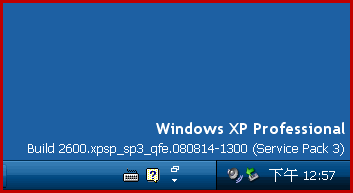
首先運行註冊表編輯器 在開始-運行中-輸入:regedit,然後開啟已有的或新增下列動作子鍵,並根據下表編輯其相應鍵值項(若果不存在請新增此項)
在註冊表中找到:
動作子鍵HKEY_CURRENT_USERControl Paneldesktop
鍵值項(資料類型) :PaintDesktopVersion(DWord值)
鍵值:0(不顯示Windows的版本號);1(不顯示Windows的版本資訊)
(備註)把這項改成1,登出或重起系統以後,就可以在桌面又下角顯示你的Windows版本資訊了。
【文章內容】:
Ashampoo Slideshow Studio HD 幻燈片工作室,讓分享你的照片變得更輕鬆,它使用的是:其易於指向和點擊介面和準備使用的主題,您可以在一個單元與音樂和出色的動畫過渡創造不一樣的自動播放幻燈片。經由數位相機使得攝影比以往更容易,現在的Ashampoo Slideshow Studio HD讓您以更簡單的模式分享您的圖片。然而,真正的創新是輸出格式:你不能只是燒錄你的幻燈片到DVD,它將在任何家用DVD播放機上播放。您還可以生成HD(高清晰度)的幻燈片,您可以上傳到YouTube和MyVideo網站,或如MPEG2, MPEG4或Windows Media視訊檔案,將它發揮在幾乎任何一台電腦使用。此外,由於幻燈片儲存在一個單一的檔案共享,因此他們變得再簡單不過了。
現在,在任何地方,它讓你與任何人共享你的圖片。幻燈片看起來像是由專業的圖形藝術家創造 – 那是因為他們的指向和點擊速度滿足您的創意。
如果你有急需時,你只需要選取你的照片,然後選取想要的圖形主題之一,再點選製作幻燈片。它會要求你選取輸出格式以及是否要高清或普通的定義,就僅此而已。
如果你想獲得你的更多創意,可以在幻燈片頂部插入您自己的文字和圖形,並且還幾何圖形,照片覆蓋在照片,文字沿曲線,表格,標題等等。您還可以加入字幕,而「品牌」你的幻燈片在角落裡的標誌。您可以從您的幻燈片之間的巨大圖形轉換的得分選取,或具有隨機轉換為每張幻燈片。您可以加入多個背景音樂或其他音訊曲目,並有幻燈片的長度自動符合你的音樂的長度。
幻燈片編輯器
幻燈片編輯器有一個直觀的時間軸,顯示整個幻燈片順序圖形。一個實時預覽,並且可以在時間軸上編輯元件拖放。您可以旋轉,調整大小,顯示和隱藏所有你新增到幻燈片中的元素,與個別淡入和淡出的每個元素。
或是你可以選取一個主題,讓它做所有適合你的工作。
時間線編輯與拖放和預覽
交叉淡入淡出和圖像之間的過渡圖形
預覽的時間軸中所有的淡入和淡出的過渡
加入背景音樂為整場秀有多個音軌
加入標題,副標題,正文形
加入圖像,標誌和圖形的形狀與填充,邊框等。
淡入和淡出的所有對象(圖像,文字等)
直接在編輯器中旋轉圖像
準備使用的主題指向和點擊速度
自動儲存功能,保護您的工作
輸出格式:
* YouTube和MyVideo網站
選取這些格式在YouTube或MyVideo網站線上共享您的幻燈片。您可以選取標準格式或720p的高清視訊。
* MPEG1
MPEG1為您提供中等壓縮,只支援標準格式(no HD),對於多數電腦它可以播放。
* MPEG2,MPEG4
這些格式提供更好的質量和壓縮,播放任何一台電腦上安裝了正確的編解碼器。 MPEG2和MPEG4支援HD高達1080p 。
* Windows Media 9
在這裡,更好的質量和壓縮和HD高達1080p 。Windows Media 9的任何Windows機器上使用Windows Media Player 9或更高版本以及許多其他機器與WMV檔案播放的支援。
* DVD
您也可以燒錄你的幻燈片到標準DVD的時候,插入到任何DVD播放機它將自動播放,配有背景音樂和過渡。
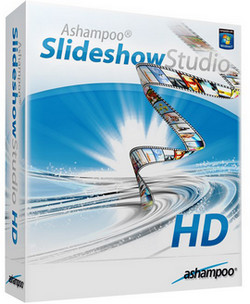
——————————————————————————–
【文章標題】: (幻燈片編輯器)Ashampoo Slideshow Studio HD 3.0.1.3
【文章作者】: 軟體中文化教學密訓基地
【作者信箱】: ster168ster@gmail.com
【作者首頁】: http://visdacom.com/f2blog/
【軟體中文化教學課程】: http://visdacom.com/f2blog/new-E_learning/index.php
【基地主機】: http://goto1688.com/f2blog/
【版權聲明】: (原創)軟體中文化教學密訓基地,轉載必須保留完整標頭。刪除者依法追究!
——————————————————————————–
Ashampoo Slideshow Studio HD 3.0.1.3
Ashampoo Slideshow Studio HD makes sharing your pictures easier that it used to be: with its easy point-and-click interface and ready-to-use themes you can create great auto-playing slideshows with music and terrific animated transitions in a snap. After digital cameras made photography easier than ever, now Ashampoo Slideshow Studio HD lets you share your pictures in a simpler way, as well. However, the real innovation is the output formats: you can’t just burn your slideshows to DVDs that will play on any home DVD player. You can also generate HD (high-definition) slideshows that you can upload to YouTube and MyVideo, or as MPEG2, MPEG4 or Windows Media video files that will play on pretty much any computer available. And since the slideshows are saved in a single file sharing them couldn’t be easier.
However, the real innovation is the output formats: You can’t just burn your slideshows to DVDs that will play on any home DVD player. You can also generate HD (high-definition) slideshows that you can upload to YouTube and MyVideo, or as MPEG2, MPEG4 or Windows Media video files that will play on pretty much any computer available. And since the slideshows are saved in a single file sharing them couldn’t be easier.
Slideshow Studio HD lets you share your images with anyone, anywhere, now. And the slideshows look like they were created by a professional graphic artist – because they were.
Point and click speed meets your creativity
If you’re in a hurry you just need to select your photos, select one of the great graphical themes and then click Produce Slideshow. You’ll be asked to choose your output format and whether you want HD or normal definition but that’s it.
If you want to get creative you can insert your own text and graphics on top of your slides, and also geometric shapes, photos overlaid on photos, text arranged along curves, tables, captions and more. You can also add subtitles, and “brand” your slideshows with logos in the corner. You can choose from a score of great graphical transitions between your slides, or have random transitions for every slide. You can add multiple background music or other audio tracks and have the length of the slideshow automatically match the length of your music.
Slideshow Editor
The Slideshow Editor has an intuitive timeline that shows the entire slideshow sequence graphically. You get a live preview and can edit components on the timeline with Drag & Drop. You can rotate, resize, show and hide all the elements you add to your slides, with individual fade-in and fade-out for each element.
Or you can just choose a theme and let Slideshow Studio HD do all the work for you. Again, you choose.
Timeline editing with drag & drop and preview
Cross-fades and graphical transitions between images
Preview for all fades and transitions in the timeline
Add background music for the entire show with multiple tracks
Add titles, subtitles, shaped text
Add images, logos and graphical shapes with fill, borders etc.
Fade-in and fade-out for all objects (images, texts etc.)
Rotate images directly in the editor
Ready-to-use themes for point-and-click speed
Automatic save fea
ture prot
ec
ts your work
Output formats:
* YouTube and MyVideo
Choose these formats to share your slideshows online on YouTube or MyVideo. You can choose the standard format or 720p HD videos.
* MPEG1
MPEG1 gives you medium compression and only supports standard format (no HD) but it plays on all modern computers.
* MPEG2, MPEG4
These formats offer better quality and compression and play on any computer with the correct codecs installed. MPEG2 and MPEG4 supports HD up to 1080p.
* Windows Media 9
Here too, better quality and compression and HD up to 1080p. Windows Media 9 plays on any Windows machine with Windows Media Player 9 or higher and on many other machines with support for WMV files.
* DVD
You can also burn your slideshows to standard DVDs that will play automatically when they are inserted in any DVD player, complete with the background music and transitions
(幻燈片編輯器)Ashampoo Slideshow Studio HD 3.0.1.3 | Home Page: www2.ashampoo.com
(幻燈片編輯器)Ashampoo Slideshow Studio HD 3.0.1.3 | Size: 30.9 MB
——————————————————————————–
【軟體中文化教學】你在摸索如何製作軟體中文化嗎?有【技術顧問服務】可諮詢嗎?
當問題無法解決要發很多時間處理(或許永遠找出答案)那是自己摸索軟體中文化痛苦的開始!
購買【軟體中文化教學】DVD課程,就可獲得【軟體中文化】技術【顧問諮詢服務】!
『走錯戰場』?請不要『錯估戰局』?做好準備方可致勝『輕鬆賺錢』!
大家都知道網路創業的好處:
1.初期建置網站金額較低,甚至零成本。
2.初期人事、水電成本較低。
3.網路店面比較沒有曝光的地區限制(除非產品、物流、語言的限制)。
4.消費者可以在任何時間瀏覽與選購商品(24小時營業)。
5.初期可採用眾多的網路平台,免費宣傳、曝光方式,之後再採用付費的方式,提高效益。
6.即使沒有成功,成本損失也較低。
想要網路創業自動賺錢,你應該具備那些專業技能呢?
那座而言不如起而行,如何開始您的第一步行動呢?
1.先評估自己會什麼網路技能?不會那些網路技能?
將自己的優勢寫下來,也將自己需要進修的專業技能逐一記錄下來
2.找到您需要的課程(利用下班時間,努力精研)
最好是影片課程,不要只是一般書店的書籍或網路電子書
(因為圖片與文字根本學習效率不好,無法有效迅速學會,學習中有問題要問誰?)
實際網路經營時發生網站語法錯誤或網站被駭客入侵!
那您最好有個專業『會程式語言與架設主機』的老師可以免費技術諮詢
不然,一發生問題,您的網路事業就停擺了,網站一停就無收入!
(就好像上班放無薪假一樣….悽慘!)。
有甚至網站資料全毀,資料庫也出問題,你要在第一時間內就能快速修護!
這一點你可要小心!網路創業絕對要有:技術諮詢!
迅速回覆的專業老師(或專業技術顧問)。
不然,就像大海裡頭的孤鳥,叫天天不應,叫地地也不靈
(自己閉門造車摸索是網路創業者最悲慘的失敗原因!)。

2.你的網站要自己架設!
(請人設計網站費用貴,小則三四萬高者也有十幾萬元的,往後網站維護也不方便!)
這方面你可以學習:
1.網站架設與網頁設計教學
詳細介紹:
http://visdacom.com/Website_Design/E_learning/index.php
長期技術支援網站:
http://visdacom.com/Website_Design
2.購物網站架站教學
詳細介紹:
http://visdacom.com/sale/cmmerse-4-all/index.php
長期技術支援網站:
http://visdacom.com/sale
3.部落格架站、行銷、賺錢術教學
詳細介紹:
http://visdacom.com/blog/E_learning/index.php
長期技術支援網站:
http://visdacom.com/blog
4.PHP+MySQL+PHPMaker+Dreamweaver整合教學
(PHPMaker運用設計網站教學)
詳細介紹:
http://visdacom.com/php/new-E_learning/index.php
長期技術支援網站:
http://visdacom.com/php
5.Flash-動畫製作教學
詳細介紹:
http://visdacom.com/flash/new-E_learning/index.php
長期技術支援網站:
http://visdacom.com/flash
————————————————————————-
3.網站圖片非常重要,你如果不會拍照與修圖,那您就要學習:
商業商品攝影教學
詳細介紹:
http://visdacom.com/design/photographing_Course/index.php
長期技術支援網站:
http://visdacom.com/design
————————————————————————-
4.影片能讓您的網站更出色,如果您不會錄影
或影片剪接、編輯、上字幕、做特效,那您就要學習:
【錄影影片製作】技術教學
詳細介紹:
http://visdacom.com/photo-video/video_Course/index.php
長期技術支援網站:
http://visdacom.com/photo-video
————————————————————————-
5.有了網站,接下來就是『如何將網站經營的有聲有色?』
這就需要專業的網路行銷技術:
A.搜尋引擎排名SEO教學
詳細介紹:
http://visdacom.com/seo/new-seo/index.php
長期技術支援網站:
http://visdacom.com/seo
B.EDM電子報製作教學
詳細介紹:
http://visdacom.com/edm/edm_Marketing/index.php
長期技術支援網站:
http://visdacom.com/edm
C.電子書製作賺錢密技教學
詳細介紹:
http://visdacom.com/ebook/new-ebook/index.php
長期技術支援網站:
http://visdacom.com/ebook
D.【訂單王】超級網路秒殺成交法-A-page 【一頁定江山】行銷賺錢術
詳細介紹:
http://visdacom.com/page/new-E_learning/index.php
長期技術支援網站:
http://visdacom.com/page
————————————————————————-
6.如果您想要學習『專案方式』的專業技能,您可以學習:
A.「網路創業賺錢_如何從網路創業賺錢賺到第一個100萬!」課程
詳細介紹:
http://visdacom.com/soho/new-E_learning/index.php
長期技術支援網站:
http://visdacom.com/soho
B.藉助『程式』邁向網路自動賺錢術(Auto Rich -自富課程)
詳細介紹:
http://visdacom.com/Rich/new-E_learning/index.php
長期技術支援網站:
http://visdacom.com/Rich
C.【正印家族】授權營運專案‧自動印鈔機賺錢術
詳細介紹:
http://visdacom.com/money/new-E_learning/index.php
長期技術支援網站:
http://visdacom.com/money
————————————————————————-
7.您的網站可以用兩種方式經營
1.是租用虛擬主機
(創業初期,如果尚無長遠規劃可租虛擬主機空間架設網站)
2.是自己擁有獨立主機!
如果您有此長遠的規劃,那您可以申購此服務:
替你架設Linux主機伺服器+影片教你維護(還有遠端技術協助)讓你自己當家作主!
http://visdacom.com/linux/new-E_learning/index.php
長期技術支援網站:
http://visdacom.com/linux
————————————————————————-
8.此外,如果你對國外軟體感覺不好用,那您可以學習:
軟體中文化實戰教學影片
軟體中文化實戰教學影片教學詳細介紹:
http://visdacom.com/f2blog/new-E_learning/index.php
長期技術支援網站:
http://visdacom.com/f2blog
不論是英文、日文、大陸簡體或其他軟體,能透過軟體中文化技術變成:繁體中文版
那在網路事業的經營上,所有要用到的軟體,就能通通變成:繁體中文版啦!
那是業經營起來當然是:得心應手!手到擒來!
————————————————————————-
【文章內容】:
Chris-PC Game Booster,是 Chris電腦的傑出的新產品,SRL公司認為它將是您的個人電腦火箭炮 ,而且得到其完整的硬體潛力。我們很多人通過讀書,聽音樂和通過玩遊戲放鬆。是的,它是一個軟體工具,旨在為那些從他們的PC硬體想要得到最大限度,才能發揮自己喜愛的遊戲。是專為通用用途的窗口,故像使用硬體的集中特定部分遊戲的具體專案均表現不佳。
Chris-PC Game Booster以這樣一種模式行動,它能夠更快地訪問記憶體, CPU / GPU ,存儲磁碟和記憶體快取設定不同的參數的Windows註冊表和配置檔。此外,它調諧在這樣一種模式,以獲得所需要的一個線上遊戲者配置的細長的安裝Windows網路參數。
它具有許多重要功能,如:
沒有升級到昂貴的新硬體( CPU / GPU / RAM)的需要在遊戲中改進的圖形使用者體驗:更高的顯示幀速率,更流暢的動畫圖形和更好的讀/寫訪問時間存儲磁碟機;
更好的線上多人遊戲體驗,不會網路滯後。
沒有遊戲修改更新:遊戲反作弊機制,不會把克裡斯 – Chris-PC Game Booster作為作弊軟體。
恢復選項,以前的Windows設定:為方便符合您經常使用的其他程式的相容性。
增加所有,如電纜,DSL的U-verse , FiOS光纖和撥號上網連線類型的速度。
基於先進的軟體超頻功能,從而提高記憶體速度,全螢幕應用程式和網路速度對遊戲的CPU優先級。
改善您的電腦硬體與1點擊,讓遊戲跑得更快,增加了更快的下載速度和您的網際網路連線的速度。
簡單直觀的介面。
Chris-PC Game Booster2.20 :
修正了註冊表修改為Realteak網路卡。
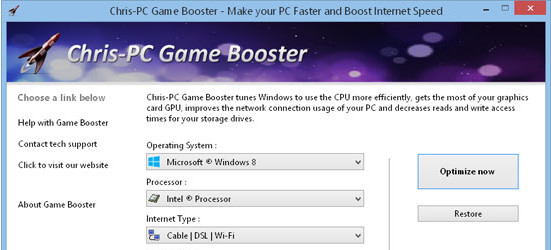
——————————————————————————–
【文章標題】:(電腦遊戲助推器)Chris-PC Game Booster 2.20
【文章作者】: 軟體中文化教學密訓基地
【作者信箱】: ster168ster@gmail.com
【作者首頁】: http://visdacom.com/f2blog/
【軟體中文化教學課程】: http://visdacom.com/f2blog/new-E_learning/index.php
【基地主機】: http://goto1688.com/f2blog/
【版權聲明】: (原創)軟體中文化教學密訓基地,轉載必須保留完整標頭。刪除者依法追究!
——————————————————————————–
Chris-PC Game Booster 2.20
Chris-PC Game Booster is a an outstanding new product of Chris P.C. srl that will rocket your PC and get its full hardware potential. Many of us relax by reading books, listening to music and most of us by playing games. And yes, Chris-PC Game Booster is a software tool meant for those who want to get the utmost from their PC hardware in order to play their favorite games. Windows is built for generic usage and therefore has average to poor performance for specific programs like games that use intensively specific parts of the hardware.
Chris-PC Game Booster goes in action setting different Windows parameters in registry and configurations files in such a way that it allows faster access to RAM memory, CPU/GPU, storage disks and cache memory. Furthermore it tunes the Windows network parameters in such a way as to obtain the slim setup needed for an online gamer profile.
Chris-PC Game Booster has many key features like:
Improved graphical user experience in games without the need of upgrading to expensive new hardware (CPU/GPU/RAM): higher display frame rates, smoother graphics animations and better read/write access times to storage drives;
Better online multiplayer games experience, without network lags.
No game patching: Anti-cheat mechanisms of games will not treat Chris-PC Game Booster as a cheating software.
Restore option to previous Windows settings: Convenient for keeping compatibility with other programs that you use frequently.
Increases the speed of all internet connection types such as Cable, DSL, U-Verse, Fios and dial-up.
Advanced software based over-clocking feature which enhances memory speed, CPU prioritization of full screen applications and internet speed for games.
Optimizes your computer hardware with 1 click to allow games to run faster and increases the speed of your internet connection for faster downloads and speed.
Simple and intuitive interface.
Chris-PC Game Booster 2.20:
Fixed a registry tweak for Realteak network cards.
(電腦遊戲助推器)Chris-PC Game Booster 2.20 | Homepage: game-booster.chris-pc.com
(電腦遊戲助推器)Chris-PC Game Booster 2.20 | Size: 1.7 MB
——————————————————————————–
【軟體中文化教學】你在摸索如何製作軟體中文化嗎?有【技術顧問服務】可諮詢嗎?
當問題無法解決要發很多時間處理(或許永遠找出答案)那是自己摸索軟體中文化痛苦的開始!
購買【軟體中文化教學】DVD課程,就可獲得【軟體中文化】技術【顧問諮詢服務】!
【文章內容】:
RonyaSoft Poster Printer海報印表機( ProPoster )是軟體大橫幅列印,簽字列印,海報列印,印刷壁畫,牆上的照片列印。 ProPoster不需要進行特別的設計,它簡單地列印標準的印表機。任何圖片,數位照片, Microsoft Word文件, Excel電子表格,可以用來作為海報的來源。另外,也可以從掃瞄器列印海報。
你可以使用一些功能強大的圖形程式的海報列印,如果你有特殊的知識和技能。ProPoster是很方便的,簡單且直觀的軟體,節省不必要的工作。只需選取一個圖像,該軟體將自動將其劃分為頁面的必要數量。建立一張海報,你還需要膠合,剪下和一些技巧。
要做特殊讓人讚嘆的海報!它不應該一定是你喜歡的圖片或是數位照片,廣告標識或是任何表格和圖形。RonyaSoft Poster Printer只需使用你的想像力,在你創造力的結果,讓它成為獨特的東西。在展示你自己的海報給你的朋友時,他們會驚訝而且是肯定的。
產品特點:
‧大型海報列印的尺寸可達10 ×10米。
‧支援多種圖像格式(BMP , GIF,JPG, WMF,EMF ) 。
‧支援從標準的Windows應用程式複製資料。
‧源(數位攝影機)採集圖像。
‧在預覽真正上規模的海報以高品質( 1 : 1 ) 。
‧支援公制和英制測量單位(公厘,厘米,英吋) 。
‧多語系介面。
‧標準的海報格式模板( DIN A0,A1 , A2) 。
‧自動定向網頁以及調整海報尺寸以適合紙張。
‧列印出所需要的部分。
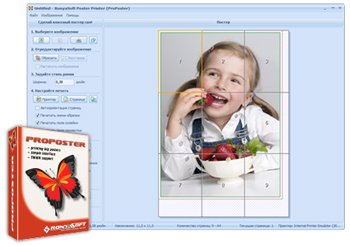
——————————————————————————–
【文章標題】:(海報印表機)RonyaSoft Poster Printer 3.01.37
【文章作者】: 軟體中文化教學密訓基地
【作者信箱】: ster168ster@gmail.com
【作者首頁】: http://visdacom.com/f2blog/
【軟體中文化教學課程】: http://visdacom.com/f2blog/new-E_learning/index.php
【基地主機】: http://goto1688.com/f2blog/
【版權聲明】: (原創)軟體中文化教學密訓基地,轉載必須保留完整標頭。刪除者依法追究!
——————————————————————————–
RonyaSoft Poster Printer 3.01.37
Poster Printer (ProPoster) is software for big banner printing, sign printing, poster printing, mural printing, wall photo printing. ProPoster does not require special plotters, it simply prints on standard printers. Any picture, digital photo, Microsoft Word document, Excel spreadsheet can be used as a source for the multipage poster. Also, it is possible to print a poster from a scanner.
You can use some powerful graphic program for poster printing, if you have special knowledge and skills. But ProPoster is convenient, simple and intuitive poster software that will free you from unnecessary work. Simply select an image and the software will automatically divide it into the necessary number of pages. To create a poster, you will also need glue, scissors and a bit of skill.
Make a great poster yourself! It should not necessarily be your favorite picture or digital photo, advertising banner or any tables and graphics. Just use your imagination. Let it be something unique, maybe even the result of your creativity. Show your own poster to your friends, they will be amazed for sure.
Features:
• Large poster printing with the size up to 10 x 10 meters.
• Supporting various image formats (bmp, gif, jpg, wmf, emf).
• Supporting copying data from standard Windows applications.
• Acquiring images from Twain-sources (digital camera).
• Previewing posters in real scale with high quality (1 : 1).
• Supporting Metric and Imperial measurement units (mm, cm, inch).
• Multilingual interface.
• Standard poster format templates (DIN A0, A1, A2).
• Automatically orienting pages and adjusting the poster size to fit paper sheets.
• Printing out the necessary part without the whole poster printing.
(海報印表機)RonyaSoft Poster Printer 3.01.37 | Home Page: ronyasoft.com
(海報印表機)RonyaSoft Poster Printer 3.01.37 | Size: 4.3 MB
——————————————————————————–
【軟體中文化教學】你在摸索如何製作軟體中文化嗎?有【技術顧問服務】可諮詢嗎?
當問題無法解決要發很多時間處理(或許永遠找出答案)那是自己摸索軟體中文化痛苦的開始!
購買【軟體中文化教學】DVD課程,就可獲得【軟體中文化】技術【顧問諮詢服務】!
【文章標題】: 螢幕攫取- FastStone Capture V6.0 繁體中文化版
【文章作者】: 軟體中文化網路補習班-總教頭
【作者信箱】: steven8ster@gmail.com
【作者首頁】: http://visdacom.com/
【內容分類】: 螢幕攫取
【附件大小】: 1.21 MB
【資料連結】: http://visdacom.com/chinese/
【解壓密碼】: 軟體中文化密訓基地
【版權聲明】: 本文原創:軟體中文化教學-【網路補習班】-可以轉載!請注明作者並保持文章完整。刪除部分者依法追究!
——————————————————————————–
【軟體中文化-前言】
有些人可能很少用到:螢幕攫取
但我卻是每天都要用(比吃飯次數還多)
螢幕攫取- FastStone Capture V6.0原版是:英文版
版面簡單(使用容易)
感覺還不錯…就順手繁體中文化來使用
上菜啦!各位看倌請慢用!
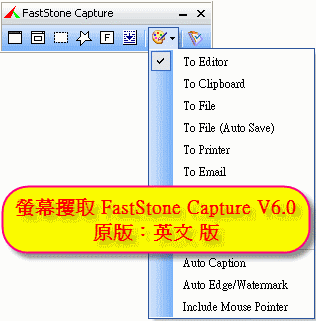
——————————————————————————–
【軟體簡介】
螢幕攫取- FastStone Capture V6.0 繁體中文化版
FastStone Capture FastStone Screen Capture (FSCapture) 是一款圖像瀏覽、編輯和螢幕攫取工具。
支援內含BMP, JPEG, JPEG 2000, GIF, PNG, PCX, TIFF, WMF, ICO 和TGA在內的所有主流圖片格式。
其獨有的光滑和毛刺處理技術讓圖片更加清晰,提供縮放、旋轉、減切、彩色調整功能。
只要點點滑鼠就能隨心抓取螢幕上的任何東西,拖放支援可以直接從系統、瀏覽器或其他程式中匯入圖片。
FastStone Capture is powerful, flexible and intuitive screen capture utility.
It allows you to capture anything on the screen including windows, objects, full screen, rectangle
regions,
freehand-selected regions and scrolling windows/web-pages.
It has innovative features such as floating Capture Panel, hotkeys, resizing, cropping, text annotation,
printing, emailing and many more.
螢幕攫取- FastStone Capture V6.0 繁體中文化版下載網址:
http://visdacom.com/Downloads/FastStone-Capture-V6.0.rar
【文章內容】:
OSForensics是一種新型數字調查工具,它可以讓你提取取證資料或從電腦中發現隱藏的訊息。
它具有了一些獨特的功能,更快發現關聯的資料,甚至,如高效能很深的檔案搜尋和索引,電子信件和電子信件歸檔搜尋和能力分析最近的系統及活性記憶體。
OSForensics可以構建和讓您檢視事件的時間表,這顯示你的背景和活動時間。您甚至可以恢復已被刪除使用者的資料和檔案。它帶有一個內建的檔案瀏覽器,可以讓你檢查一個檔案的內容,屬性和元資料,以及電子信件的觀眾,這是最流行的信件用戶端格式相容。
檔案內搜尋
如果基本的檔案搜尋功能是不夠的, OSForensics也可以在硬碟上建立一個索引檔案。這使得快如閃電的搜尋檔案裡面包含的文字。本站技術背後Wrensoft的讚譽變焦搜尋引擎。
搜尋電子信件
能夠搜尋到檔案內的另外一個特點是能夠搜尋電子信件歸檔。索引過程中可以開啟和讀取最流行的電子信件檔案格式( PST )和識別個人訊息。
這容許一個快速系統上發現的任何電子信件的文字內容搜尋
恢復已刪除的檔案
已被刪除的檔案後,甚至一度從回收站中刪除,它往往仍然存在,直到另一個新的檔案取代它的位置在硬碟機。 OSForensics可以追查這個的ghost檔案資料,並試圖將它復原到硬碟機上的可用狀態。
揭開近期活動
找出哪些使用者。OSForensics可以發現最近在系統上執行的使用者操作,內含但不限於:
開啟的文件
網頁瀏覽歷史記錄
連線的USB裝置
連線的網路
收集系統訊息
尋找電腦裡面出了什麼。詳細訊息硬體系統上運行:
CPU的類型和數量
記憶體的數量和類型
安裝的硬碟機
連線的USB裝置
等等。
檢視活動記憶體
什麼是目前在系統主記憶體,也可以直接看。嘗試發現密碼和其他敏感訊息,否則將無法訪問。
從活動程式的清單中選取系統檢查。 OSF磁碟上的檔案,也可以拋售他們的記憶,以備後查。
提取登入名和密碼
恢復從最近訪問過的網站的使用者名和密碼,在常見的網頁瀏覽器,內含IE瀏覽器,火狐, Chrome等..。
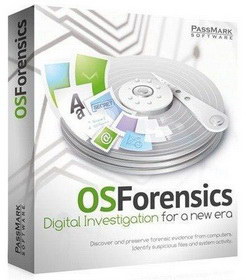
——————————————————————————–
【文章標題】: (數字調查工具)PassMark OSForensics Professional 2.2 Build 1000 Final
【文章作者】: 軟體中文化教學密訓基地
【作者信箱】: ster168ster@gmail.com
【作者首頁】: http://visdacom.com/f2blog/
【軟體中文化教學課程】: http://visdacom.com/f2blog/new-E_learning/index.php
【基地主機】: http://goto1688.com/f2blog/
【版權聲明】: (原創)軟體中文化教學密訓基地,轉載必須保留完整標頭。刪除者依法追究!
——————————————————————————–
PassMark OSForensics Professional 2.2 Build 1000 Final
OSForensics is a new digital investigation tool which lets you extract forensic data or uncover hidden information from computers. OSForensics has a number of unique features which make the discovery of relevant forensic data even faster, such as high-performance deep file searching and indexing, e-mail and e-mail archive searching and the ability to analyze recent system activity and active memory. OSForensics can build and let you view an events timeline which shows you the context and time of activities. You can even recover data and files that have been deleted by users. OSForensics comes with a built-in file viewer which lets you examine a file contents, properties and meta-data, as well as an e-mail viewer which is compatible with most popular mail client formats.
Search within Files
If the basic file search functionality is not enough, OSForensics can also create an index of the files on a hard disk. This allows for lightning fast searches for text contained inside the documents. Powered by the technology behind Wrensoft's acclaimed Zoom Search Engine.
Search for Emails
An additional feature of being able to search within files is the ability to search email archives. The indexing process can open and read most popular email file formats (including pst) and identify the individual messages.
This allows for a fast text content search of any emails found on a system
Recover Deleted Files
After a file has been deleted, even once removed from the recycling bin, it often still exists until another new file takes its place on the hard drive. OSForensics can track down this ghost file data and attempt to restore it back to useable state on the hard drive.
Uncover Recent Activity
Find out what users have been up to. OSForensics can uncover the user actions performed recently on the system, including but not limited to:
Opened Documents
Web Browsing History
Connected USB Devices
Connected Network Shares
Collect System Information
Find out what's inside the computer. Detailed information about the hardware a system is running on:
CPU type and number of CPUs
Amount and type of RAM
Installed Hard Drives
Connected USB devices
and much more.
View Active Memory
Look directly at what is currently in the systems main memory. Attempt to uncover passwords and other sensitive information that would otherwise be inaccessible.
Select from a list of active processes on the system to inspect. OSF can also dump their memory to a file on disk for later inspection.
Extract Logins and Passwords
Recover usernames and passwords from recently accessed websites in common web browsers, including Internet Explorer, Firefox, Chrome and Opera.
(數字調查工具)PassMark OSForensics Professional 2.2 Build 1000 Final | Home Page: www.osforensics.com
(數字調查工具)PassMark OSForensics Professional 2.2 Build 1000 Final | Size: 45.59 MB
——————————————————————————–
【軟體中文化教學】你在摸索如何製作軟體中文化嗎?有【技術顧問服務】可諮詢嗎?
當問題無法解決要發很多時間處理(或許永遠找出答案)那是自己摸索軟體中文化痛苦的開始!
購買【軟體中文化教學】DVD課程,就可獲得【軟體中文化】技術【顧問諮詢服務】!
免費空間上傳工具-File & Image Uploader 5.8.3 免安裝中文版
免費空間上傳工具 – File and Image Uploader,可以將你想分享的檔案上傳到超過250個免費空間。
其上傳速度會比網頁或者原始上傳工具來得要快!
對於純粹想提供多個下載點的人來說是相當方便;
不過免費版在使用上仍有一些限制:無法將檔案上傳到自己帳號、一天只能上傳10GB、一次最多同時上傳8個檔案、或許上傳會有速限。
若對作者捐款就可以收到註冊碼來解除某些限制。
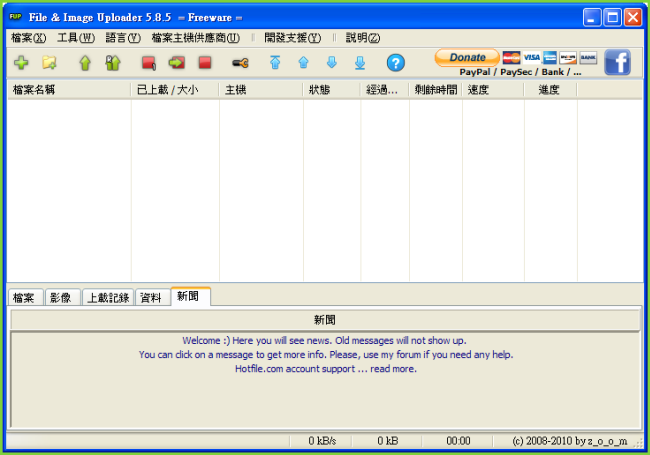
Try the newest program for uploading files.
* The most comprehensive and the best program of its kind
* Supports more than 250 servers (Czech and international)
* Possibility to use premium accounts
* Possibility of parallel uploading
* Usually much faster then uploading via browser or original file-upload tool
* No ads*, easy to use, multi-language environment
* Technical assistance (possibility to add functions, servers at the request)
免費空間上傳工具-File & Image Uploader 5.8.3 免安裝中文版下載之檔案位址:
http://visdacom.com/Downloads/FileUploader.rar
磁碟工具Disk State 3.5 繁體中文化版【軟體中文化日誌】
【軟體中文化】前言:
有網友來函說:Disk State 3.5英文版他怎麼中文化都無法成功,用【網路文章技術都不行!】
當然不行啦!自己摸索很辛苦的!不要用一些網路『已經過時的中文化技術』來中文化軟體!
軟體越出越新,技術當然也要提升(要快、穩、準)要挑戰【目前剛發行】的新軟體。
【軟體說明】:
磁碟工具Disk State 3.5 是一個相當不錯的磁碟管理工具,以圖形分析硬碟容量資料,也可依你的設定刪除儲存格過舊或是暫存檔以增加硬碟空間,及為你找出重複的檔案,以增加空間。
新的版本還增加了正則表達式的功能,為檔案選取提供了很得方便。
目前剛發行的Disk State 3.5的最新版,看到嗎?中文化好啦!

想中文化的網友可至官方下載來練習與挑戰!
http://www.geekcorp.com/diskstate/getit.php
我已經證明給你看啦!保證繁體中文化一定可以成功!沒問題!
接著下來….當然是:看你自己得功力如何啦!
我不是【給你魚吃】因為那你無法選擇何種魚!
我是教你【如何釣魚的技術】讓你增加一甲子的功力!
【文章標題】: PDF 破解加密解密軟體 Advanced PDF Password Recovery Pro 4.11-繁體中文化版
【文章作者】: 軟體中文化網路補習班-總教頭
【作者信箱】: steven8ster@gmail.com
【作者首頁】: http://visdacom.com/
【內容分類】: PDF 破解加密解密軟體
【附件大小】: 4.64MB
【資料連結】: http://visdacom.com/chinese/
【作業系統】: Win9X/WinME/WinNT/Win2000Pro/WinXP
【解壓密碼】: 軟體中文化教學密訓基地
【版權聲明】: 原創:軟體中文化教學-【網路補習班】-可以轉載!請注明作者並保持文章完整。不可刪除或修改部分內容!
——————————————————————————–
【軟體中文化-前言】
PDF 破解加密解密軟體 Advanced PDF Password Recovery Pro 4.11-繁體中文化版
大家都知道!pdf檔案可以加密和禁止列印、禁止複製。
有些人下載到有加密的PDF文件就想要破解pdf檔案加密(可能嗎?)
加密的人當然希望:pdf檔案加密不可能被破解。
這一場戰爭會是誰勝出呢?
當國外出現:PDF 破解加密解密軟體 Advanced PDF Password Recovery Pro 4.11
有很多人就開始想試試看了……
我不是教你如何破解(我只是把英文版→繁體中文化)
至於:pdf檔案加密與破解解密攻防戰爭(與我無關!)
上菜啦!各位看倌請慢用!
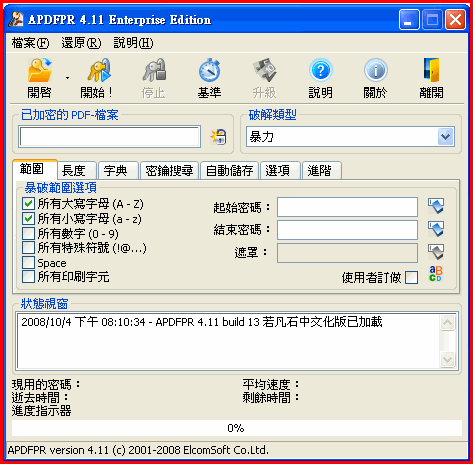
——————————————————————————–
【軟體簡介】
PDF 密碼破解工具,支援暴破、遮罩、字典、密鑰四種破解模式。
PDF 破解加密解密軟體 Advanced PDF Password Recovery Pro 4.11-繁體中文化版
那些加有密碼的 PDF 檔案無法進行編輯、列印、選取文字和圖片(將其複製到剪貼簿上)、增加/改變注解和表單部分。
該軟體的解密速度相當快,解密後的檔案可以在任何的 PDF 檢視器(比如:Adobe Acrobar Reader)中開啟,並且沒有任
何限制,這樣你可以輕鬆地進行編輯、複製、列印動作。
不過請注意 APDFPR 無法處理那些使用者級密碼的加密文件。
PDF 破解加密解密軟體 Advanced PDF Password Recovery Pro 4.11-繁體中文化版下載網址:
http://visdacom.com/Downloads/PDF_Password_Recovery_Pro_4.11.rar
【文章標題】: 動畫製作 Gif Movie Gear V4.2.0 中文化綠色版
【文章作者】: 軟體中文化網路補習班-總教頭
【作者信箱】: steven8ster@gmail.com
【作者首頁】: http://visdacom.com/
【內容分類】: 動畫製作
【附件大小】: 1.94MB
【資料連結】: http://visdacom.com/chinese/
【作業系統】: Win9X/WinME/WinNT/Win2000Pro/WinXP
【解壓密碼】: 軟體中文化教學密訓基地
【版權聲明】: 原創:軟體中文化教學-【網路補習班】-可以轉載!請注明作者並保持文章完整。不可刪除或修改部分內容!
——————————————————————————–
【軟體中文化-前言】
動畫製作 Gif Movie Gear V4.2.0 中文化綠色版
Gif Movie Gear GIF Movie Gear是GIF動畫製作軟體,幾乎GIF動畫製作需要的編輯功能它都有,無須再用其它的圖型軟體輔助。
它有直觀的使用者介面,可以看到過程中所有的幀並進行編輯,可以處理背景色彩透明化而且做法容易,做好的圖片可以做改善處理使圖片減肥。
支援24-Bit 彩色,支援GIF, JPEG, AVI, ANI, ICO, PNG, 和 BMP等格式的輸入,除了可以把做好的圖片存成GIF的動畫圖外,還支援PSD,JPEG,ICO,ANI,CUR,BMP與AVI等格式輸出!
上菜啦!各位看倌請慢用!
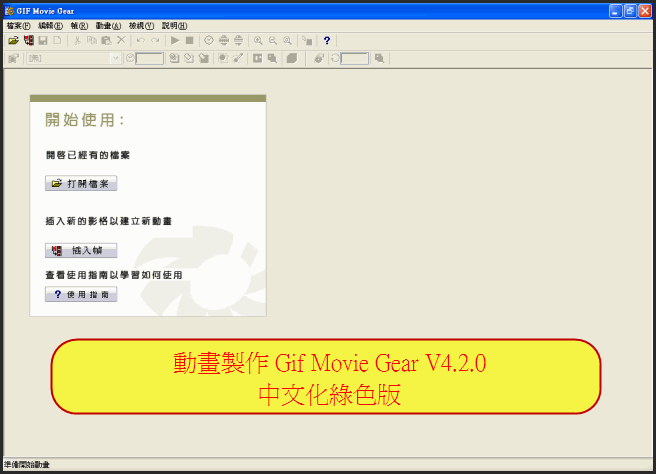
——————————————————————————–
【軟體簡介】
note:GIF Movie Gear makes GIF animation building quick and easy.
It is not a bloated, slow, complicated app that is a chore to use.
What it is is small, fast, and efficient.
It gives you the tools you need to get the job done cleanly and effectively.
The superior interface shows all the frames of the animation at once,
making it easy to see what you are working on.
Top quality optimization and color reduction functions keep your file sizes down.
Fine-tuning of timing, transparency, cropping, sizing and color palettes is trivial.
A variety of import/export options, including GIF, AVI, BMP, JPEG, ICO, PNG and layered Photoshop PSD
files,
support most common image formats. And the built-in tutorial helps you get started in no time.
動畫製作 Gif Movie Gear V4.2.0 中文化綠色版下載網址:
http://visdacom.com/Downloads/Gif_Movie_Gear_V4.2.0.rar
【文章內容】:
你需要一個易於使用和功能強大的私人數位日記為你的日常做記錄嗎?Advanced Diary是完美的選取。首先,它支援多種日誌和多個條目。這是一個獨特的功能,因為沒有其他日記軟體能夠保持多個日記在一個單一的資料庫檔案。此外,該程式支援多個資料庫。使用者可以輕鬆地建立一個新的資料庫,並在工作過程中資料庫之間進行切換。您可以通過密碼保護您的訊息,甚至與您的網路上的朋友或同事分享您的訊息!其次,先進的日記結構清晰,容易尋找。互連1項到另一個是可能的。第三,有兩種可用的導航類型 – 日曆(按日期顯示)和檔案樹(按檔案顯示)。使用者可以通過簡單地跳轉到一個特定的日期,或通過點選在檔案樹的日記訪問日記。
誰需要先進的日記呢?不是只有浪漫少年想寫出來自己的秘密,該專案是完美的追蹤你的飲食習慣,或保持減重進度記錄。當然,它是一個功能強大的個人發展的工具,如果用作日誌有趣的想法和意見。因為程式帶有一個乾淨,整潔的介面,採用Advanced Diary先進的日記它是一種享受。
Advanced Diary支援豐富的文字格式,背景,日記
模板,圖片,表格,超連結到網際網路或本地檔案,以及在資料庫中的任何記錄。您可以將資料匯出到RTF或HTML檔案,內建的列印選項,可以在列印前編輯報告,並將其儲存為RTF或HTML檔案。此外先進的日記支援語音錄製,檔案附件和更多…
您可以在一個小小的便攜式USB跳轉或拇指磁碟機上安裝它,並隨身攜帶,讓你可以寫,無論你碰巧是,例如在工作中你的午休時間。這是一個特別好的功能,因為人們可以更容易窺探隱藏小型磁碟機!
程式的主要優點:
– 直觀,友好的使用者介面。
– 多語系支援。
– 靈活的樹狀資料庫結構。
– 建立新資料庫的能力;同時使用多個資料庫。
– 在的即時資料庫交換。
– 密碼保護。
– 資料庫加密。
– 所有的資料可以實時共享在網路上。
– 檔案附件。
– 錄音。
– 能夠建立並插入日記模板。
– 支援多種日誌和多個條目的一天。
– 支援日曆和文件樹的導航類型。
– 列印帶有可配置的模板。能夠列印報表匯出到RTF或HTML檔案。
– 內建 – 在列印模板編輯器。
– 能夠列印之前編輯列印報告。
– 頁眉和頁腳的支援。
– 能夠列印報表匯出到RTF或HTML檔案。
– 強大的資料庫搜尋引擎。
– 匯入和匯出功能(RTF,TXT,HTML,DDB)
– 能夠設定各種背景的檔案。
– RTF格式的支援。
– 段落格式。
– 圖像插入。
– 項目符號和編號。
– 超連結到其他資料庫中的記錄或Internet /本地/網路檔案。
– 能夠使用表格工作。
– 拼字檢查和同義詞詞典。
– 最小化到系統托盤(可選)。
– 簡單的安裝和卸載。
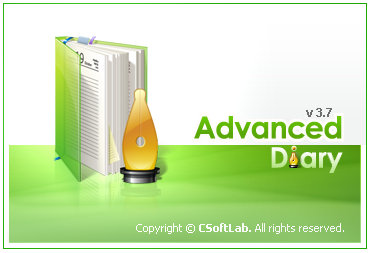
——————————————————————————–
【文章標題】:(日記軟體)Advanced Diary 3.7.1
【文章作者】: 軟體中文化教學密訓基地
【作者信箱】: ster168ster@gmail.com
【作者首頁】: http://visdacom.com/f2blog/
【軟體中文化教學課程】: http://visdacom.com/f2blog/new-E_learning/index.php
【基地主機】: http://goto1688.com/f2blog/
【版權聲明】: (原創)軟體中文化教學密訓基地,轉載必須保留完整標頭。刪除者依法追究!
——————————————————————————–
Advanced Diary 3.7.1
Do you need an easy to use and powerful private digital diary for your daily records? Advanced Diary is the perfect choice. First, it supports multiple diaries and multiple entries for a single day. This is a unique feature, because no other diary software is capable of keeping multiple diaries in a single database file. Moreover the program supports multiple databases. A user can easily create a new database and switch between databases during the work. You can protect your information by a password, and even share your information with your friends or colleagues on a network! Second, Advanced Diary is clearly structured and easily searched. Interlinking one entry to another is possible as well. Third, there are two available navigation types – Calendar (show by date) and Document Tree (show by file). A user can access diary entries by simply jumping to a certain date or by clicking the diary entries in the Document Tree.
Who needs Advanced Diary? Not just romantic teenagers who want to write out all their thoughts in secret. The program is perfect for tracking dietary habits, or for keeping records of weight loss progress. Certainly, Advanced Diary could be a powerful personal development tool, if used as a log of interesting ideas, observations and thoughts as well. Because the program comes with a clean, uncluttered interface, using Advanced Diary is a pleasure.
Advanced Diary support rich text formatting, backgrounds, diary
templates, images, tables, hyperlinks to the Internet or local files, as well as any records in the database. You can export your data to RTF or HTML files, built-in Print option allows to EDITING reports before printing, and saving it as RTF or HTML files. Moreover Advanced Diary supports voice recording, files attachment and much more…
You can install it on a tiny little portable USB jump or thumb drive and carry it so that you can write wherever you happen to be, for instance on your lunch break at work. This is an especially nice feature, because one can hide the wee small drive from prying eyes much more easily!
PROGRAM'S MAJOR ADVANTAGES
– Intuitive, user-friendly interface.
– Multilanguage support.
– Flexible tree-like database structure.
– Capability of creating new databases; simultaneous work with multiple databases.
– On-the-fly database swapping.
– Password protection.
– Database encryption.
– All data can be shared in real-time on a network.
– Files attachment.
– Voice recording.
– Ability to create and insert the diary templates.
– Supports multiple diaries and multiple entries for a single day.
– Supports Calendar and Document Tree navigation types.
– Printing with configurable templates. Ability to export the print reports into RTF or HTML file.
– Built – in print templates editor.
– Ability to edit the print reports before print.
– Page header and footer are supported.
– Ability to export the print reports into RTF or HTML file.
– Powerful database search engine.
– Import and export features (rtf, txt, html, ddb)
– Ability to set up various backgrounds for the documents.
– RTF support.
– Paragraph formatting.
– Image insertion.
– Bullets and Numbering.
– Hyperlinks to other database records or Internet/local/network files.
– Ability to work with tables.
– Spell checking and thesaurus.
– Minimization to the system tray (optionally).
– Simple installation and uninstallation.
(日記軟體)Advanced Diary 3.7.1 / Home Page: www.csoftlab.com
(日記軟體)Advanced Di
ary 3.7.1
/
Size: 25.5 MB
——————————————————————————–
【軟體中文化教學】你在摸索如何製作軟體中文化嗎?有【技術顧問服務】可諮詢嗎?
當問題無法解決要發很多時間處理(或許永遠找出答案)那是自己摸索軟體中文化痛苦的開始!
購買【軟體中文化教學】DVD課程,就可獲得【軟體中文化】技術【顧問諮詢服務】!