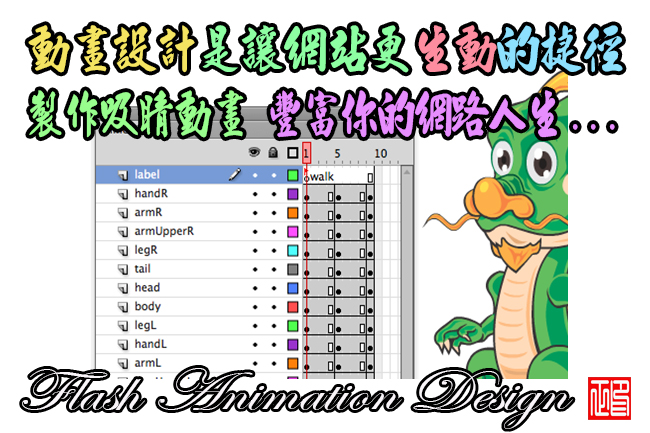(分區軟體)Partition Bad Disk 3.4
【文章內容】:
或許有一天,從您的硬碟機可能會聽到奇怪的音效。當讀/寫檔案,複製成影像檔的分區,格式化/檢查磁碟的電腦掛起。窗口終究無法從硬碟讀取資料的慘痛嘗試後啟動。磁碟卷在資源管理器中消失。那麼,所有這些都可能是你的硬碟壞道引起的。要解決此問題,您可以隔離壞道,這樣操作系統會忽略/繞過它們。有兩種方法來壞扇區隔離。第一種方法是分區磁碟從任何建立的分區排除壞扇區。但你已經厭倦了糟糕的分區磁碟有壞扇區?
在過去您是否掃瞄磁碟時,寫下來壞道的位置,並計算開始/停止分區的位置,以阻止/隱藏壞道而失去你的耐心?現在,您不必做手動。 PBD (分區故障磁碟),可以通過檢驗/隔離壞道,給你創造健康的分區做所有這些惱人的東西。您還可以調整分區,如大小的屬性,開始/停止志願服務崗位的意願,就像一個普通的分區軟體。第二個壞塊隔離方法標示壞簇檔案系統。您現在可以使用的PBD超級格式化選項格式化分區,順利隱藏壞簇。
產品特點:
– 高效和錯誤強大的磁碟掃瞄算法。你不用等待整整一個晚上,看到您的電腦掛起或使得在掃瞄磁碟進展甚微。
*您可以隨時停止掃瞄,稍後再繼續吧。 PBD會自動儲存掃瞄結果,當你想下一次調整的分區,讓您不需要再次掃瞄磁碟。
– 幾乎沒有任何限制有關建立的分區/邏輯磁碟的數量。
– 可視化磁碟圖可以很容易地使用。只要按一下圖中的塊,並將它們配置給分區。您可以調整大小的,分區和分裂的類型/開始/停止位置相結合的分區的意願。
– 提供先進的分區策略。選取一個戰略, PBD沒有休息的。
– 超級格式選項容許您標示壞簇在檔案系統層級。如果你想建立這樣一個大的分區必須內含一些壞道它(壞道會映射出格式化後),這是非常有用的。這是比當進行大規模的壞道處理傳統格式快很多,而且也從未掛起。現用的僅支援FAT 。您可以使用以下指令格式化分區轉換從FAT轉換為NTFS :將x轉換:/ FS:NTFS
– 即使你的硬碟沒有壞道,你也可以使用PBD作為一個普通的易於使用的分區軟體。
關於壞扇區:
壞扇區(或壞塊,壞簇)是在磁碟上的區功能變數不能被讀取或寫入。壞道分為兩大類:邏輯壞扇區和phyical壞扇區。邏輯壞扇區可以通過軟體進行修復,同時phyical壞扇區是很難修復。壞扇區應該被阻止了,否則你會遇到問題讀取或寫入檔案,如果壞道通常讀,寫,他們可能會傳播到磁碟原本健康的一部分。使用分區故障磁碟隔離/壞道隱藏起來,使它們不能被用來存儲檔案。
 ——————————————————————————-
——————————————————————————-
【文章標題】: (分區軟體)Partition Bad Disk 3.4
【文章作者】: Flash 動畫製作教學密訓基地
【作者信箱】: ster168ster@gmail.com
【作者首頁】: http://por.tw/flash/
【Flash 動畫製作教學課程】: http://por.tw/flash/new-E_learning/index.php
【基地主機】: http://goto1688.com/flash/
【版權聲明】: (原創)Flash 動畫製作教學密訓基地,轉載必須保留完整標頭。刪除者依法追究!
——————————————————————————–
Partition Bad Disk 3.4
One day you might hear strange sound from your hard drive. The computer hangs when reading/writing files, cloning partitions, formatting/checking the disk. Windows finally fails to start up after bitter attempts of reading data from HDD. The disk volumes disappear in the Explorer. Well, all these are probably caused by bad sectors on your HDD. To fix this problem, you can isolate the bad sectors so that OS will ignore/bypass them. There are two methods for bad sector isolation. The first method is partitioning the disk to exclude bad sectors from any created partition. But have you been bored with partitioning bad disks with bad sectors?
Did you lose your patience in the past when scanning the disk, writing down the positions of bad sectors, and calculating the start/stop position of partitions in order to block/hide bad sectors? Now you need not do that manually. PBD(Partition Bad Disk) can do all these annoying things for you by detecting/isolating bad sectors and creating healthy partitions. You can also adjust the properties of partitions such as the size, the start/stop postions at will, just like an ordinary partition software. The second bad block isolation method is marking bad clusters in the file system. You can now use PBD Super Format option to format the partition and hide bad clusters smoothly.
Features:
– High-efficient and error-robust disk scan algorithm. You won't wait for a whole night just to see your computer hangs or makes little progress in scanning the disk.
* You can stop the scan at anytime and continue it later. PBD will save the scan results automatically so that you need not scan the disk again when you want to adjust the partitions next time.
– Almost no limitation about the number of created partitions/logical disks.
– Visualized disk diagram makes it easy to use. Just click the blocks in the diagram and assigned them to partitions. You can adjust the size of, the start/stop positions of, the type of partitions and split/combine partitions at will.
– Provided advanced partitioning strategies. Choose a strategy, and PBD does the rest.
– Super Format option allows you to mark bad clusters at file system level. This is useful if you want to create a large partition thus have to include some bad sectors in it(the bad sectors will be mapped out after formatting). It is much faster than traditional format when dealing with massive bad sectors, and it never hangs. Currently only FAT is supported. You can convert the formatted partition from FAT to NTFS using the command: convert X:/fs:ntfs
– Even your disk has no bad sectors, you can also use PBD as an ordinary easy-to-use partition software.
About bad sector:
Bad sectors(or bad blocks, bad clusters) are the areas on the disk that can not be read or written. Bad sectors are classified into two categories: logical bad sector and phyical bad sector. Logical bad sector can be repaired by software while phyical bad sector is hard to fix. Bad sectors should be blocked out, otherwise you will meet problem reading or writing files, and if bad sectors are often read and written, they may propagate to originally healthy part of disk. Use Partition Bad Disk to isolate/hide bad sectors so that they can not be used to store files.
(分區軟體)Partition Bad Disk 3.4 | Homepage: www.goodlucksoft.com
(分區軟體)Partition Bad Disk 3.4 | Size: 9.9 MB
——————————————————————————–
【Flash 動畫製作】你在摸索如何製作 Flash 動畫及發佈到網站嗎?有【技術顧問服務】可諮詢嗎?
當問題無法解決你要發很多時間處理(或許永遠找出答案)那就是自己摸索 Flash 動畫製作痛苦的開始!
購買【Flash動畫製作教學】DVD課程,就可獲得【Flash 動畫製作】技術【顧問諮詢服務】!