
【文章內容】:
PhotoDirector HE 4是一個全面的,強大的,直觀的解決專案,以建立具有專業外觀的照片。
從你的照片都是進來的那一刻,你獲得了新的和獨特的功能,在你的傑作襯托出深度和清晰度。
人像變得完美無瑕,風景變換你的願望。
主要特點:
– 新! HDR效果
開啟高對照度場景為HDR圖像。風格化的輝光和邊緣調整視覺效果,創造了特殊的傑作。
– 改進!色調調整
更靈活地控制音色和快速染上一點兒彩色和準確。你想為你的照片實現精確的外觀和感覺。
– 改進!白平衡
調節色溫和色調以消除不必要的色偏或建立視覺效果設定某種情緒或藝術效果的照片。
– 水平和曲線
通過應用層級和曲線調整整體形象還是只有特定的區功能變數加入您的照片。
– HSL /彩色
選取性地調節色調,飽和度,和8彩色頻帶亮度範圍,以達到瞄準的色彩效果。
– 直方圖
使用直方圖以圖形模式檢視,並確定被曝光過度或曝光不足或定點陣圖像的裁剪區功能變數的區功能變數。
– 降噪
減少由數位相機拍攝的照片視覺噪音。必須具備的功能弱光和高速攝影。
– 銳度
加入銳利度,以智慧控制功能整合到邊緣遮罩工具圖像。
– 新!色差
PhotoDirector輕鬆消除色彩邊緣,通常是在圖像邊緣或照片的高對照度邊緣可見。
– 漸暈
它容許您控制或去除暗角增加戲劇效果,集中在你的主題。
– 梯形校正
梯形失真會導致圖像的失真或扭曲的觀點。有了PhotoDirector HE 4 ,你可以糾正與調整滑塊這種失真。
– 魚眼校正
輕鬆解決魚眼鏡頭變形,也叫桶形畸變,通常由廣角鏡頭造成的。圖像可以拉直,以產生標準的精美影像。
– 調整筆刷
隨著智慧邊緣檢驗,調整筆刷智慧選取您想要提升的地方。運用一套完整的調整,內含白平衡,活力多元,曝光,清晰度, HSL和更多。
– 選取筆刷
選取畫筆工具智慧突出你想掩蓋和增強照片的部分區功能變數。選取多種和應用一套完整的調整值,例如:白平衡,色彩,銳度等。
– 梯度面膜
這使您可以使用漸變遮罩提升白平衡, HSL ,活力多元,銳度和降噪目的區功能變數的唯一的軟體。最多可加入多種適用範圍在照片的不同調整。
– 改進!現貨卸妝
有效地與癒合和複製成影像檔工具去除照片中明顯的塵埃斑點,污點或變色。配備了可調整大小的選取工具,羽化選項邊緣融合。
– 新!塑身
這種獨特的功能是最新加入到人民美化工具。它等值線圖的身體在你的人像,即使是完美的外觀。
– 新!保護刷
失真工具內含一個保護刷,讓你重塑只有你需要調整你的肖像照片的部分。
– 眼睛Blinger
不同於簡單的消除紅眼,眼Blinger通過消除色偏,並帶出眼睛的彩色增強眼白。
– 祛皺
為了建立更加平滑,年輕的肌膚,使用祛皺潤飾缺陷和瑕疵的具體領功能變數。
– 皮膚平滑
平滑皮膚,甚至給你的畫像有一個專業的外觀與皮膚光滑和橡皮擦工具。
– 牙刷
牙刷可以很容易地美白牙齒。選取橡皮擦工具,你可以微調您的應用刷領功能變數。
– 新!內容感知去除
從照片中自動刪除不需要的對象,同時容許程式能夠智慧填充背景區功能變數。強大的線上工具還可以說明使用者輕鬆地在你的照片中刪除不需要的電線線路。
– 智慧修改更新
正是從圖像中刪除不需要的物體或人,好像他們根本不存在與功能強大且易於使用的編輯工具。
– 去除背景和照片編輯器
提取受試者的照片,並將它們傳輸作為覆蓋到另一張照片。一個方便的工具來建立照片拼貼。
– 新!人臉識別技術
組織你的家人和朋友相冊中的照片是>的這個新臉部辨識功能,幾乎毫不費力。
– 多功能索引和過濾工具
享受多種方法來索引和過濾你的照片。與國旗,速度,彩色標籤,旋轉和多組織他們。
– IPTC元資料編輯
加入和編輯圖像的IPTC元資料 – 內含快門速度,曝光訊息,拍攝日期, ISO提供有關圖像更精確的描述。
– 建立相冊
一旦圖像在你的庫,你可以無限複製的照片,創造一個虛擬的照片。為了說明最大限度地提高您的硬碟空間,圖像將不會成為您的硬碟機上的檔案,直到您將其匯出。
– 包裝項目
照片的調整和屬性都打包,讓您可以方便地恢復工作, PhotoDirector HE 4即使它是在不同的電腦上。
– 自動畫質調整時匯入
PhotoDirector HE 4確保你從你匯入它們的時間獲得最佳質量的照片。當你匯入你的照片,它也存儲照片的最細微的細節,因此您可以輕鬆地調整程式執行自動降噪。
– 自動組織和應用預置在進口
利用你的進口活動的控制由多任務,而你在你的照片庫中匯入圖像到不同的資料夾秒。自動設定預先設定的編輯適用於個人或照片批次,因為它們都是進口的。
– 原生RAW解碼器支援從佳能尼康&
利用內建支援*編譯RAW檔案從佳能和尼康相機儲存影像的完美品質。 PhotoDirector HE 4還支援JPEG和TIFF檔案,以及廣泛的RAW檔案格式,從領先的數位相機品牌。
– 專業的16點陣圖像質量支援
PhotoDirector HE 4提供了豐富的色彩深度,令人驚嘆的色彩控制和精確的圖像復原professional16位色的支援。彩色質量是從圖像匯入時間維持。
– 圖像比較和對照
內的圖片庫模組,不同的觀看模式來比較圖像之間進行選取。檢視兩張照片並排側比較兩個模式或是多張照片同時在燈箱模式。
– 多照片瀏覽,方便選取
四種不同的模式, (網格,比較,拉近鏡)之間進行選取,以比較原始照片,編輯過的圖像,以決定是否申請調整為您尋找確切的療效。
– 瀏覽器和瀏覽器模式
編輯您的照片,一邊欣賞他們在幾個佈局選項。顯示圖像的大部分,以及一個小型幻燈片縮略圖的同時可以方便快捷地申請調整多張照片。
– 列印高品質照片
列印模組是擠滿了各種列印選項和預設,以滿足您所需的格式。 PhotoDirector HE 4擁有最愉快的頁面佈局控制特別適用於一次在一個頁面上列印多張照片。
– 匯出不同的色彩空間
匯出到不同的色彩空間,內含的sRGB , Adobe RGB,ProPhoto RGB ,根據您的喜好或你正在匯出到裝置。使用輸出解析度,檔案大小,命名規範,檔案儲存路徑,元資料和更多的自訂您的產品出口。
– 照片幻燈片
選取從幾個方面的影響,內含淡入淡出,擦左軟鍵和運動的圖像之間的過渡涼爽。加入彩色板和文字幻燈片,然後選取你喜愛的曲子的音樂為您的幻燈片。選取H.264 ( M2TS和MPEG4 )和WMV檔案,並選取正確的配置檔為您的視訊並直接上傳到YouTube。
– 上傳和共享直接到社會團體
與朋友和家人通過直接從PhotoDirector的把它們上傳到Facebook或將其直接匯出到Flickr分享您喜愛的照片。
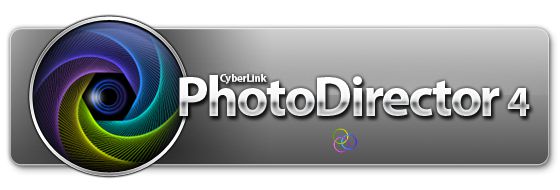
——————————————————————————–
【文章標題】: (圖像工具)Cyberlink PhotoDirector HE 4.0.4317.0 Multilingual
【文章作者】: Flash 動畫製作教學密訓基地
【作者信箱】: ster168ster@gmail.com
【作者首頁】: http://por.tw/flash/
【Flash 動畫製作教學課程】: http://por.tw/flash/new-E_learning/index.php
【基地主機】: http://goto1688.com/flash/
【版權聲明】: (原創)Flash 動畫製作教學密訓基地,轉載必須保留完整標頭。刪除者依法追究!
——————————————————————————–
Cyberlink PhotoDirector HE 4.0.4317.0 Multilingual
PhotoDirector 4 is a comprehensive, powerful, and intuitive solution to create professional looking photos. From the moment your photos are imported, you are empowered with new and unique features that bring out depth and sharpness in your masterpieces. Portraits become flawless, scenery transforms to your desire.
PhotoDirector 4 is a comprehensive, powerful, and intuitive solution to create professional looking photos. From the moment your photos are imported, you are empowered with new and unique features that bring out depth and sharpness in your masterpieces. Portraits become flawless, scenery transforms to your desire.
Here are some key features of "CyberLink PhotoDirector":
– NEW! HDR Effect
Turn high contrast scenes into HDR images. Stylize your visual effects with Glow and Edge adjustments to create dramatic masterpieces.
– IMPROVED! Tone Adjustment
More flexibility to control tone and tinge fast and precisely. Achieve the exact look and feel you want for your photo.
– IMPROVED! White Balance
Regulate temperature and tint to remove unwanted color casts or create visuals to set a certain mood or artistic effects to your photos.
– Level and Curve
Add punch to your photos by applying Level and Curve adjustments to the overall image or to specific areas only.
– HSL / Color
Selectively adjust hue, saturation, and luminance of 8 color-band ranges to achieve targeted color effects.
– Histogram
Use the histogram to graphically view and identify areas that are overexposed or underexposed or to locate clipped areas of an image.
– Noise Reduction
Reduce visual noise in photos captured by digital cameras. A must-have feature for low-light and high-speed photography.
– Sharpness
Add sharpness to your images with smart control functionality integrated into the edge-masking tools.
– NEW! Chromatic Aberration
PhotoDirector easily removes color fringing that is usually visible on image periphery or high-contrast edges in photos.
– Vignetting
PhotoDirector 4 allows you to control or remove vignetting to add dramatic effect and focus in your subjects.
– Keystone Correction
Keystoning results in distorted or warped perspectives of images. With PhotoDirector 4, you can correct this distortion with adjustment sliders.
– Fisheye Correction
Easily fix fisheye distortion—also called barrel distortion— usually caused by wide-angle lenses. Bowed-out images can straightened to result in normal-looking images.
– Adjustment Brush
With the smart edge-detection, the adjustment brush intelligently selects the areas you want to enhance. Apply the complete set of adjustments including White Balance, Vibrancy, Exposure, Sharpness, HSL and more.
– Selection Brush
The Selection brush tool intelligently highlights the area you want to mask and enhance parts of a photo. Select up to 5 masks and apply the complete set of adjust-ments such as White Balance, Colors, Sharpness, and more.
– Gradient Mask
The only software that allows you to use the Gradient Mask to enhance White Balance, HSL, Vibrancy, Sharpness and Noise Reduction of targeted areas. Add up to 5 masks to apply a range of different adjustments in a photo.
– IMPROVED! Spot Remover
Effectively remove noticeable dust spots, blemish or discoloration in a photo with the heal and clone tools. Comes with resizable selection tool with feathering options to blend in edges.
– NEW! Body Shaper
This unique feature is the latest addition to People Beautifier Tools. It contours body figure for that even flawless look in your portraits.
– NEW! Protect Brush
The Distortion tool includes a protective brush that lets you reshape only the parts you want to adjust in your portrait photos.
– Eye Blinger
Unlike simple red-eye removal, Eye Blinger enhances whites of the eyes by removing color casts and bringing out the color of the eyes.
– Wrinkle Removal
To create smoother, youthful looking skin, use the wrinkle removal to retouch imperfections and blemishes in specific areas.
– Skin Smoother
Smooth out skin and even out tones to give your portrait a professional look with the Skin Smoother and Eraser tool.
– Tooth Brush
The Tooth Brush makes it easy to whiten teeth. Select the Eraser tool and you can fine-tune the areas where you applied the brush.
– NEW! Content-Aware Removal
Remove unwanted objects from photos automatically while allowing the program to intelligently fill in the background area. The powerful line tool also helps users easily remove unwanted wire lines in your photos.
– Smart Patch
Precisely remove unwanted objects or people from images as if they never existed with powerful yet easy-to-use editing tools.
– Background Removal and Photo Composer
Extracts subjects in a photo and transfer them as overlays onto another photo. A handy tool to create photo collages.
– NEW! Face Recognition Technology
Organizing photos in your family and friends album is almost effortless with this new face tagging feature of PhotoDirector 4.
– Versatile Indexing and Filtering Tools
Enjoy multiple ways to index and filter your photos. Organize them with flag, rate, color labels, rotate and more.
– IPTC Metadata Editing
Add and edit the IPTC metadata of an image — including shutter speed, exposure information, capture date, ISO to provide more accurate descriptions about the image.
– Create albums
Once an image is in your library, you can make unlimited copies of photo, creating a virtual photo. To help maximize your hard drive space, the image won't become a file on your hard drive until you export it.
– Package a Project
Photo adjustments and attributes are packaged so that you can conveniently resume work with PhotoDirector 4 even on a different computer.
– Auto Quality Adjustment During Import
PhotoDirector 4 assures that you get the best quality photos from the time you import them. The program performs auto-denoise as you import your photos and it also stores the finest details of your photos so you can make the adjustments easily.
– Auto Organize and Apply Presets During Import
Take control of your importing activities by multitasking while you import images into different folder s in your photo libraries. Automatically set your pre-set edits to apply to individual or batches of photos as they are imported.
– Native RAW Decoder Support from Canon & Nikon
Make use of built-in support* for rendering RAW files from Canon and Nikon cameras to preserve the immaculate quality of your images. PhotoDirector 4 also supports JPEG and TIFF files as well as a broad range of RAW file formats from leading digital camera brands.
– Professional 16-bit Image Quality Support
PhotoDirector 4 delivers professional16-bit color support for rich color depth, amazing color control and accurate image reproduction. Color quality is maintained from the time images are imported.
– Image Compare and Contrast
Within the Photo Library Module, choose between different viewing modes to compare images. View two photos side-by-side in Compare Two mode or multiple photos at the same time in Lightbox Mode.
– Multiple Photo Views for Easy Selection
Choose between four different modes, (grid, compare, loupe) to compare the original photo with edited images to decide if the adjustments you applied are the exact effect you were looking for.
– Browser and Viewer Modes
Edit your photos while viewing them in several layout options. Display a large portion of the image as well as a small filmstrip of thumbnail images simultaneously to conveniently and quickly apply adjustments to several photos.
– Print High Quality Photos
Print module is packed with printing options and presets to suit your desired format. PhotoDirector 4 has the most pleasant page layout controls especially for printing multiple photos on one page at once.
– Export to Different Color Spaces
Export to different color spaces—including sRGB, Adobe RGB and ProPhoto RGB—based on your preference or the device you're exporting to. Customize your exports using output resolution, file size, naming convention, file destination, metadata and more.
– Photo Slideshows
Choose from several effects, including fade, wipe left soft and motion for cool transitions between images. Add color boards and text to slides and choose your favorite tune as music for your slideshow. Choose from H.264 (M2TS and MPEG4) and WMV files and select the right profile for your video and upload to YouTube directly.
– Upload and Share Directly to Social Communities
Share your favorite photos with friends and family by uploading them directly from PhotoDirector to Facebook or export them directly to Flickr.
(圖像工具)Cyberlink PhotoDirector HE 4.0.4317.0 Multilingual | Home Page: www.cyberlink.com
(圖像工具)Cyberlink PhotoDirector HE 4.0.4317.0 Multilingual | Size: 135 Mb
ОС | OS: Microsoft Windows 8 / 7, Vista and XP 32bit SP3* (Windows XP Service Pack 3 is required)
——————————————————————————–
【Flash 動畫製作】你在摸索如何製作 Flash 動畫及發佈到網站嗎?有【技術顧問服務】可諮詢嗎?
當問題無法解決你要發很多時間處理(或許永遠找出答案)那就是自己摸索 Flash 動畫製作痛苦的開始!
購買【Flash動畫製作教學】DVD課程,就可獲得【Flash 動畫製作】技術【顧問諮詢服務】!
