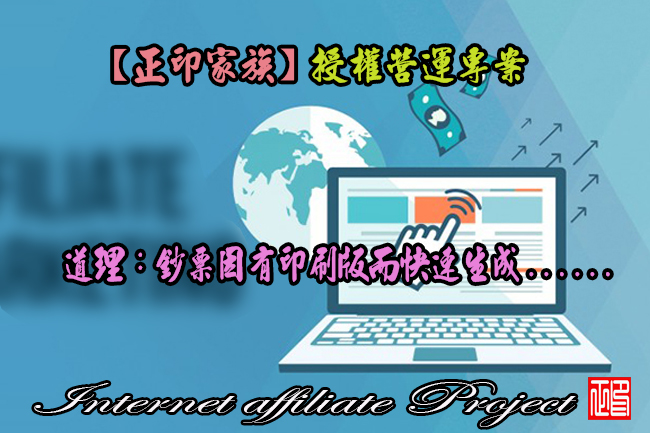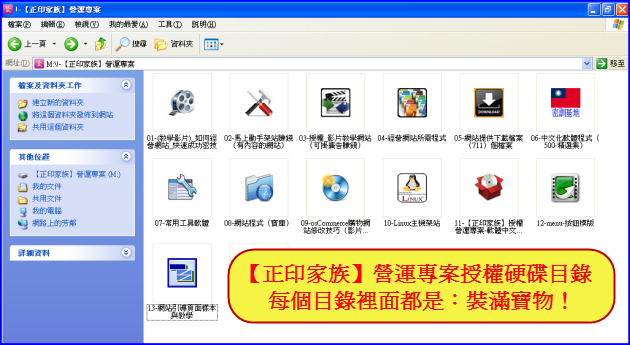(資料夾管理器)Actual File Folders 1.1.3
【文章內容】:
你是否厭倦了不斷尋找開啟或儲存檔案所需的資料夾?一個個的對話框常常惹惱你嗎?與Actual File Folders,你可以讓期望的資料夾快許多倍之間滑鼠操作切換。這將大大提高您的工作效率。此外,Actual File Folders,您可以返回您執行的任何操作的資料夾。只要在資源管理器對話框中兩個額外的標題按鈕就可促進與電腦的工作。它與任何軟體和Windows操作系統相容。
該收藏夾是檔案副檔案名的資料夾,您可以建立捷徑到你最經常使用的資料夾清單。然後,您可以呼叫這個清單中的任何程式的任何檔案關聯的視窗,並瞬間訪問任何你喜歡的資料夾,而且只要在的在一個單一的點擊。這是一個很好的替代繁瑣的點擊通過資料夾層次結構中導航到所需的資料夾。這類似於為您喜愛的網站書籤清單中您的Web瀏覽器:不是每一個你想開啟自己最喜愛的網站時輸入的網址,你呼叫的書籤清單,然後點選該站台的書籤。
您可以管理的收藏夾面板上的收藏夾捷徑清單。然後,您可以通過點擊特殊的標題按鈕呼叫該清單。當啟用時,該按鈕將被新增到任何支援的視窗的標題欄。
因為大多數的Windows應用程式使用系統對話框進行這樣的操作,開啟檔案,儲存檔案和瀏覽資料夾,您可以一次建立捷徑的收藏夾清單中,然後在任何程式用它。
在最近的資料夾是資料夾副檔案名會自動追蹤哪些資料夾已經被最近訪問並保持捷徑到這些資料夾的清單,在一個單一的點擊以便你能立刻回到他們的清單。這類似於瀏覽歷史記錄在您的Web瀏覽器:可以快速返回到您參觀前一段時間,如果情況需要的網頁。
大多數的檔案管理器程式(內含Windows資源管理器本身)提供此類服務;然而,瀏覽歷史可無論是在視窗保持開啟狀態,或只在特定的檔案管理器。
相反,Actual File Folders儲存瀏覽歷史記錄全球範圍內,無論哪個程式使用了資料夾。這意味著,例如,你可以從一些資料夾中開啟Microsoft Word中的文件,切換到Microsoft Excel,然後前往那裡使用最近的歷史資料夾相同的資料夾。
您可以調整近期資料夾面板上的最近的資料夾選項。最近的資料夾清單中可以通過點選特殊的標題按鈕來呼叫。當啟用時,該按鈕將被新增到任何支援的視窗的標題欄。
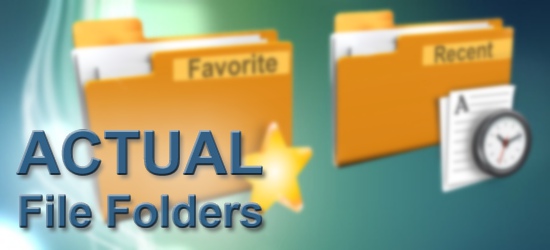
——————————————————————————–
【文章標題】: (資料夾管理器)Actual File Folders 1.1.3
【文章作者】: 【正印家族】授權營運專案密訓基地
【作者信箱】: ster168ster@gmail.com
【作者首頁】: http://por.tw/money/
【【正印家族】授權營運專案】: http://por.tw/money/new-E_learning/index.php
【基地主機】: http://goto1688.com/money/
【版權聲明】: (原創)【正印家族】授權營運專案密訓基地,轉載必須保留完整標頭。刪除者依法追究!
——————————————————————————–
Actual File Folders 1.1.3
Are you tired of constantly looking for your desired folder to open or save a file? Does a common dialog box annoy you? With Actual File Folders, you can switch between desired folders many times faster without long mouse manipulations. It will greatly increase your work productivity. In addition, Actual File Folders allows you to return to folders where you performed any actions. Just two additional title buttons for the Explorer dialog box will facilitate your work with PC at times. Actual File Folders is compatible with any software and Windows operating systems.
The Favorite Folders is a file folders extension lets you create the list of shortcuts to the folders you use the most often. Then, you can invoke this list in any file-related window of any program and access any of your favorite folders instantly in a single click. This is a good replacement for the tedious clicking to navigate to the required folder through the folders hierarchy. This resembles a list of bookmarks for your favorite websites in your web browser: instead of typing the URL each time you'd like to open your favorite website, you invoke the list of bookmarks and click that site's bookmark to get to it instantly.
You can manage the list of Favorite Folders shortcuts on the Favorite Folders panel. Then, you can invoke this list by clicking the special title button . When enabled, this button will be added to the title bar of any supported window.
Because most of Windows applications use the system dialogs for such operations as opening a file, saving a file and browsing for a folder, you can create the Favorite Folders list of shortcuts once and then use it virtually in any program.
The Recent Folders is a file folders extension tracks automatically which folders you have been visiting recently and keeps the the list of shortcuts to those folders so that you could get back to them instantly in a single click. This resembles the browsing history in your web browser: you can quickly return to a web page you visited some time ago if circumstances require.
Most of file manager programs (including Windows Explorer itself) offer such service; however, the browsing history is available either while the window remains open or in that particular file manager only.
Instead, Actual File Folders keeps the browsing history globally, no matter which program you have used the folder in. This means that, for example, you can open the document in Microsoft Word from some folder, switch to Microsoft Excel and then jump there to the same folder using the Recent Folders history.
You can adjust the Recent Folders options on the Recent Folders panel. The list of recent folders can be invoked by clicking the special title button . When enabled, this button will be added to the title bar of any supported window.
(資料夾管理器)Actual File Folders 1.1.3 | Homepage: www.actualtools.com/filefolders/
(資料夾管理器)Actual File Folders 1.1.3 | Size: 8.7 MB
——————————————————————————–
(【正印家族】授權營運專案)你在摸索如何找到授權專案自動賺錢嗎?有【技術顧問服務】可諮詢嗎?
當問題無法解決你要發很多時間處理(或許永遠找出答案)那是自己摸索授權專案自動賺錢痛苦的開始!
購買【正印家族】授權營運專案,就可獲得【授權專案自動賺錢】技術【顧問諮詢服務】!